Ampel- und Stoppschildassistent (Beta)

Die Funktion „Ampel- und Stoppschildassistent“ erfordert nun keine ausdrückliche Bestätigung des Fahrers durch Ziehen des Autopilot-Hebels mehr, um an einer grünen Ampel weiterzufahren, falls sich ein vorausfahrendes Fahrzeug vor Ihnen befindet. Die Stopplinie der Fahrdarstellung wechselt nun auf grün, um anzuzeigen, dass Ihr Fahrzeug an einer Kreuzung weiterfahren wird.
Die Funktion „Ampel- und Stoppschildassistent“ erfordert nun keine ausdrückliche Bestätigung des Fahrers durch Herunterdrücken des Gangwahlhebels mehr, um an einer grünen Ampel weiterzufahren, falls sich ein vorausfahrendes Fahrzeug vor Ihnen befindet. Die Stopplinie der Fahrdarstellung wechselt nun auf grün, um anzuzeigen, dass Ihr Fahrzeug an einer Kreuzung weiterfahren wird.
Bitte bleiben Sie weiterhin aufmerksam und zu sofortiger Reaktion bereit, unter anderem auch zum Bremsen, da diese Funktion möglicherweise nicht an allen Verkehrsregelungen anhält. Die Funktion wird an Kreuzungen nicht versuchen abzubiegen, doch während wir im Laufe der Zeit durch die Kundenflotte weiter lernen, wird die Steuerung mehr und mehr auf eine natürlichere Weise erfolgen.
Reichweitenanzeige

Ihr Fahrzeug zeigt nun eine etwas höhere Reichweite an, um die Batteriekapazität genauer widerzuspiegeln.
Ampel- und Stoppschildassistent (Beta)

Der Ampel- und Stoppschildassistent wurde dahingehend entwickelt, Ampeln und Stoppschilder zu erkennen und bei aktivem Abstandsgeschwindigkeitsregler oder Lenkassistenten auf die Verkehrsregelung durch ein Verlangsamen des Fahrzeuges bis hin zum Stillstand zu reagieren. Diese Funktion verlangsamt das Fahrzeug an allen erkannten Ampeln, inklusive grünen, gelb blinkenden und ausgeschalteten Ampeln. Während sich Ihr Fahrzeug einer Kreuzung nähert, wird es die geplante Verlangsamung erst durch eine Mitteilung anzeigen, dann verlangsamen, und schließlich an der in der Fahrdarstellung angezeigten roten Linie anhalten.
Um an der Stopplinie fortzufahren, ziehen Sie einmal am Autopilot-Hebel oder treten Sie kurz auf das Beschleunigungspedal, um zu bestätigen, dass die Weiterfahrt sicher ist. Wie stets bei allen Autopilot-Funktionen müssen Sie weiterhin aufmerksam und zu sofortiger Reaktion bereit bleiben, unter anderem auch zum Bremsen, da diese Funktion möglicherweise nicht an allen Verkehrsregelungen anhält. Diese Funktion wird sich konservativ verhalten und anfangs möglicherweise oft verlangsamen, und sie wird keinen Versuch unternehmen, an Kreuzungen abzubiegen. Während wir im Laufe der Zeit durch die Kundenflotte weiter lernen, wird die Funktion mehr und mehr auf eine natürlichere Weise steuern.
Um an der Stopplinie fortzufahren, drücken Sie den Schalthebel einmal nach unten oder treten Sie kurz auf das Beschleunigungspedal, um zu bestätigen, dass die Weiterfahrt sicher ist. Wie stets bei allen Autopilot-Funktionen müssen Sie weiterhin aufmerksam und zu sofortiger Reaktion bereit bleiben, unter anderem auch zum Bremsen, da diese Funktion möglicherweise nicht an allen Verkehrsregelungen anhält. Diese Funktion wird sich konservativ verhalten und anfangs möglicherweise oft verlangsamen, und sie wird keinen Versuch un
Verbesserungen der Fahrdarstellung

Die Fahrdarstellung kann nun zusätzliche Objekte anzeigen, wie zum Beispiel Verkehrsampeln, Stoppschilder und bestimmte Fahrbahnmarkierungen. Die Darstellungen von Stoppschildern und Verkehrsampeln sind kein Ersatz für einen aufmerksamen Fahrer und werden das Fahrzeug nicht anhalten. Um diese zusätzlichen Objekte in Ihrer Fahrdarstellung anzuzeigen, wählen Sie Fahrzeug > Autopilot > Vorschau der vollautonomen Fahrdarstellung.
Verbesserungen der Rückfahrkamera

Video-Streams der Zusatzblinker-Kameras können nun für eine erweiterte Sicht auf die Fahrzeugumgebung angezeigt werden.
Wenn die Rückfahrkamera angezeigt wird, wischen Sie einfach mit dem Finger, um zu den Zusatzblinker-Kameravideos zu wechseln.
Falls sich Ihr Fahrzeug im RÜCKWÄRTSGANG befindet, wischen Sie mit dem Finger, um die Zusatzblinker-Kameravideos anzuzeigen. Sie können auch einfach unter App Launcher > Kamera die Einparkhilfe-Schaltfläche antippen, und dann wischen bzw. den Pfeil antippen.
Supercharger-Verbesserungen

Ihr Fahrzeug kann nun an V3-Superchargern mit bis zu einer Spitzenleistung von 225 kW aufladen. Wie bisher wird Ihr Fahrzeug seine Batterie beim Navigieren zu einem Supercharger vorkonditionieren, um schneller aufladen zu können.
Verbesserungen der Dashcam-Anzeige
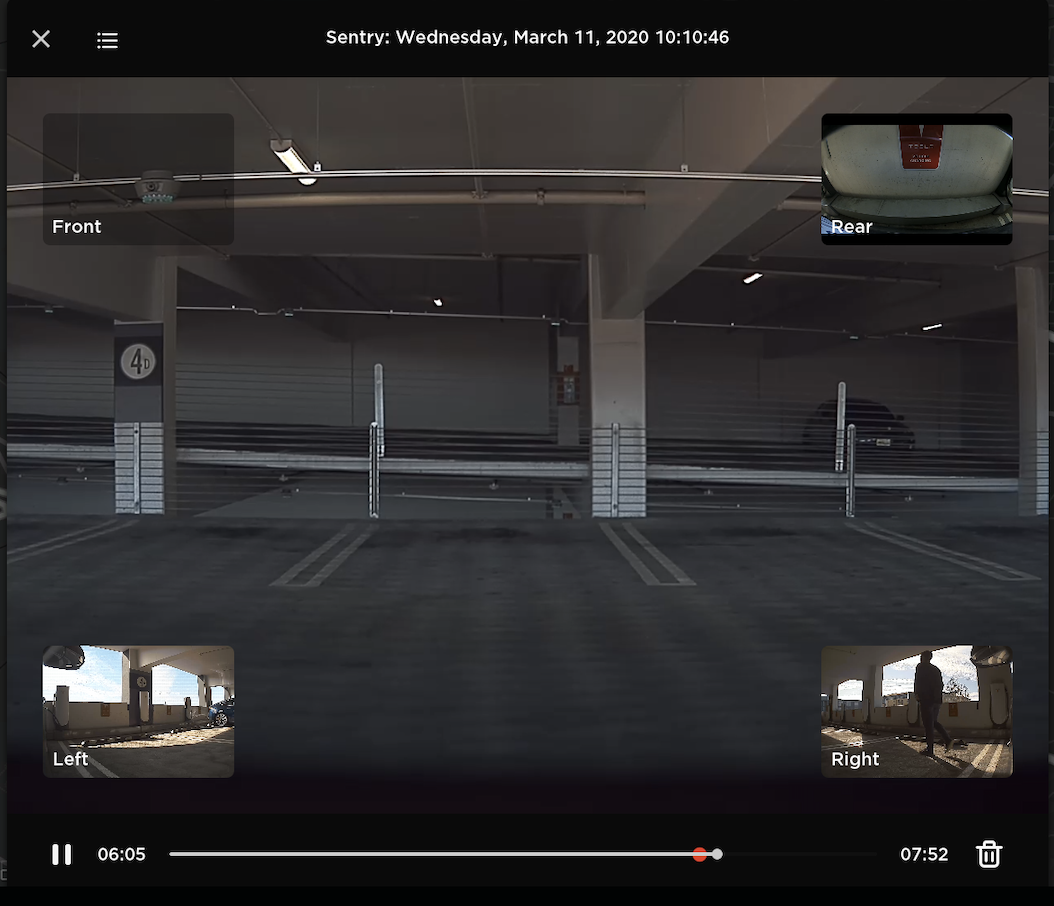
Um das Prüfen von Wächtermodus-Videoclips zu vereinfachen, haben wir einen roten Punkt am Video-Schieberegler eingefügt, welcher den Moment anzeigt, an dem das Wächtermodus-Ereignis ausgelöst wurde. Beim Betrachten eines Wächtermodus-Videoclips springt die Dashcam-Anzeige vorwärts und beginnt mit der Wiedergabe kurz vor diesem Moment.
Supercharger-Zahlung pro Nutzung

Diese Version unterstützt Supercharger-Zahlung pro Nutzung. Wie gewohnt können Informationen zum Ladestatus eingesehen werden durch Antippen des App Launchers > Aufladen.
TuneIn Verbesserungen

In dieser Version haben wir die Benutzerfreundlichkeit und die Auffindbarkeit von TuneIn-Sendern und Podcasts verbessert, um das Blättern durch Inhalte zu vereinfachen. Wir haben zudem die Möglichkeit hinzugefügt, die Wiedergabegeschwindigkeit von Podcasts zu erhöhen (bis zu 2x). Um TuneIn zu benutzen, tippen Sie wie gewohnt auf die Media-Schaltfläche und wählen Sie dann TuneIn in der Medienauswahl.
Verbesserungen der Funktion „Verschluss nach Entfernen“

Sie haben nun die Möglichkeit, die Funktion „Verschluss nach Entfernen“ zu deaktivieren, wenn das Fahrzeug an der Heimadresse geparkt ist. Tippen Sie Fahrzeug > Verriegelungen, und wählen Sie „Heimadresse ausschließen“.
Sie haben nun die Möglichkeit, die Funktion „Verschluss nach Entfernen“ zu deaktivieren, wenn das Fahrzeug an der Heimadresse geparkt ist. Tippen Sie auf Fahrzeug > Bedienung und wählen Sie „Heimadresse ausschließen“.
Hinweis: Um eine Heimadresse zu speichern, tippen Sie Navigieren > Heimadresse.
Batterieaufheizung auf dem Weg

Ihr Fahrzeug wird die Batterie nun beim Navigieren zu Drittanbieter-Schnellladestationen vorkonditionieren, zusätzlich zu Superchargern. Wie gewohnt können Sie eine Liste nahegelegener Drittanbieter-Ladestationen durch Antippen der Schaltfläche mit dem Blitzsymbol am unteren Rand des Touchscreens aufrufen.
Batterieaufheizung auf dem Weg

Ihr Fahrzeug wird die Batterie nun beim Navigieren zu Drittanbieter-Schnellladestationen vorkonditionieren, zusätzlich zu Superchargern. Wie gewohnt können Sie eine Liste nahegelegener Drittanbieter-Ladestationen durch Antippen der Schaltfläche mit dem Blitzsymbol am unteren Rand des Touchscreens aufrufen.
Neue Sprachunterstützung

Sie können jetzt Portugiesisch als Ihre Sprache wählen. Um Ihre Spracheinstellung zu ändern, tippen Sie auf Fahrzeug > Display, und wählen Sie die gewünschte Option im Dropdown-Menü für Sprache.
Hinweis: Zum Ändern der Sprache muss sich Ihr Fahrzeug in der Parkstellung befinden.
Innenkamera
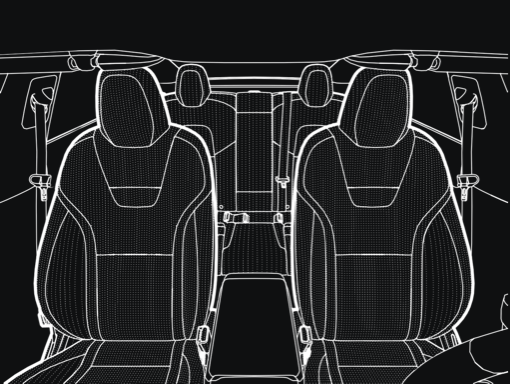
Unterstützen Sie Tesla bei der weiteren Entwicklung sichererer Fahrzeuge, indem Sie Kameradaten Ihres Fahrzeuges weitergeben. In dieser Version können Sie die über dem Rückspiegel eingebaute Innenkamera aktivieren oder deaktivieren. Falls aktiviert, wird Tesla automatisch kurz vor einem Aufprall oder Sicherheitsereignis Bilder und einen kurzen Videoclip aufzeichnen, um Ingenieuren bei der Entwicklung zukünftiger Sicherheitsfunktionen und Verbesserungen zu helfen. Wie gewohnt können Ihre Einstellung zur Weitergabe von Daten angepasst werden unter Fahrzeug > Sicherheit > WEITERGEBEN VON DATEN > Zulassen von Innenkamera-Analytik.
Hinweis: Aus Datenschutzgründen werden Bilder und Videos der Innenkamera nicht mit Ihrer Fahrgestellnummer in Verbindung gebracht.















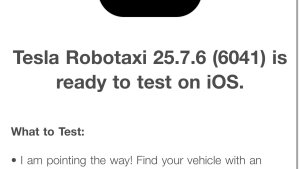
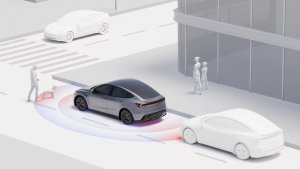
![Tesla Hollywood Diner Opens: A Look at the Food, Merch, Features and More [VIDEOS]](https://www.notateslaapp.com/img/containers/article_images/2025/tesla-diner-mosaic.webp/1f15f0d02c11a96d7fa1399f47581304/tesla-diner-mosaic.jpg)











