Grok (Beta)
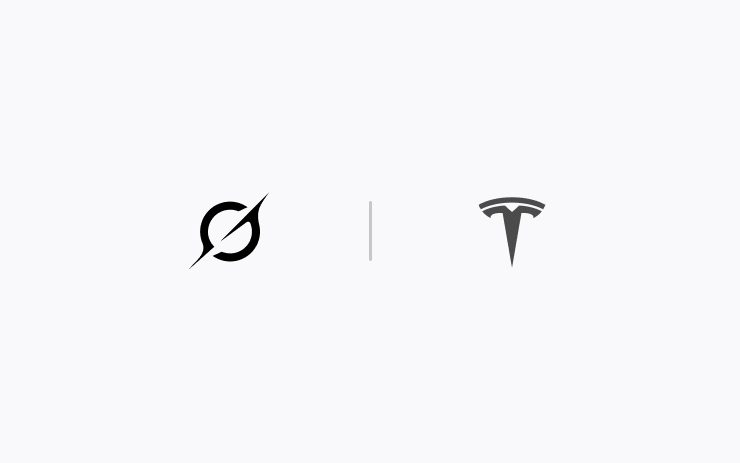
You can now talk to Grok, an intelligent assistant built by xAI. Choose Grok's voice and personality, ranging from Storyteller to Unhinged. To launch, go to the App Launcher > Grok, or long-press the voice button on your steering wheel.
Requires Premium Connectivity or a Wi-Fi connection. Conversations are anonymous to Tesla and not associated with your vehicle.
Note: Grok is currently in Beta and does not issue commands to your car - existing voice commands remain unchanged.
Light Sync
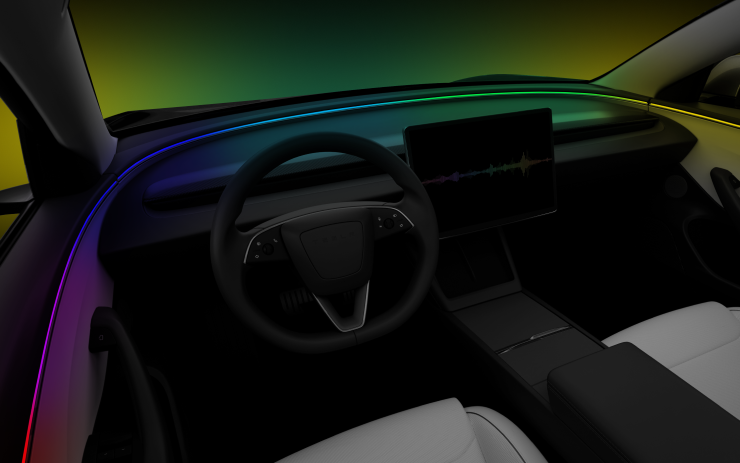
Experience light and sound in perfect harmony. Accent lights now respond to your music, adjusting in real time to both sound and surroundings to deliver a consistent visual impact across genres and lighting conditions.
For an even more immersive experience, you can also match the lights to the album's art color. While parked, turn on Rave Cave to transform the cabin into your own personal nightclub - with maximum brightness and full-on party vibes.
Go to App Launcher > Toybox > Light Sync.
Dashcam Update
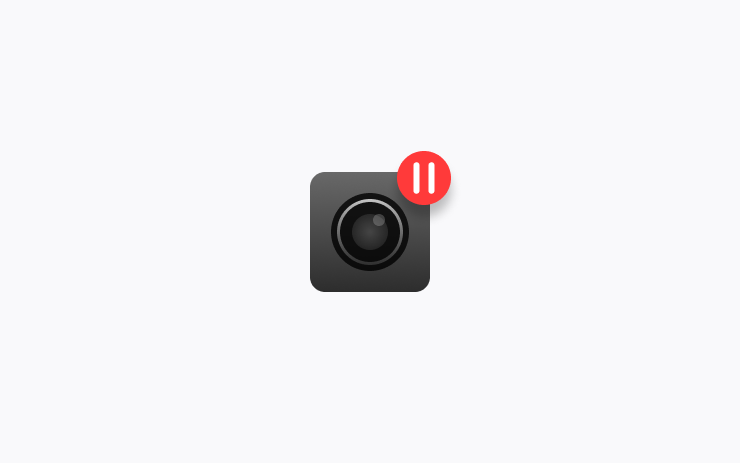
The Dashcam app now lets you adjust playback speed for more flexible viewing. You can also choose whether the video fills the screen or keeps its original size.
While parked, go to App Launcher > Dashcam.
Site Info at Arrival
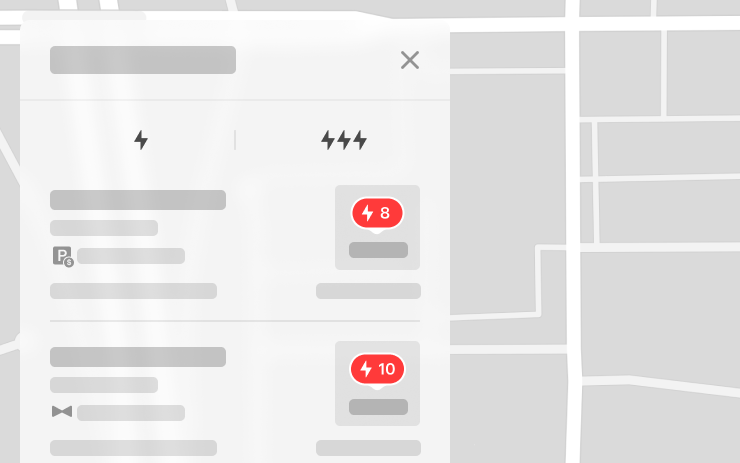
To improve the site arrival experience, new icons in the charger list now indicate locations that require valet service or pay-to-park access. Upon arrival, a notification provides key details such as access codes, parking restrictions, level or floor information, and restroom availability. This information is also available on the site card.
Audio Settings Update

Customize your sound with personal equalizer presets. You can create and save multiple presets to match your listening preferences. Audio settings are now located under Controls > Audio and can also be found using the Controls search.
Onboarding Guide

The Onboarding Guide helps you get familiar with your Tesla. It covers adjusting driver settings, using the touchscreen as well as controlling lights, wipers, and Autopilot features with the steering wheel, among other functions.
Go to Controls > Service > Onboarding Guide.
Sentry Mode With Ambient Lighting

The ambient light strips inside supported vehicles will now gently pulse red when Sentry Mode is enabled.
















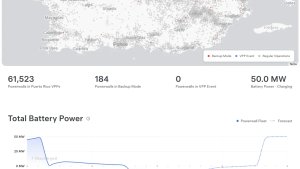
![Tesla Software Update 2025.26: Grok, Light Sync, Audio Presets and More [VIDEO]](https://www.notateslaapp.com/img/containers/article_images/tesla-update/light-sync-update.jpeg/e84ab2f1fe12f493a75927db105a9586/light-sync-update.jpg)











