Minor Fixes

Minor fixes and improvements.

Minor fixes and improvements.
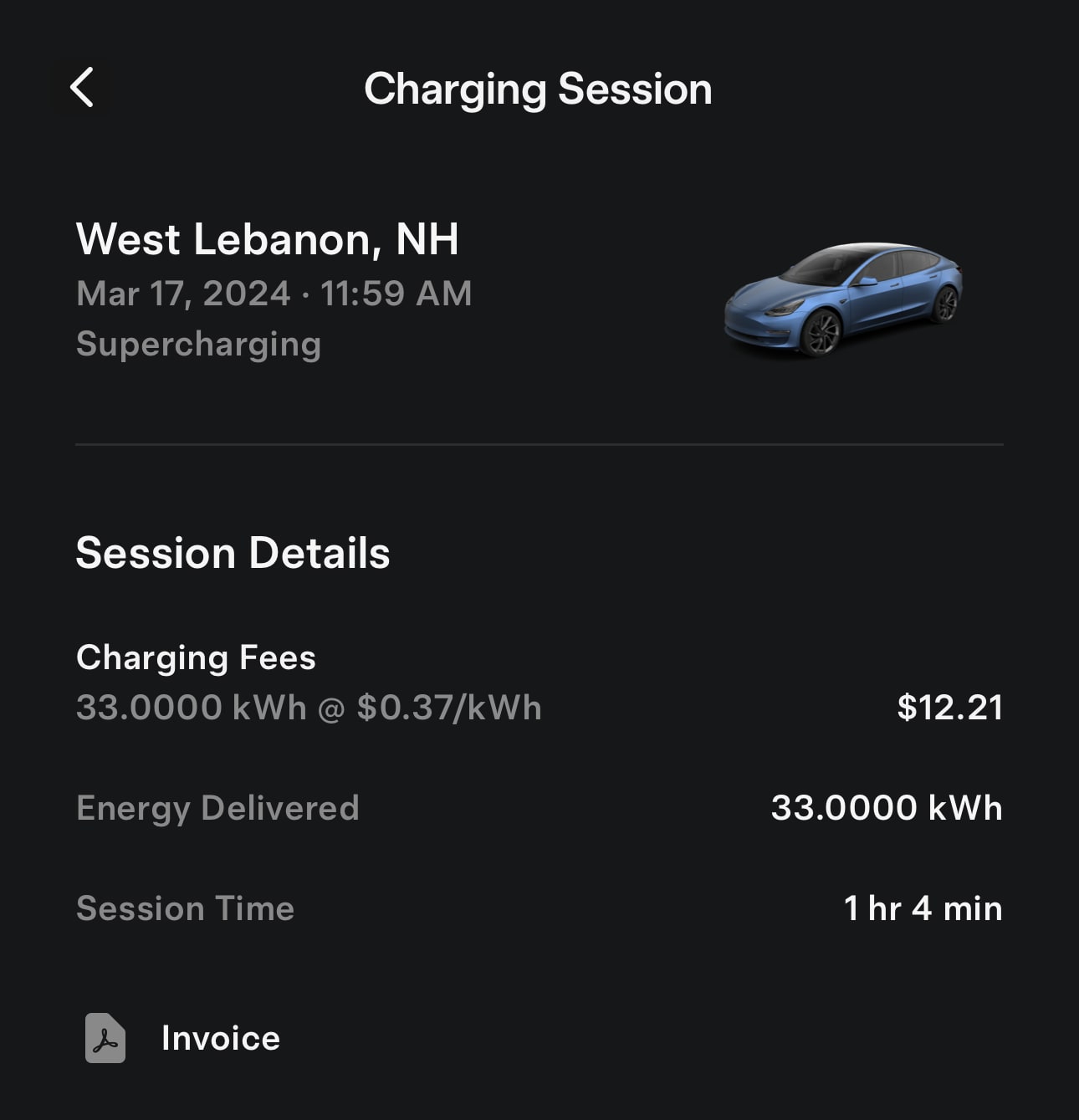
With this update, Tesla is now showing Supercharger kWh to the thousandths place. However, Tesla appears to still currently round down to the nearest kWh. This could reflect an upcoming change in Tesla's Supercharging billing.

Minor fixes and improvements.
These fixes appear to address an issue with Tesla's ultra wideband phone key on iPhone.
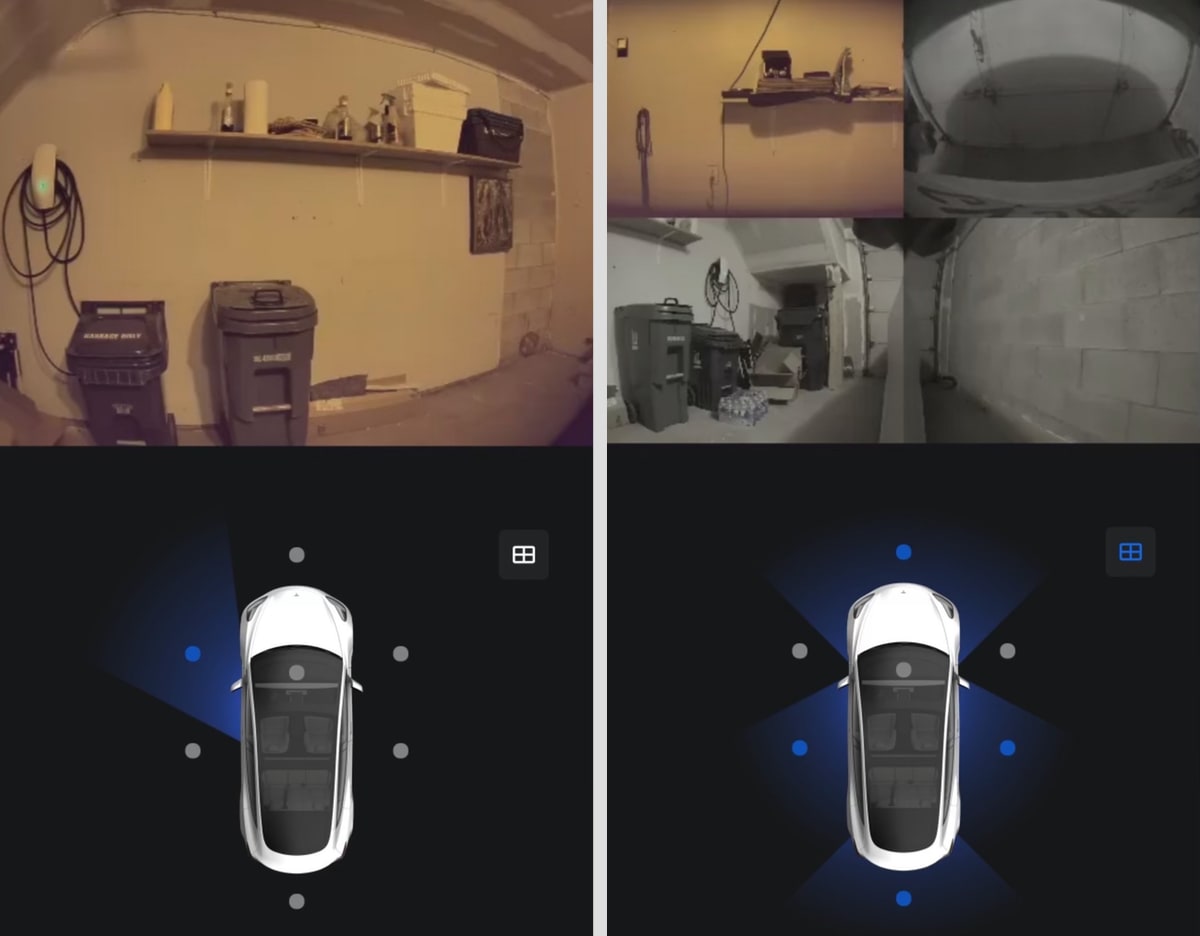
Tesla continues to make Smart Summon changes to the app as it prepares to release Tesla Vision version of Smart Summon.
According to details found by @Tesla_App_iOS, Tesla makes several references to "Summon Sentry Cam" and "RTT," hinting at a possible live video feed for when using the new Summon feature.
RTT in this case appears to refer to "Round Trip Time," which is a way to determine the latency of a live video feed.
Being able to view a video feed of the car while Summon is activated makes a lot of sense, as you need to keep a close eye on the vehicle as it navigates the surrounding environment. Given the "Sentry" part in the name, the video feed could look a lot like the live video that's available in the app when Sentry Mode is active, specifically the tile view that shows you four video feeds at once.
The new Summon is expected to be included in an upcoming version of FSD first. It's not included in FSD v12.4.1, so it may make its first appearance in FSD v12.5 or 12.6 later this year.

Minor fixes and improvements.
Some of these fixes may address issues users had with certain sections of the app disappearing, such as Climate or Controls.