Minor Fixes

Minor fixes and improvements.
Some of these fixes may address issues users had with certain sections of the app disappearing, such as Climate or Controls.

Minor fixes and improvements.
Some of these fixes may address issues users had with certain sections of the app disappearing, such as Climate or Controls.

With this update, Tesla has added support for the recently introduced new Model 3 Performance.

Minor fixes and improvements.
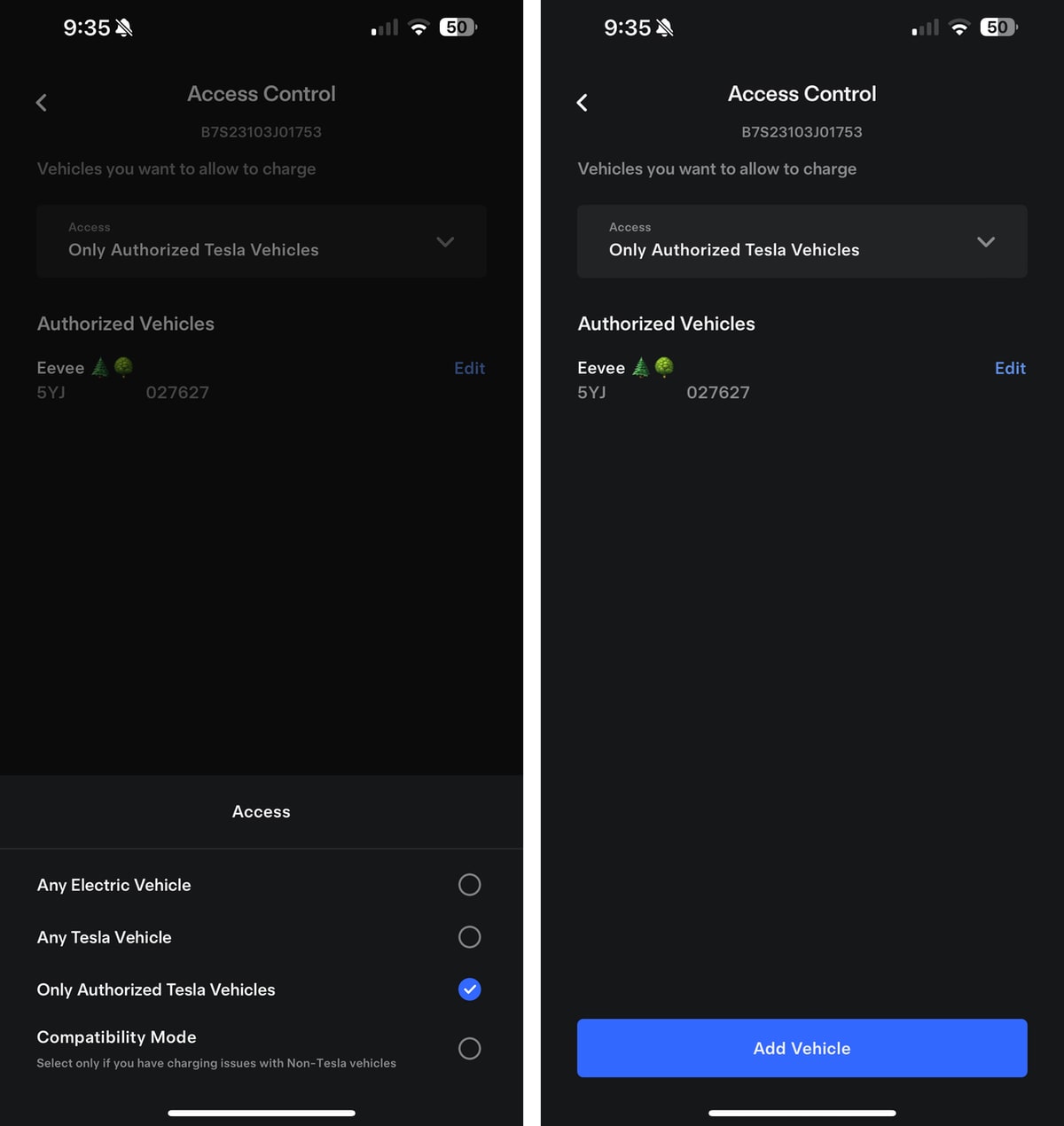
If you have a Tesla Wall Connector, you can now select which vehicles are allowed to charge at the charger directly in the app.
The default option is Any Electric Vehicle, but you can also limit it to Tesla vehicles or only specific vehicles.
If you choose specific vehicles then Tesla will display a list of vehicles already associated with your Tesla account that you can pick from, but you can also add additional vehicles via their VIN.
There is also a "Compatibility Mode" that increases compatibility with some non-Tesla vehicles.
To set up the new Access Controls go to the app's Energy screen where it shows your Wall Connector then tap on Settings. From Settings tap on Vehicle Charging then Access Control.

Certain vehicles will now display a special badge in the app. For example, the Model X Plaid will now display a Plaid logo instead of the text Plaid.
This is expected to be similar for the Cybertruck Foundation Series, the upcoming Model 3 Ludicrous and possibly older special edition vehicles as well, such as the Signature series.
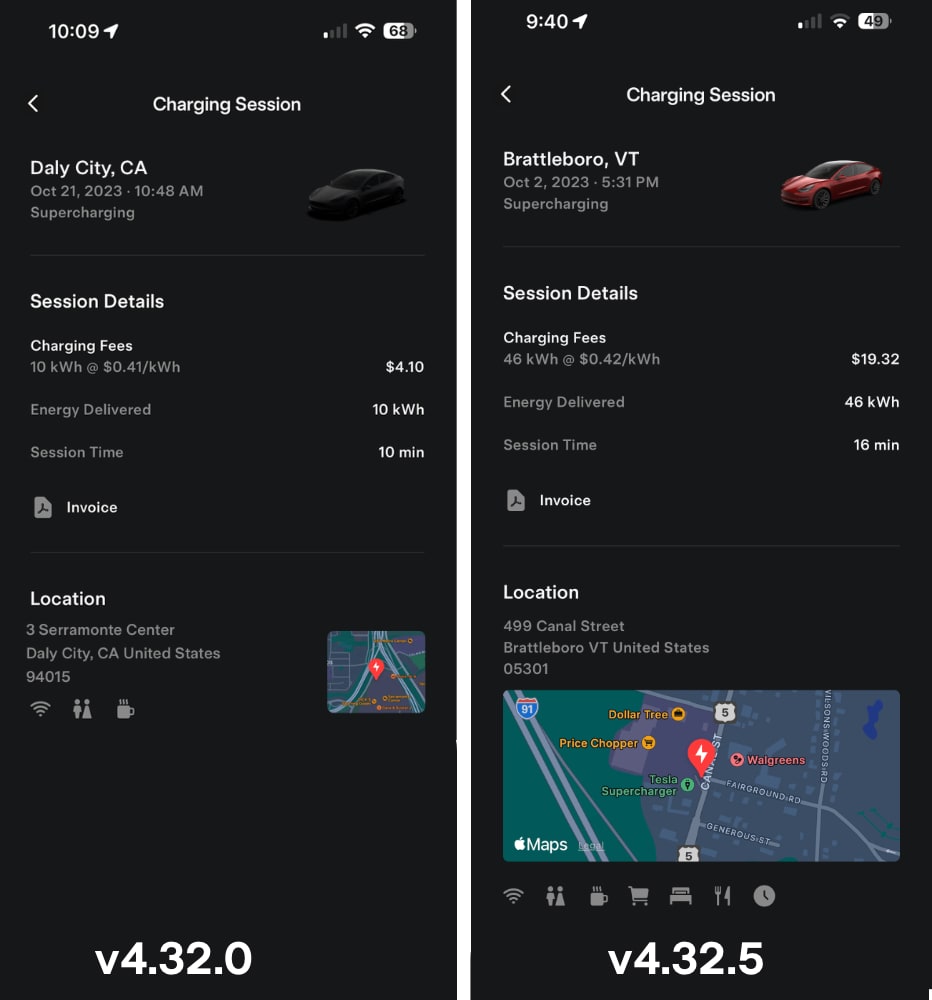
The Supercharger session history view has received a slight design change. The vehicle at the top of the screen now matches the vehicle that was charged, while the map at the bottom is now much larger and shows other points of interest nearby.
Tesla recently redesigned the Supercharger session screen in v4.32.0. To access the Supercharging sessions tap on the main menu then Charging and then View Details or History to view previous sessions.