Grok (beta)
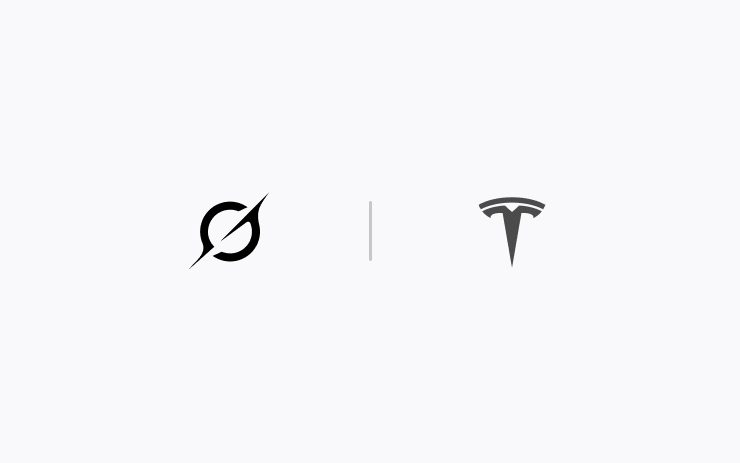
Du kan nu prata med Grok, en intelligent assistent byggd av xAI. Du kan välja Groks röst och personlighet, från Storyteller till Unhinged. Starta Grok genom att gå till Applikationsstartaren > Grok eller håll röstknappen på ratten nedtryckt.
Kräver Premium Connectivity eller en Wi-Fi-anslutning. Interaktionerna är anonyma och är inte kopplade till din bil.
Obs! Grok befinner sig för närvarande i tidig betaversion och har inte stöd för röstkommandon för bilens reglage som navigering eller media. Befintliga röstkommandon förblir oförändrade.
Belysningssynkning
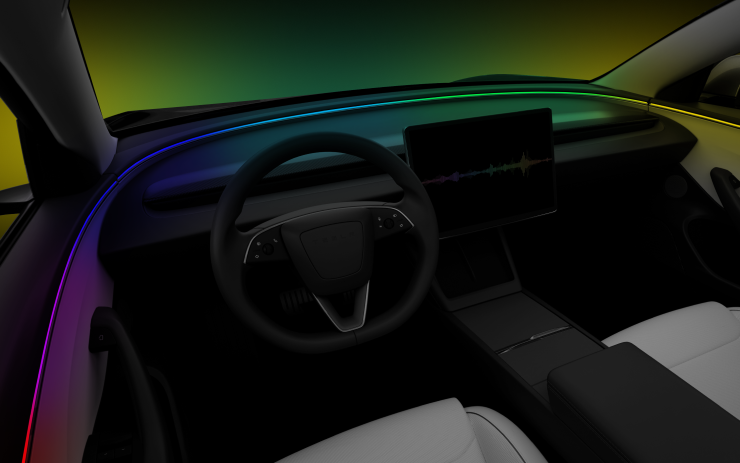
Upplev ljus och ljud i perfekt harmoni. Accentljus svarar nu på musik och anpassar sig i realtid till både ljud och omgivning för att ge en enhetlig visuell inverkan för olika genrer och ljusförhållanden.
För en ännu mer uppslukande upplevelse kan du också matcha belysningen efter albumets färg. Aktivera Rave Cave när bilen är parkerad för att förvandla kupén till din egen personliga nattklubb – med maximal ljusstyrka och full feststämning.
Gå till Applikationsstartaren > Leklåda > Ljussynkronisering.
Uppdatering av bilkameran
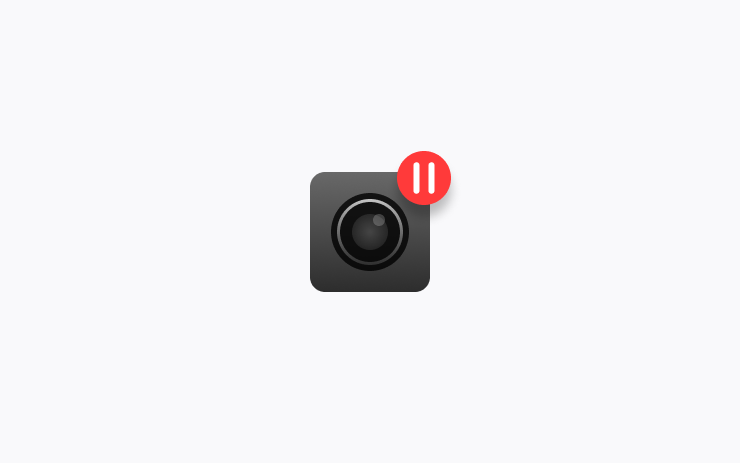
I Dashcam-appen kan du nu justera uppspelningshastigheten för mer flexibelt utseende. Du kan också välja om videon ska fylla skärmen eller behålla sin ursprungliga storlek.
När bilen är parkerad går du till Applikationsstartaren > Bilkamera.
Information om plats vid ankomst
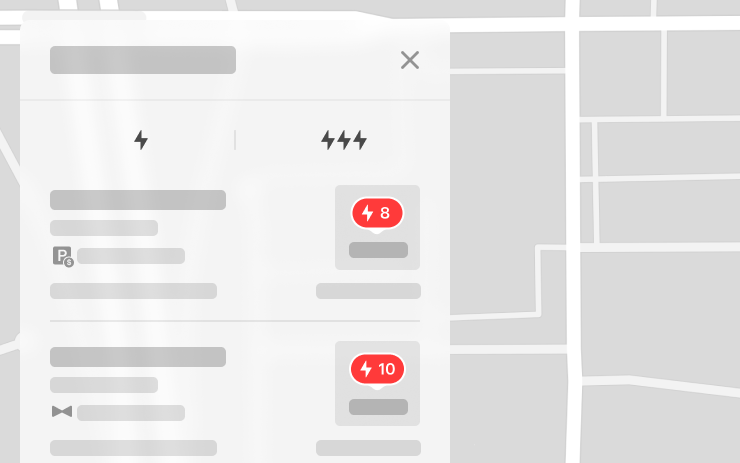
För att förbättra upplevelsen av vid ankomst till stationen anger nya ikoner i laddarlistan nu platser som kräver bemannad service eller tillgång till betalning för att parkera. Vid ankomsten medföljer ett meddelande nyckelinformation som åtkomstkoder, parkeringsbegränsningar, information om nivå eller våning, och tillgänglighet för toaletter. Denna information finns även på platskortet.
Uppdatering av ljudinställningar

Anpassa ditt ljud med personliga förinställningar. Du kan skapa och spara flera förinställningar för att matcha dina lyssningsinställningar. Ljudinställningarna finns nu under Reglage > Ljud och kan även hittas med sökfunktionen Reglage.
Introduktionsguide

Introduktionsguiden hjälper dig att bekanta dig med din Tesla. Det behandlar bland annat justering av förarinställningar och pekskärmen samt styrning av ljus, torkare och Autopilot med ratten.
Gå till Reglage > Service > Introduktionsguide.
Service Mode Improvements
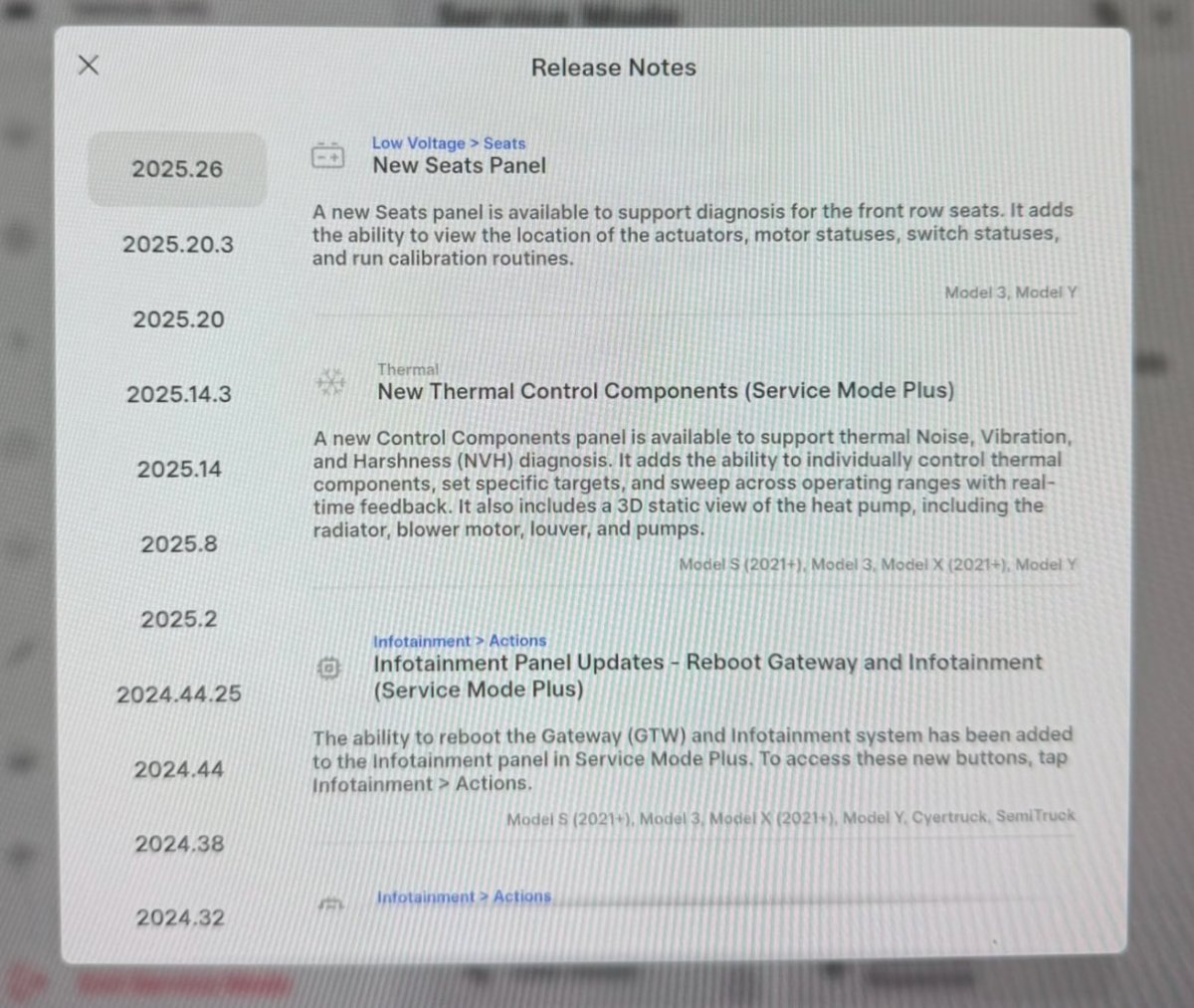
New Seats Panel
A new Seats panel is available to support diagnosis for the front row seats. It adds the ability to view the location of the actuators, motor statuses, switch statuses, and run calibration routines.
Models: Model 3, Model Y
New Thermal Control Components (Service Mode Plus)
A new Control Components panel is available to support thermal Noise, Vibration, and Harshness (NVH) diagnosis. It adds the ability to individually control thermal components, set specific targets, and sweep across operating ranges with realtime feedback. It also includes a 3D static view of the heat pump, including the radiator, blower motor, louver, and pumps.
Models: Model S (2021+), Model 3, Model X (2021+), Model Y
Infotainment Panel Updates - Reboot Gateway and Infotainment (Service Mode Plus)
The ability to reboot the Gateway (GTW) and Infotainment system has been added to the Infotainment panel in Service Mode Plus. To access these new buttons, tap Infotainment > Actions.
Models: Model S (2021+), Model 3, Model X (2021+), Model Y, Cybertruck, SemiTruck
Infotainment Panel Updates - Touch Check Routine Relocation
The Touch Check routine has been moved to the Infotainment panel. To access it, tap Infotainment > Actions.
Models: All Vehicles
Refrigerant Panel Updates - Drain and Fill Routine
The Refrigerant panel has been updated to display the system pressure and highlight the current pressure values during the Drain and Fill routine. If the system pressure is too high (above 1.5 bar), a warning will be displayed until the pressure is reduced to an acceptable level. Make sure to maintain vehicle power and monitor the pressure in the Refrigerant panel while running the Drain and Fill routine.
Models: Model S (2021+), Model 3, Model X (2021+), Model Y, Cybertruck
Power Distribution Panel Updates - Hardware
The hardware protection self-test and battery capacity self-test has been added to the Power Distribution panel.
Models: Cybertruck
Power Distribution Panel Updates - Active Test Statuses
The status of the hardware protection self-test and battery capacity test is now displayed in the Power Distribution panel while the tests are actively running on the vehicle.
Models: Cybertruck
Sentry Mode With Ambient Lighting

The ambient light strips inside supported vehicles will now gently pulse red when Sentry Mode detects a threat and begins recording.





























