Nederbördskarta och väder på destinationen

Du kan nu visa nederbörd i ditt område direkt på ditt fordons karta. Dessutom kan du under navigering se destinationens väder i popup-fönstret för väder. Du kommer också uppdateras om betydande väderskillnader mellan din nivarande plats och slutliga destination.
Kräver Premium Connectivity.
Apple Watch

Tesla för Apple Watch låter dig parkoppla din klocka som en nyckel och låsa upp och låsa ditt fordon utan att någonsin trycka på en knapp - precis som en telefonnyckel. Du kan också se tillståndet på ditt fordonsbatteri med en komplikation för urtavlan och utföra åtgärder som att öppna funken eller bakluckan.
Kräver mobilapp version 4.39.5+ och watchOS 11.0.
Bilkameraspelare för mobilapp
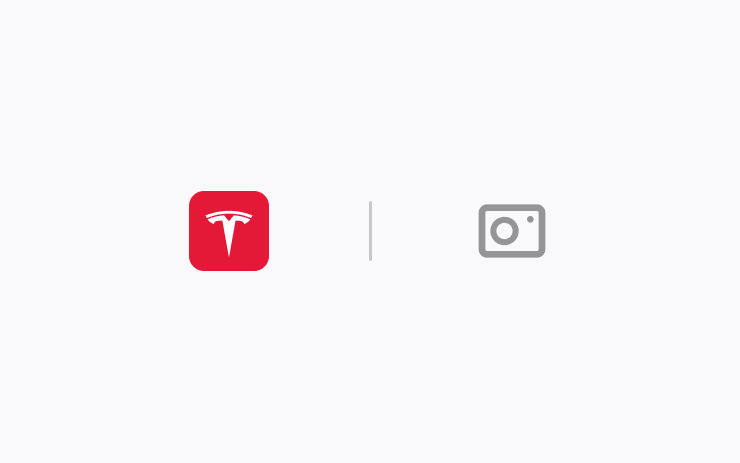
Titta på och spara bilkamera- och Sentry Mode-klipp direkt från din telefon. Se först till att Visa kamera via mobilapp-inställningen på pekskärmen är aktiverad (Reglage > Säkerhet). Gå sedan till Säkerjet > Bilkameraspelare på din mobilapp. Klipp är krypterade från slutpunkt till slutpunkt och oåtkomliga för Tesla.
Den här funktionen kräver version 4.39.5 (iOS) eller senare av mobilappen och Premium Connectivity.
SiriusXM
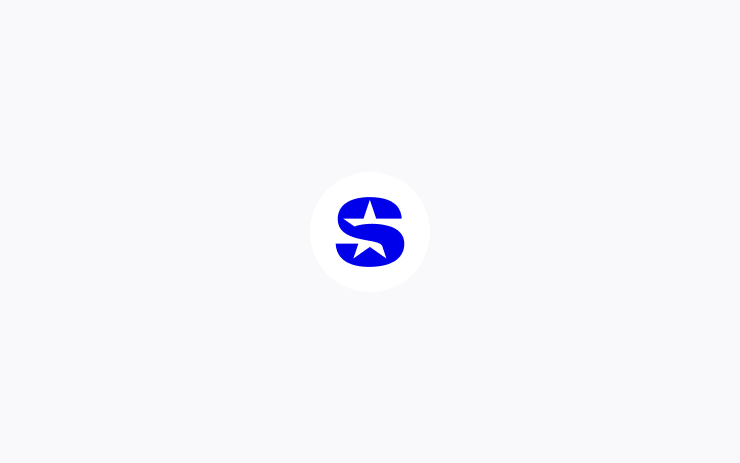
SiriusXM erbjuder en omfångsrik och personlig ljudupplevelse. Få åtkomst till alla dina favoriter—från annonsfri musik, prat och nyheter till sport, komedi och andra exklusiva program i ditt fordon och i din telefon. Tryck på SiriusXM-ikonen från applikationsstartarten för att starta din kostnadsfria provperiod.
Kräver Premium Connectivity eller en Wi-Fi-anslutning.
Auto Shift (Beta)
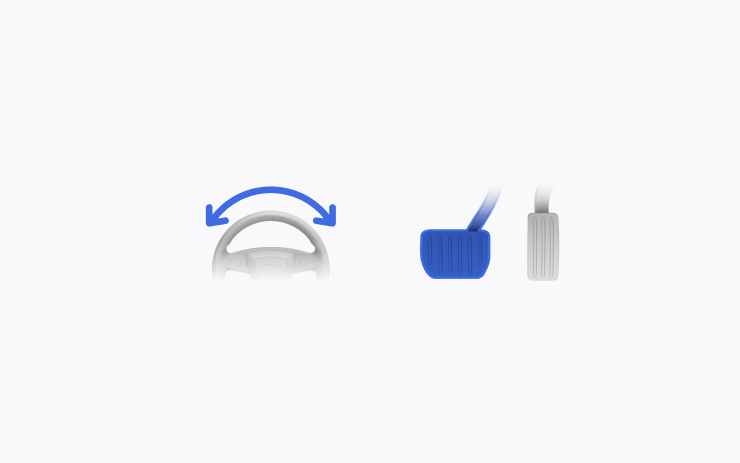
To assist with reversing out of a parking spot, parallel parking, multipoint turns, and similar driving maneuvers, Auto Shift (Beta) can now also shift between Drive and Reverse, in addition to shifting out of Park.
Auto Shift (Beta) assists you with shifting without using the touchscreen based on your surroundings. Go to Controls > Dynamics > Auto Shift (Beta).
This feature is designed to enhance your driving experience and may only be available in certain circumstances. Drivers must remain attentive at all times.
Ange energi vid ankomst
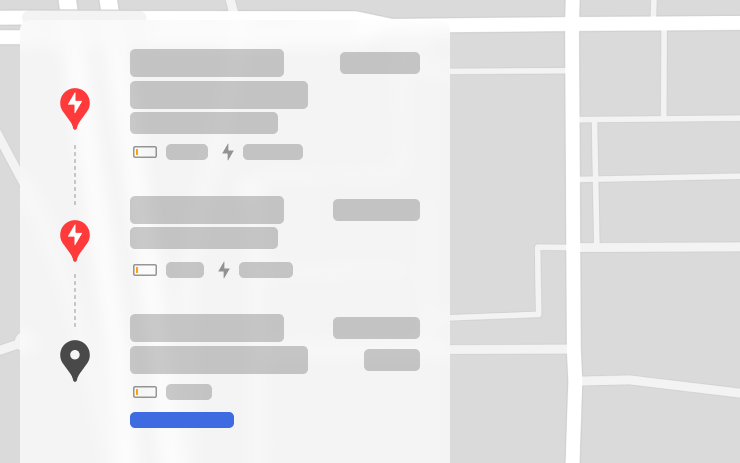
Du kan nu ställa in en önskad laddningsnivå för batteriet när du anländer till din destination—högre om du vill ha högre laddningsnivå eller lägre om du föredrar en snabbare ankomst. Reseplaneraren justerar din rutt och lägger till eller ändra rekommenderade laddningsstopp och tider.
Välj Ange energi vid ankomst för din slutliga destination i ditt fordons lista med detaljerade köravisningar.
Sök längs rutt
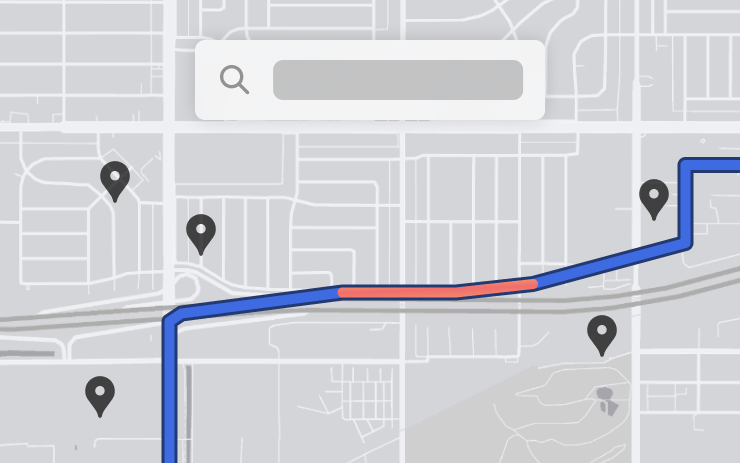
Medan du navigerar kan du söka efter en plats (som kafé, snabbmat eller andra stopp) resultaten filtreras nu och visar alternativ längs din rutt. Varje resultat inkluderar även en uppskattad omvägstid.
Varning för bakre korsande trafik

När du lägger i backväxeln larmar ditt fordon dit om det upptäcker en fotgängare eller ett fordon bakom dig genom att markera motsvarande sida av backkameraflödet i rött.
TuneIn

Utforska den hela nya TuneIn-radion på Tesla — fortfarande helt gratis utan inställningar. Börja njuta av över 100 000 radiostationer med musik, sport, nyheter och prat, poddar, ljudböcker och mer. TuneIn har nu ett omgjort personligt gränssnitt, förbättrat stöd för sport och poddar och rikare stationsprofiler.
Kräver Premium Connectivity eller en Wi-Fi-anslutning.
Ljusshow-uppdatering
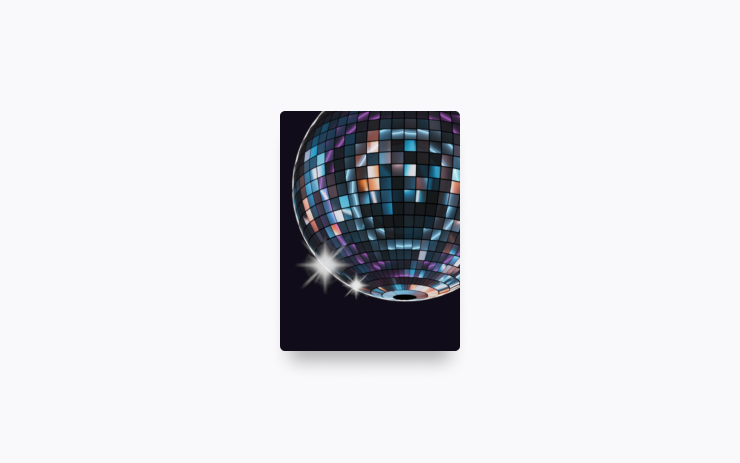
Dags att fira med de senaste ljusshowerna till tonerna av Cyber Symphony av Lionel Yu och Ready for Assault av Evgeny Bardyuzha. Du kan spela showen omedelbart eller schemalägga den upp till 10 minuter i förväg, antingen på ett enstaka fordon eller synkroniserat med vänner.
Ljusshow-entusiaster kan kontrollera ´kupébelysningen, lägga till färgeffekt på skärmen och skapa längre anpassade shower. För att spela en anpassad show, spara showfilerna i en "LightShow"-mapp på ditt usb-minne, anslut och välj.
Starta showen från din mobilapp (version 4.39.5+ krävs) eller gå till Applikationsstartaren > Leklåda > Ljusshow på ditt fordons pekskärm.
Biograf- och videouppdateringar
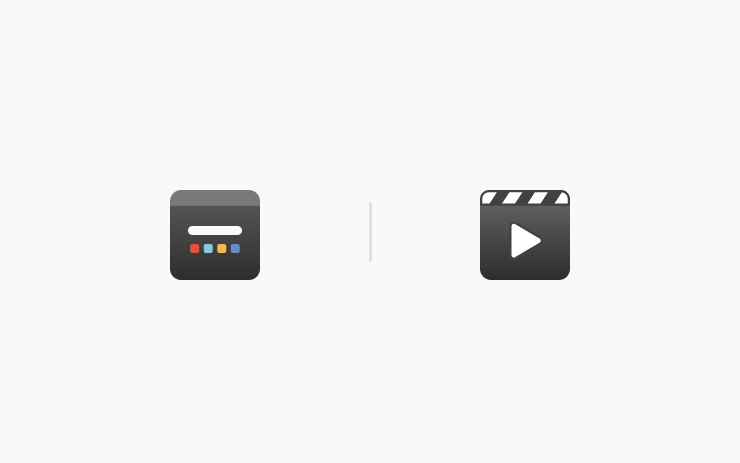
- Använd mediakortet för att spela och pausa aktivt videoinnehåll som spelas genom webbläsaren eller biografen.
- Starta en video i webbläsaren innan du kör för att njuta av ditt favoritinnehåll som ljud på vägen.
Boomerang Fu
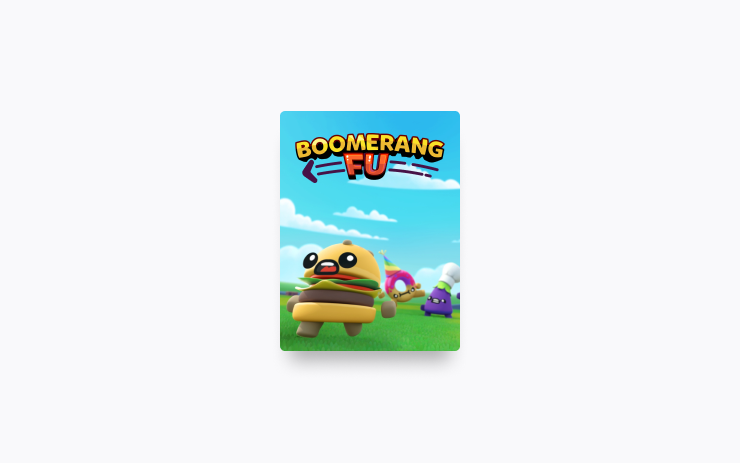
Skär och tärna dina vänner med bumeranger i detta vilda fysikpartyspel. Gå med i ett lag med din favoritmat medan du grillar, chillar och spiller dina fiender. Upptäck löjliga power-ups och stapla dem till dödliga kombinationer. Växla till P-läge och gå till Applikationsstartaren > Arkad > Boomerang Fu.
Sätesreglage
Den nya sätesreglage-panelen låter dig justera positionen av det lediga passagerarsätet. Gå till Reglage > Säten.
Sammanfattning av underhåll
Den här funktionen tillhandahåller en post om när vanliga underhållsåtgärder utfördes senast och rekommenderar när de ska utföras nästa gång. Underhållsprotokoll består i fordonet under fabriksåterställningar och tillhandahållet en post av tidigare utfärda underhållsåtgärder för nuvarande och framtida ägare. Gå till Reglage > Service > Underhåll.
Minor Updates

- Experience Rainbow Road inside the cabin with accent lighting. Go to App Launcher > Toybox > Rainbow Road. (2024 Model 3 and Cybertruck only)
- Vampire Survivors has been updated to "Ode to Castlevania", adding new quality of life features and performance improvements. (AMD Ryzen only)
- Tap “Nearby Parking” on any point-of-interest page to get directions to nearby parking and start your journey with ease. (All Models)
- Navigation will now dynamically route around road closures and display them along an affected route when they are detected by the fleet. (All Models)
- If someone attempts to open the door or trunk while Sentry Mode is active, you’ll receive a notification on your mobile app. (All models except Legacy Model S & X)
- Steam (Beta) has been updated to SteamOS 3.6, bringing performance enhancements and improved game compatibility. (2021+ Model S & Model X)
- When reviewing Dashcam clips in your vehicle, the video player will skip directly to the recorded event. (All Models)
- The Energy app's Consumption page has been updated to let you view your energy usage over the last 200 miles. (Model 3 & Model Y)
- The Energy app now features a new Consumption page where you can visualize your energy usage over the last 200 miles. It also displays your projected range based on your average consumption and remaining battery. (2021+ Model S, 2021+ Model X and Cybertruck)
- When navigating to a Supercharger, upon arrival you will be notified on the touchscreen of any stalls that are currently out of service. (All models except Legacy Model S & X)
- With Autosteer active, a new telltale will indicate which lanes are available for Automatic Lane Change. (Europe only)
- While reversing, your music volume can automatically lower to help you focus on parking. Go to Controls > Safety > Lower Volume in Reverse. (All Models)
- Minor fixes and performance enhancements have been applied. (All Models)
Fart on Sit
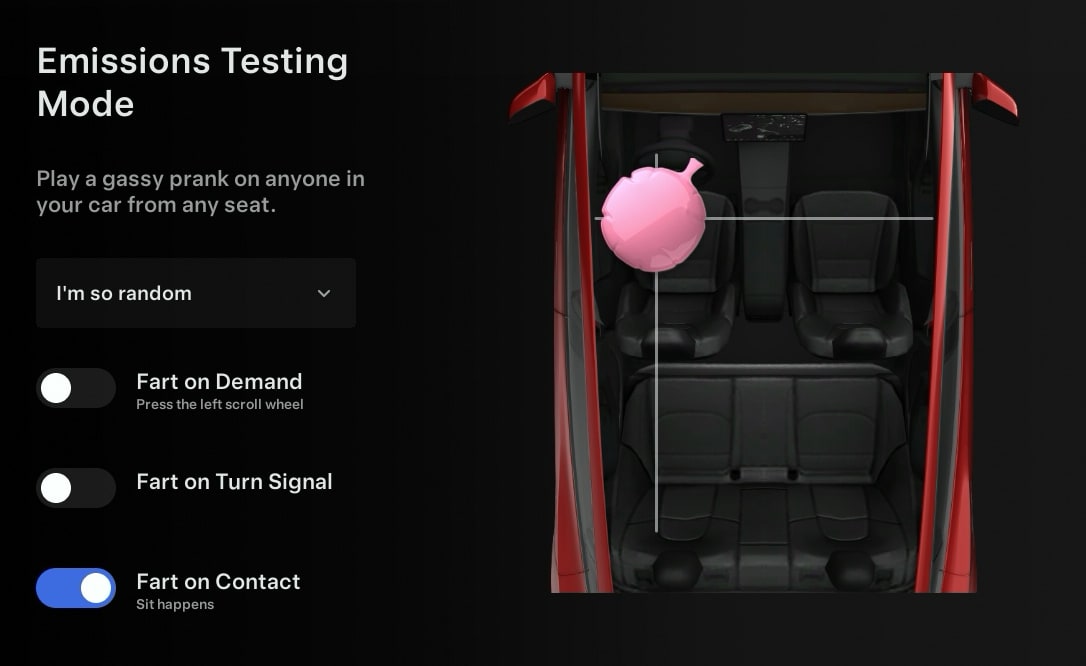
For the Emissions Testing Mode easter egg, you can now have your vehicle fart when someone sits down in their seat.
The sound will come from the direction of their seat. For example, a fart sound will sound from the front-right speaker when someone sits in the front passenger seat. It will play the sound selected in the fart selection box, or play a random fart if you choose "I'm so random."
This option defaults to off after every drive.
Voice Assistant
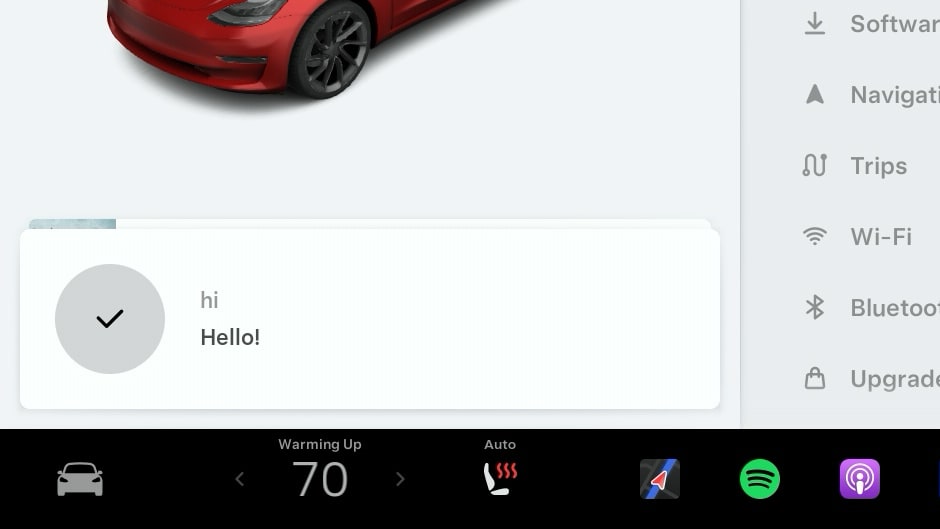
You can now say 'Hi' or 'Hello' to your vehicle through the voice command prompt and the vehicle will respond with "Hello!"
This is the first sign of Tesla adding a smart voice assistant to the vehicle.
When you initiate a voice command, the vehicle will also start listening for a command right away and will no longer beep.
Equalizer
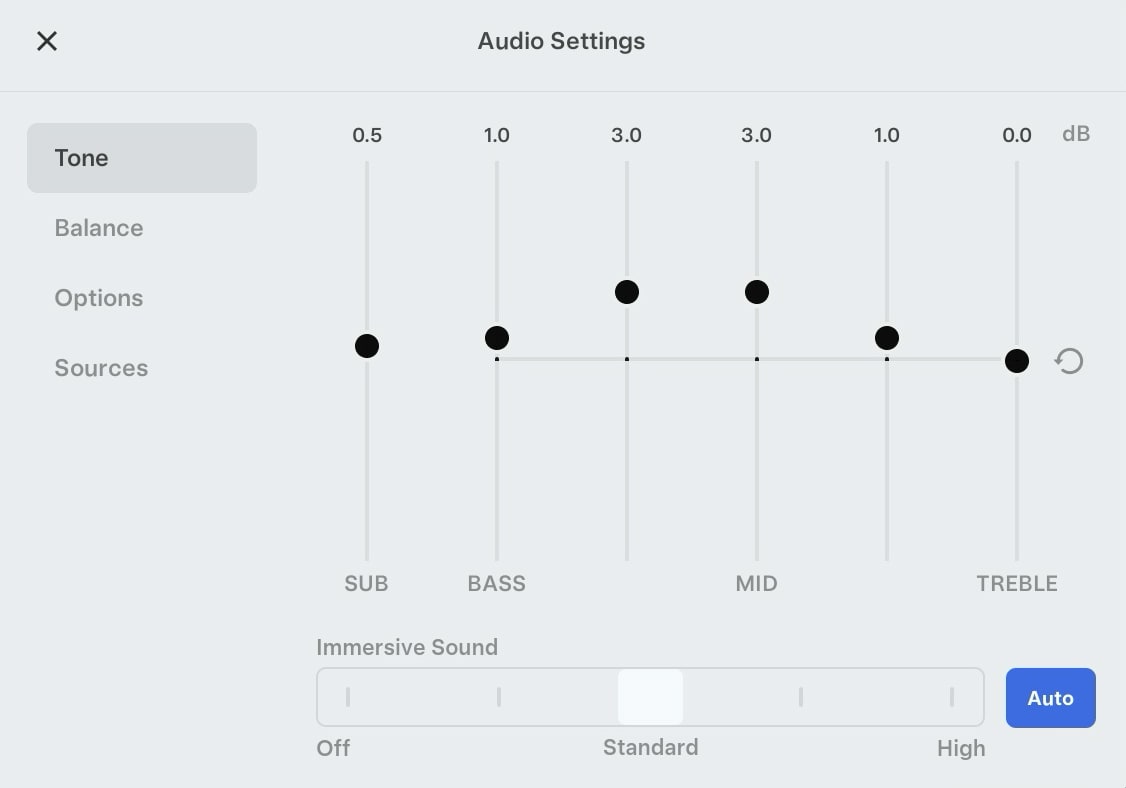
You can now reset the equalizer settings with the touch of a button by tapping the new circular arrow to the right of the equalizer. This will bring all settings back down to 0.
Performance Improvements
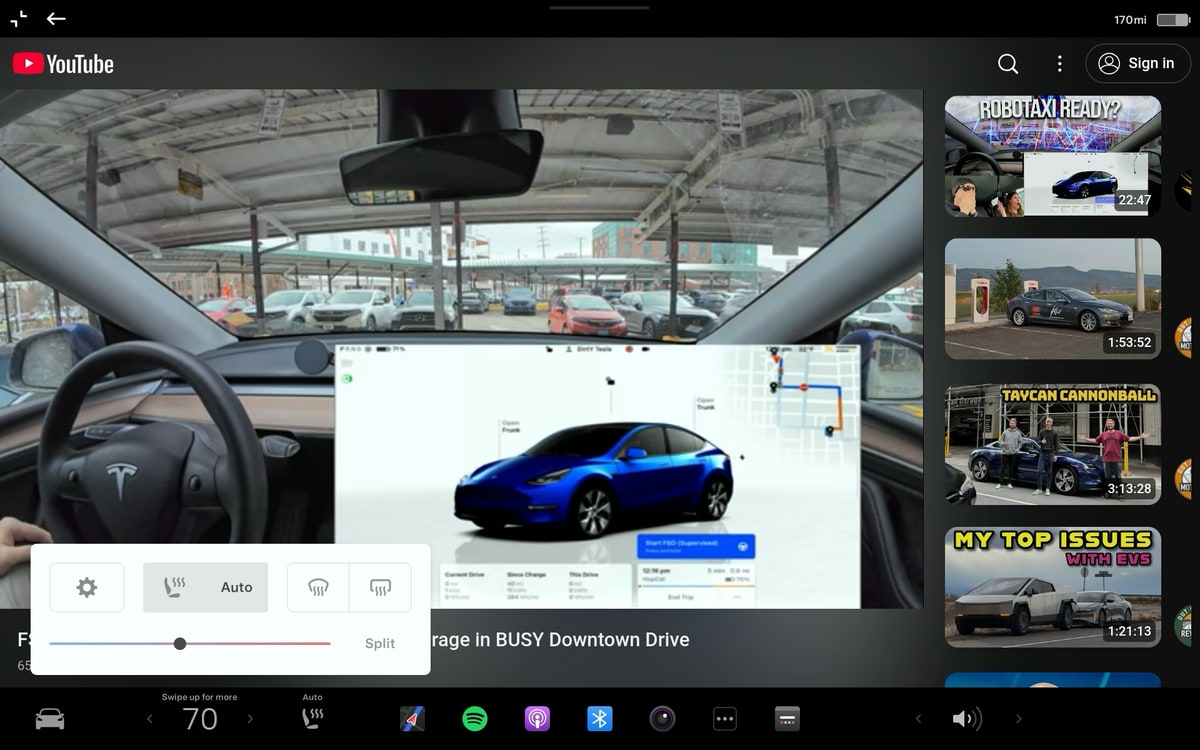
Intel users are seeing performance improvements while using the Tesla interface, especially in more demanding areas like Tesla Theater. Videos on YouTube now stutter less and Tesla Theater can be minimized much more smoothly than before.
The media controls can now control YouTube videos and other video content on websites as well.
Service Mode Updates
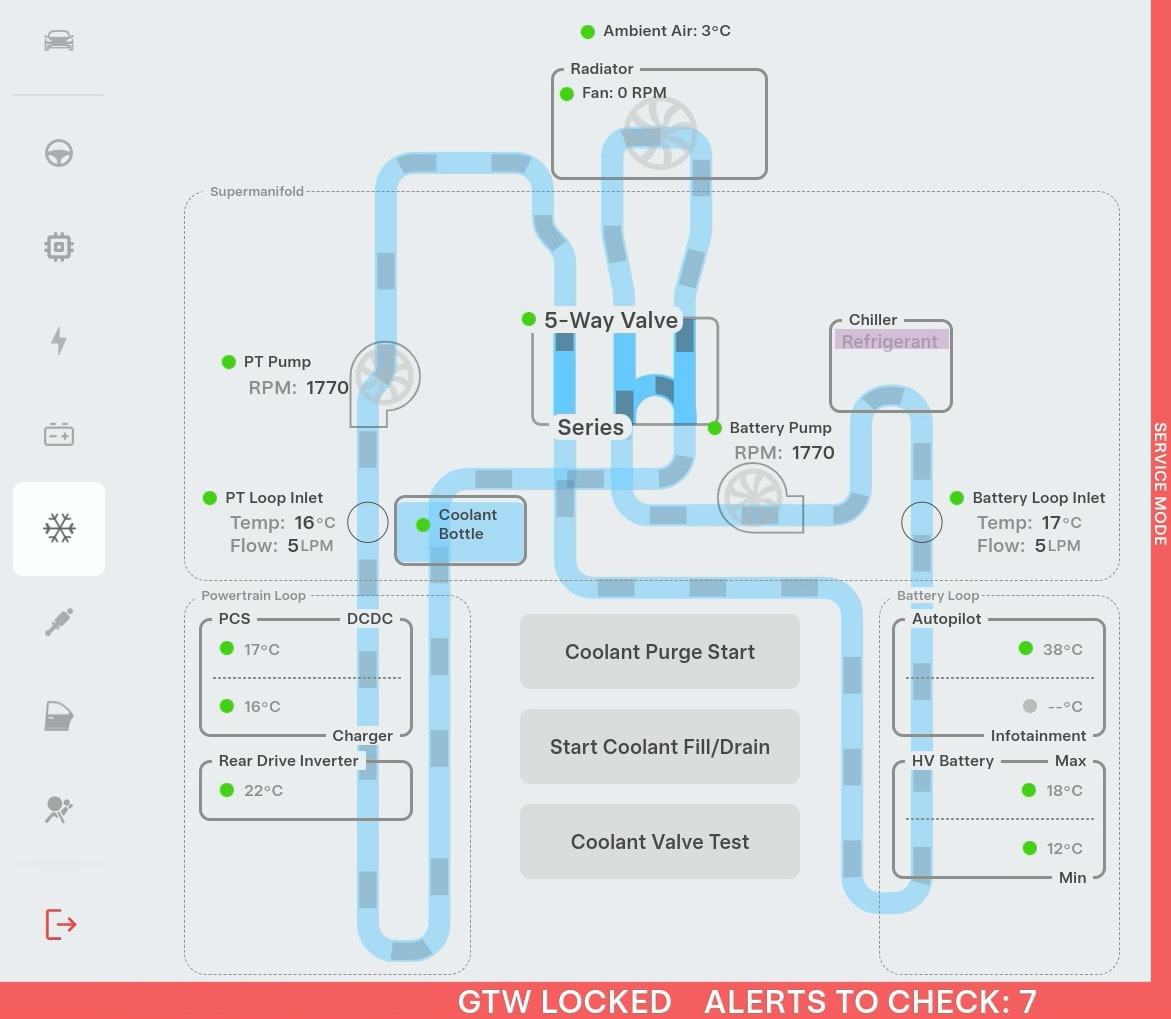
Several screens in Service Mode have been updated to show larger visualizations, such as the Airbags and Seats menu.
Tesla has also introduced several new visualizations to vehicles with the Intel infotainment unit, that were previously only available on AMD-based vehicles. Some of these includes Coolant and HVAC options.
The only new feature in Service Mode is for the Cybertruck under Service Mode Plus, which includes:
Connector Reference (Service Mode Plus)
A new Connector Reference panel is available to help find connectors and highlight harnesses on the vehicle. Rotate the 3D model to explore or type in the search bar to find a specific connector.
Rearranged Menus
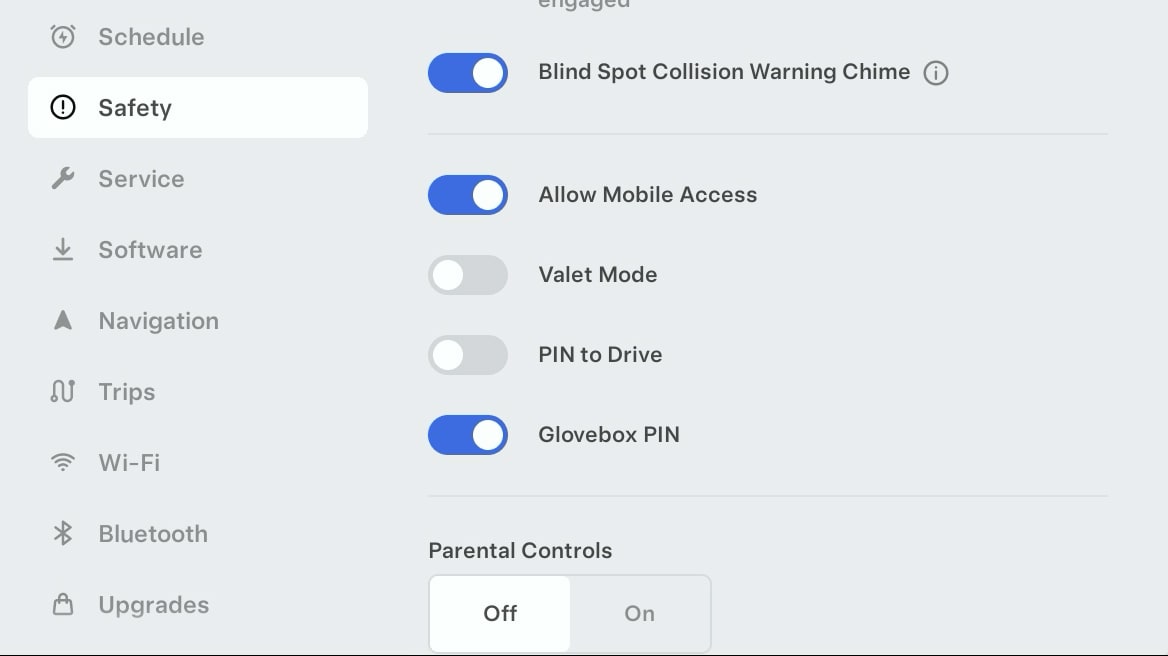
With the addition of the Seats menu to settings, Tesla has now rearranged the menu options so that the more used options are now more easily accessible.
The Software menu has been moved up, while other options like Navigation and Trips have been moved down to be close to WiFi, Bluetooth and Upgrades.
Custom Lock Sound
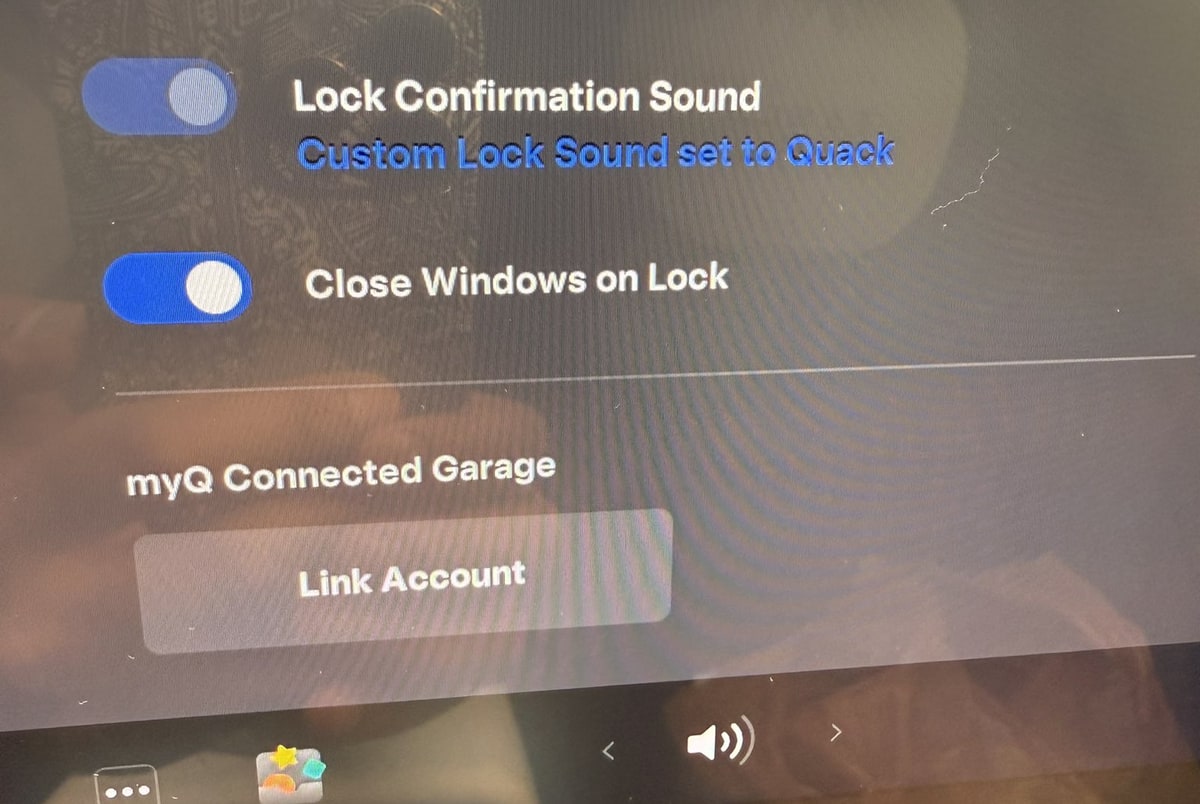
The currently selected custom lock sound is now shown underneath the Lock Confirmation Sound option in the Controls > Locks menu.
Ambient Lighting Easter Eggs
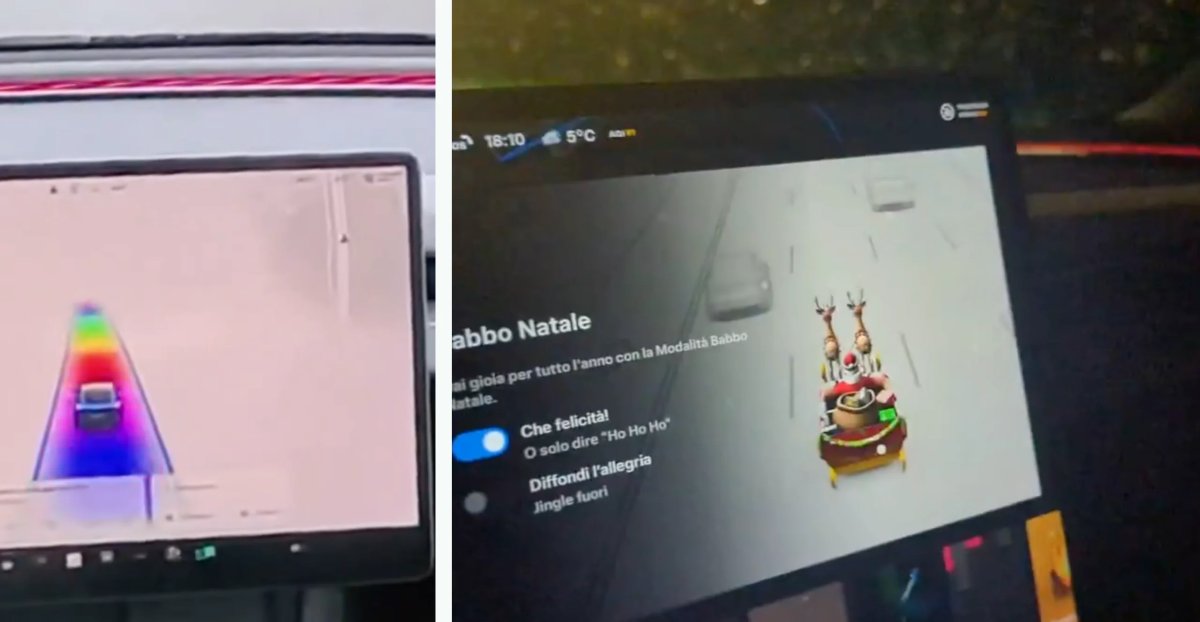
The Rainbow Road and Santa Mode easter eggs have been updated on vehicles that include the ambient lighting feature.
There are new options in these easter eggs that let you enable or disable the ambient lighting while the easter egg is active.
If enabled, the light strips will cycle through colors of the rainbow when the Rainbow Road easter egg is enabled. For Santa Mode, the interior lights will cycle between red, green and white.
Updated Energy App

The Consumption tab has been updated with several changes, including:
- The last 200 miles are shown, instead of a user-selectable, 5, 15 or 30 miles.
- Instant Range / Average Range has been removed to simplify the interfact
- Average range as moved to the top left and now shows the offset from the vehicle's EPA rated Wh/mi
- Total energy consumption is now displayed at the bottom left
Toll Roads
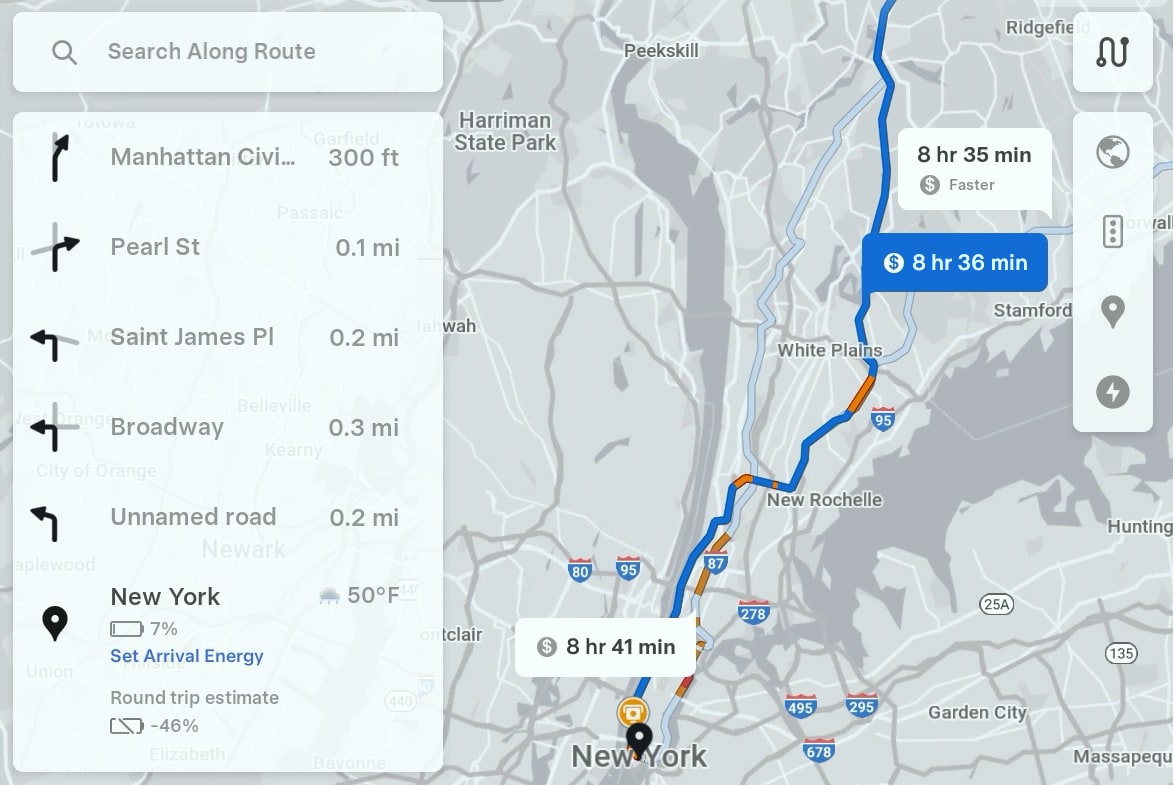
When navigating to a destination, the alternative routes menu that is displayed when you first enter a destination, will now show you which routes include tolls by displaying a dollar sign icon next to the travel time.
Limiting Explicit Content on YouTube Music
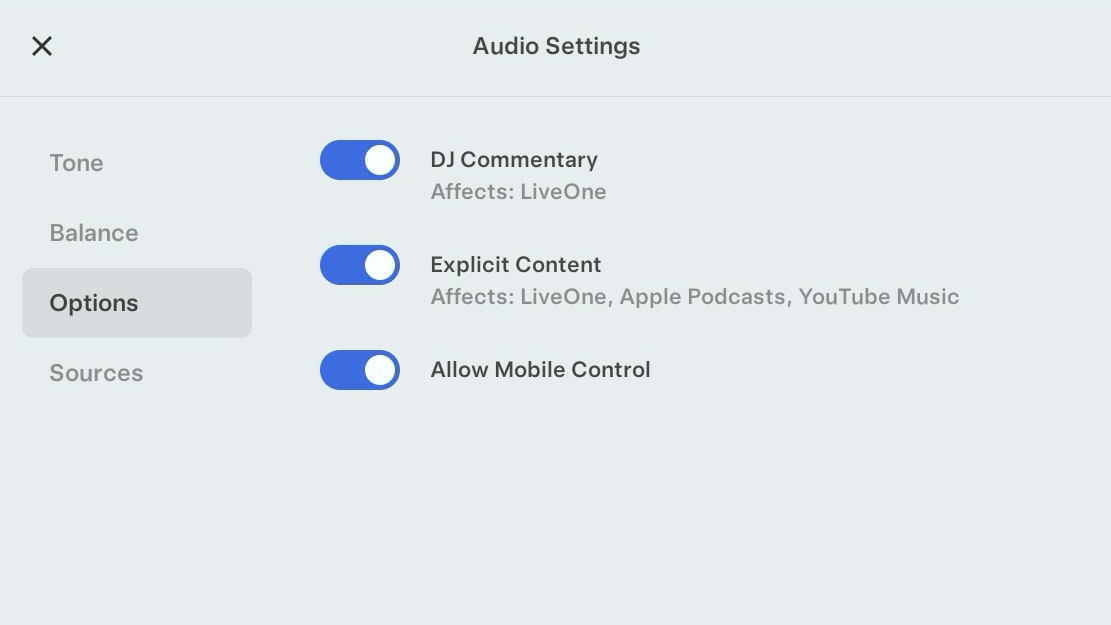
The Exlicit Content toggle under Audio Settings now applies to YouTube Music as well. This now support LiveOne, Apple Music, Apple Podcasts and TIDAL.
Charging Icons
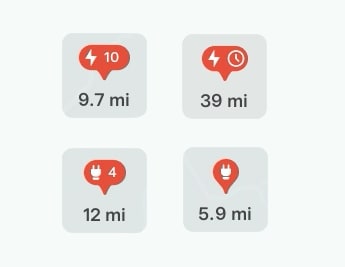
Tesla has redesigned the charging pins that appear on the map. Supercharger and third-party chargers pins are now an oval shape instead of circular.
Instead of just having the number of charging stalls available, Tesla has add the charging icon, to make it more obvious these are charging stations.
Dashcam Viewer Speed
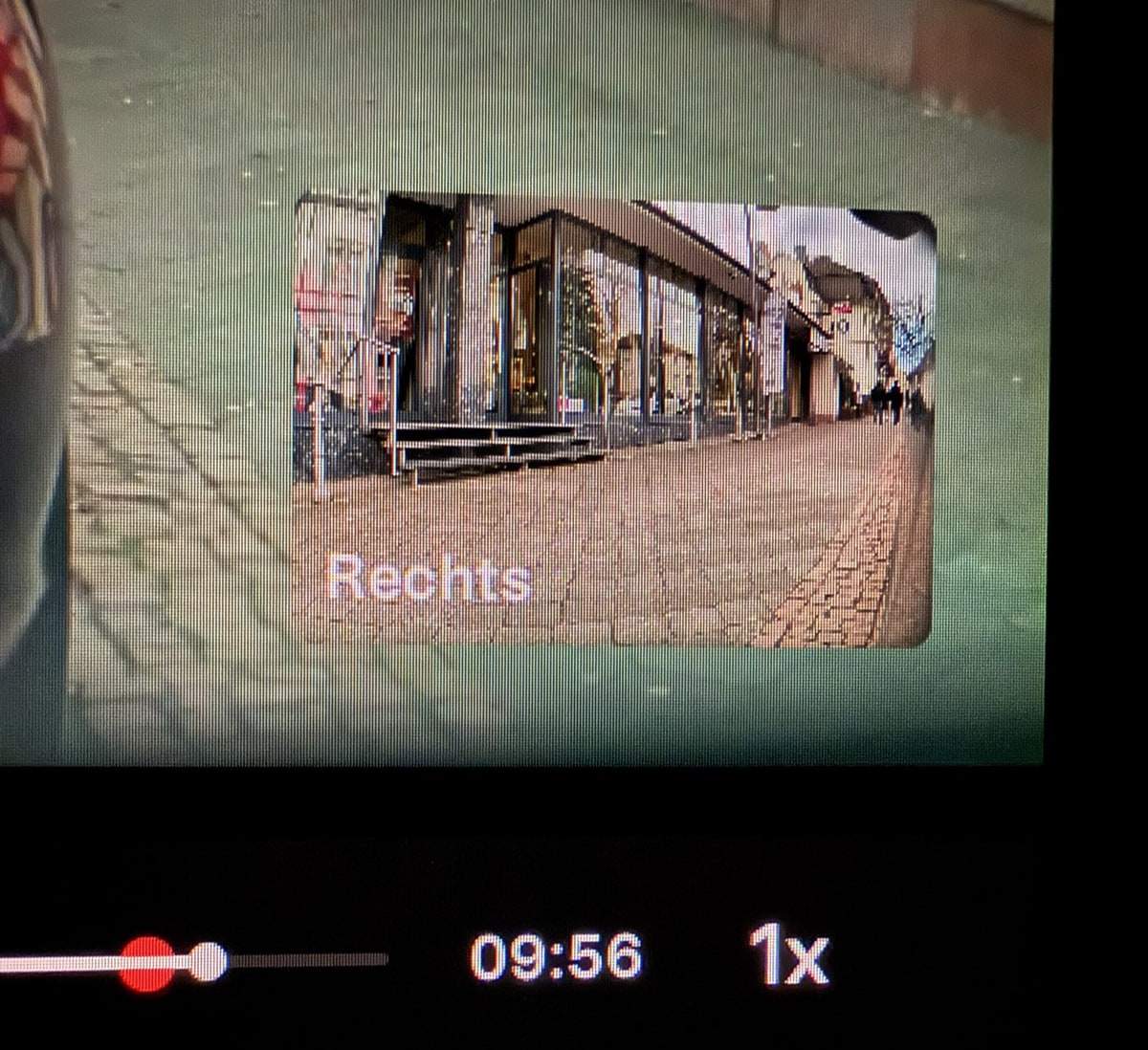
You can now adjust the Dashcam Viewer's playback speed. Users can pick from 0.5x, 1x or 2x playback speeds by tapping the playback speed button.
Tire Pressure Indicator
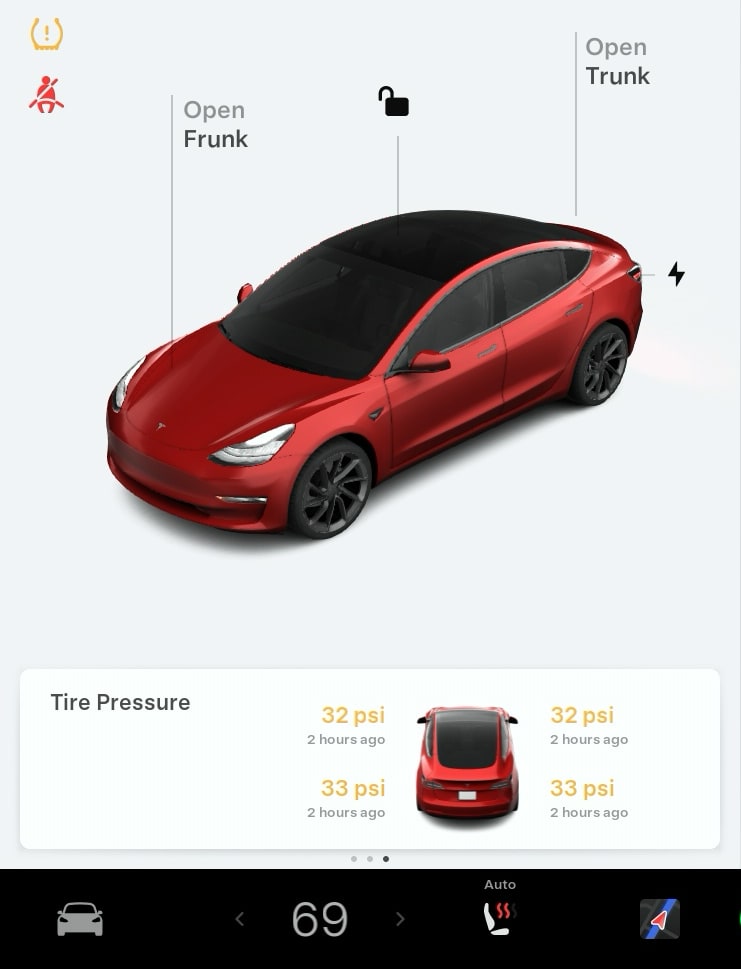
Tapping the tire pressure indicator will now open the tire pressure card on the left side of the screen instead of opening the Service menu under Controls > Service.
Full Screen Theater Improvements
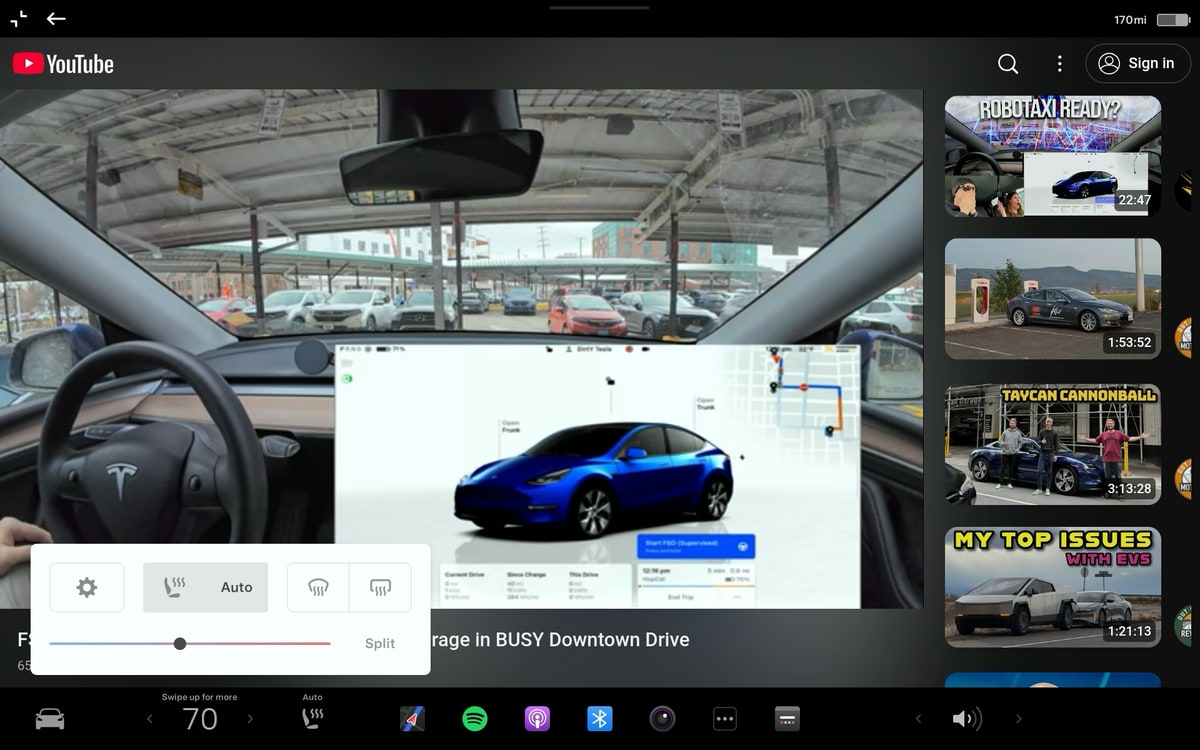
When you're using Tesla Theater or the web browser in full screen, you can now access the vehicle's app dock and climate menu without leaving the full screen experience.
To display the app dock, tap the black bar at the top of the screen. The vehice's dock will be shown, letting you jump into any app, but you can also adjust the seat heaters or open the full climate menu without leaving the full screen mode.
Dictate Message Confirmation
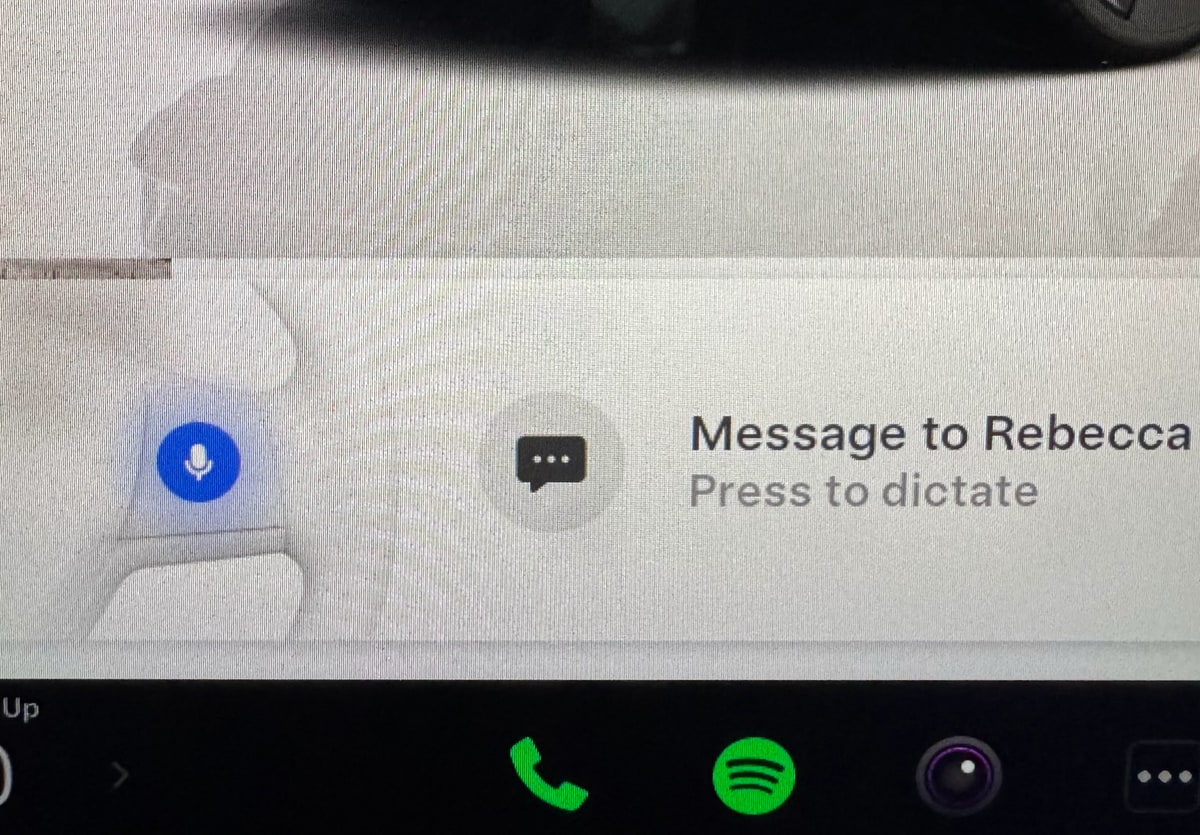
If you use Tesla's voice commands to send someone a text, the vehicle will now ask you to press the scroll wheel before you're able to dictate a message.
Previously, the vehicle would start listening for a message as soon as a sender was selected.











![No Driver Needed: Tesla FSD Stops at Toll, Waits for Driver to Pay and Takes Off Again [VIDEO]](https://www.notateslaapp.com/img/containers/article_images/fsd-beta/fsd-toll-booth.webp/57e008aff60c6c1e998e304eca200cda/fsd-toll-booth.jpg)

















