Förbättringar av Sirius XM
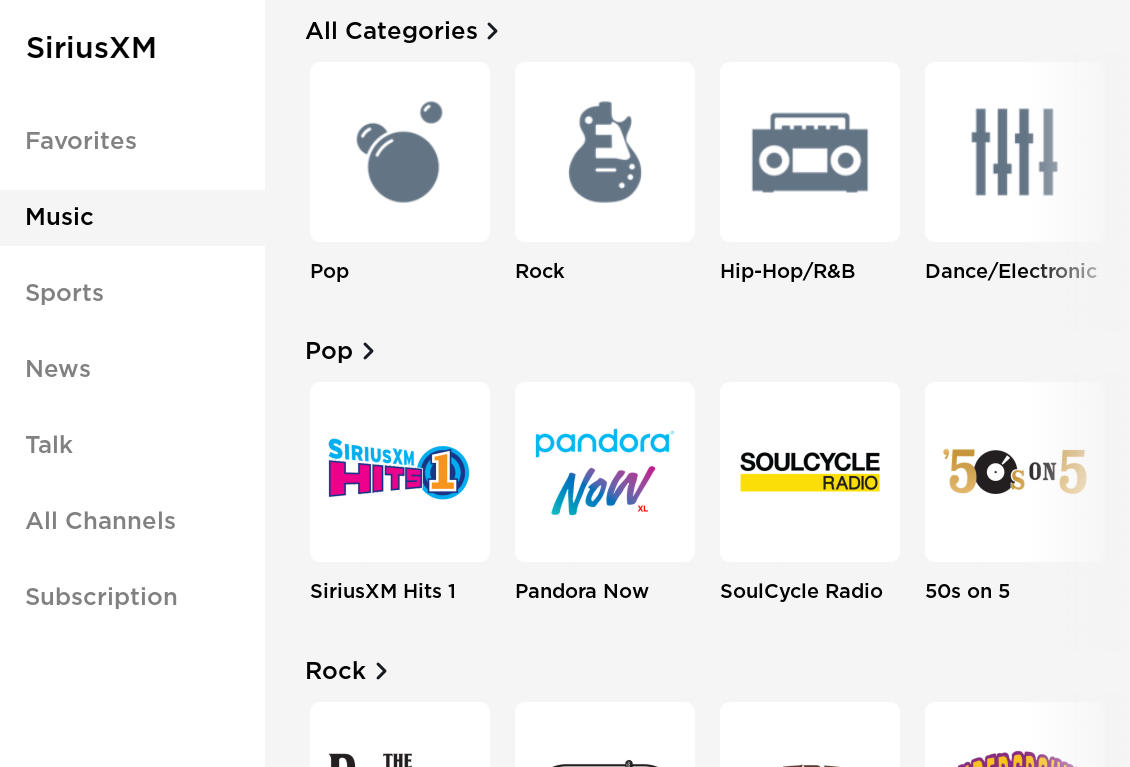
I den här versionen har vi förbättrat Sirius XM-gränssnittet för enklare användning och stationssökning, bättre kategorisering av innehåll och en förbättrad navigeringsupplevelse.
Observera! Du måste ha en prenumeration om du vill lyssna på Sirius XM. Mer information finns på prenumerationsfliken.
Trafikljus- och stoppskyltsassistans (beta)

När trafikljus- och stoppskyltsassistans är aktiverat kan farthållarhastigheten för autostyrning nu ökas upp till 5 mph (10 km/h) över hastighetsgränsen på vägar i bostadsområden.
Supercharger-förbättringar

Bilen kan nu laddas vid V3 superchargers med en topphastighet på 250 kW. Som vanligt när du navigerar till en supercharger kommer bilen att konditionera batteriet under körningen så att det kan laddas snabbare.
Räckviddsvisning

Bilen visar nu lite längre räckvidd som återspeglar batteriets kapacitet bättre.
Räckviddsvisning

Bilen visar nu lite längre räckvidd som återspeglar batteriets kapacitet bättre.
Passagerarens ansiktsutlopp

Ansiktsfläktens utlopp inaktiveras automatiskt på passagerarsidan om en passagerare inte identifieras för att minska energiförbrukningen när det är varmt. Utloppet kan aktiveras manuellt genom att trycka på det ställe där du vill ha luften på klimatanläggningens kontrollpanel.
Förbättrad fjädring

Den adaptiva fjädringens dämpningsförmåga har förbättrats och den maximala hastigheten samt markfrigången har minskats i lägena HÖG och EXTRA HÖG för högre körkomfort. Mer information finns i ägarhandboken.
Förbättrad fjädring

För högre körkomfort har den maximala hastigheten och markfrigången minskats i lägena HÖG och EXTRA HÖG. Mer information finns i ägarhandboken.
Stöd för nytt språk

Du kan nu välja polska som språk. För att uppdatera dina språkinställningar trycker du på Reglage > Skärm och väljer önskat alternativ från listmenyn Språk.
Obs: Bilen måste vara i parkeringsläge för att ändra språk.
Tesla Arkad

På grund av lokala bestämmelser har Tesla Arkad tagits bort från bilen.










![Tesla Launches 'TeslaVision' Contest With Big Prizes — See Last Year’s Winner [VIDEO]](https://www.notateslaapp.com/img/containers/article_images/2025/tesla-vision.webp/0458df1c6ed085c427608f0cf762de64/tesla-vision.jpg)
![Tesla Officially Unveils New Model S and Model X: All the Changes [Photos]](https://www.notateslaapp.com/img/containers/article_images/2025/refresh_s_x_1.jpg/31a01e933ae496b97965b27db360f11b/refresh_s_x_1.jpg)















