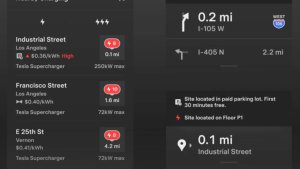Version 10.0

Version 10.0 introduces updates designed to maximize entertainment in your Tesla. This includes the Tesla Theater, more media options and Cuphead, a new Tesla Arcade game.
Version 10.0 introduces updates designed to maximize entertainment in your Tesla. This includes the Tesla Theater, more media options and Cuphead, a new Tesla Arcade game.
Version 10.0 also introduces our newest Autopilot feature, Smart Summon, along with other Autopilot and infotainment improvements.
Version 10.0 introduces our newest Autopilot feature, Smart Summon, along with other Autopilot and infotainment improvements.
This version also includes additional Autopilot and infotainment improvements.
Cuphead - Tesla Edition

Cuphead is a classic run and gun action game inspired by cartoons of the 1930s and heavily focused on boss battles. For the Tesla Edition of Cuphead, enjoy the game’s full first Isle as you play as Cuphead or Mugman (in single player or local co-op). Traverse strange worlds, acquire new weapons, learn powerful super moves, and discover hidden secrets while you try to pay your debt back to The Devil!
As with all Tesla Arcade games, your car must be in PARK to play. To access Cuphead, tap the Application Launcher, tap Entertainment icon > Tesla Arcade, then select it from the menu.
Note: A USB game controller is required to play Cuphead. Game controller behavior may vary depending on make and model.
Smart Summon (Beta)

Smart Summon is designed to allow your car to drive to you (using your phone's GPS as a target destination) or a location of your choosing, maneuvering around and stopping for objects as necessary. Like Summon, Smart Summon is only intended for use in private parking lots and driveways. You are still responsible for your car and must monitor it and its surroundings at all times within your line of sight because it may not detect all obstacles. Be especially careful around quick moving people, bicycles, and cars.
To access the feature in your Tesla mobile app, tap Summon then tap the Smart Summon icon. To activate Smart Summon, press and hold the COME TO ME button. Alternatively, tap the target icon, set the target destination of your choice by adjusting the map, and then press and hold the GO TO TARGET button. You can stop your car from driving at any time by releasing the button.
Note: Smart Summon requires the latest version of the Tesla mobile app (3.10.0 or later). Please refer to the Owner’s Manual for additional details about this feature.
Tesla Theater

Tesla Theater lets you watch movies and videos when your car is in PARK. To launch the Tesla Theater, tap the new Entertainment icon in the Application Launcher and select the Theater tab.
\nNote: We have temporarily enabled the ability to stream videos over cell.
\nYou can also send videos to play in the Tesla Theater from your mobile phone for supported theater sources. Simply \"Share\" the video link with the Tesla mobile app while your car is in PARK.
Spotify

Listen to music via Spotify. You can select Spotify from the Media menu. Simply login with your Spotify account to start enjoying your favorite artists, stations, and songs.
Note: A Spotify Premium account is required.
Caraoke

Sing karaoke to your favorite songs and artists in your Tesla. You can select Caraoke from the Media menu. Tap the microphone icon to adjust whether the vocal track plays while you sing along.
Ximalaya

You can now listen to your favorite podcasts and other audio content via Ximalaya. You can select Ximalaya from the Media menu.
Browser and Streaming Media

To take advantage of the features introduced with Version 10.0, the Tesla Theater, Browser and Streaming Media options have been enabled on your car and can be used while connected to Wi-Fi.
Note: We have temporarily enabled the use of the Theater, Browser and Streaming Media sources over cell. Select media sources require an active subscription.
Driving Visualization

The driving visualization has been improved to display additional types of objects and lane lines around your car in more environments.
Additionally, you can drag and pinch the driving visualization to temporarily adjust view angle and zoom. After a short period of inactivity, the visualization will return back to the default position.
Automatic Lane Change
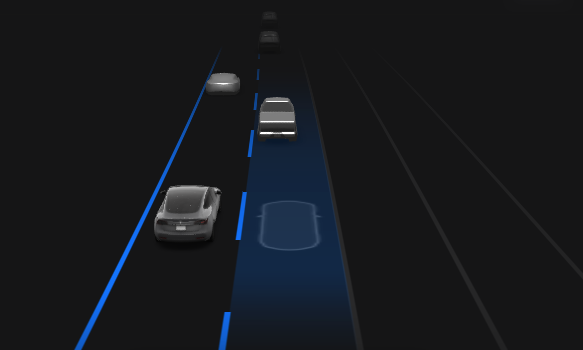
The Automatic Lane Change visualization has been improved to highlight where in the adjacent lane your car is planning to move to. When Automatic Lane Change is initiated, the adjacent lane is highlighted blue and the target car destination is outlined in white.
Feeling Lucky or Hungry?
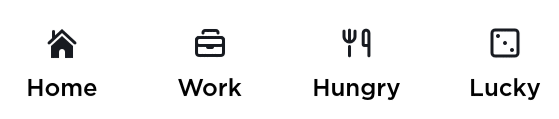
Feeling lucky or feeling hungry? Go on a surprise adventure to a nearby attraction by tapping Navigate > Lucky or get directions to a local restaurant chosen by your Tesla by tapping Navigate > Hungry. We have also updated the place popup to include easy access to an associated website if one exists.
Maps Improvements

We have improved maps to make it easier to find and navigate to where you want to go. When searching for a destination, the autocomplete search now includes the distance to each suggested place. Additionally, you can now directly tap the labels on the map to quickly view the associated place details and navigate to that destination.
Mobile App

You can now do even more with your car from your mobile app.
- - Open and close your garage door. A HomeLink button now appears if your car has a programmed HomeLink connection.
- - Thaw your car in cold weather more conveniently by enabling max defrost. Once enabled, the cabin temperature and front window defrost will be set to the maximum heat.
- - View the download and installation progress of software updates.
- - Send videos to play in the Tesla Theater for supported theater sources by sharing the video link with the Tesla mobile app.
- - Vent and close all of your windows.
- - Vent all of your windows.
Note: These features require the latest version of the Tesla mobile app (3.10.0 or later).
Dashcam Improvements

Dashcam can now record and store video footage captured by your car’s rear facing camera in addition to the forward camera and side cameras. As usual, the Dashcam icon will be displayed in the status bar with a red dot indicating that it is recording. Tap the icon to save 10 minute video clips or press and hold to pause recording.
Sentry Mode Improvements

Sentry Mode video clips are now saved in a separate folder on your USB drive to make them easier to review and manage. Also, the oldest Sentry Mode video clips will now be automatically deleted if there is not enough space on the USB drive and Sentry Mode clips are using more than 5GB of space.
Joe Mode

Enabling Joe Mode reduces the volume of your car's chimes. The quieter chimes continue to alert the driver effectively and minimize disruption to passengers (e.g. Joe's kids). To enable Joe Mode, tap Controls > Safety & Security > Joe Mode.
Software Update Improvements

The software update experience now has more style and grace. You will now know which software update version is being downloaded and to be installed. Once the software update has been initiated, you can view the install progress when the touchscreen is on.
Bluetooth Media Improvements

Playing media from a connected phone via Bluetooth has been improved to display album art from your device. You can now browse associated playlists directly from the touchscreen. Additionally, Bluetooth media supports 48 kHz sampling rate for better audio quality.
Note: Behavior and performance will vary depending on mobile device and app. For album art integration with iPhones, iOS 13 is required.
Application Launcher
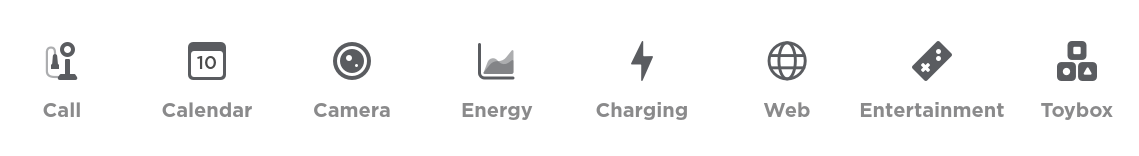
The Application Launcher has been rearranged to make it easier to launch the Phone App. We have also replaced the Tesla Arcade with Tesla Entertainment.
Driver Profile

In addition to your seat, mirror and steering wheel positions, your car automatically saves many settings to your driver profile. With this release, you can now see when a setting is saved to the selected driver profile in the status bar located at the top of your touchscreen.








![Tesla Updates Robotaxi App: Adds Adjustable Pick Up Locations, Shows Wait Time and More [VIDEO]](https://www.notateslaapp.com/img/containers/article_images/tesla-app/robotaxi-app/25-7-0/robotaxi-app-25.7.0.webp/4ac9ed40be870cfcf6e851fce21c43b9/robotaxi-app-25.7.0.jpg)