The release notes remain the same as FSD v12.6.3 and FSD v13.2.7.
Update Stats
Number of Cars
Percent of Fleet
Installs Pending
Rollout Yesterday
Rollout Today
Tesla Videos
Details
FSD Version
Release Date
FSD Beta Updates
Recent News
FSD (Supervised) v12.6.4

FSD (Supervised) v12.6.4 contains significant enhancements to the end-to-end architecture for HW3.
Includes:
- End to End on Highway
- Improved City Streets Behavior, which reduces false slowdowns and improves obstacle avoidance
- Customizable Speed Profiles, which apply to roads and highways with 50mph (80kph) or higher speed limit
- Earlier and more natural lane change decisions
- Redesigned controller for smoother, more accurate tracking
- Max Speed Update, where Autopilot determines the suitable speed within your allowed limit
Editorial note: This version of FSD notes are for hardware 3 vehicles and differ from what's available for hardware 4 models. These release notes remain the same from the previous version.
FSD (Supervised) v13.2.8

FSD (Supervised) v13 upgrades every part of the end-to-end driving network.
Includes:
- 36 Hz, full-resolution AI4 video inputs
- Native AI4 inputs and neural network architectures
- 4.2x data scaling
- 5x training compute scaling (enabled by the Cortex cluster)
- Reduced photon-to-control latency by 2x
- Speed Profiles on both City Streets and Highways
- Integrated unpark, reverse, and park capabilities
- Improved reward predictions for collision avoidance
- Improved camera cleaning
- Redesigned controller for smoother, more accurate tracking
- Dynamic routing around road closures, which displays them along an affected route when they are detected by the fleet
Upcoming Improvements:
- 3x model size scaling
- 3x model context length scaling
- Audio inputs for better handling of emergency vehicles
- Improved reward predictions for navigation
- Improvements to false braking and slower driving in parking lots
- Support for destination options including pulling over, parking in a spot, driveway, or garage
- Efficient representation of maps and navigation inputs
- Improved handling of camera occlusions
Editorial note: This version of FSD notes are for all hardware 4 vehicles, except for the Cybertruck. They differ from what's available for HW3 vehicles and for the Cybertruck. These release notes remain the same from the previous version.
FSD (Supervised) v13.2.8

FSD (Supervised) v13 upgrades every part of the end-to-end driving network.
Includes:
- 36 Hz, full-resolution AI4 video inputs
- Native AI4 inputs and neural network architectures
- 4.2x data scaling
- 5x training compute scaling (enabled by the Cortex cluster)
- Reduced photon-to-control latency by 2x
- Speed Profiles on both City Streets and Highways
- Improved reward predictions for collision avoidance
- Dynamic routing around road closures, which displays them along an affected route when they are detected by the fleet
Upcoming Improvements:
- 3x model size scaling
- 3x model context length scaling
- Integrated unpark, reverse, and park capabilities
- Audio inputs for better handling of emergency vehicles
- Improved reward predictions for navigation
- Improvements to false braking and slower driving in parking lots
- Redesigned controller for smoother, more accurate tracking
- Support for destination options including pulling over, parking in a spot, driveway, or garage
- Efficient representation of maps and navigation inputs
- Improved camera cleaning and handling of camera occlusions
Editorial note: This version of FSD notes are for the Cybertruck, which differs slightly from other hardware 4 models. Some features such as Start from Park are not yet available for the Cybertruck. These release notes remain the same from the previous version.
Pornire FSD (Supervizat) din Parcare
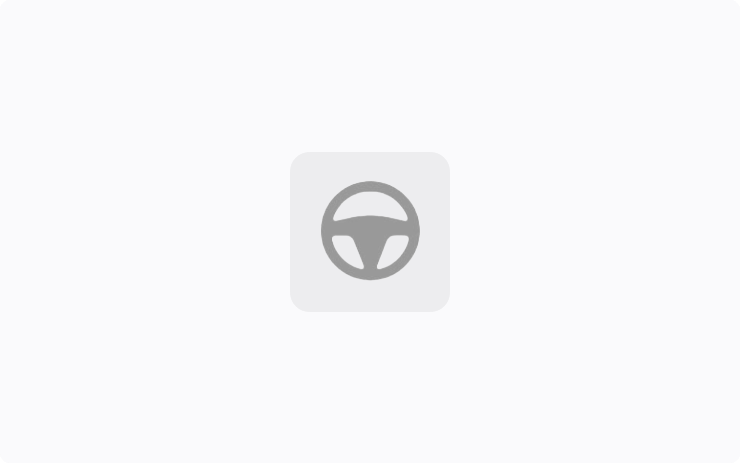
Dacă s-a activat funcția, pe hartă va apărea un buton când cerințele pentru șofer sunt îndeplinite, iar pedala de frână este apăsată și eliberată. Cerințele pentru șofer includ (dar nu sunt limitate la):
- Șoferul se află pe scaunul șoferului
- Șoferul are centura cuplată
- Camera din habitaclu nu este obstrucționată
Când Confirmare frână este dezactivată, prin apăsarea butonului, Autopilot va acționa frânele și va cupla FSD (Supervizat).
Puteți activa această funcție în Autopilot > Pornire FSD (Supervizat) din Parcare.
Această funcție nu transformă vehiculul într-unul autonom, iar dvs. trebuie să vă mențineți vigilența și să fiți mereu gata să preluați controlul. Numai unui șofer cu permis și autorizat să utilizeze vehiculul i se poate permite accesul în locul șoferului oricând vehiculul nu este în modurile Cinema sau Jocuri.
Full Self-Driving (Supervised)

Under your supervision, Full Self-Driving (Supervised) can drive your Tesla almost anywhere. It will make lane changes, select forks to follow your navigation route, navigate around other vehicles and objects, and make left and right turns. You and anyone you authorize must use additional caution and remain attentive. It does not make your vehicle autonomous. Do not become complacent.
Full Self-Driving (Supervised) is enabled on your vehicle. To use the feature, pull the drive stalk down once. You can disable Full Self-Driving (Supervised) in Autopilot Settings.
Partajare date

Îmbunătățiți funcțiile de siguranță și confort ale vehiculului dvs., cum ar fi recunoașterea sirenelor, dacă optați pentru partajarea datelor privind detecția sunetelor cu Tesla. O scurtă înregistrare audio este colectată atunci când se recunoaște un vehicul de urgență care se apropie.
Puteți modifica în orice moment preferințele dvs. legate de partajarea datelor. Chiar dacă vă dați acordul, datele privind detecția sunetelor nu sunt asociate cu contul sau numărul VIN.
Detectare vizibilitate cameră

După ce ați terminat de condus, veți vedea o notificare dacă s-a detectat o vizibilitate scăzută a camerei. Pentru a vedea aceste imagini, accesați Service > Vizibilitate cameră.
Imaginile nu ies din vehicul și nu sunt distribuite dacă preferințele de Partajare date nu permit acest lucru. Acestea sunt automat șterse după două zile. Pentru a consulta setările de Partajare date, accesați Software > Partajare date.
Harta precipitațiilor și Vremea la Destinație

Acum puteți vizualiza precipitațiile din zona dvs. direct pe harta vehiculului. În plus, puteți vedea într-un popup vremea la destinație, în timp ce navigați. De asemenea veți fi informat asupra diferențelor semnificative dintre vremea din locația dvs. curentă și vremea la destinația finală.
Necesită Conectivitate premium.














![First Recorded Tesla Robotaxi Intervention: UPS Truck Encounter [VIDEO]](https://www.notateslaapp.com/img/containers/article_images/2025/robotaxi_model_y.jpg/3036d8b53214c2d071c978c42911e451/robotaxi_model_y.jpg)
![First Look at Tesla's Robotaxi App and Its Features [PHOTOS]](https://www.notateslaapp.com/img/containers/article_images/tesla-app/robotaxi-app/robotaxi-app-tips.webp/e643a61975bf712d18dc9aa9a48fdb01/robotaxi-app-tips.jpg)
![Tesla’s New Camera Cleaning Feature and the Future of Cleaning Robotaxis [VIDEO]](https://www.notateslaapp.com/img/containers/article_images/2024/windshield-rain-droplets.jpg/8335f3020509dab3cdb56c1a91d054a9/windshield-rain-droplets.jpg)
![Tesla Launches Robotaxi: Features, Robotaxi App, Command Center and First Impressions [VIDEO]](https://www.notateslaapp.com/img/containers/article_images/2025/robotaxi_rear_screen.jpg/bf5ea088bdebda8ca7e0aa1503b69f4e/robotaxi_rear_screen.jpg)











