Grok (Beta)
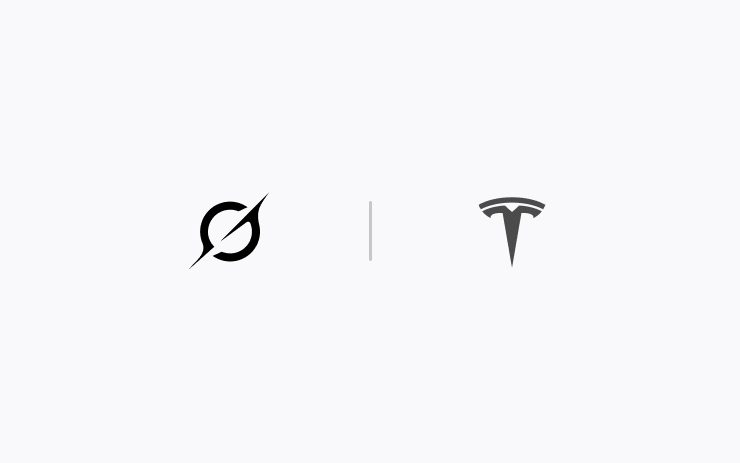
Agora pode falar com Grok, um assistente inteligente construído pela xAI. Pode escolher a voz e a personalidade de Grok, que vão do Narrador ao Desiquilibrado. Para iniciar o Grok, aceda ao Iniciador de Aplicações > Grok, ou mantenha premido o botão de deslocamento direito do volante.
Requer Conectividade Premium ou uma ligação Wi-Fi. As conversas são anónimas e não são conhecidas pela Tesla, e não estão associadas ao seu veículo.
Nota: atualmente, o Grok está na fase Beta inicial e não suporta comandos de voz para controlos do carro, como navegação ou multimédia. Os comandos de voz existentes permanecem inalterados.
Sincronização das Luzes
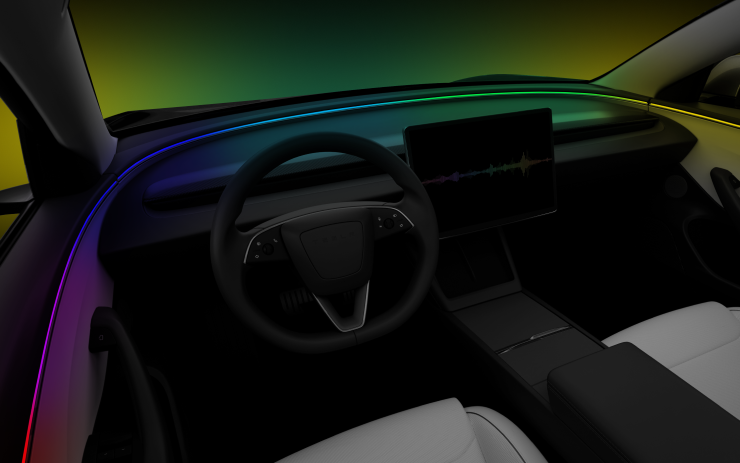
Desfrute de luz e som em perfeita harmonia. Agora, as Iluminação de destaque respondem à sua música, ajustando-se em tempo real ao som e às imediações para proporcionar um impacto visual consistente em todos os géneros e condições de iluminação.
Para uma experiência ainda mais envolvente, também pode combinar as luzes com a cor da capa do álbum. Quando estiver estacionado, ligue a Gruta de Rave para transformar o habitáculo na sua discoteca pessoal, com a máxima luminosidade e uma energia de festa completa.
Vá ao Iniciador de Aplicações > Toybox > Sincronização das Luzes.
Atualizar Dashcam
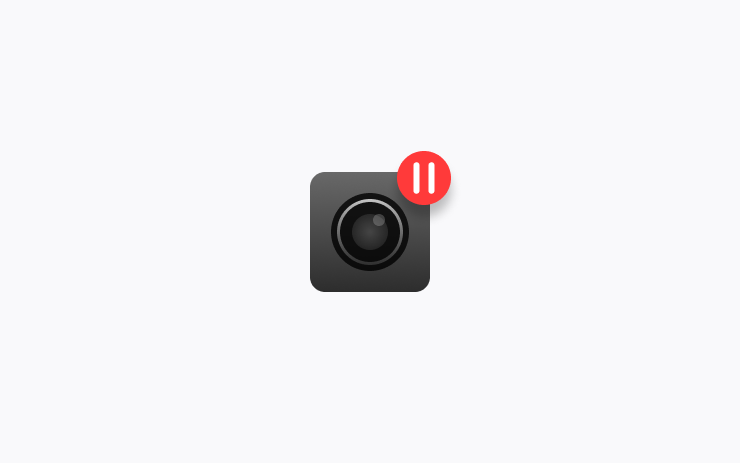
Agora, a app Dashcam permite ajustar a velocidade de reprodução para uma visualização mais flexível. Pode também escolher se o vídeo preenche o ecrã ou mantém o seu tamanho original.
Quando estiver estacionado, vá ao Iniciador de Aplicações > Dashcam.
Informações do Local à Chegada
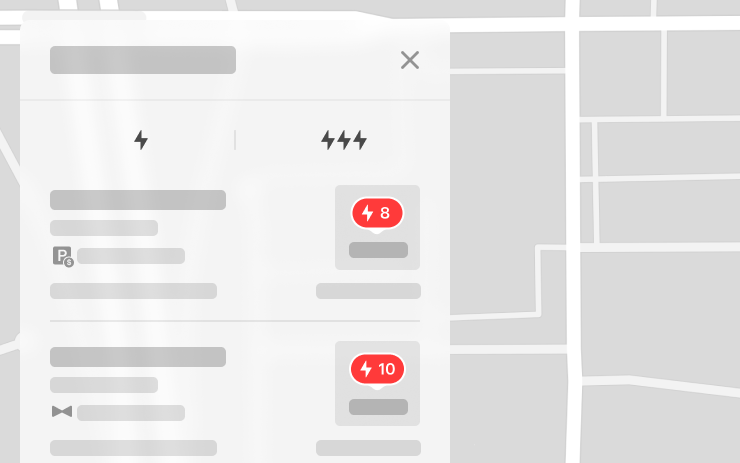
Para melhorar a experiência de chegada ao local, os novos ícones na lista de carregadores indicam agora localizações que requerem serviço de estacionamento ou acesso de pagamento para estacionar. À chegada, uma notificação fornece detalhes importantes, como códigos de acesso, restrições de estacionamento, informações sobre o nível ou piso e a disponibilidade de casas de banho. Esta informação também está disponível no cartão do local.
Atualizar Definições de Áudio

Personalize o seu som com predefinições de equalizador pessoais. Pode criar e guardar várias predefinições para corresponder às suas preferências de audição. Agora, as definições de áudio encontram-se em Controlos > Áudio e também podem ser encontradas na pesquisa de Controlos.
Guia de Integração

O Guia de Integração ajuda-o a familiarizar-se com o seu Tesla. Abrange o ajuste das definições do condutor, utilizando o ecrã tátil, bem como o controlo das luzes, dos limpa-para-brisas e das funcionalidades do Autopilot com o volante, entre outras funções.
Vá a Controlos > Assistência > Guia de Integração.
Music Paused
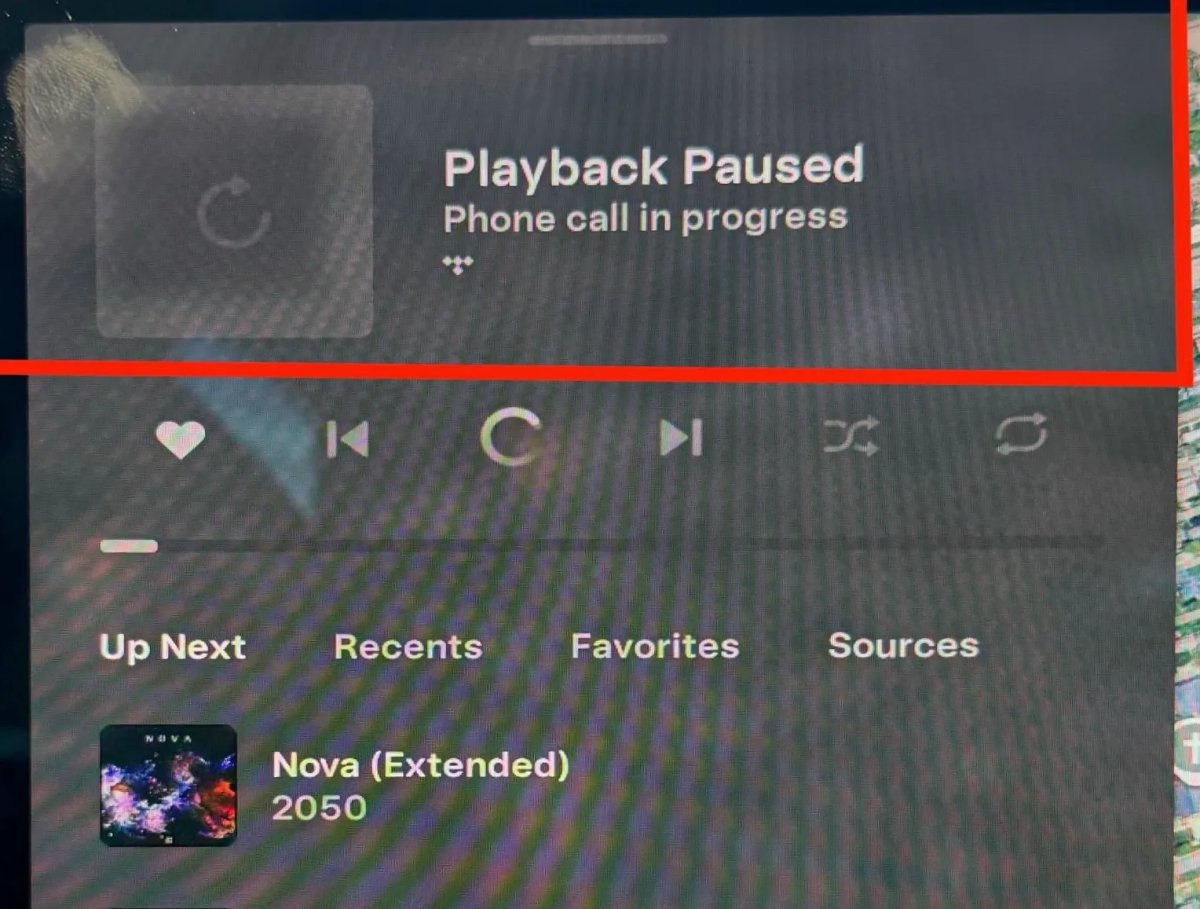
The vehicle will now display why music has been automatically paused. Music pauses automatically when you’re on a phone call or when you activate Grok.
Instead of just graying out music controls, the vehicle will now show “Playback Paused.” Underneath this text, it’ll display why the music is paused, such as “Phone call in progress,” or “Voice assistant in progress.”
Service Mode Improvements
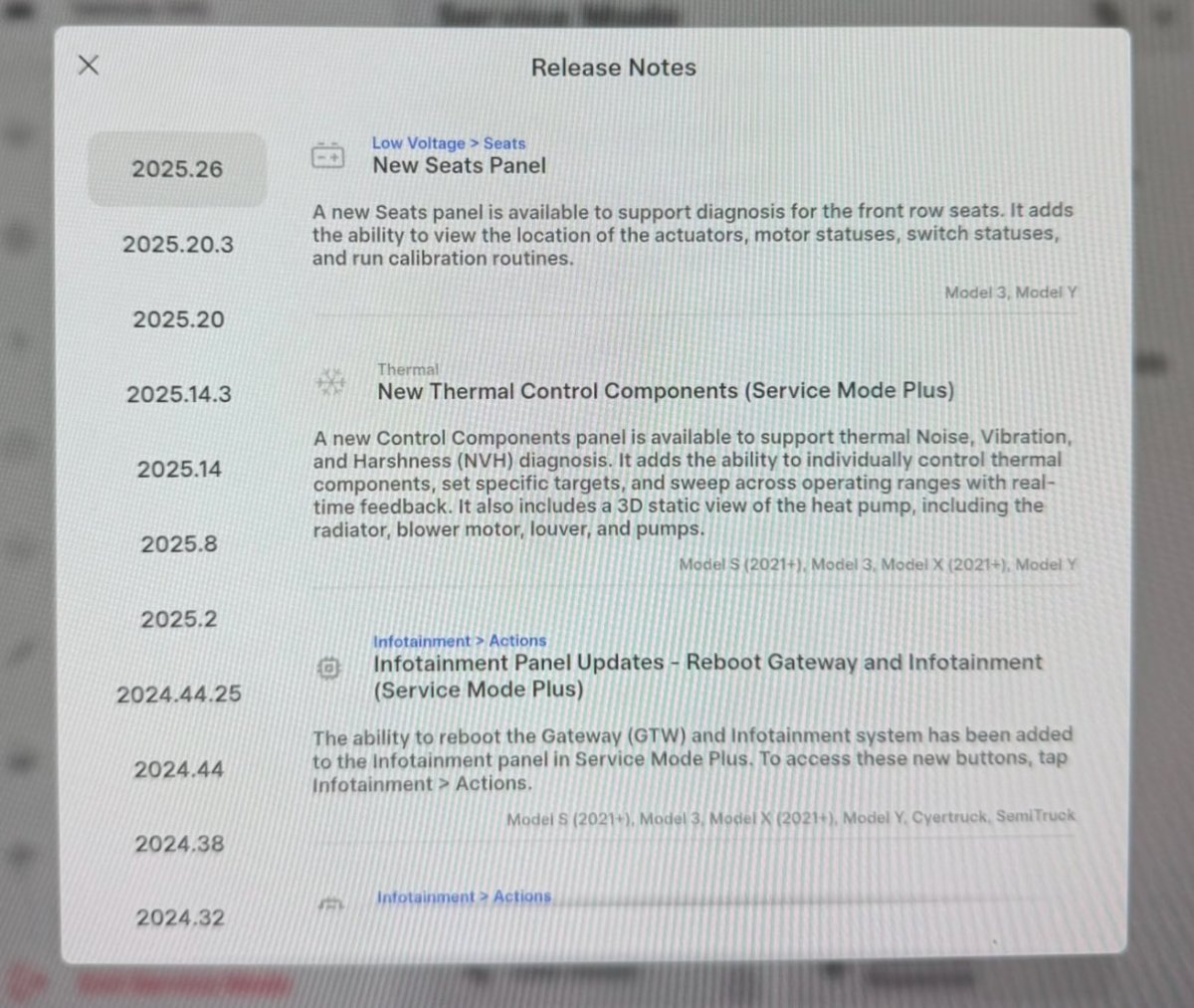
New Seats Panel
A new Seats panel is available to support diagnosis for the front row seats. It adds the ability to view the location of the actuators, motor statuses, switch statuses, and run calibration routines.
Models: Model 3, Model Y
New Thermal Control Components (Service Mode Plus)
A new Control Components panel is available to support thermal Noise, Vibration, and Harshness (NVH) diagnosis. It adds the ability to individually control thermal components, set specific targets, and sweep across operating ranges with realtime feedback. It also includes a 3D static view of the heat pump, including the radiator, blower motor, louver, and pumps.
Models: Model S (2021+), Model 3, Model X (2021+), Model Y
Infotainment Panel Updates - Reboot Gateway and Infotainment (Service Mode Plus)
The ability to reboot the Gateway (GTW) and Infotainment system has been added to the Infotainment panel in Service Mode Plus. To access these new buttons, tap Infotainment > Actions.
Models: Model S (2021+), Model 3, Model X (2021+), Model Y, Cybertruck, SemiTruck
Infotainment Panel Updates - Touch Check Routine Relocation
The Touch Check routine has been moved to the Infotainment panel. To access it, tap Infotainment > Actions.
Models: All Vehicles
Refrigerant Panel Updates - Drain and Fill Routine
The Refrigerant panel has been updated to display the system pressure and highlight the current pressure values during the Drain and Fill routine. If the system pressure is too high (above 1.5 bar), a warning will be displayed until the pressure is reduced to an acceptable level. Make sure to maintain vehicle power and monitor the pressure in the Refrigerant panel while running the Drain and Fill routine.
Models: Model S (2021+), Model 3, Model X (2021+), Model Y, Cybertruck
Power Distribution Panel Updates - Hardware
The hardware protection self-test and battery capacity self-test has been added to the Power Distribution panel.
Models: Cybertruck
Power Distribution Panel Updates - Active Test Statuses
The status of the hardware protection self-test and battery capacity test is now displayed in the Power Distribution panel while the tests are actively running on the vehicle.
Models: Cybertruck
Sentry Mode With Ambient Lighting

The ambient light strips inside supported vehicles will now gently pulse red when Sentry Mode is enabled.








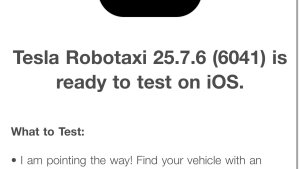
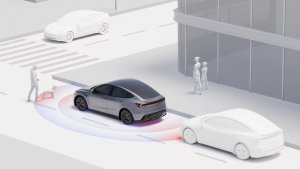
![Tesla Hollywood Diner Opens: A Look at the Food, Merch, Features and More [VIDEOS]](https://www.notateslaapp.com/img/containers/article_images/2025/tesla-diner-mosaic.webp/1f15f0d02c11a96d7fa1399f47581304/tesla-diner-mosaic.jpg)

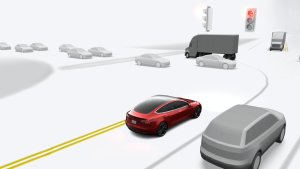

![First Look at Tesla’s 2025.26 Update [Photos + Videos]](https://www.notateslaapp.com/img/containers/article_images/2025/grok-app.webp/f66c0424fde99ab9adb2b041d854f723/grok-app.jpg)
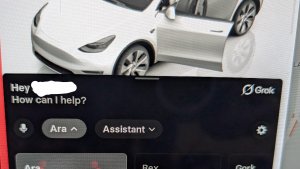
![Tesla Diner: First Look at Its Food and Potential Collectibles [VIDEO]](https://www.notateslaapp.com/img/containers/article_images/2025/tesla-diner-logo.webp/feaab9ffb76b08874e474c8abdf2684d/tesla-diner-logo.jpg)












