Grok (Beta)
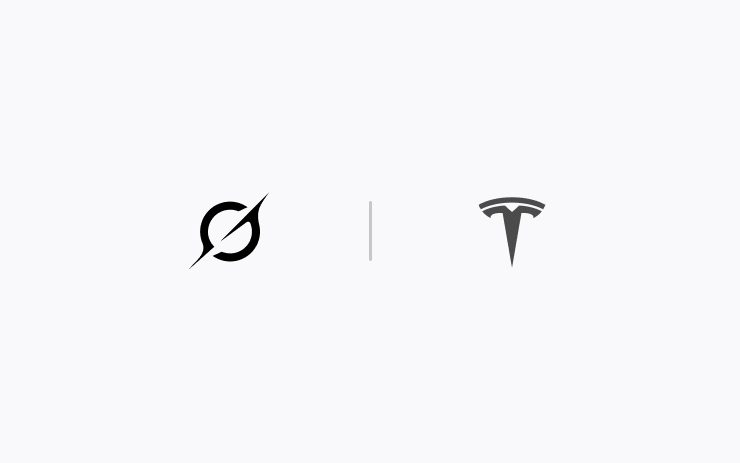
Możesz teraz porozmawiać z Grokiem, inteligentnym asystentem stworzonym przez xAI. Możesz wybrać głos i osobowość Groka, od Bajkopisarza po Zupełnie Odlecianego. Aby uruchomić groka, przejdź do opcji Pasek Aplikacji > Grok lub naciśnij i przytrzymaj przycisk głosowy na kierownicy.
Wymaga łączności Premium lub połączenia Wi-Fi. Interakcje są anonimowe i nie są powiązane z Twoim pojazdem.
Uwaga: Grok jest obecnie we wczesnej fazie beta i nie obsługuje poleceń głosowych dla elementów sterujących samochodu, takich jak nawigacja czy multimedia. Istniejące polecenia głosowe pozostają niezmienione.
Synch. świateł
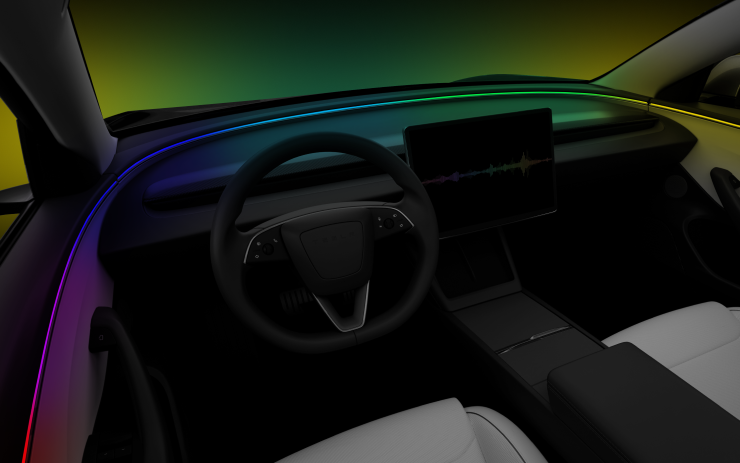
Doświadcz doskonałej harmonii światła i dźwięku. Oświetlenie akcentowe reaguje teraz na Twoją muzykę, dostosowując się w czasie rzeczywistym do dźwięku i otoczenia, aby zapewnić spójny efekt wizualny we wszystkich gatunkach muzyki i warunkach oświetlenia.
Aby uzyskać jeszcze bardziej wciągające wrażenia, możesz również dopasować światła do koloru okładki albumu. Po zaparkowaniu włącz opcję Jaskinia rave, aby przekształcić kabinę we własny klub nocny — z maksymalną jasnością i imprezowymi wibracjami.
Wybierz Pasek aplikacji > Zabawy > Synch. świateł.
Dashcam Update
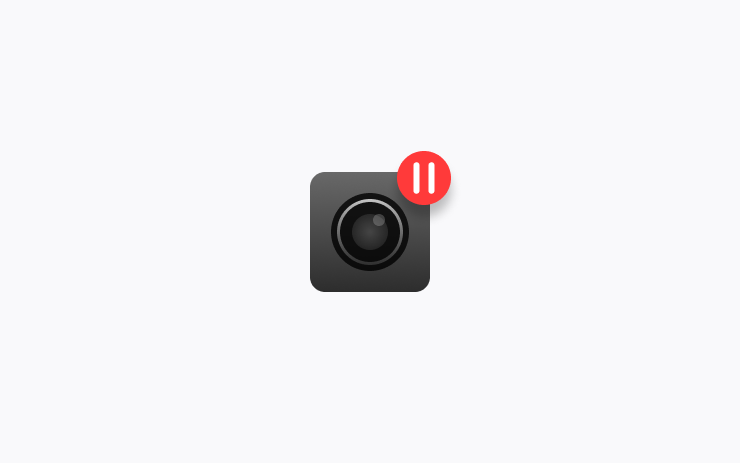
The Dashcam app now lets you adjust playback speed for more flexible viewing. You can also choose whether the video fills the screen or keeps its original size.
While parked, go to App Launcher > Dashcam.
Site Info at Arrival
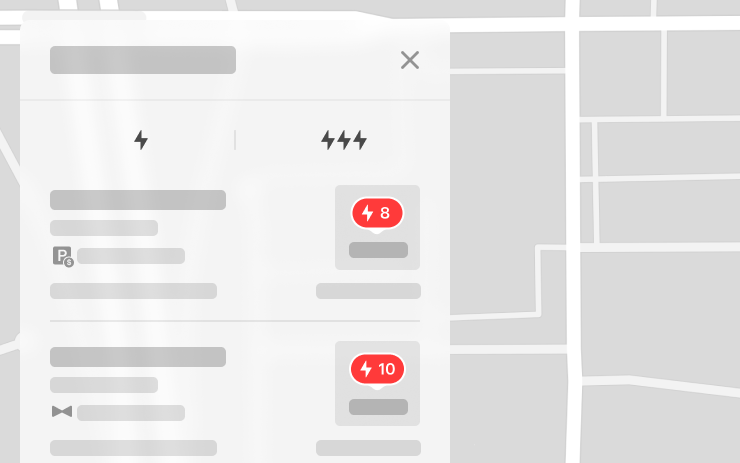
To improve the site arrival experience, new icons in the charger list now indicate locations that require valet service or pay-to-park access. Upon arrival, a notification provides key details such as access codes, parking restrictions, level or floor information, and restroom availability. This information is also available on the site card.
Audio Settings Update

Customize your sound with personal equalizer presets. You can create and save multiple presets to match your listening preferences. Audio settings are now located under Controls > Audio and can also be found using the Controls search.
Onboarding Guide

The Onboarding Guide helps you get familiar with your Tesla. It covers adjusting driver settings, using the touchscreen as well as controlling lights, wipers, and Autopilot features with the steering wheel, among other functions.
Go to Controls > Service > Onboarding Guide.
Service Mode Improvements
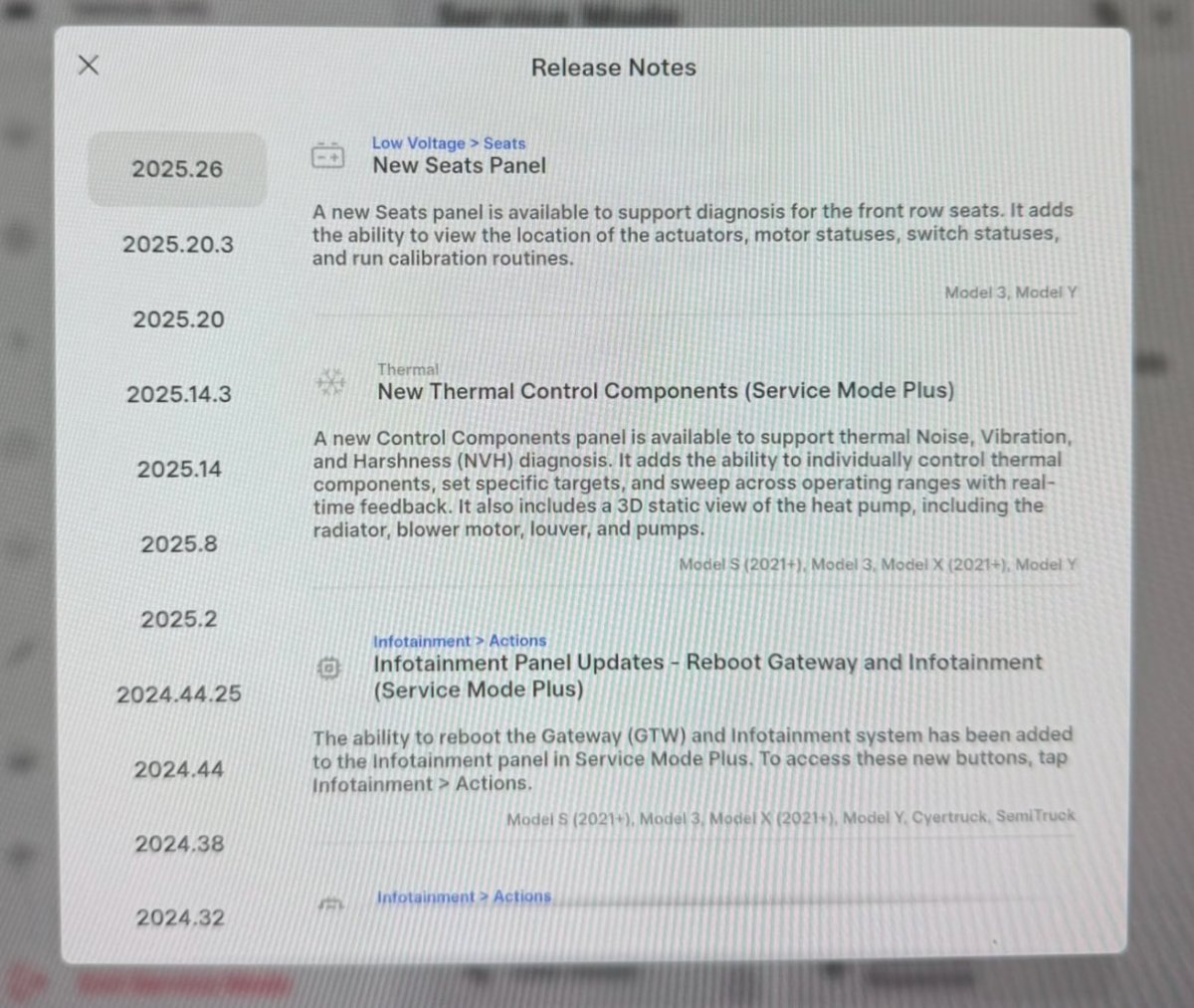
New Seats Panel
A new Seats panel is available to support diagnosis for the front row seats. It adds the ability to view the location of the actuators, motor statuses, switch statuses, and run calibration routines.
Models: Model 3, Model Y
New Thermal Control Components (Service Mode Plus)
A new Control Components panel is available to support thermal Noise, Vibration, and Harshness (NVH) diagnosis. It adds the ability to individually control thermal components, set specific targets, and sweep across operating ranges with realtime feedback. It also includes a 3D static view of the heat pump, including the radiator, blower motor, louver, and pumps.
Models: Model S (2021+), Model 3, Model X (2021+), Model Y
Infotainment Panel Updates - Reboot Gateway and Infotainment (Service Mode Plus)
The ability to reboot the Gateway (GTW) and Infotainment system has been added to the Infotainment panel in Service Mode Plus. To access these new buttons, tap Infotainment > Actions.
Models: Model S (2021+), Model 3, Model X (2021+), Model Y, Cybertruck, SemiTruck
Infotainment Panel Updates - Touch Check Routine Relocation
The Touch Check routine has been moved to the Infotainment panel. To access it, tap Infotainment > Actions.
Models: All Vehicles
Refrigerant Panel Updates - Drain and Fill Routine
The Refrigerant panel has been updated to display the system pressure and highlight the current pressure values during the Drain and Fill routine. If the system pressure is too high (above 1.5 bar), a warning will be displayed until the pressure is reduced to an acceptable level. Make sure to maintain vehicle power and monitor the pressure in the Refrigerant panel while running the Drain and Fill routine.
Models: Model S (2021+), Model 3, Model X (2021+), Model Y, Cybertruck
Power Distribution Panel Updates - Hardware
The hardware protection self-test and battery capacity self-test has been added to the Power Distribution panel.
Models: Cybertruck
Power Distribution Panel Updates - Active Test Statuses
The status of the hardware protection self-test and battery capacity test is now displayed in the Power Distribution panel while the tests are actively running on the vehicle.
Models: Cybertruck
Sentry Mode With Ambient Lighting

The ambient light strips inside supported vehicles will now gently pulse red when Sentry Mode detects a threat and begins recording.





























