Wyświetlanie zasięgu

Teraz pojazd będzie wyświetlać nieznacznie większy zasięg, aby dokładniej odwzorować poziom naładowania baterii.
Wyświetlanie zasięgu

Teraz pojazd będzie wyświetlać nieznacznie większy zasięg, aby dokładniej odwzorować poziom naładowania baterii.
Ulepszenia nawigacji
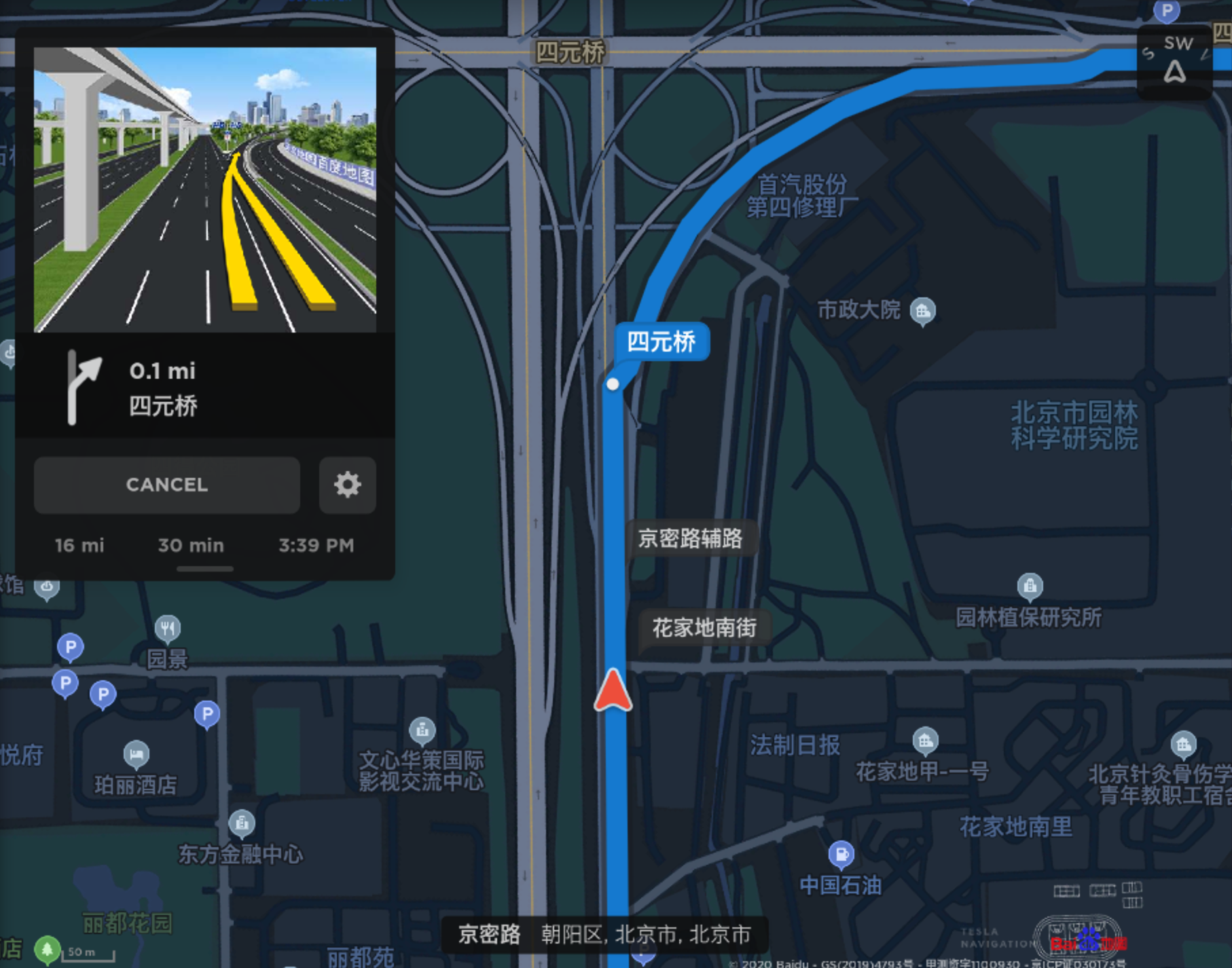
Aby ułatwić zjazd z autostrad i wjazd na nie oraz przejazd przez skrzyżowania w miastach, na desce rozdzielczej będzie teraz wyświetlany obraz skrzyżowania z wyróżnionym pasem ruchu.
\nAby ułatwić zjazd z autostrad i wjazd na nie oraz przejazd przez skrzyżowania w miastach, w szczegółowym podglądzie trasy na ekranie dotykowym będzie teraz wyświetlany obraz skrzyżowania z wyróżnionym pasem ruchu.
\nUwaga: Włączenie tej funkcji wymaga uprzedniego pobrania najnowszej wersji map nawigacji przez Wi-Fi.
\n\nOstrzeżenie o znakach i światłach zatrzymania

Gdy korzystasz z Asystenta kierowania, pojazd może czasami ostrzegać, jeśli wykryje, że możesz nie zatrzymać się na znaku stop lub czerwonym świetle. To nie zastępuje uwagi kierowcy i nie powoduje zatrzymania pojazdu.
Dynamiczne światła hamowania

Jeśli jedziesz z prędkością powyżej 50 km/h (31 mph) i hamujesz z dużą siłą, światła hamowania będą teraz szybko migać, aby ostrzec innych kierowców, że samochód gwałtownie zwalnia. Jeśli samochód zatrzyma się całkowicie, światła awaryjne będą migać, dopóki nie naciśniesz pedału przyspieszenia lub nie wciśniesz ręcznie przycisku świateł awaryjnych, aby je wyłączyć.
Ulepszenia obsługi wiadomości tekstowych

Kolejne wiadomości od tego samego nadawcy są teraz wyświetlane i odczytywane razem, aby zoptymalizować ich podgląd i odsłuchiwanie. Aby wyświetlić rozmowy, otwórz narzędzie do uruchamiania aplikacji i dotknij opcji Połączenie > Wiadom.
Teraz możesz również dwukrotnie nacisnąć prawy przycisk przewijania, aby łatwo odrzucić przychodzącą wiadomość tekstową lub ponownie nagrać wychodzącą wiadomość tekstową.
Jak zwykle, aby włączyć obsługę wiadomości tekstowych, dotknij ikony Bluetooth u góry wyświetlacza i włącz opcję „Synchronizuj wiadomości”.
Uwaga: Z powodu ograniczeń funkcji Bluetooth w urządzeniu nie możesz wysyłać wiadomości grupowych.
Odblokowanie kabla ładowania
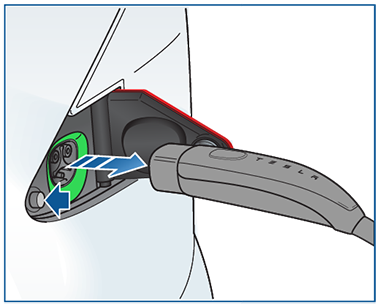
Teraz można nacisnąć mały czarny przycisk po lewej stronie obok wejścia do portu ładowania, aby odblokować kabel ładowania, gdy samochód jest odblokowany. To rozwiązanie może być szczególnie przydatne w przypadku ładowania przy użyciu kabli ładowania, które nie są wyposażone w przycisk zwalniający na uchwycie złącza.
Uwaga: Nadal można odblokować kabel ładowania na inne sposoby, na przykład za pomocą ekranu dotykowego pojazdu, aplikacji mobilnej, przycisku na uchwycie złącza lub poprzez naciśnięcie i przytrzymanie przycisku tylnego bagażnika na pilocie.
Ulepszenia aplikacji QQ Music

Dodaliśmy obsługę losowego odtwarzania utworów na liście odtwarzania.
TRAX wer. 0.2

Przeprojektowaliśmy funkcję TRAX, aby ułatwić użytkownikom nagrywanie własnych przebojów za pomocą kilku kliknięć. Teraz można szybko odsłuchiwać i łączyć różne dźwięki, wykorzystując nowy automat perkusyjny i funkcję wyboru instrumentów, lub zmieniać kolejność utworów, zapętlać je i tworzyć składanki utworów za pomocą nowych narzędzi i funkcji regulacji głośności. Aby użyć tych funkcji, otwórz narzędzie do uruchamiania aplikacji i dotknij opcji Zabawy > TRAX > IMPROWIZUJ.
Ulepszenia Trybu wartownika

Nagranie ostatniego zdarzenia związanego z zagrożeniem bezpieczeństwa, które wystąpiło w Trybie wartownika, będzie teraz zapisywane w pamięci wewnętrznej. Aby wyświetlić lub zapisać to nagranie, podłącz pamięć USB, uruchom odtwarzacz rejestratora i dotknij ikony zapisu w prawym dolnym rogu ekranu.










![Tesla Launches 'TeslaVision' Contest With Big Prizes — See Last Year’s Winner [VIDEO]](https://www.notateslaapp.com/img/containers/article_images/2025/tesla-vision.webp/0458df1c6ed085c427608f0cf762de64/tesla-vision.jpg)
![Tesla Officially Unveils New Model S and Model X: All the Changes [Photos]](https://www.notateslaapp.com/img/containers/article_images/2025/refresh_s_x_1.jpg/31a01e933ae496b97965b27db360f11b/refresh_s_x_1.jpg)















