Grok (bèta)
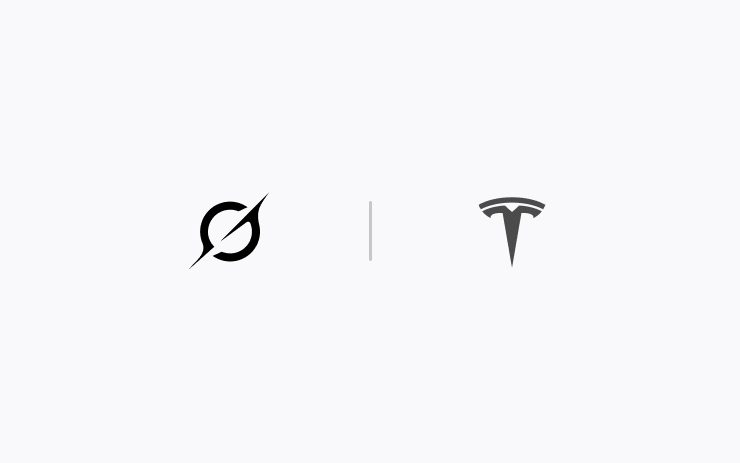
U kunt nu praten met Grok, een intelligente assistent gebouwd door xAI. U kunt de stem en het karakter van Grok kiezen, van Verteller tot Losgeslagen. Ga naar de App Launcher > Grok of druk lang op de spraakbedieningsknop op het stuurwiel om Grok te starten.
Vereist Premium Connectivity of een wifiverbinding. Gesprekken zijn anoniem voor Tesla en niet gekoppeld aan uw voertuig.
Opmerking: Grok bevindt zich momenteel in de vroege bètafase en ondersteunt geen spraakopdrachten voor bedieningselementen in de auto, zoals navigatie of media. Bestaande spraakopdrachten blijven ongewijzigd.
Lichtsynchronisatie
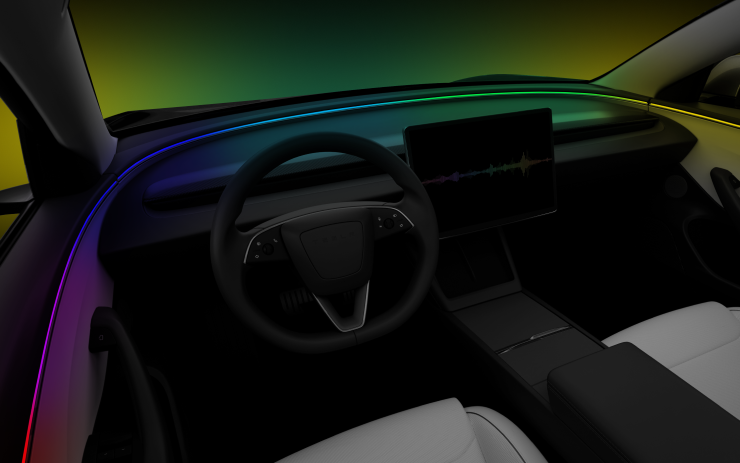
Ervaar licht en geluid in perfecte harmonie. De accentverlichting reageert nu op uw muziek en past zich in realtime aan het geluid en de omgeving aan voor een consistente visuele impact bij verschillende genres en lichtomstandigheden.
Voor een nog intensere ervaring kunt u de verlichting aanpassen aan de kleur van de albumillustratie. Schakel Rave Cave in terwijl de auto is geparkeerd om het interieur van uw auto om te toveren tot uw persoonlijke nachtclub - met maximale helderheid en echte party vibes.
Ga naar App Launcher > Toybox > Lichtsynchr.
Dashcam-update
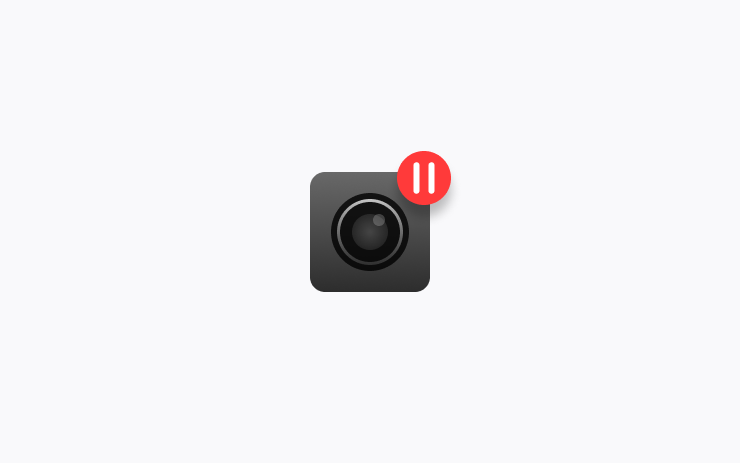
Met de Dashcam-app kunt u nu de afspeelsnelheid aanpassen voor een flexibelere kijkervaring. U kunt ook kiezen of de video het scherm vult of het oorspronkelijke formaat behoudt.
Ga terwijl de auto geparkeerd is naar App Launcher > Dashcam.
Locatie-informatie bij aankomst
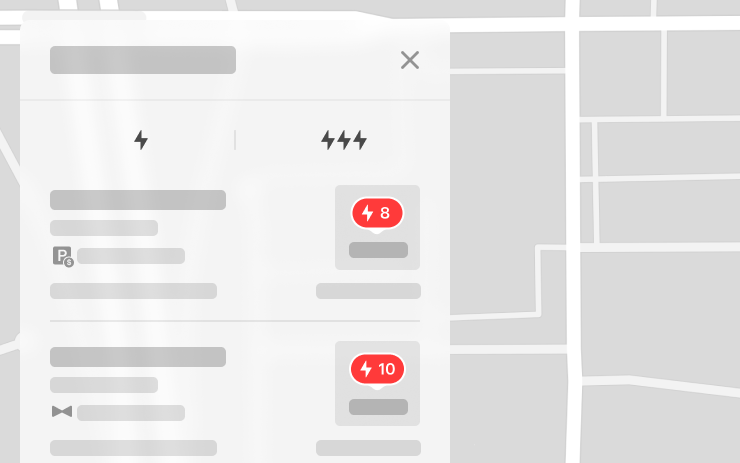
Om de ervaring bij aankomst op de locatie te verbeteren, geven nieuwe pictogrammen in de lijst met opladers nu locaties aan die toegang tot een valet- of betaalde parkeerservice vereisen. Bij aankomst krijgt u een melding met belangrijke gegevens zoals toegangscodes, parkeerbeperkingen, informatie over niveaus of verdiepingen en de beschikbaarheid van toiletten. Deze informatie is ook beschikbaar op de locatiekaart.
Update audio-instellingen

Stem de klank af op uw persoonlijke equalizer-voorinstellingen. U kunt meerdere voorinstellingen maken en opslaan die zijn afgestemd op uw luistervoorkeuren. U vindt de audio-instellingen nu onder Bediening > Audio en ook via de Bediening-zoekfunctie.
Introductiehandleiding

De Introductiehandleiding helpt u vertrouwd te raken met uw Tesla. Daarin wordt getoond hoe u de bestuurdersinstellingen aanpast met behulp van het touchscreen en hoe u de verlichting, ruitenwissers, Autopilot- en andere functies bedient van op het stuurwiel.
Ga naar Bediening > Service > Introductiehandleiding.
Service Mode Improvements
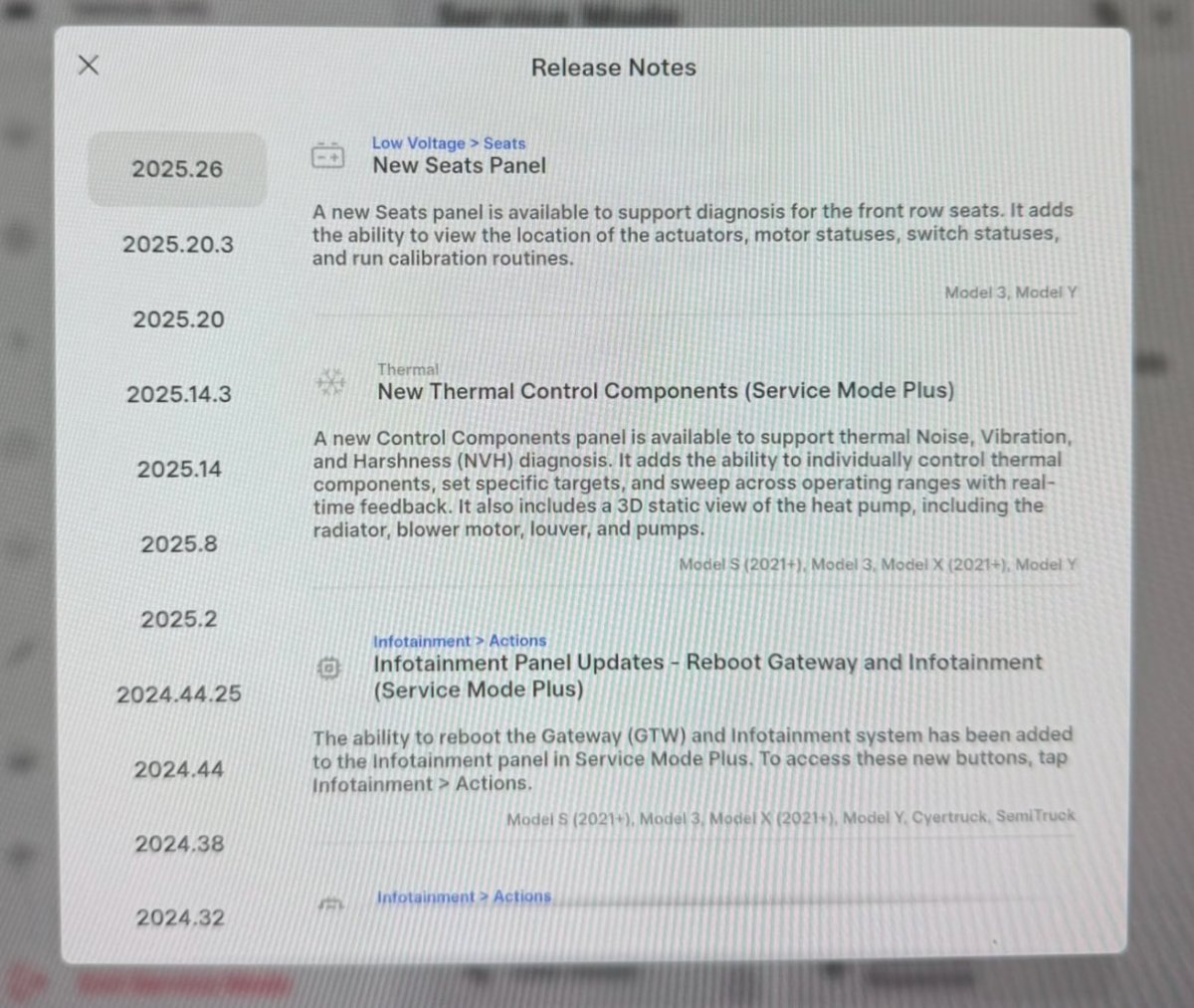
New Vehicle Functions Panel (Service Mode Plus)
A new Vehicle Functions panel with an overview of all vehicle functions, their limitations, and respective states (no conditions detected, degraded, or unavailable) is available. The panel enables users to understand the impact of conditions on affected vehicle functions and pinpoint the respective underlying alerts.
Note: This feature was added in update 2026.26.3 and is not available in prior 2025.26 updates.
Models: Model Y
New Seats Panel
A new Seats panel is available to support diagnosis for the front row seats. It adds the ability to view the location of the actuators, motor statuses, switch statuses, and run calibration routines.
Models: Model 3, Model Y
New Thermal Control Components (Service Mode Plus)
A new Control Components panel is available to support thermal Noise, Vibration, and Harshness (NVH) diagnosis. It adds the ability to individually control thermal components, set specific targets, and sweep across operating ranges with realtime feedback. It also includes a 3D static view of the heat pump, including the radiator, blower motor, louver, and pumps.
Models: Model S (2021+), Model 3, Model X (2021+), Model Y
Infotainment Panel Updates - Reboot Gateway and Infotainment (Service Mode Plus)
The ability to reboot the Gateway (GTW) and Infotainment system has been added to the Infotainment panel in Service Mode Plus. To access these new buttons, tap Infotainment > Actions.
Models: Model S (2021+), Model 3, Model X (2021+), Model Y, Cybertruck, SemiTruck
Infotainment Panel Updates - Touch Check Routine Relocation
The Touch Check routine has been moved to the Infotainment panel. To access it, tap Infotainment > Actions.
Models: All Vehicles
Refrigerant Panel Updates - Drain and Fill Routine
The Refrigerant panel has been updated to display the system pressure and highlight the current pressure values during the Drain and Fill routine. If the system pressure is too high (above 1.5 bar), a warning will be displayed until the pressure is reduced to an acceptable level. Make sure to maintain vehicle power and monitor the pressure in the Refrigerant panel while running the Drain and Fill routine.
Models: Model S (2021+), Model 3, Model X (2021+), Model Y, Cybertruck
Power Distribution Panel Updates - Hardware
The hardware protection self-test and battery capacity self-test has been added to the Power Distribution panel.
Models: Cybertruck
Power Distribution Panel Updates - Active Test Statuses
The status of the hardware protection self-test and battery capacity test is now displayed in the Power Distribution panel while the tests are actively running on the vehicle.
Models: Cybertruck
Sentry Mode With Ambient Lighting

The ambient light strips inside supported vehicles will now gently pulse red when Sentry Mode detects a threat and begins recording.





























