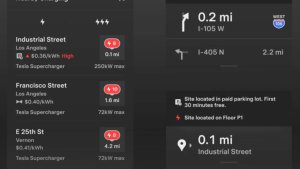Neerslagkaart en weer op bestemming

U kunt nu de neerslag in uw omgeving rechtstreeks op de kaart in uw auto bekijken. U kunt tijdens het navigeren ook het weer op de bestemming zien in de weerpop-up. U wordt ook op de hoogte gehouden van belangrijke weersverschillen tussen uw huidige locatie en uw eindbestemming.
Premium Connectivity vereist.
Apple Watch

Met Tesla voor Apple Watch kunt u uw watch als sleutel koppelen en uw auto ontgrendelen en vergrendelen zonder op een knop te drukken, net als met een telefoonsleutel. U kunt ook de status van de batterij van uw auto bekijken met een watch face-complicatie en acties uitvoeren zoals het openen van de voorbak of de achterbak.
Vereist versie 4.39.5+ van mobiele app en watchOS 11.0.
Mobiele app Dashcam Viewer
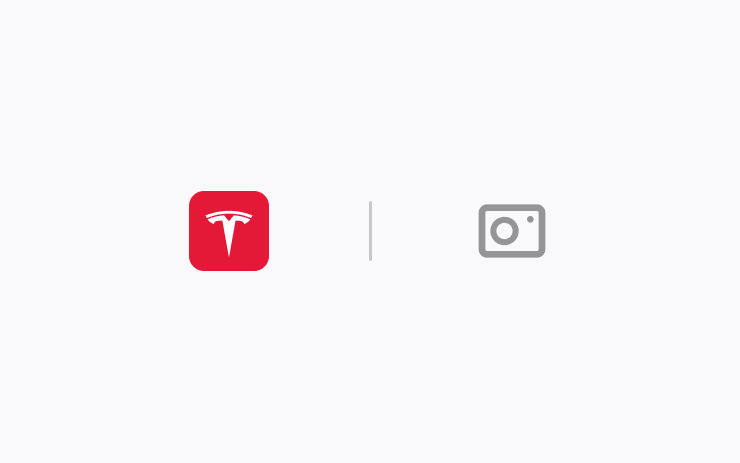
Bekijk dashcam- en Sentry Mode-clips direct op uw telefoon en sla ze op. Kijk eerst of de instelling Camera bekijken via mobiele app op het touchscreen is ingeschakeld (Bediening > Veiligheid). Ga vervolgens naar Beveiliging > Dashcam Viewer in de mobiele app. Clips zijn end-to-end versleuteld en niet toegankelijk voor Tesla.
Deze functie vereist versie 4.39.5 of hoger van de mobiele app in iOS en Premium Connectivity.
SiriusXM
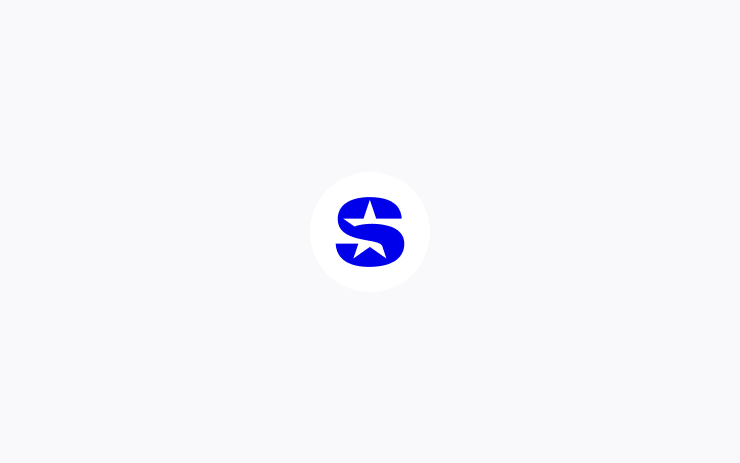
SiriusXM biedt een uitgebreide en gepersonaliseerde audio-ervaring. Krijg toegang tot al uw favorieten, van reclamevrije muziek, praatprogramma's en nieuws tot sport, comedy en andere exclusieve content in uw auto en op uw telefoon. Tik op het SiriusXM-pictogram in de App Launcher om uw gratis proefversie te starten.
Vereist Premium Connectivity of een Wi-Fi-verbinding.
Auto Shift (Beta)
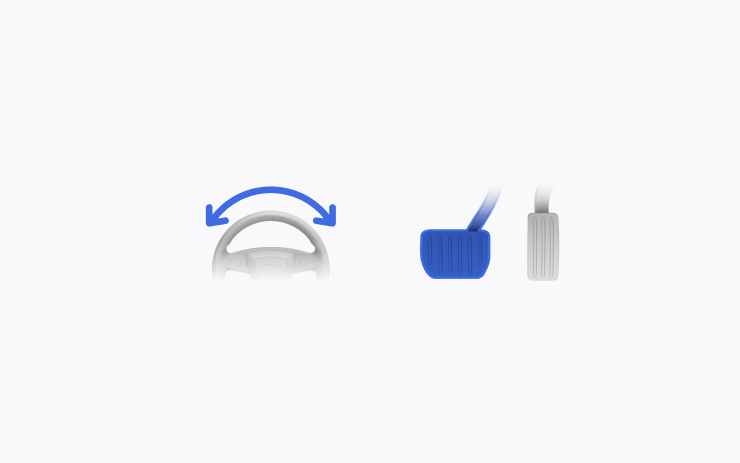
To assist with reversing out of a parking spot, parallel parking, multipoint turns, and similar driving maneuvers, Auto Shift (Beta) can now also shift between Drive and Reverse, in addition to shifting out of Park.
Auto Shift (Beta) assists you with shifting without using the touchscreen based on your surroundings. Go to Controls > Dynamics > Auto Shift (Beta).
This feature is designed to enhance your driving experience and may only be available in certain circumstances. Drivers must remain attentive at all times.
Energie aankomst instellen
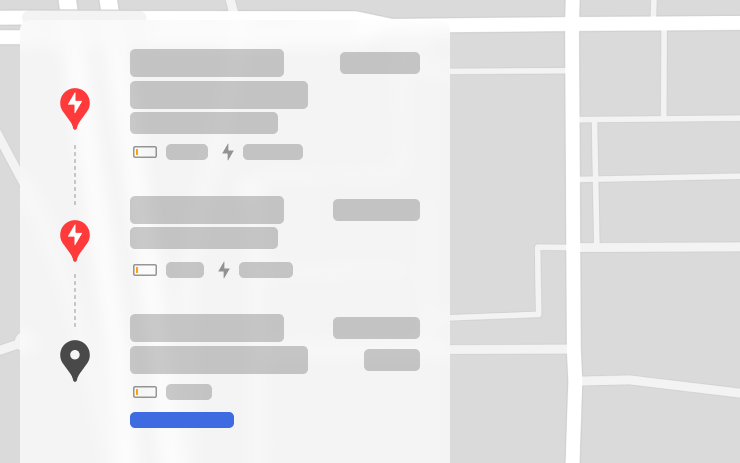
U kunt nu een gewenst oplaadniveau voor de batterij instellen voor als u aankomt op uw bestemming - hoger als u meer lading wilt, of lager als u liever sneller aankomt. Reisplanner past uw route hieraan aan door aanbevolen oplaadstops en -tijden toe te voegen of te wijzigen.
Kies Energie aankomst instellen voor uw eindbestemming in de afslagenlijst van uw auto.
Zoeken langs route
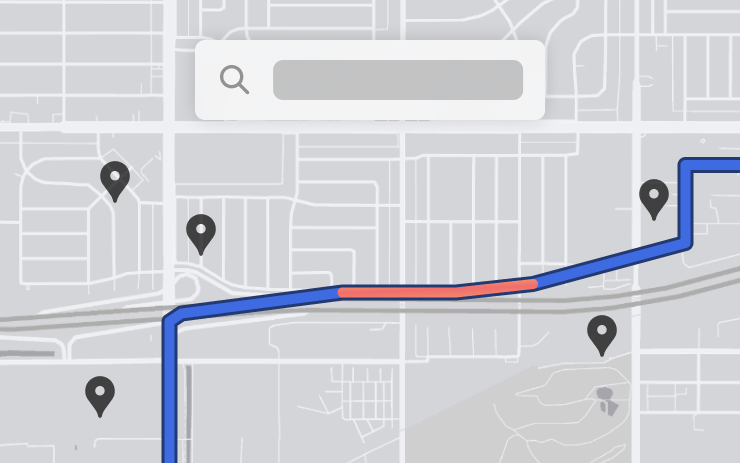
Wanneer u tijdens het navigeren naar een locatie zoekt (bijvoorbeeld koffiehuizen, fastfoodrestaurants of andere stops), worden de resultaten nu gefilterd om de opties langs uw route weer te geven. Elk resultaat vermeldt ook de geschatte omrijtijd.
Rear Cross Traffic Alert

Wanneer u in achteruit schakelt, waarschuwt de auto u voor een voetganger of voertuig achter u door de overeenkomstige kant van de achteruitkijkcameraweergave rood te markeren.
TuneIn

Ontdek de gloednieuwe TuneIn Radio op Tesla - nog steeds helemaal gratis en zonder installatie. Geniet van meer dan 100.000 radiozenders met muziek, sport, nieuws en praatprogramma’s, naast 3 miljoen podcasts, luisterboeken en meer. TuneIn biedt nu een vernieuwde gepersonaliseerde interface per bestuurdersprofiel, verbeterde ondersteuning voor sport en podcasts, en rijkere zenderprofielen.
Vereist Premium Connectivity of een Wi-Fi-verbinding.
Update van lichtshow
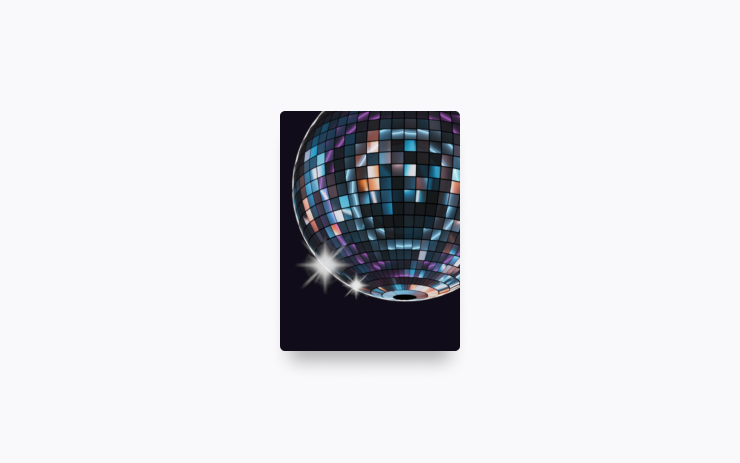
Tijd om te feesten met de nieuwste lichtshows op de melodie van Cyber Symphony van Lionel Yu en Ready for Assault van Evgeny Bardyuzha. U kunt de show direct afspelen of tot 10 minuten van tevoren plannen, op één auto of synchroon met vrienden.
Liefhebbers van lichtshows kunnen de interieurverlichting regelen, kleureffecten op het display toevoegen en langere aangepaste shows maken. Als u een aangepaste show wilt afspelen, slaat u de showbestanden op in een map "LightShow" op een USB-stick, sluit u deze aan en selecteert u deze.
Start de show vanuit de mobiele app (versie 4.39.5+ vereist) of ga naar App Launcher > Toybox > Lichtshow op het touchscreen van de auto.
Updates van Theater en Video
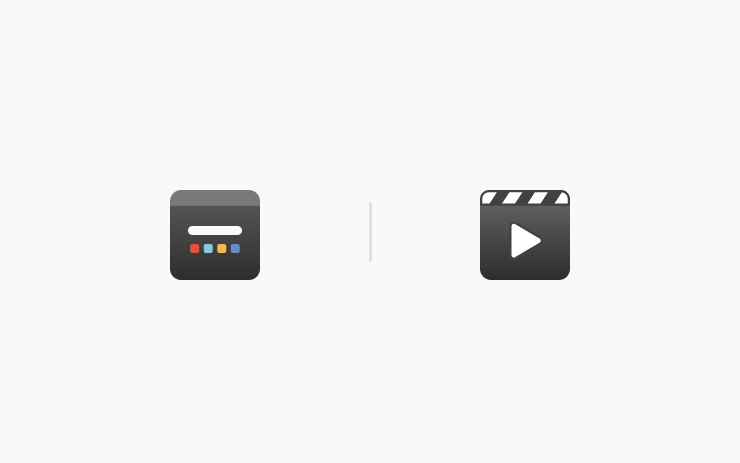
- Gebruik de mediakaart om actieve videocontent af te spelen en te pauzeren die via de browser of Theater wordt afgespeeld.
- Start een video in de webbrowser voordat u gaat rijden om onderweg uw favoriete content als audio te beluisteren.
Boomerang Fu
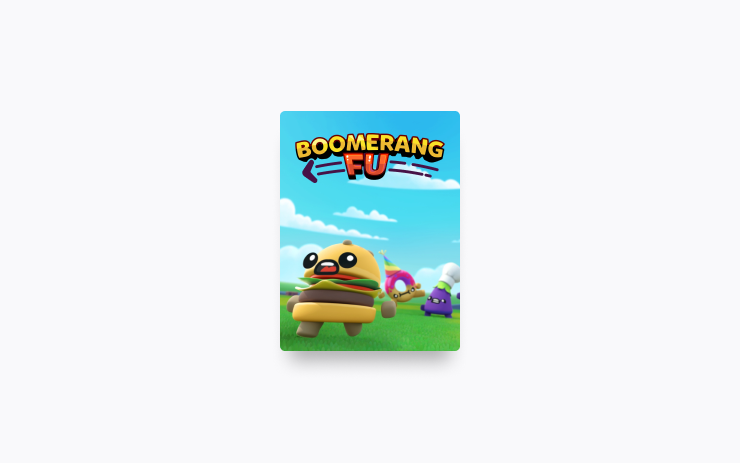
Hak je vrienden in mootjes met boemerangs in dit hectische natuurkundige vechtspel. Sluit je aan bij een team van je favoriete gerechten terwijl je je vijanden grilt, bevriest en verdrinkt. Ontdek belachelijke power-ups en stapel ze op elkaar tot dodelijke combinaties. Schakel naar de parkeerstand (P) en ga naar App Launcher > Arcade > Boomerang Fu om het spel te spelen.
Stoelbediening
Met het nieuwe bedieningspaneel Stoelen kunt u de positie van onbezette passagiersstoelen aanpassen. Ga naar Bediening > Stoelen.
Onderhoudsoverzicht
Deze functie houdt bij wanneer veelvoorkomende onderhoudsacties voor het laatst zijn uitgevoerd en geeft aanbevelingen voor de volgende onderhoudsactie. Onderhoudsgegevens blijven in het voertuig bewaard na een fabrieksreset, zodat huidige en toekomstige eigenaars een overzicht hebben van eerder uitgevoerd onderhoud. Ga naar Bediening > Service > Onderhoud.
Minor Updates

- Experience Rainbow Road inside the cabin with accent lighting. Go to App Launcher > Toybox > Rainbow Road. (2024 Model 3 and Cybertruck only)
- Vampire Survivors has been updated to "Ode to Castlevania", adding new quality of life features and performance improvements. (AMD Ryzen only)
- Tap “Nearby Parking” on any point-of-interest page to get directions to nearby parking and start your journey with ease. (All Models)
- Navigation will now dynamically route around road closures and display them along an affected route when they are detected by the fleet. (All Models)
- If someone attempts to open the door or trunk while Sentry Mode is active, you’ll receive a notification on your mobile app. (All models except Legacy Model S & X)
- Steam (Beta) has been updated to SteamOS 3.6, bringing performance enhancements and improved game compatibility. (2021+ Model S & Model X)
- When reviewing Dashcam clips in your vehicle, the video player will skip directly to the recorded event. (All Models)
- The Energy app's Consumption page has been updated to let you view your energy usage over the last 200 miles. (Model 3 & Model Y)
- The Energy app now features a new Consumption page where you can visualize your energy usage over the last 200 miles. It also displays your projected range based on your average consumption and remaining battery. (2021+ Model S, 2021+ Model X and Cybertruck)
- When navigating to a Supercharger, upon arrival you will be notified on the touchscreen of any stalls that are currently out of service. (All models except Legacy Model S & X)
- With Autosteer active, a new telltale will indicate which lanes are available for Automatic Lane Change. (Europe only)
- While reversing, your music volume can automatically lower to help you focus on parking. Go to Controls > Safety > Lower Volume in Reverse. (All Models)
- Minor fixes and performance enhancements have been applied. (All Models)
Fart on Sit
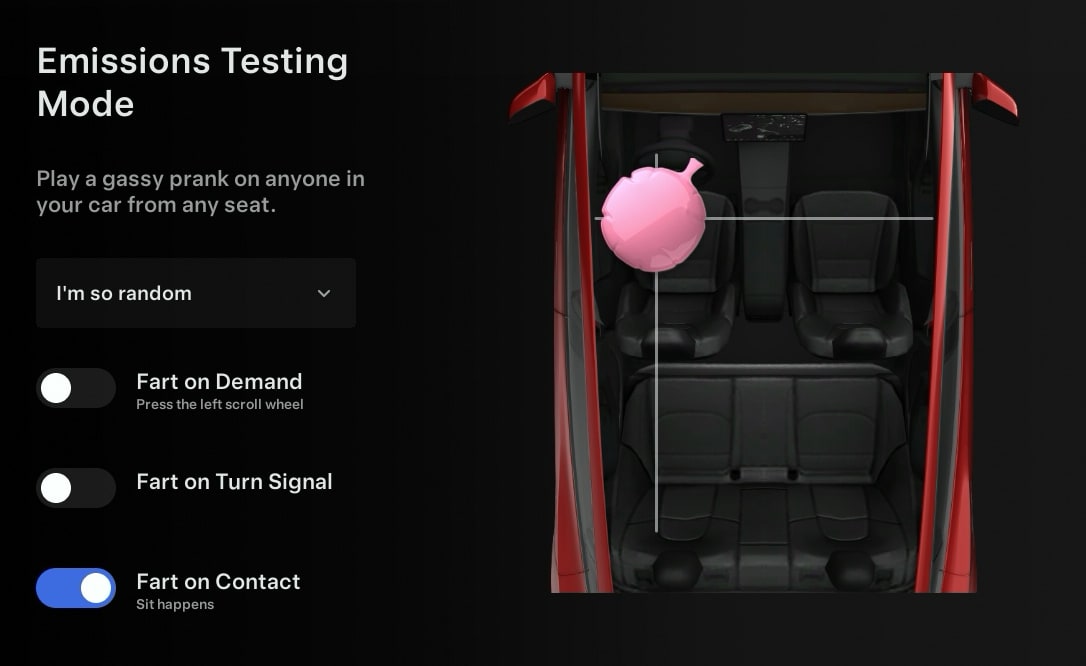
For the Emissions Testing Mode easter egg, you can now have your vehicle fart when someone sits down in their seat.
The sound will come from the direction of their seat. For example, a fart sound will sound from the front-right speaker when someone sits in the front passenger seat. It will play the sound selected in the fart selection box, or play a random fart if you choose "I'm so random."
This option defaults to off after every drive.
Voice Assistant
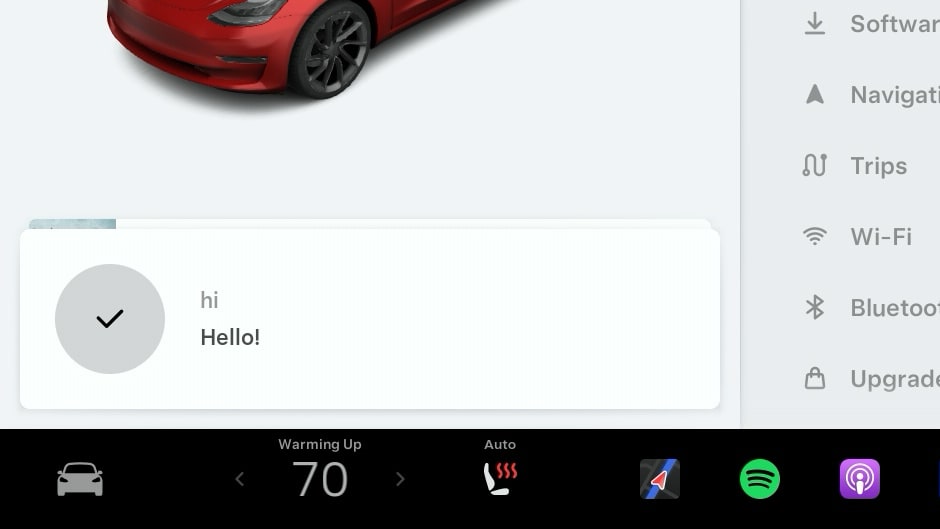
You can now say 'Hi' or 'Hello' to your vehicle through the voice command prompt and the vehicle will respond with "Hello!"
This is the first sign of Tesla adding a smart voice assistant to the vehicle.
When you initiate a voice command, the vehicle will also start listening for a command right away and will no longer beep.
Equalizer
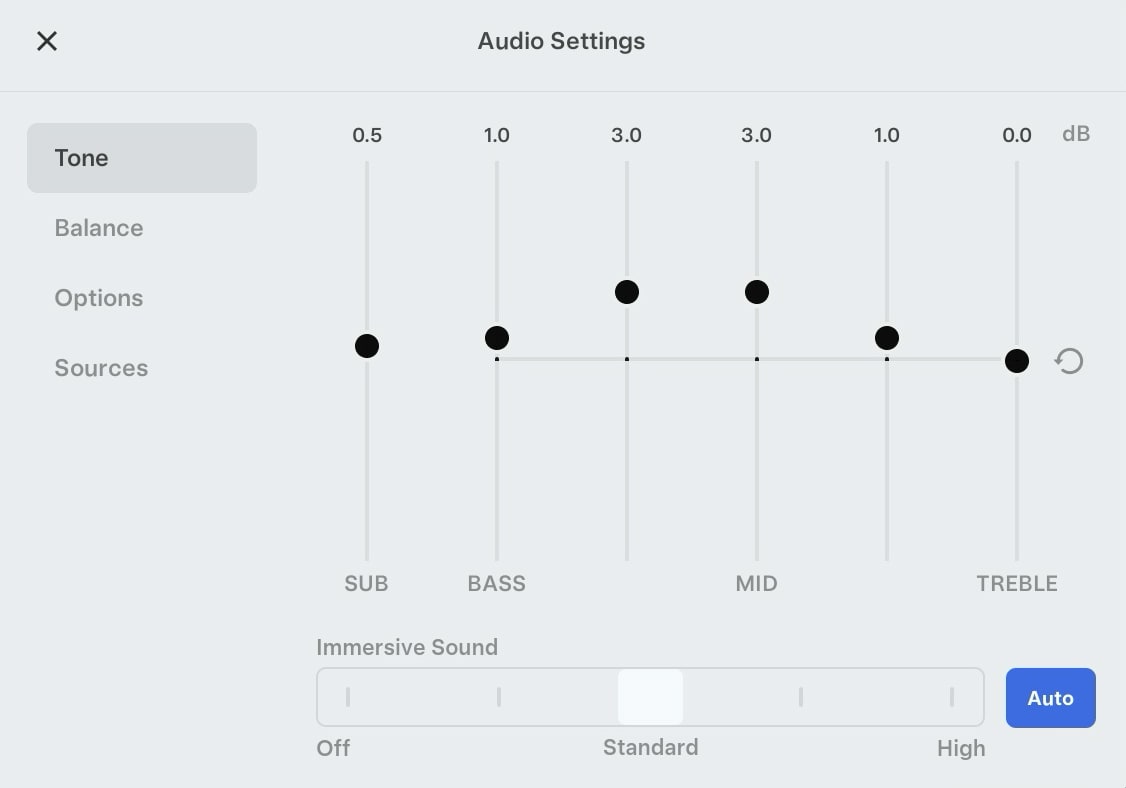
You can now reset the equalizer settings with the touch of a button by tapping the new circular arrow to the right of the equalizer. This will bring all settings back down to 0.
Performance Improvements
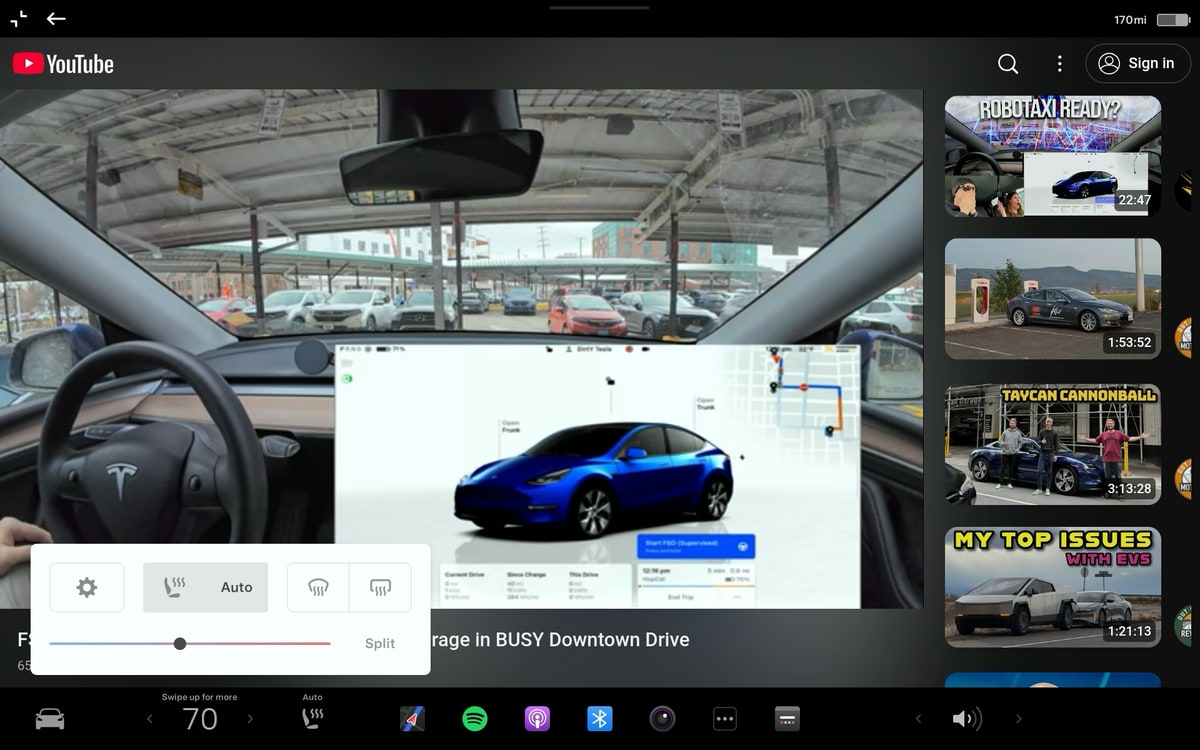
Intel users are seeing performance improvements while using the Tesla interface, especially in more demanding areas like Tesla Theater. Videos on YouTube now stutter less and Tesla Theater can be minimized much more smoothly than before.
The media controls can now control YouTube videos and other video content on websites as well.
Service Mode Updates
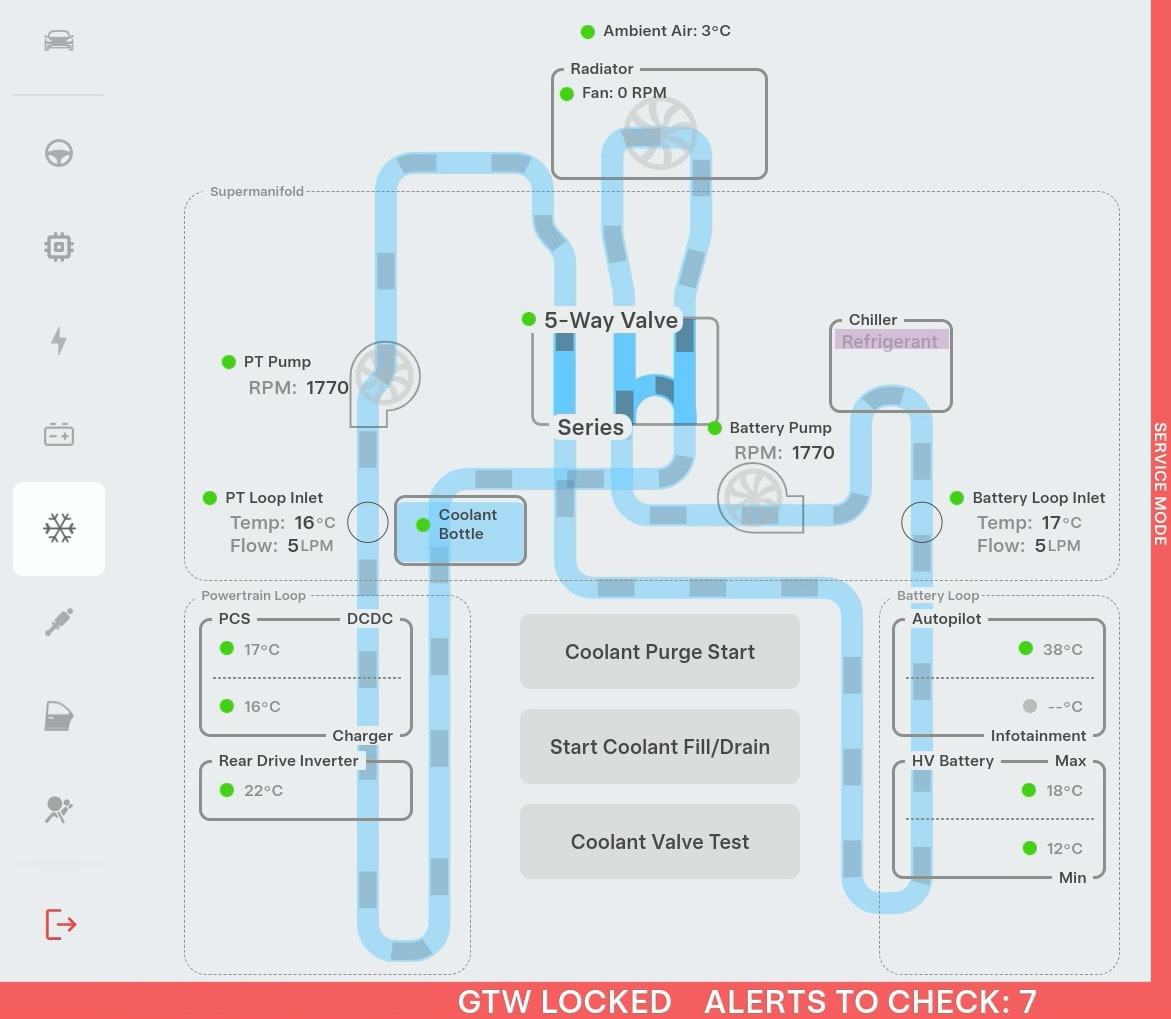
Several screens in Service Mode have been updated to show larger visualizations, such as the Airbags and Seats menu.
Tesla has also introduced several new visualizations to vehicles with the Intel infotainment unit, that were previously only available on AMD-based vehicles. Some of these includes Coolant and HVAC options.
The only new feature in Service Mode is for the Cybertruck under Service Mode Plus, which includes:
Connector Reference (Service Mode Plus)
A new Connector Reference panel is available to help find connectors and highlight harnesses on the vehicle. Rotate the 3D model to explore or type in the search bar to find a specific connector.
Rearranged Menus
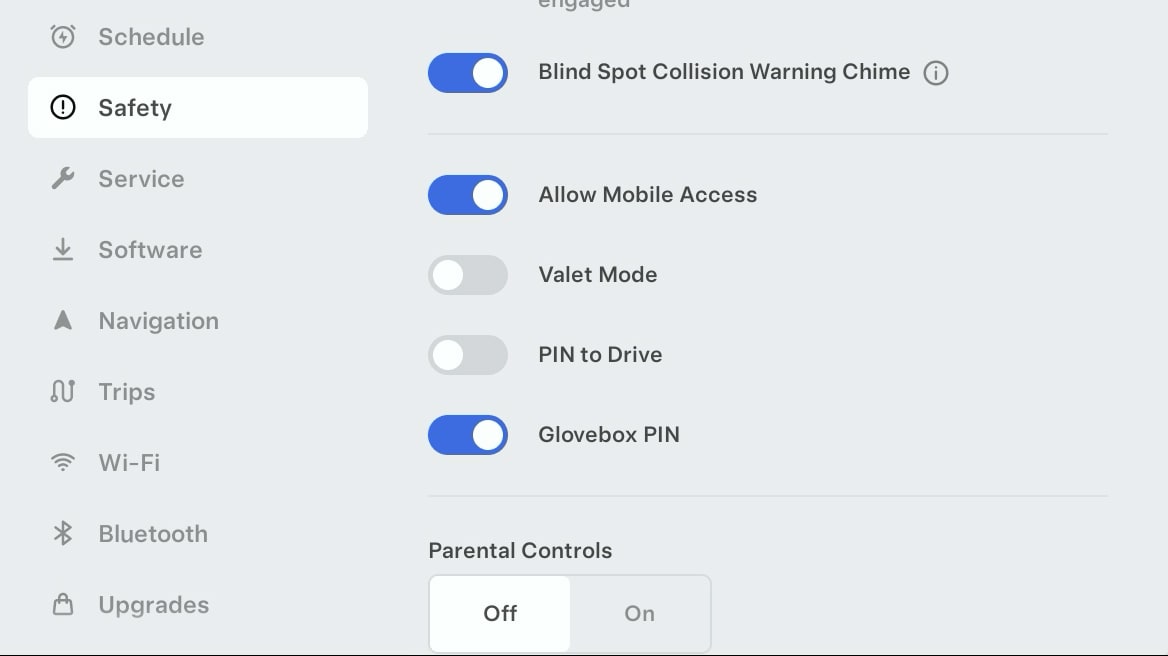
With the addition of the Seats menu to settings, Tesla has now rearranged the menu options so that the more used options are now more easily accessible.
The Software menu has been moved up, while other options like Navigation and Trips have been moved down to be close to WiFi, Bluetooth and Upgrades.
Custom Lock Sound
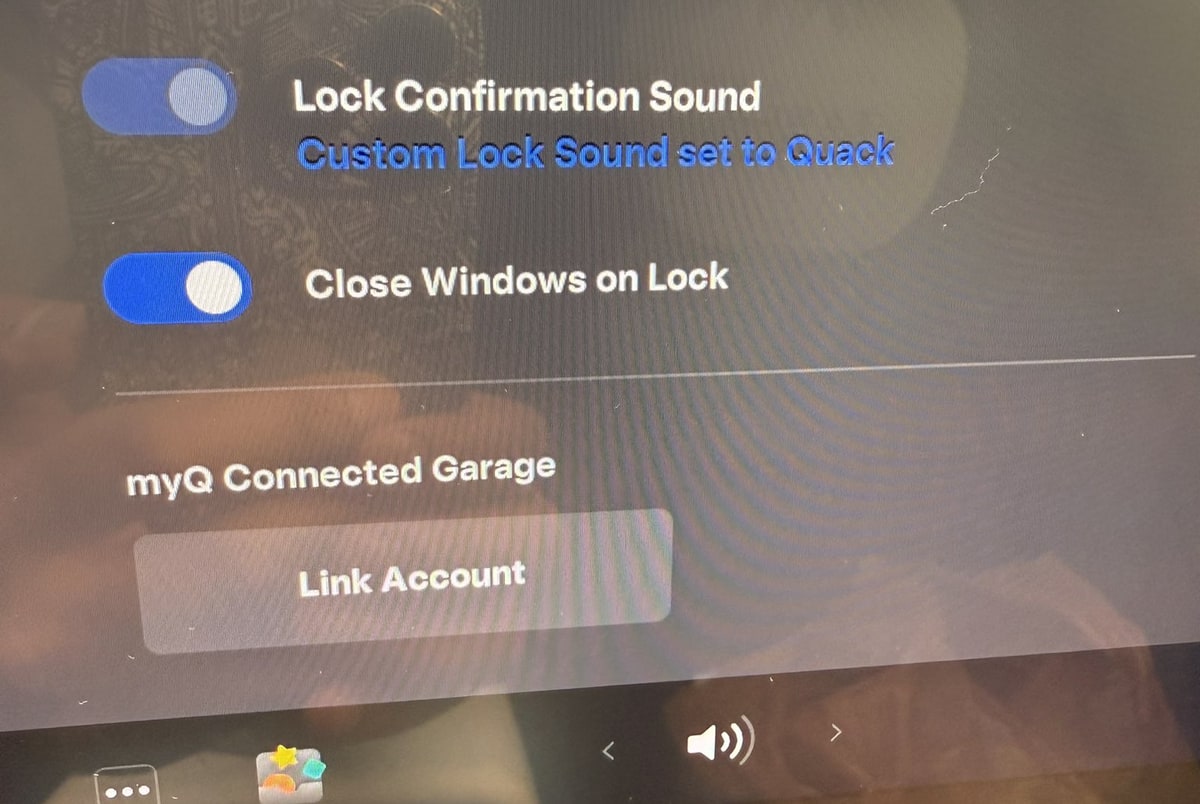
The currently selected custom lock sound is now shown underneath the Lock Confirmation Sound option in the Controls > Locks menu.
Ambient Lighting Easter Eggs
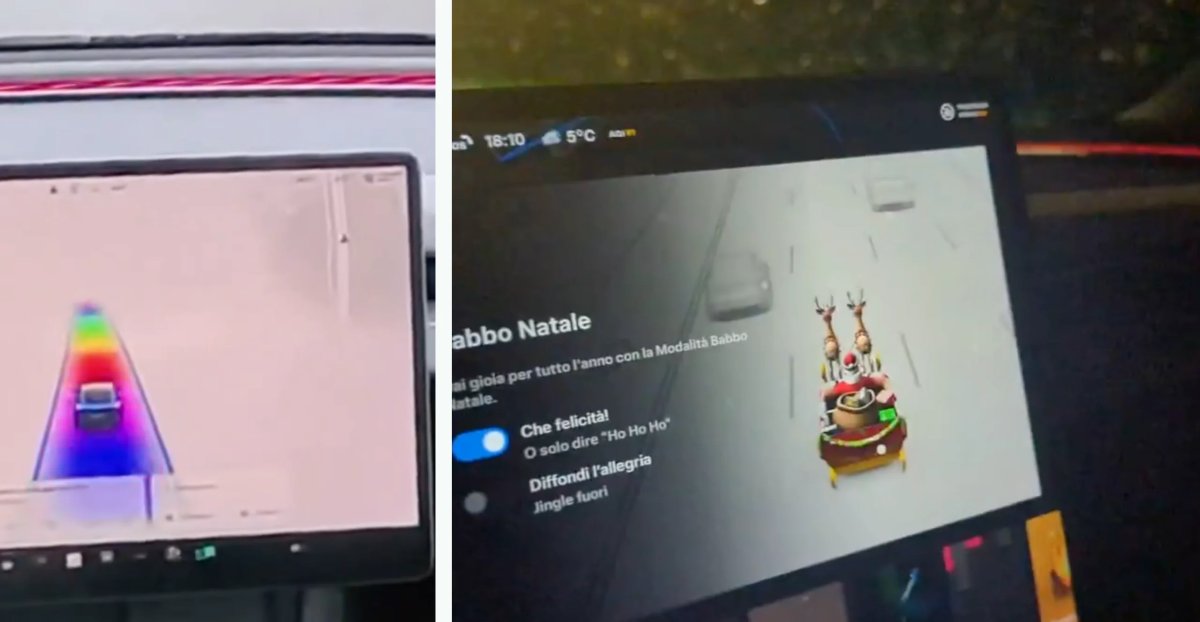
The Rainbow Road and Santa Mode easter eggs have been updated on vehicles that include the ambient lighting feature.
There are new options in these easter eggs that let you enable or disable the ambient lighting while the easter egg is active.
If enabled, the light strips will cycle through colors of the rainbow when the Rainbow Road easter egg is enabled. For Santa Mode, the interior lights will cycle between red, green and white.
Updated Energy App

The Consumption tab has been updated with several changes, including:
- The last 200 miles are shown, instead of a user-selectable, 5, 15 or 30 miles.
- Instant Range / Average Range has been removed to simplify the interfact
- Average range as moved to the top left and now shows the offset from the vehicle's EPA rated Wh/mi
- Total energy consumption is now displayed at the bottom left
Toll Roads
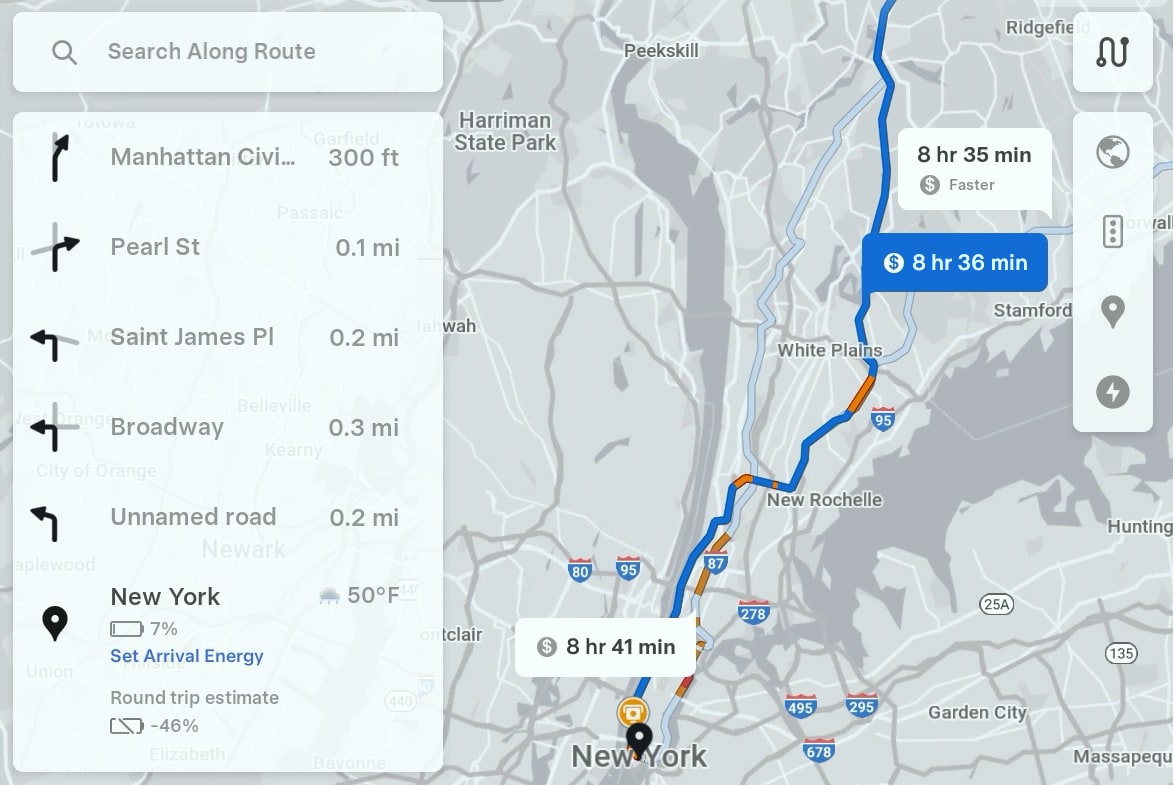
When navigating to a destination, the alternative routes menu that is displayed when you first enter a destination, will now show you which routes include tolls by displaying a dollar sign icon next to the travel time.
Limiting Explicit Content on YouTube Music
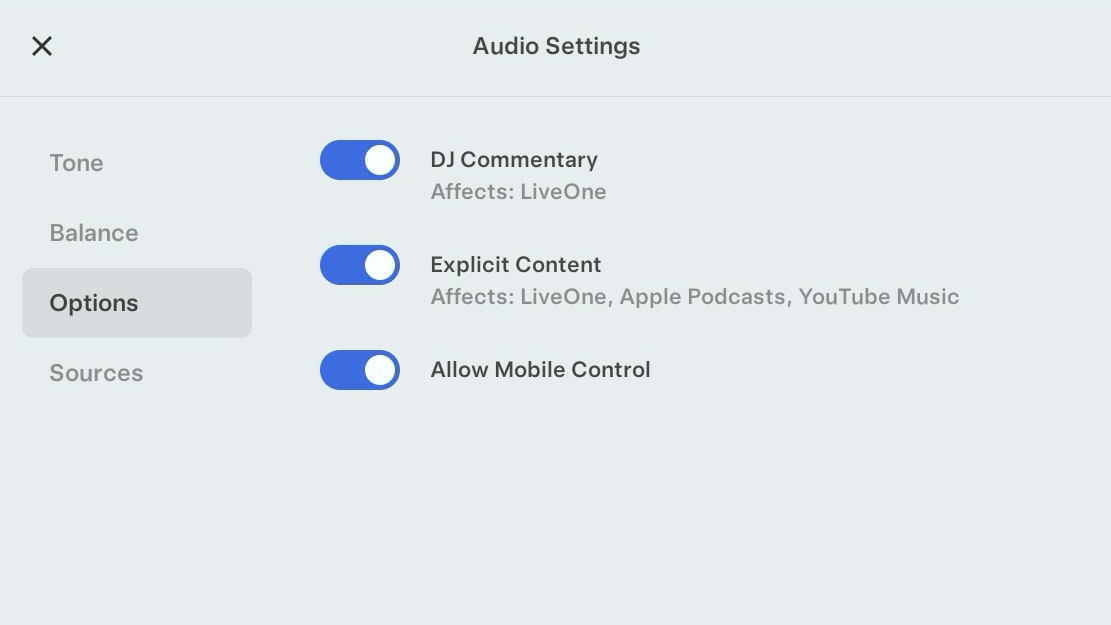
The Exlicit Content toggle under Audio Settings now applies to YouTube Music as well. This now support LiveOne, Apple Music, Apple Podcasts and TIDAL.
Charging Icons
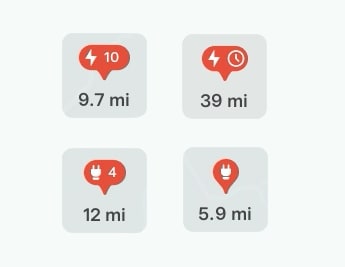
Tesla has redesigned the charging pins that appear on the map. Supercharger and third-party chargers pins are now an oval shape instead of circular.
Instead of just having the number of charging stalls available, Tesla has add the charging icon, to make it more obvious these are charging stations.
Dashcam Viewer Speed
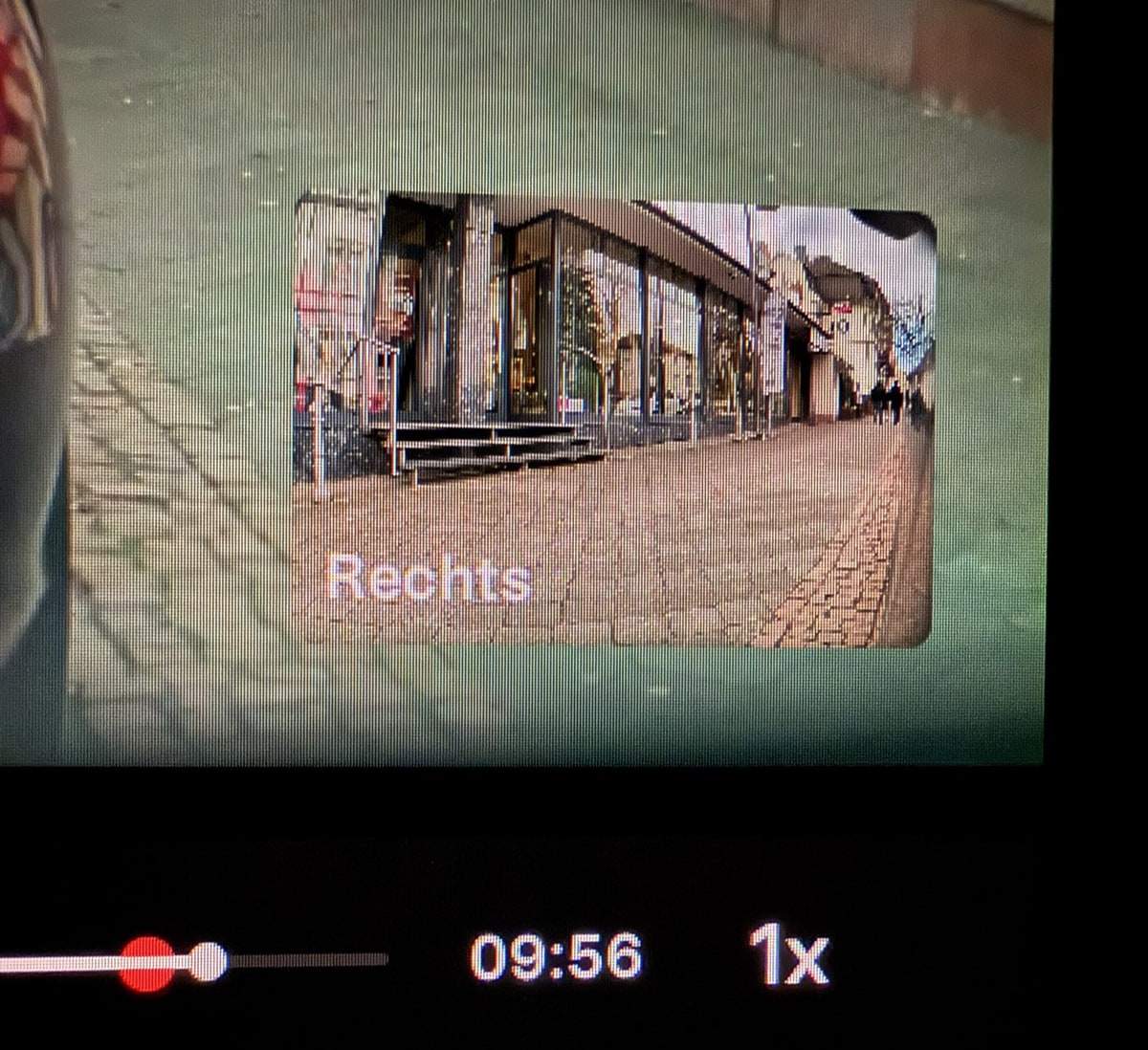
You can now adjust the Dashcam Viewer's playback speed. Users can pick from 0.5x, 1x or 2x playback speeds by tapping the playback speed button.
Tire Pressure Indicator
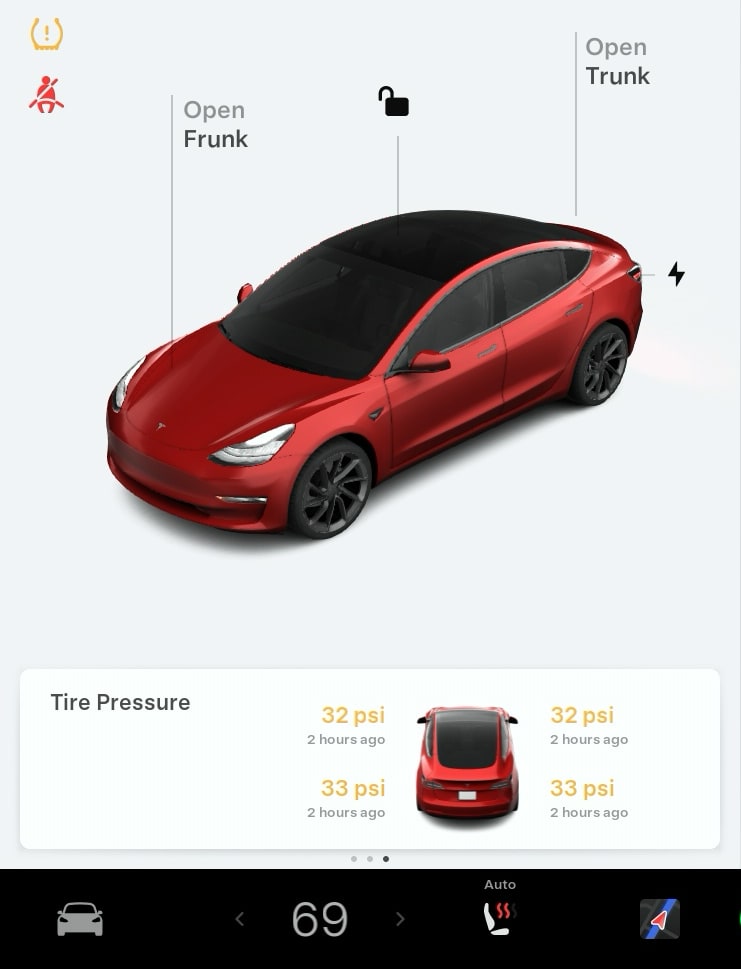
Tapping the tire pressure indicator will now open the tire pressure card on the left side of the screen instead of opening the Service menu under Controls > Service.
Full Screen Theater Improvements
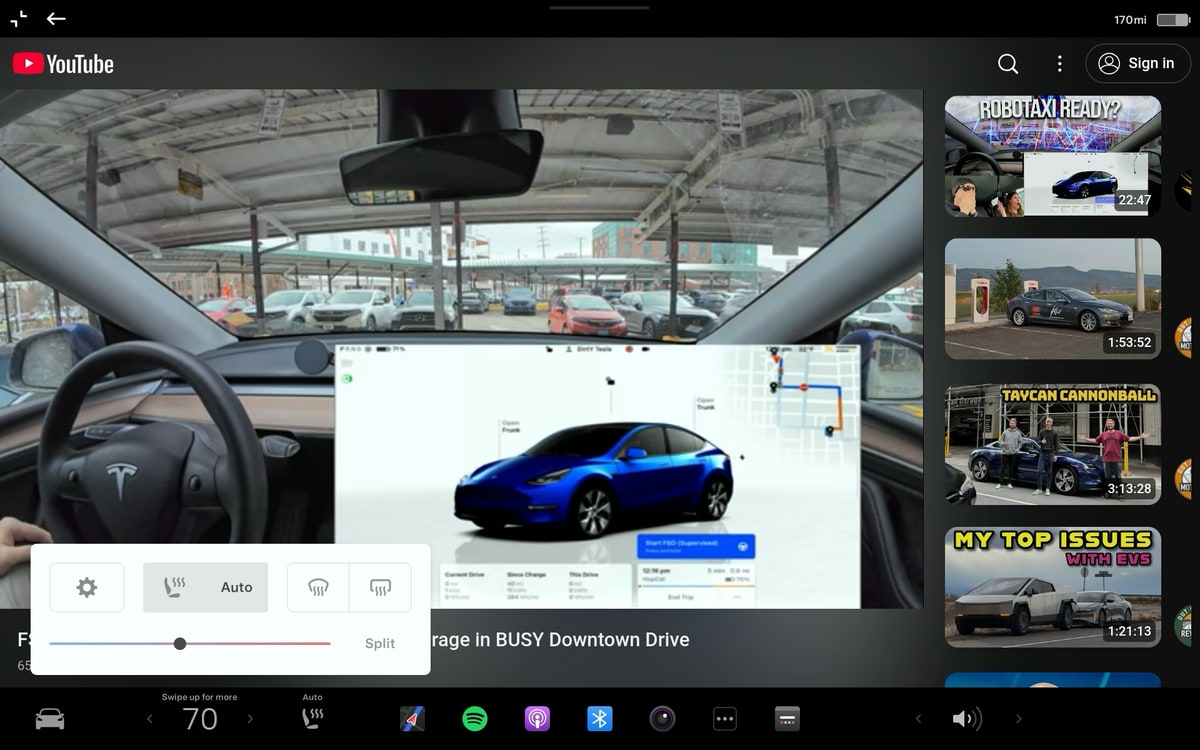
When you're using Tesla Theater or the web browser in full screen, you can now access the vehicle's app dock and climate menu without leaving the full screen experience.
To display the app dock, tap the black bar at the top of the screen. The vehice's dock will be shown, letting you jump into any app, but you can also adjust the seat heaters or open the full climate menu without leaving the full screen mode.
Dictate Message Confirmation
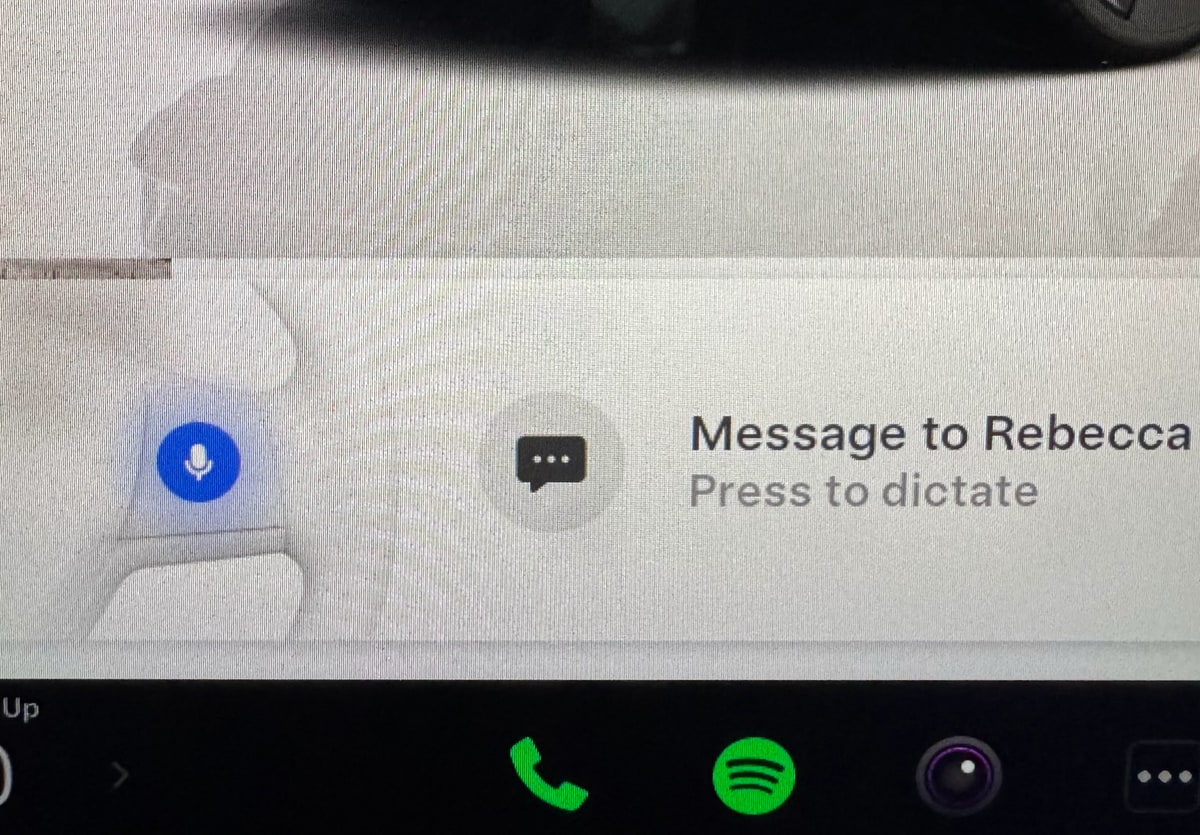
If you use Tesla's voice commands to send someone a text, the vehicle will now ask you to press the scroll wheel before you're able to dictate a message.
Previously, the vehicle would start listening for a message as soon as a sender was selected.









![Tesla Updates Robotaxi App: Adds Adjustable Pick Up Locations, Shows Wait Time and More [VIDEO]](https://www.notateslaapp.com/img/containers/article_images/tesla-app/robotaxi-app/25-7-0/robotaxi-app-25.7.0.webp/4ac9ed40be870cfcf6e851fce21c43b9/robotaxi-app-25.7.0.jpg)