Verbeteringen van rijvisualisatie

De rijvisualisatie kan nu extra objecten weergeven, waaronder stoplichten, stopborden en bepaalde wegmarkeringen selecteren. De visualisaties van stopborden en verkeerslichten zijn geen vervanging voor een oplettende bestuurder en stoppen de auto niet. Om deze extra objecten in uw rijvisualisatie te zien, tikt u op Bediening > Autopilot > Zelfrijdend visualisatievoorbeeld.
Verbeteringen van Track Mode
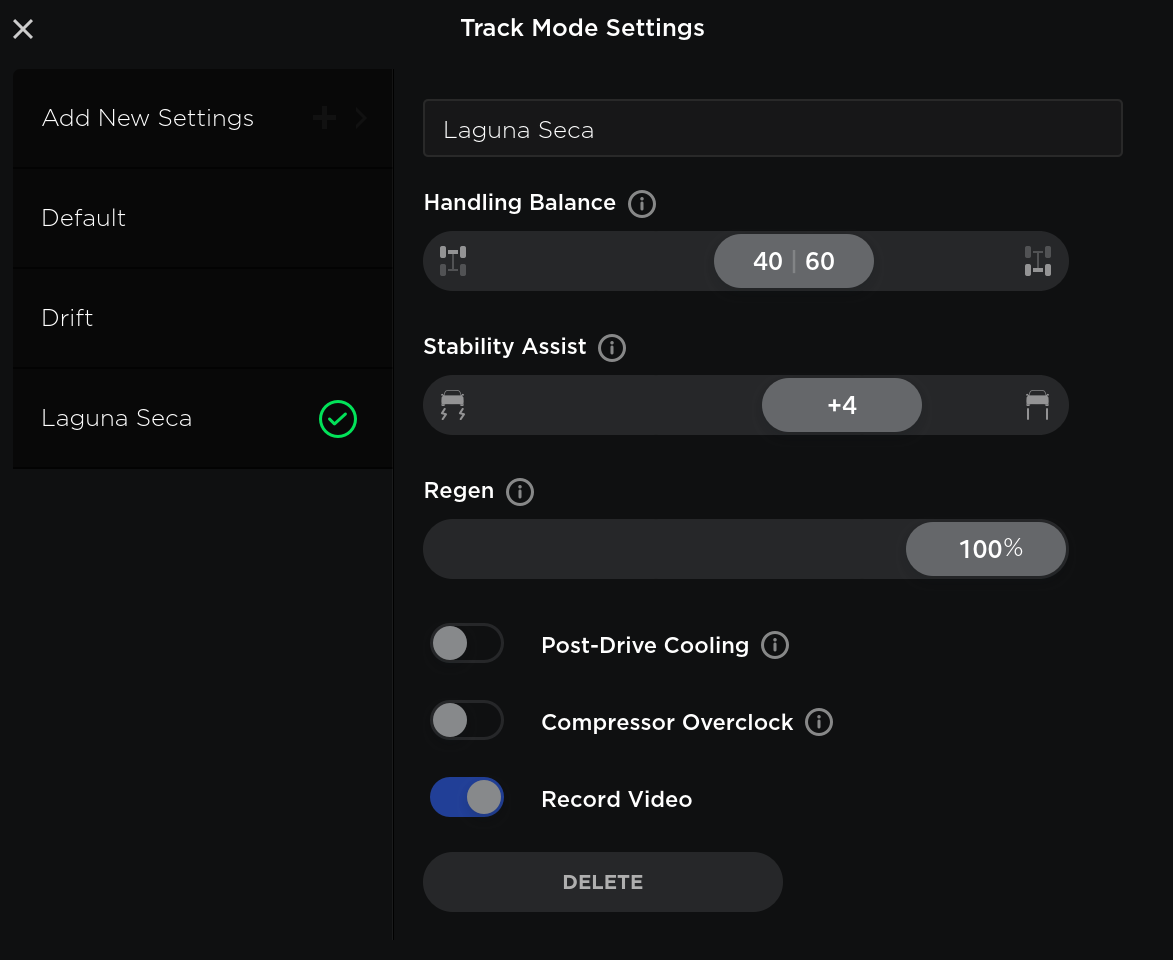
Track Mode is verbeterd. Het is nu gemakkelijker om de status van uw auto in de gaten te houden, aangepaste instlellingenprofielen voor Track Mode te maken en uw circuitdaggegevens op te nemen.
Let op de status van de motoren, accu, remmen en banden zodat u uw rijgedrag in realtime kunt aanpassen. G-meter, een realtime acceleratiemeter, kan nu worden bekeken in het kaartgedeelte van het touchscreen. Op de kaart wordt nu een rondetimer weergegeven. Volg de instructies op het scherm om een speld op de kaart te plaatsen die de start/finish van de ronde aangeeft. Na iedere ronde geeft de rondetimer de rondetijd weer. Daarnaast worden ook de tijden van vorige rondes en de beste rondetijden van de rijsessie weergegeven.
Met Track Mode kunt u tot 20 Track Mode-profielen opslaan volgens uw voorkeuren of rijscenario of aanpassen voor een bepaald circuit. U kunt een nieuw instellingenprofiel maken door te tikken op Instellingen Circuitmodus > Nieuwe instellingen toevoegen, een naam voor het instellingenprofiel in te voeren en instellingen aan te passen waaronder Wegliggingsbalans, Stabiliteitshulp, Regeneratief remmen, Koeling na het rijden en Compressor overklokken. Raadpleeg de handleiding voor meer informatie over elke instelling.
U kunt nu een video en gegevens van de rijsessie in Track Mode opslaan op een aangesloten USB-stick. Deze moet een map bevatten met de naam "TeslaTrackMode" (zonder de aanhalingstekens). Wanneer "Dashcamclips opslaan voor rondes" is ingeschakeld, slaat Track Mode een video van elke ronde van een rijsessie op bij gebruik van de rondetimer. Track Mode slaat ook de autostatus en telemetriegegevens op waaronder details over voertuigpositie, snelheid, acceleratie en gaspedaalgebruik die worden opgeslagen als een .CSV-bestand op de USB-stick.
Laadpunten van derden

U kunt nu laadpunten van derden vinden met uw navigatiesysteem – er zijn nu selecte locaties beschikbaar in België, Nederland, Duitsland, Zwitserland en Oostenrijk en binnenkort komen er in heel Europa nieuwe bij. Druk op het bliksemschichtpictogram onder aan het touchschreen om ze te openen, blader omlaag en selecteer een Supercharger- of Destination Charging-laadpunt of een laadpunt van derden om er naar te navigeren.
Model S- en Model X-auto's hebben een CCS Combo 2-adapter nodig voor opladen bij laadpunten van derden.
Laadpunten van derden
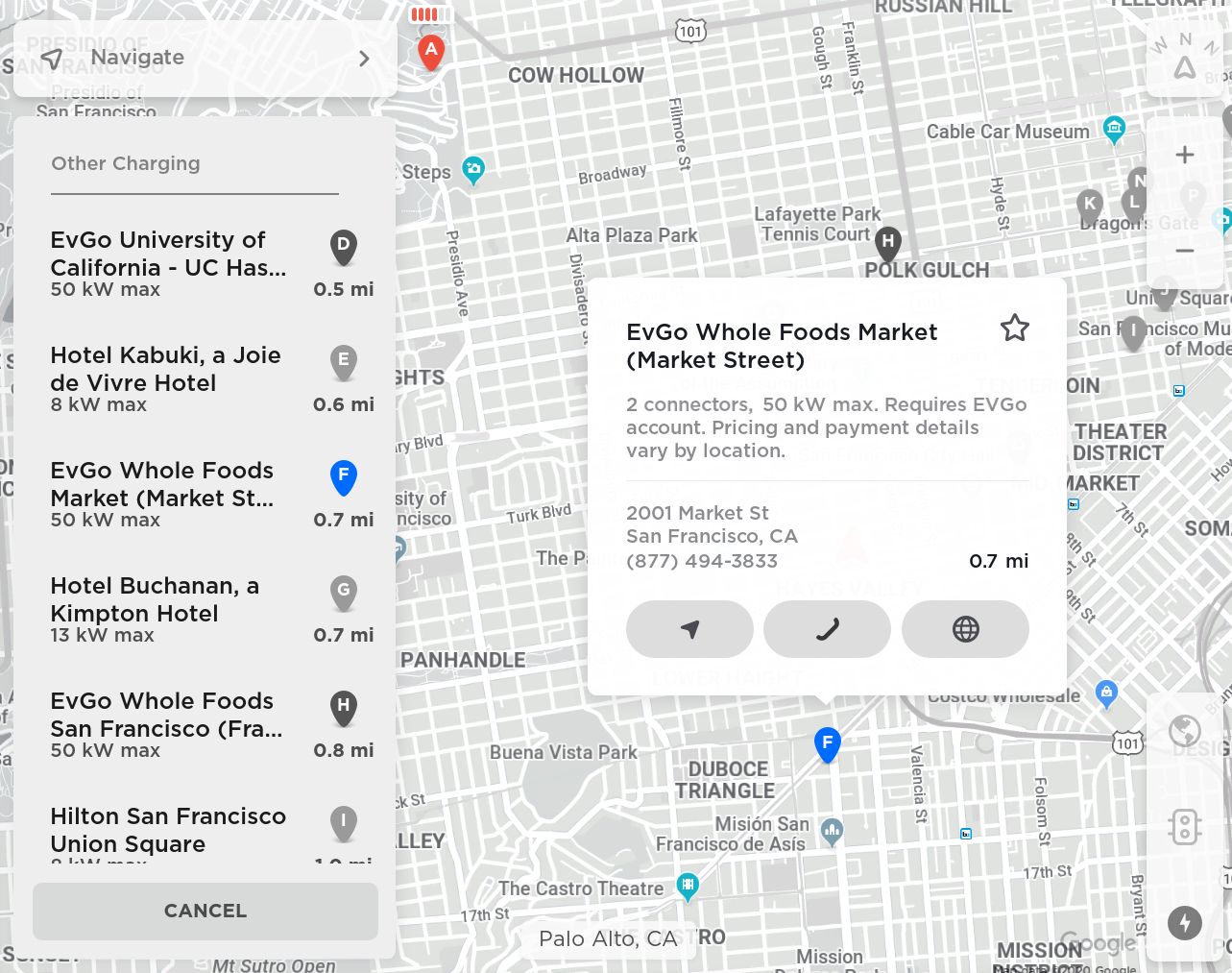
U kunt nu laadpunten van derden vinden met uw navigatiesysteem – er zijn nu selecte locaties beschikbaar in de San Francisco Bay Area en binnenkort komen er in heel de Verenigde Staten nieuwe bij. Druk op het bliksemschichtpictogram onder aan het touchschreen om ze te openen, blader omlaag en selecteer een Supercharger- of Destination Charging-laadpunt of een laadpunt van derden om er naartoe te navigeren.
Laadpunten van derden

U kunt nu laadpunten van derden vinden met uw navigatiesysteem – er zijn nu selecte locaties beschikbaar in China en binnenkort komen er nieuwe bij. Druk op het bliksemschichtpictogram onder aan het touchschreen om ze te openen, blader omlaag en selecteer een Supercharger- of Destination Charging-laadpunt of een laadpunt van derden om er naar te navigeren.
Verbetering van Bluetooth

Om de audio-overgang van telefoon naar auto te verbeteren wanneer u de auto instapt, maakt Bluetooth nu pas verbinding met uw gekoppelde telefoon nadat u op de bestuurdersstoel hebt plaatsgenomen en alle portieren gesloten zijn. U kunt uw telefoon aan Bluetooth koppelen door op het Bluetooth-pictogram boven in het touchscreen te tikken en vervolgens op Nieuw apparaat te tikken.
Regeneratief remmen

De regeneratieve remkracht is verhoogd. Dit verbetert de rijervaring en verhoogt de hoeveelheid energie die bij het vertragen actief naar de batterij wordt teruggevoerd.
Verbeterde betrouwbaarheid van spraakbediening

We hebben de betrouwbaarheid van spraakbediening verbeterd, ook in gebieden met een slechte verbinding. Opmerking: als u spraakbediening wilt gebruiken, tikt u gewoon op de rechter stuurwieltoets en geeft u na de pieptoon een spraakopdracht; u hoeft de toets niet ingedrukt te houden.
Ondersteuning van extra talen

U kunt nu kiezen uit meer talen voor uw touchscreen. Om een andere taal te kiezen gaat u naar Bediening > Scherm > Taal. Uw auto moet in de stand P staan om deze optie te kunnen kiezen.
Extra talen voor handleiding

De handleiding op het touchscreen is nu ook beschikbaar in het Roemeens, Hongaars, Sloveens en Hebreeuws. U kunt de taal van de handleiding wijzigen door te tikken op Bediening > Service > Handleiding en uw voorkeurtaal te kiezen in het vervolgkeuzemenu.










![Tesla Launches 'TeslaVision' Contest With Big Prizes — See Last Year’s Winner [VIDEO]](https://www.notateslaapp.com/img/containers/article_images/2025/tesla-vision.webp/0458df1c6ed085c427608f0cf762de64/tesla-vision.jpg)
![Tesla Officially Unveils New Model S and Model X: All the Changes [Photos]](https://www.notateslaapp.com/img/containers/article_images/2025/refresh_s_x_1.jpg/31a01e933ae496b97965b27db360f11b/refresh_s_x_1.jpg)















