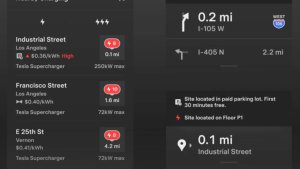Verkeerslicht- en stopbordherkenning (bèta)

Verkeerslicht- en stopbordherkenning is bedoeld om verkeerslichten en stopborden te herkennen en erop te reageren door de auto te laten vertragen en stoppen wanneer Traffic-Aware Cruise Control of Automatisch sturen is ingeschakeld. Deze functie laat de auto vertragen voor alle gedeteceerde verkeerslichten, waaronder groene lichten, knipperlichten en uitgeschakelde lichten. Als de auto een kruispunt nadert, geeft de auto via een melding de bedoeling om te vertragen aan, vertraagt en stopt bij de rode lijn die in de rijvisualisatie wordt getoond.
Om voorbij de stoplijn te rijden, trekt u aan de Autopilot-hendel of drukt u kort het gaspedaal in om te bevestigen dat het veilig is om door te rijden. Zoals bij alle Autopilot-functies moet u blijven opletten en klaar zijn om onmiddellijk actie te ondernemen zoals remmen, omdat deze functie mogelijk niet voor verkeerslichten of stopborden stopt. Deze functie is behoudend, waardoor aanvankelijk vaak wordt vertraagd en de auto niet probeert af te slaan op kruispunten. Na verloop van tijd leren we bij van het wagenpark en werkt de functie natuurlijker.
Om voorbij de stoplijn te rijden, drukt u de selectiehendel omlaag of drukt u kort het gaspedaal in om te bevestigen dat het veilig is om door te rijden. Zoals bij alle Autopilot-functies moet u blijven opletten en klaar zijn om onmiddellijk actie te ondernemen zoals remmen, omdat deze functie mogelijk niet voor verkeerslichten of stopborden stopt. Deze functie is behoudend, waardoor aanvankelijk vaak wordt vertraagd en de auto niet probeert af te slaan op kruispunten. Na verloop van tijd leren we bij van het wagenpark en werkt de functie natuurlijker.
U schakelt de functie in door de auto in de P-stand (Park) te zetten en op Bediening > Autopilot > Verkeerslicht- en stopbordherkenning (bèta) te tikken.
Opmerking: Als deze functie is ingeschakeld, is de maximale instelsnelh
GPS-update

We hebben de GPS van uw auto bijgewerkt om de stabiliteit en tracking te verbeteren. Bij deze update wordt de GPS in uw auto na de update tijdelijk eenmaal opnieuw gekalibreerd. Dit kan een vertraging van enkele minuten veroorzaken in het bijwerken van de positie van uw auto op de kaart.
Fallout Shelter

Met Fallout Shelter krijg je de controle over een geavanceerde ondergrondse kluis van Vault-Tec. Bouw de perfecte kluis, hou je Dwellers tevreden en bescherm ze tegen de gevaren van het Wasteland.
U kunt Fallout Shelter openen door in de Application Launcher te tikken op Entertainment en daarna op Arcade > Fallout Shelter.
Verbeteringen van theatermodus

Met deze release kunt u nu met de bedieningselementen op het stuur tijdens het gebruik van de theatermodus video afspelen, pauzeren en overslaan. Zoals gewoonlijk is de theatermodus alleen beschikbaar wanneer uw auto in de P-stand staat.
Verbeteringen van TRAX

We hebben een pianorolweergave toegevoegd waarmee u de noten van een nummer kunt bewerken en op uw wensen kunt afstemmen. U kunt nu in de weergave tikken om een noot aan te maken, te verplaatsen of de lengte ervan aan te passen door de staart van de noot te verslepen, of een noot verwijderen door er lang op te drukken. Om het geluid van een noot af te spelen, houdt u gewoon uw vinger op het scherm en verplaatst u de noten.
Wanneer u op de opnameknop tikt, speelt een metronoom de tellen af zodat u gemakkelijker met het gewenste tempo kunt opnemen.








![Tesla Updates Robotaxi App: Adds Adjustable Pick Up Locations, Shows Wait Time and More [VIDEO]](https://www.notateslaapp.com/img/containers/article_images/tesla-app/robotaxi-app/25-7-0/robotaxi-app-25.7.0.webp/4ac9ed40be870cfcf6e851fce21c43b9/robotaxi-app-25.7.0.jpg)