Trafikklys- og stoppskiltassistent (Beta)

Trafikklys- og stoppskiltassistenten er utformet til å gjenkjenne og reagere på trafikklys og stoppskilt og deretter senke farten til full stopp når du bruker Aktiv Cruise Control og Autostyring. Funksjonen vil senke farten for alle trafikklys den oppdager, deriblant grønt, blinkende og gult lys og avslått trafikklys. Når bilen nærmer seg et lyskryss, vil du få et varsel om at bilen kommer til å senke farten, deretter vil farten senkes og så stoppe helt ved den røde linjen som vises i kjørevisningen.
For å kjøre forbi stopplinjen må du dra én gang i Autopilot-hendelen eller kort presse på gasspedalen for å bekrefte at det er trygt å kjøre videre. Alle Autopilot-funksjoner krever at du fortsetter å følge med på trafikken og være klar til å gripe umiddelbart inn, inkludert å bremse da denne funksjonen ikke stopper for alle trafikkontroller. Dette er en forsiktig funksjon og senker ofte farten først, og den vil ikke forsøke å kjøre gjennom kryss. Over tid, etter hvert som det kunstige nettverket lærer fra bilene, vil funksjonen operere mer naturlig.
For å kjøre forbi stopplinjen må du skyve ned girvelgeren én gang eller kort presse på gasspedalen for å bekrefte at det er trygt å kjøre videre. Alle Autopilot-funksjoner krever at du fortsetter å følge med på trafikken og være klar til å gripe umiddelbart inn, inkludert å bremse da denne funksjonen ikke stopper for alle trafikkontroller. Dette er en forsiktig funksjon og senker ofte farten først, og den vil ikke forsøke å kjøre gjennom kryss. Over tid, etter hvert som det kunstige nettverket lærer fra bilene, vil funksjonen operere mer nat
Forbedringer på kjørevisning

Kjørevisningen viser nå flere elementer, deriblant trafikklys, stoppskilt og noen få vegmerkinger. Visningen av stoppskilt og trafikklys er ingen erstatning for en oppmerksom sjåfør, og funksjonen vil ikke stoppe bilen. For å kunne se disse elementene i kjørevisningen, trykk på Kontroller > Autopilot > Forhåndsvisning av fullstendig selvkjøring.
Forbedringer på kjørevisning

Kjørevisualiseringen viser nå trafikkjegler. Hvis en trafikkjegle blir oppdaget og Navigere på Autopilot er aktivert, så er bilen designet til å foreslå endring av kjørefelt (eller faktisk endre kjørefelt hvis KREV BEKREFTELSE FOR FILSKIFTE er angitt til NEI) for å unngå kjeglen. Som alltid er du ansvarlig for kjøretøyet, og du må følge med til enhver tid.
Kjørevisualiseringen viser nå trafikkjegler. Hvis en trafikkjegle blir oppdaget og Navigere på Autopilot er aktivert, så er bilen designet til å foreslå endring av kjørefelt for å unngå kjeglen. Som alltid er du ansvarlig for kjøretøyet, og du må følge med til enhver tid.
Kjørevisualiseringen viser nå trafikkjegler.
Visningsprogram for dashbordkamera

Se lagrede dashbordkameraopptak og Sentry-modus-hendelser på berøringsskjermen med visningsprogrammet for dashbordkamera. For å starte trykker du på dashbordkamerasymbolet i statuslinjen og velger «Start visningsprogram» mens bilen er i PARK. Hvis bilen står i DRIVE, vil du fortsette å lagre opptak ved å trykke på det symbolet.
For å se lagrede opptak og hendelser som er lagret på USB-enheten, trykker du på menysymbolet øverst til venstre i visningsprogrammet. Hver video er organisert etter plassering, dato og minibilde for enkel tilgang. Du finner flere filteralternativer hvis du trykker på kategoriene «Dashcam» eller «Sentry».
Velg et opptak eller en hendelse for å spille av videoen. For å velge video fra et bestemt kamera trykker du på minibildet merket front, bak, venstre eller høyre. Spill av, stopp og spol ved å bruke videokontrollene nederst. For å slette en video trykker du på søppelsymbolet nederst til høyre i avspilleren.
Forbedringer på Performance- og Launch-modus
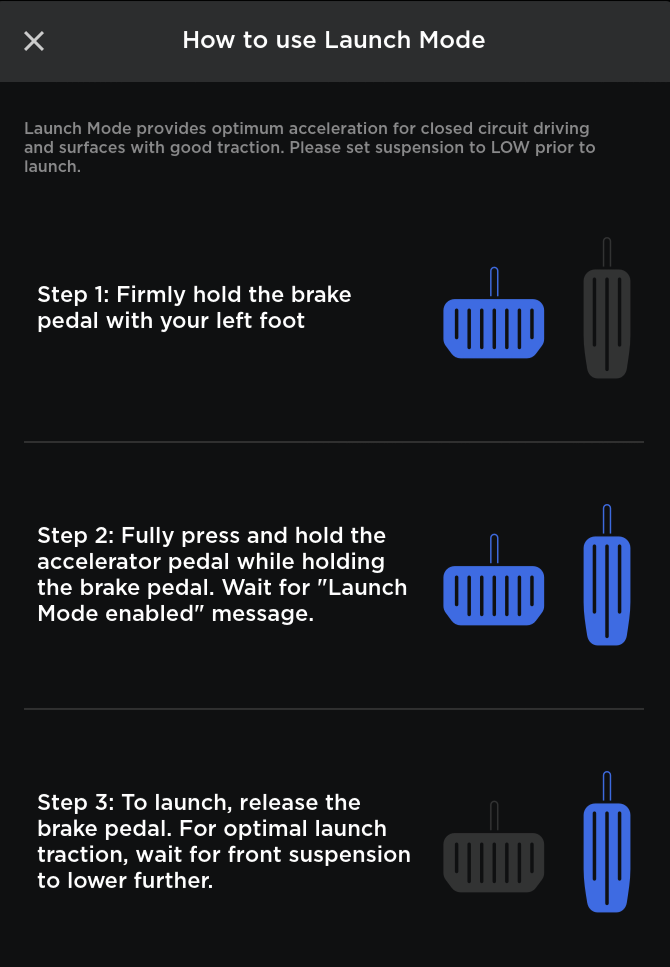
Forbedringene i Launch-modus inkluderer forbedret drivlinje som økt akselerasjonsytelse og repeterbarhet. For bedre veigrep stilles den adaptive fjæringen inn med mer foroverlent holdning (laverer fjæring foran) og tilpasset demping.
For å starte Launch-modus må du først aktivere Insane+ ved å trykke på Kontroller > Kjøring > Akselerasjon > Insane+ og deretter følge instruksjonene som vises når du trykker på lenken «Slik bruker du Launch-modus».
For å starte Launch-modus må du først aktivere Ludicrous+ ved å trykke på Kontroller > Kjøring > Akselerasjon > Ludicrous+ og deretter følge instruksjonene som vises når du trykker på lenken «Slik bruker du Launch-modus».
Superladebåser ute av drift

Superladestasjoner viser nå antall båser som er ute av drift. For å se tilgjengelighet trykker du på kartnålen for superladestasjoner.












![No Driver Needed: Tesla FSD Stops at Toll, Waits for Driver to Pay and Takes Off Again [VIDEO]](https://www.notateslaapp.com/img/containers/article_images/fsd-beta/fsd-toll-booth.webp/57e008aff60c6c1e998e304eca200cda/fsd-toll-booth.jpg)
















