주행 상태 화면 개선

이제 주행 정보 화면에 정지 신호등, 정지 표지판 및 선택 도로 표시를 포함한 추가 물체를 표시할 수 있습니다. 신호등 및 정지 표지판 시각화 기능은 차량을 정지시키지 않으니 주의하십시오. 주행 시각화에서 추가 물체를 확인하려면 컨트롤 > 오토파일럿 > 자율 주행 시각화 미리 보기를 탭 하십시오.
트랙 모드 개선 사항
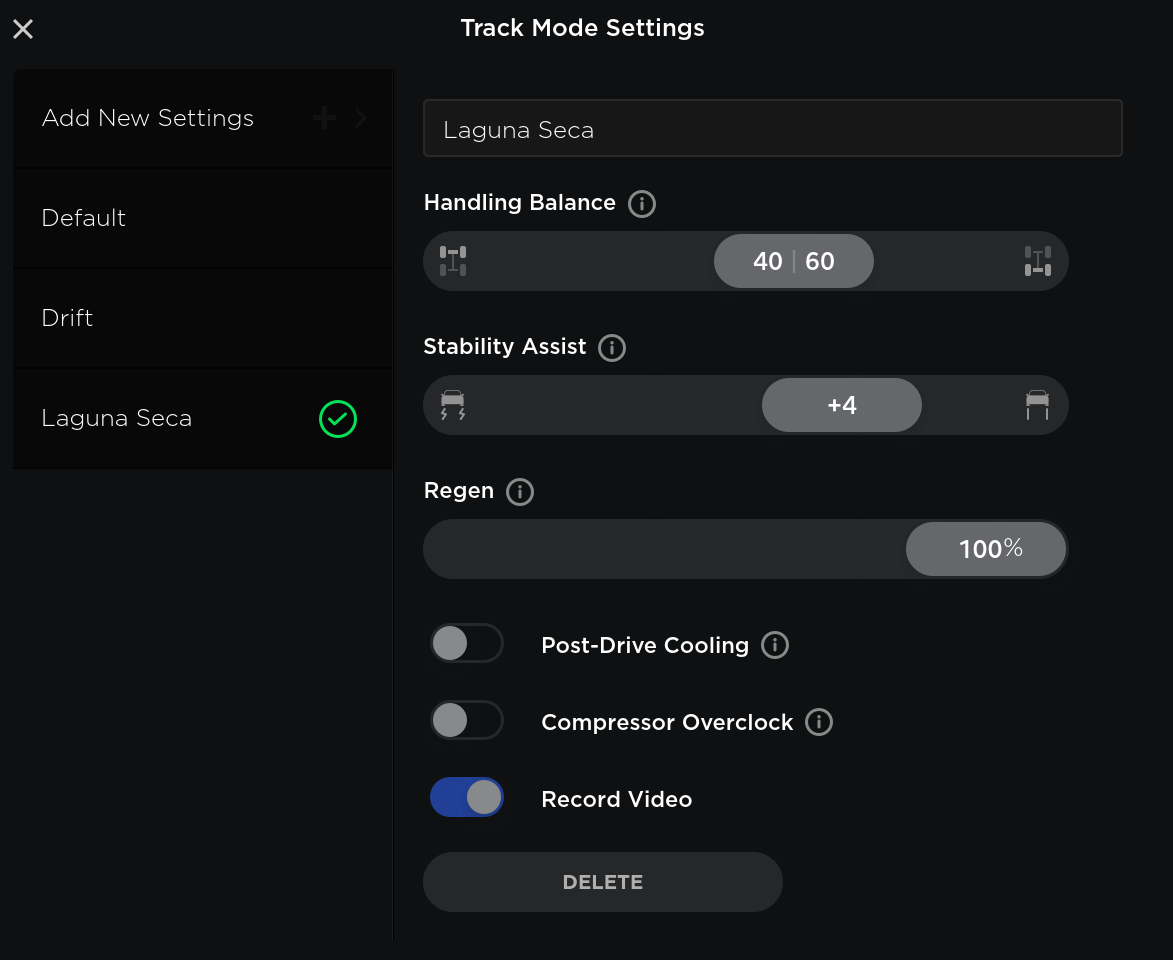
차량 상태 모니터링과 사용자 지정 트랙 모드 프로필 생성 및 트랙 데이 데이터 기록을 더 쉽게 할 수 있도록 트랙 모드를 개선했습니다.
차량의 모터, 배터리, 브레이크 및 타이어 상태를 모니터링하여 주행을 실시간으로 조정하십시오. 실시간 가속도계인 G미터를 이제 터치스크린의 카드 영역에서 볼 수 있습니다. 이제 지도에 랩 타이머가 표시됩니다. 화면의 지침을 따라 지도에 시작/종료 핀을 놓습니다. 각 랩 완료 시 랩 타이머에 해당 랩의 시간이 표시됩니다. 또한 주행 세션의 이전 랩 및 최고 랩과 관련된 시간이 표시됩니다.
트랙 모드에서는 개인의 선호나 주행 시나리오 또는 특정 트랙에 맞춰 최대 20개의 트랙 모드 프로필을 저장할 수 있습니다. 트랙 모드 설정 > 새 설정 추가를 탭하고 설정 프로필의 이름을 입력한 다음 핸들링 밸런스, 스태빌리티 어시스트, 회생 제동, 주행 후 냉각 및 컴프레서 오버클럭 등의 설정을 조정하여 새 설정 프로필을 생성할 수 있습니다. 각 설정에 관한 자세한 내용은 사용자 설명서를 참조하십시오.
이제 트랙 모드 주행 세션의 비디오 및 데이터를 연결된 USB 플래시 드라이브에 저장할 수 있습니다. 해당 드라이브에는 "TeslaTrackMode"(따옴표 없이)라는 폴더가가 포함되어 있어야 합니다. "랩 블랙박스 저장"이 켜진 경우 트랙 모드는 랩 타이머를 사용하는 주행 세션에서 각 랩의 비디오를 저장합니다. 또한 트랙 모드는 차량의 위치, 속도, 가속, 가속 페달 사용 등에 대한 세부 정보를 포함한 차량 상태와 원격 계측 데이터를 USB 플래시 드라이브에 .CSV 파일로 저장합니다.
타사 충전 스테이션

이제 차량 내 내비게이션에서 타사 충전 옵션을 검색할 수 있습니다. 현재 사용 가능한 벨기에, 네덜란드, 독일, 스위스 및 오스트리아 위치를 선택할 수 있으며, 유럽 전역에서 곧 추가 위치를 사용할 수 있습니다. 액세스하려면 터치스크린 하단에 있는 번개 아이콘을 누르고 아래로 스크롤하여 경로를 탐색할 슈퍼차저, 데스티네이션 차저 또는 타사 충전 위치를 선택하십시오.
Model S 및 Model X 차량을 타사 위치에서 충전하려면 CCS Combo 2 어댑터가 필요합니다.
타사 충전 스테이션
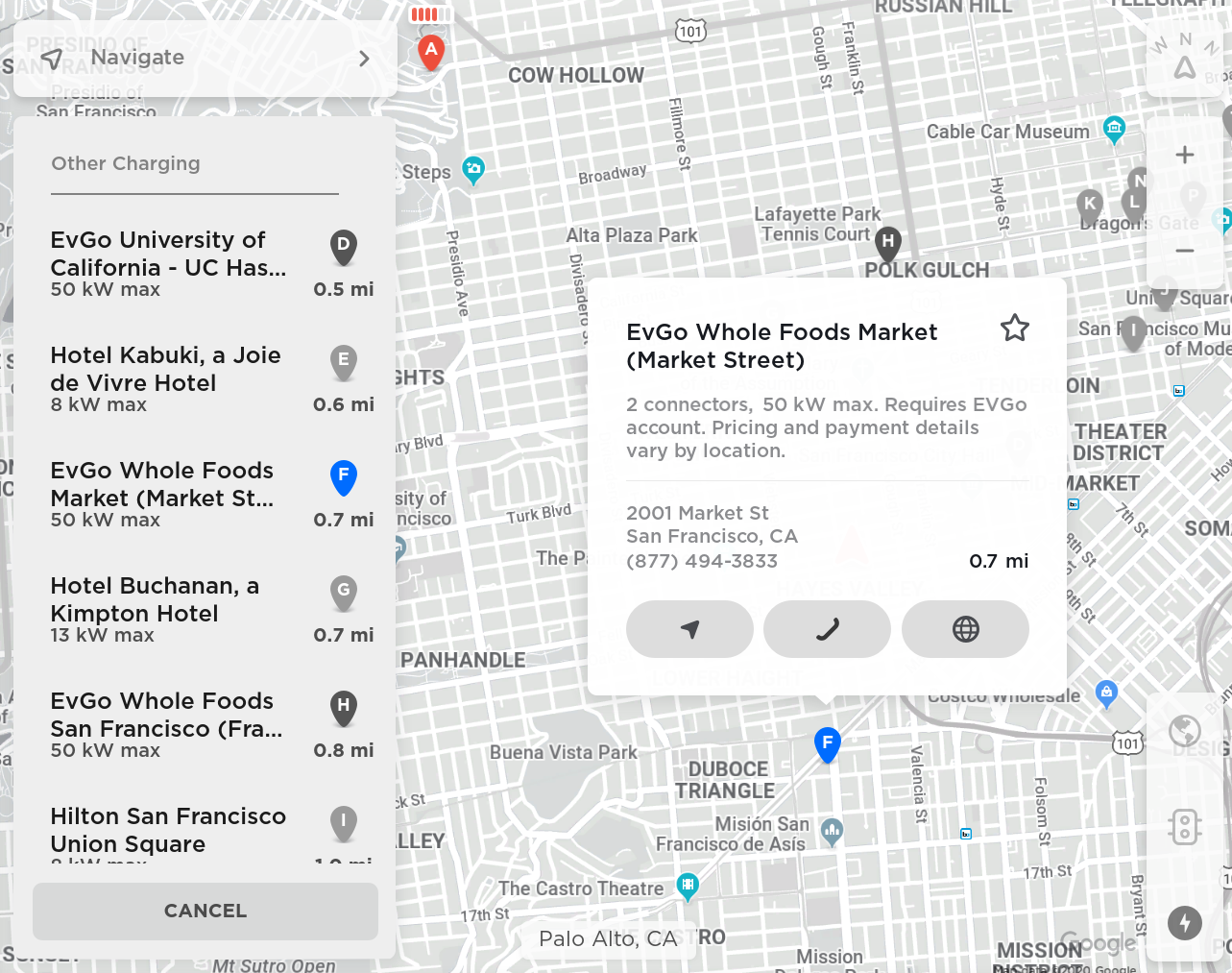
현재 차량 내 내비게이션에서 제3자 충전 옵션을 볼 수 있습니다. 현재 사용 가능한 샌프란시스코 만 지역 위치를 선택할 수 있으며, 미국 전역에서 곧 추가 위치를 사용할 수 있습니다. 액세스하려면 터치스크린 하단에 있는 번개 아이콘을 누르고 아래로 스크롤하여 경로를 탐색할 슈퍼차저, 데스티네이션 차저 또는 타사 충전 위치를 선택하십시오.
타사 충전 스테이션

이제 차량 내 내비게이션에서 타사 충전 옵션을 검색할 수 있습니다. 현재 사용 가능한 중국 지역 위치를 선택할 수 있으며, 곧 추가 위치를 사용할 수 있습니다. 액세스하려면 터치스크린 하단에 있는 번개 아이콘을 누르고 아래로 스크롤하여 경로를 탐색할 슈퍼차저, 데스티네이션 차저 또는 타사 충전 위치를 선택하십시오.
Bluetooth 개선 사항

차량 탑승 시 오디오가 휴대폰에서 차량으로 전환되는 방식을 개선하기 위해 이제 Bluetooth가 운전자가 착석한 뒤 모든 도어가 닫혀야만 페어링된 휴대폰에 연결됩니다. 터치스크린 상단에 있는 Bluetooth 아이콘을 터치한 다음 "새로운 기기 등록"을 터치하여 휴대폰을 Bluetooth에 페어링할 수 있습니다.
회생 제동

주행 경험을 개선하고 감속 시 배터리로 복귀하는 에너지의 양을 증가시키기 위해서 회생 제동력을 높였습니다.
음성 명령 신뢰성 개선

연결이 좋지 않은 지역 내 사용을 포함한 음성 명령 신뢰성을 개선했습니다. 참고: 음성 명령을 사용하려면 오른쪽 스티어링 휠 버튼을 누르고 삐 소리 후에 명령을 말하십시오. 해당 버튼을 길게 누를 필요는 없습니다.
추가 언어 지원

이제 여러 언어로 터치스크린을 사용할 수 있습니다. 언어를 변경하려면 컨트롤 > 디스플레이 > 언어로 이동하십시오. 이 선택을 실행하려면 차량이 주차 상태여야 합니다.
사용자 설명서 추가 언어

이제 터치스크린의 사용자 설명서를 루마니아어, 헝가리어, 슬로베니아어 및 히브리어로 사용할 수 있습니다. 사용자 설명서의 언어는 컨트롤 > 정비 > 사용자 설명서를 탭하고 드롭다운 메뉴에서 원하는 언어를 선택하여 변경할 수 있습니다.










![Tesla Launches 'TeslaVision' Contest With Big Prizes — See Last Year’s Winner [VIDEO]](https://www.notateslaapp.com/img/containers/article_images/2025/tesla-vision.webp/0458df1c6ed085c427608f0cf762de64/tesla-vision.jpg)
![Tesla Officially Unveils New Model S and Model X: All the Changes [Photos]](https://www.notateslaapp.com/img/containers/article_images/2025/refresh_s_x_1.jpg/31a01e933ae496b97965b27db360f11b/refresh_s_x_1.jpg)















