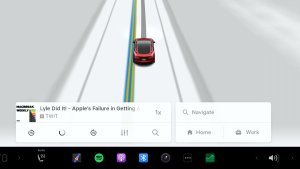오토파일럿에서의 표준 승차감 & 핸들링
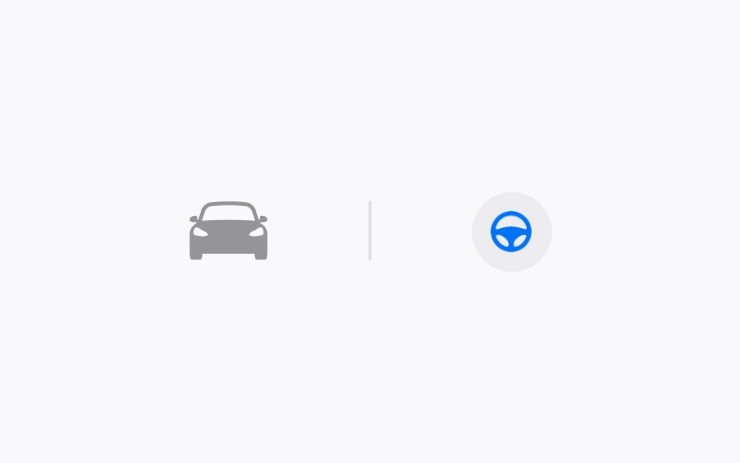
오토파일럿이 활성화되면 차량이 자동으로 표준 승차감 & 핸들링 모드로 전환되어 더욱 편안한 주행을 제공합니다. 이 설정은 기본적으로 활성화되어 있습니다. 비활성화하려면 컨트롤 > 주행 설정 > 오토파일럿에서 표준 승차감 & 핸들링 사용을 탭하세요.
Steer-by-wire improvements

The steering wheel now gives you more realistic feedback, adapting to different road surfaces for a better driving experience.
Adjust Ride Height via Tesla App
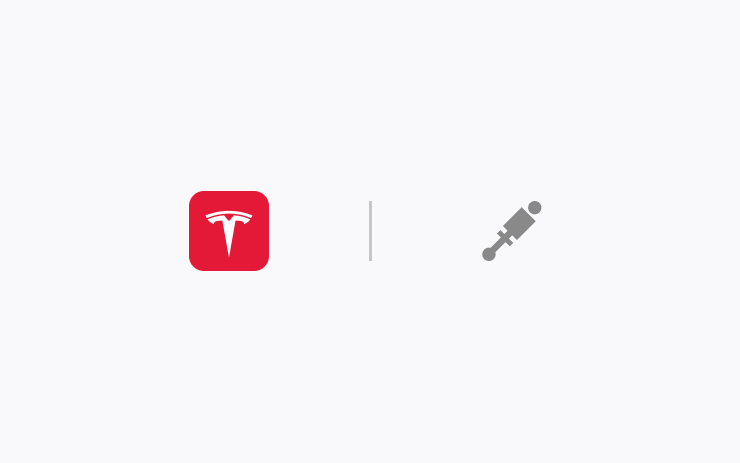
You can now adjust Cybertruck air suspension ride height directly from your phone. To use this feature, ensure your phone key is paired and connected and that you have Tesla App version 4.42.5 or later. On your Tesla app, go to Controls > Ride Height.
사소한 업데이트

- 에너지 사용량 페이지에서 지난 15, 150 또는 300킬로미터(10, 100 또는 200마일)의 에너지 사용량을 볼 수 있으며, 기록을 지울 수 있는 옵션도 제공됩니다. 앱 시작 관리자 > 에너지 앱 > 에너지 사용량으로 이동하세요.
- 1열 실내 감지 시스템이 실내 레이더를 사용하하도록 업데이트되었습니다. 이는 2025년형 Model Y부터 표준 사양으로 적용됩니다. 본 Model Y 차량에는 이미 이 기능을 지원하는 하드웨어가 탑재되어 있으며, Tesla는 이를 활성화하여 해당 차량에서도 적용할 수 있습니다.
- 이제 배터리 에너지 추정치가 차량의 사용 특성을 고려하며, 시간이 지나면서 기록에 따라 조정됩니다. 사용 가능한 총 배터리 에너지는 변경되지 않고 유지됩니다.
- 이제 배터리 건전성 테스트를 실행하여 배터리의 에너지 보존량을 초기 상태와 비교하여 측정할 수 있습니다. 이 테스트를 실행하면 에너지 추정치가 재보정되어 표시 주행 거리에 영향을 줄 수 있습니다. 컨트롤 > 차량 정비 > 배터리 건강 상태로 이동하세요.
- 이 업데이트에는 중요한 보안 향상 및 개선 사항이 포함되어 있습니다.
New Map Icons
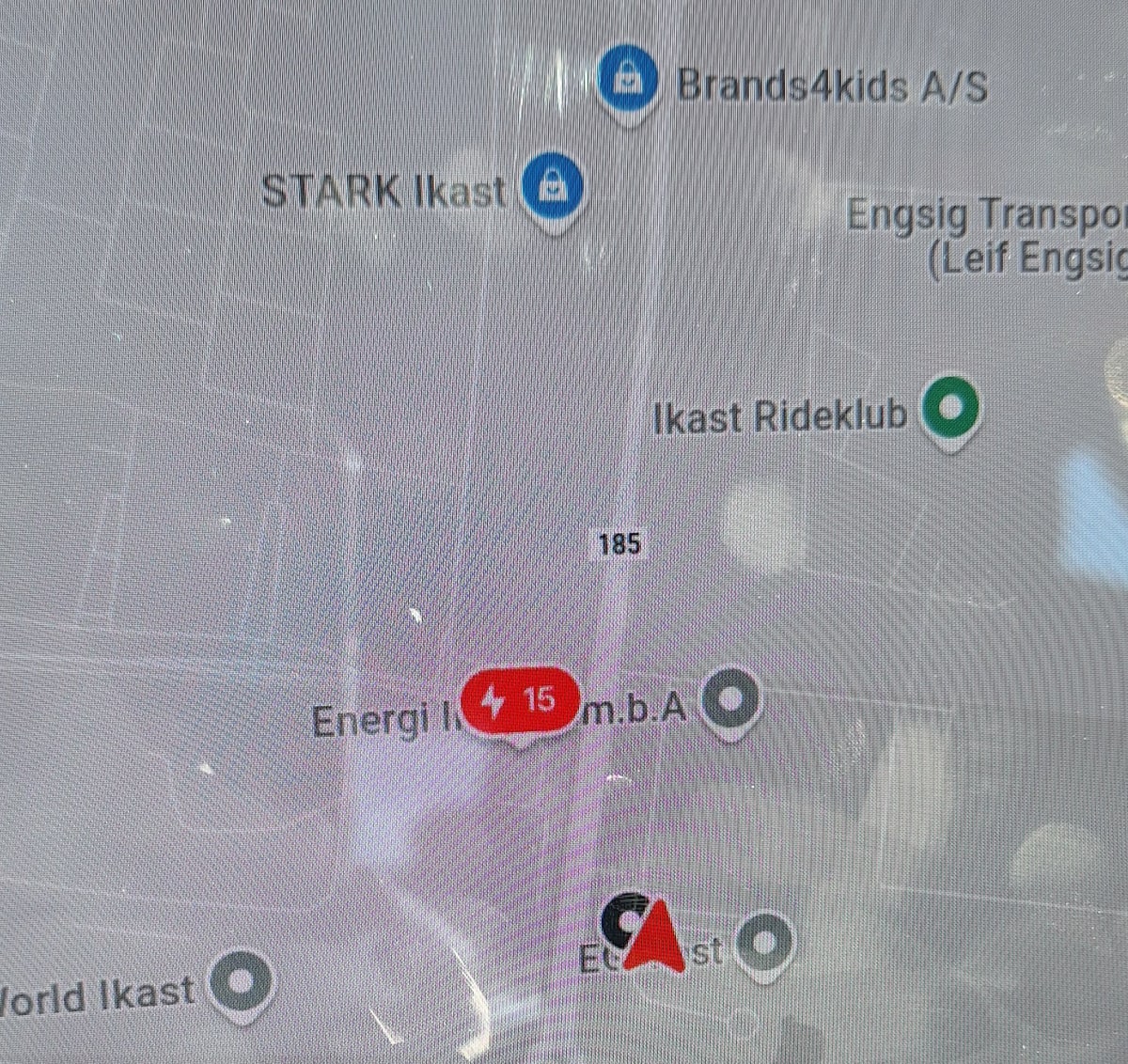
Icons on the map are being slightly redesigned to be less elongated. They now also feature a white border to make them easier to see when satellite imagery is on.
This feature appears to be rolling out slowly, as you may see it only at specific zoom levels for specific icons.
Additional Tool Tips

Tesla has added some additional tips to the screen that show up in certain cases. For example, if you’re playing audio over Bluetooth, Tesla will suggest that you use their built-in music apps, instead of streaming through your phone.
Destination Charging
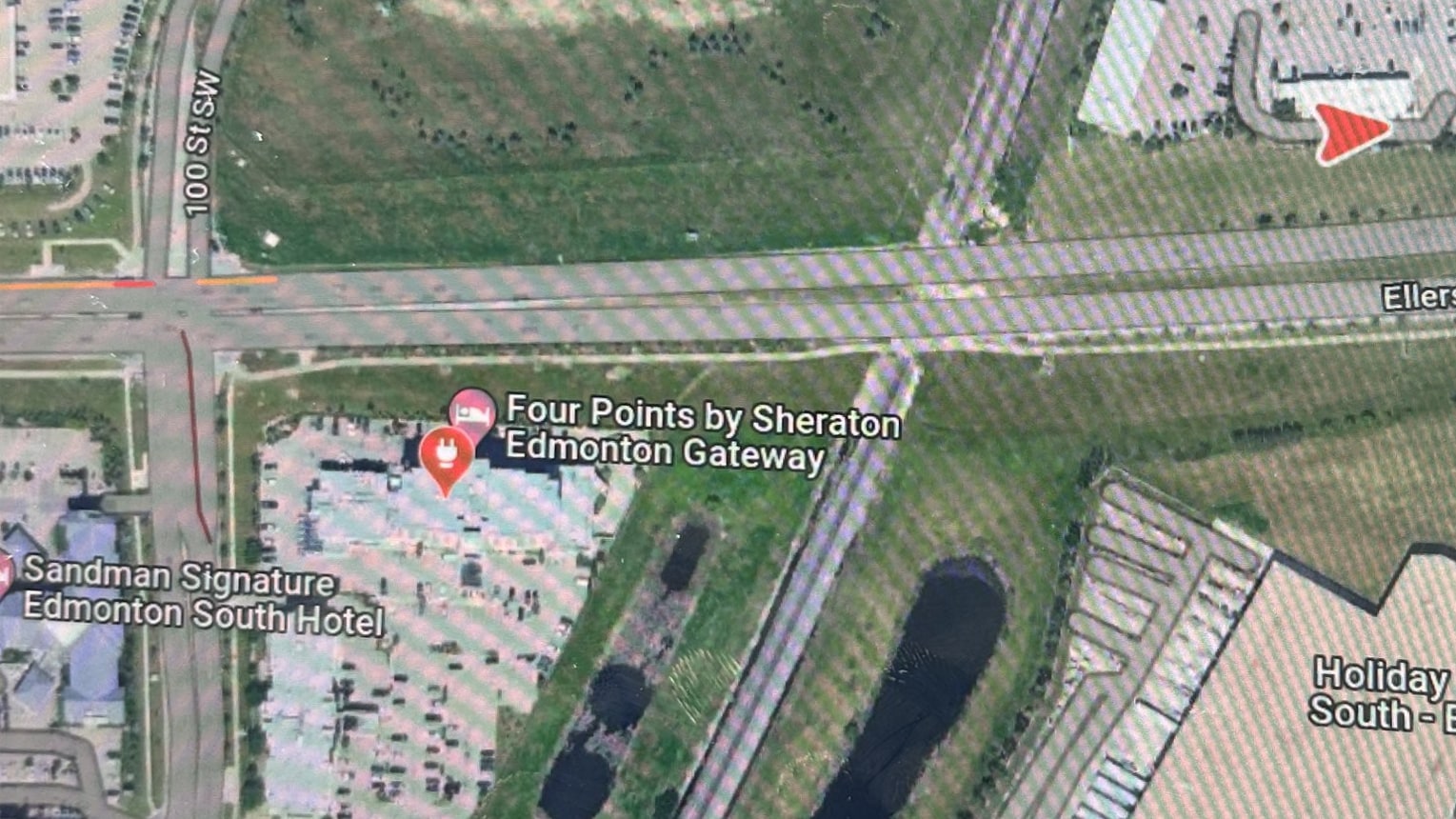
Destination charging icons are now visible on the map when you have Points of Interest enabled. You can enable Points of Interest by tapping on the map and choosing the Points of Interest icon on the right side near the satellite imagery icon.
Some destination chargers may charge a fee, while others may be exclusive to customers.
Navigation Improvements
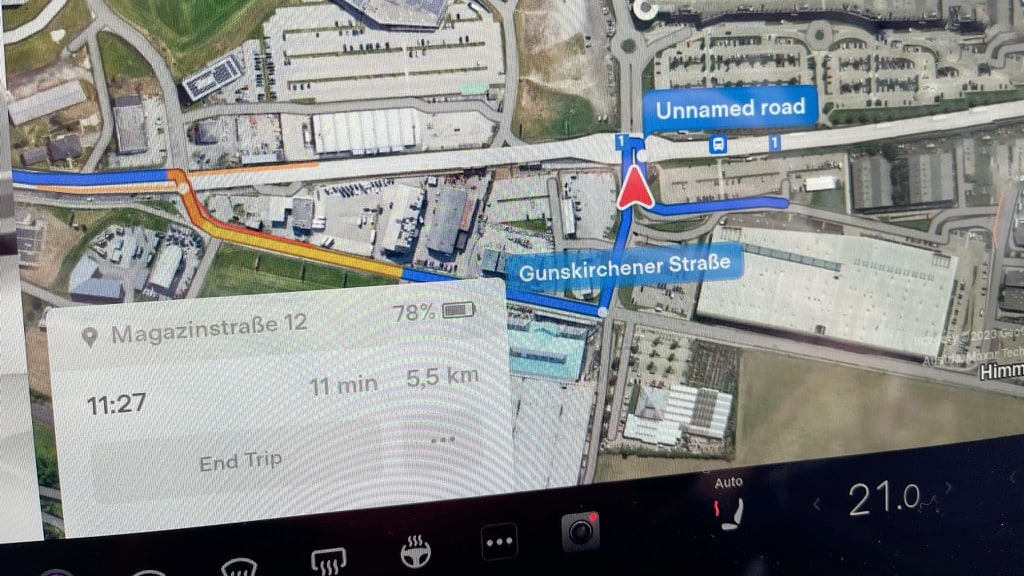
If you're using Tesla's navigation system with voice guidance, the spoken directions will now stop immediately when you end the the trip, instead of finishing the phrase that's being spoken.
Improved Rainbow Road
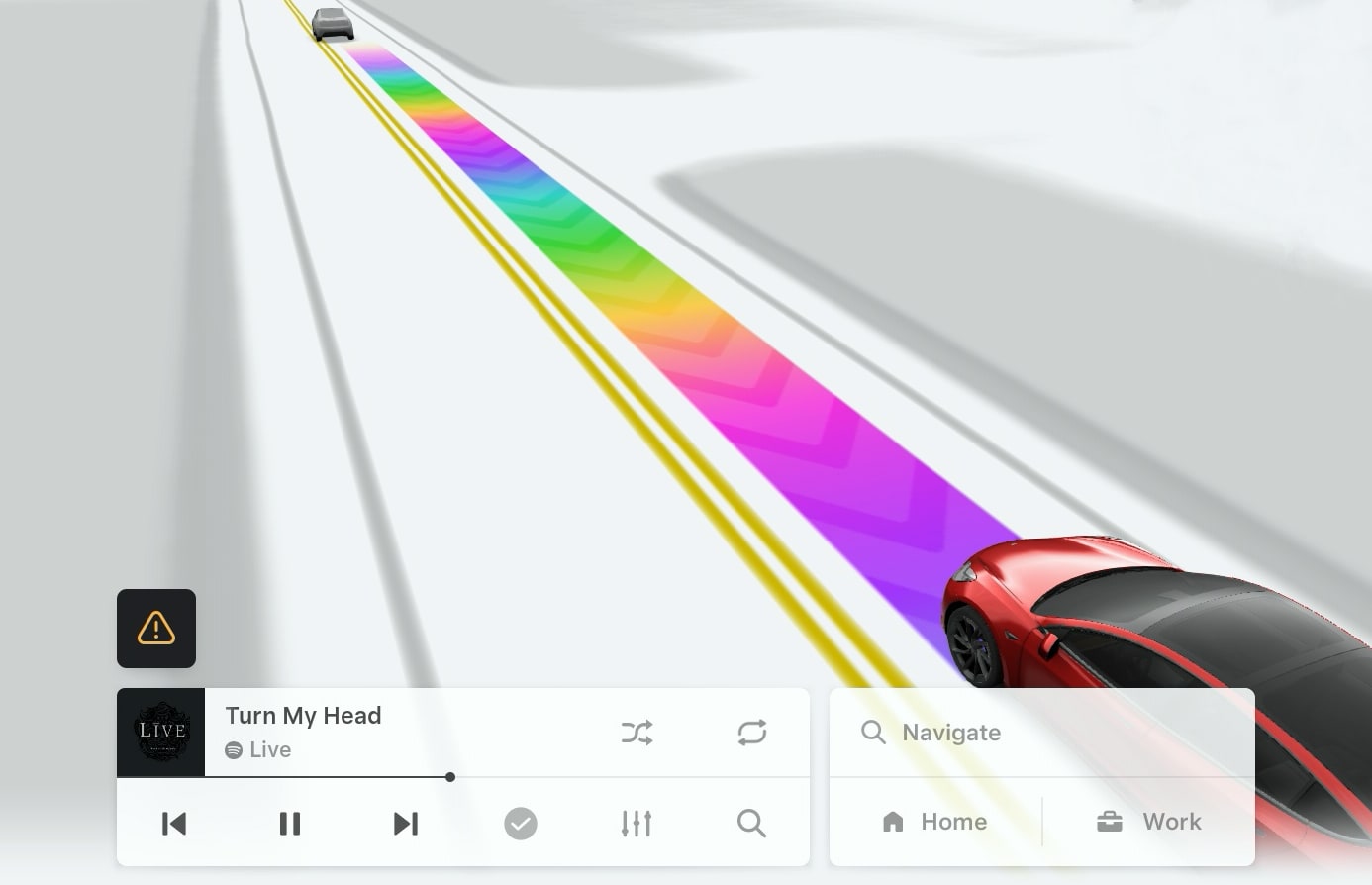
The rainbow road feature has been greatly improved in this update. Rainbow road, which can be enabled in the Toybox app, changes the vehicle's path when on Autopilot from blue to a rainbow.
Since the rainbow path didn't have the full features of the blue path, Tesla had to previously overlay the blue path on top of the rainbow. However, with this update, the rainbow path now incorporates Autopilot features, such as arrows when suddenl slowing down.
Service Mode Release Notes

New HVAC Panel
A new HVAC panel is available to support HVAC system diagnosis. It adds the ability to determine the status of the HVAC actuators, HEPA filter, and blower motor.
Applies to: Cybertruck
HV Battery Panel Update - Moved State of Health (SOH) Routine
The State of Health (SOH) routine in the HV Battery panel has been moved to the Controls > Service tab, which does not require entering Service Mode or Service Mode Plus.
Applies to: 2021+ Model S, 2021+ Model X, Model 3, Model Y
Windows Panel Update - Rear Defrost Routine
The rear defrost component on the Windows panel has been updated to simplify diagnostics. The re-enable routine will now be visible all the time, but it can only be ran when a condition requiring its usage is detected.
Applies to: 2021+ Model S, 2021+ Model X, Model 3, Model Y
Seats Panel Update - Cabin Radar and Seat Sensor
The Seats panel has been updated to show whether the cabin radar and/or seat sensor is being used to detect occupants in the front seats.
Applies to: Model 3, Model Y, Cybertruck
Brakes Panel Update - Update Gateway Configurations
The gateway configurations for brake hardware type and caliper color can now be updated on the Brakes panel.
Applies to: Model 3 (2017-2023), Model Y (2020-2024), Model S (2021+), Model X (2021+)
Steering Panel Update - Update Gateway Configurations
The gateway configuration for the steering column motor type can now be updated on the Steering panel.
Applies to: Model 3, Model Y
Service Mode Update - Media Source Switches to Bluetooth
When entering Service Mode, the Media Source will now automatically switch to Bluetooth to prevent the vehicle from playing media using the customer's connected media accounts.
Applies to: Model S, Model X, Model 3, Model Y
Charging Panel Update - Charge Port ECU Reset Routine
The Charge Port Electronic Control Unit (ECU) reset routine, TEST-RESET_CP, has been added to the Charging panel, which may be required after performing Charge Port related service.
Applies to: Model 3, Model Y, Palladium S, Palladium X, Cybertruck
Noise Recording Panel Update - Moved to Tools
The Noise Recording panel has been moved from the the High Voltage panel to the Tools panel. To access the panel, tap Tools > Noise Recording.
Applies to: Cybertruck
Coolant Panel Update - Coolant Purge Status Indicator
An indicator has been added to the Coolant panel to report the status of the coolant purge and whether the coolant purge needs to rerun.
Applies to: Cybertruck
Additional Transparency Effects
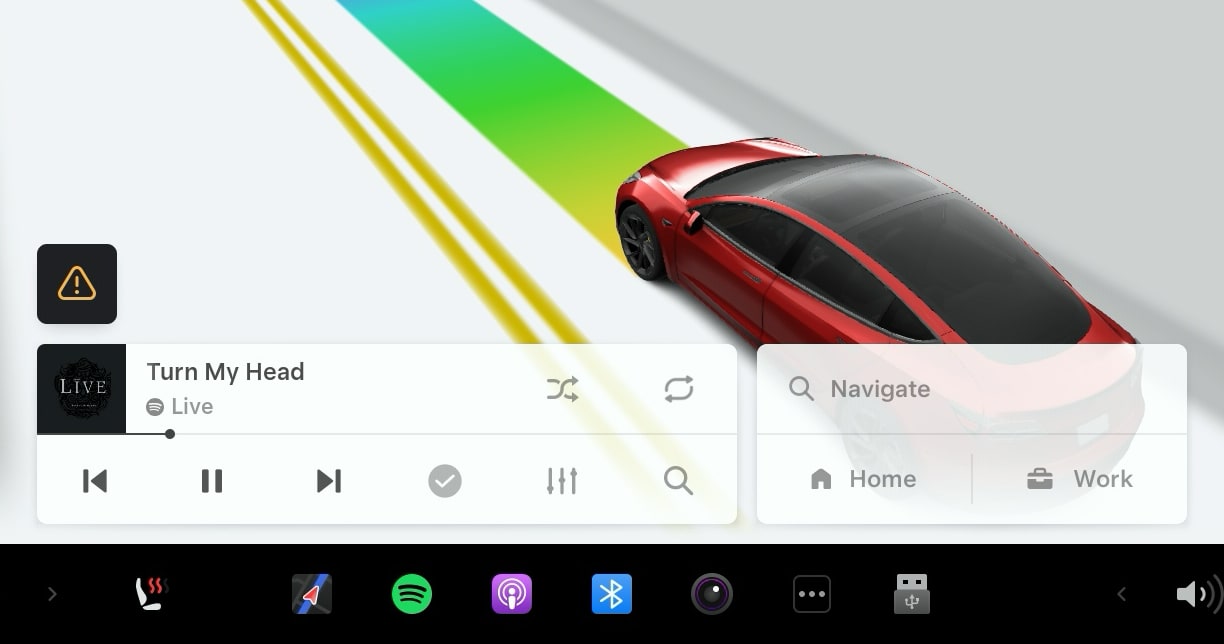
On Intel vehicles, there were several modules that didn't include a transparency effect. This was mostly due to Intel cars not using the blur effect since it could slow down.
With this update, Tesla has enabled the transparency effect across a set of modules. Notably, this fixes the issue when using full screen visualizations where the music player had a transparency but the navigation module did not.
A transparency has also been added to other modules that are displayed on top of the map, such as the list of Superchargers, destations, search results and the ETA / End Trip module displayed at the bottom.
Note: Due to the lack of the blur effect, these changes could make some text more difficult to read on Intel vehicles.
Card Transparency
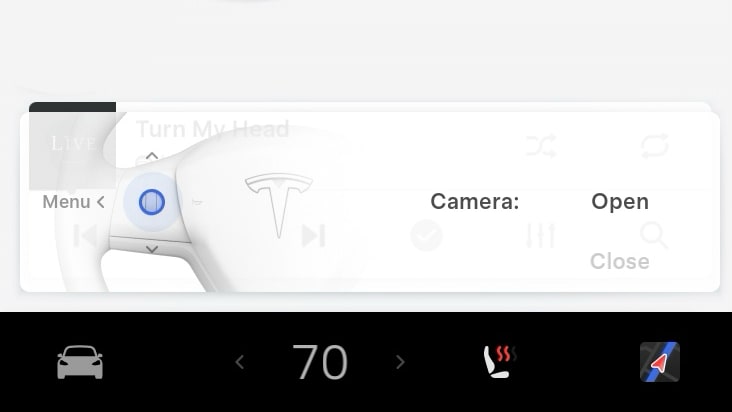
When a card is overlay on top of another one, it's now transparent.
Note: Since Intel-powered infotainment units don't use the blur effect on these cards, it could make them them harder to read since the contents of the card underneath can be seen.
Energy App
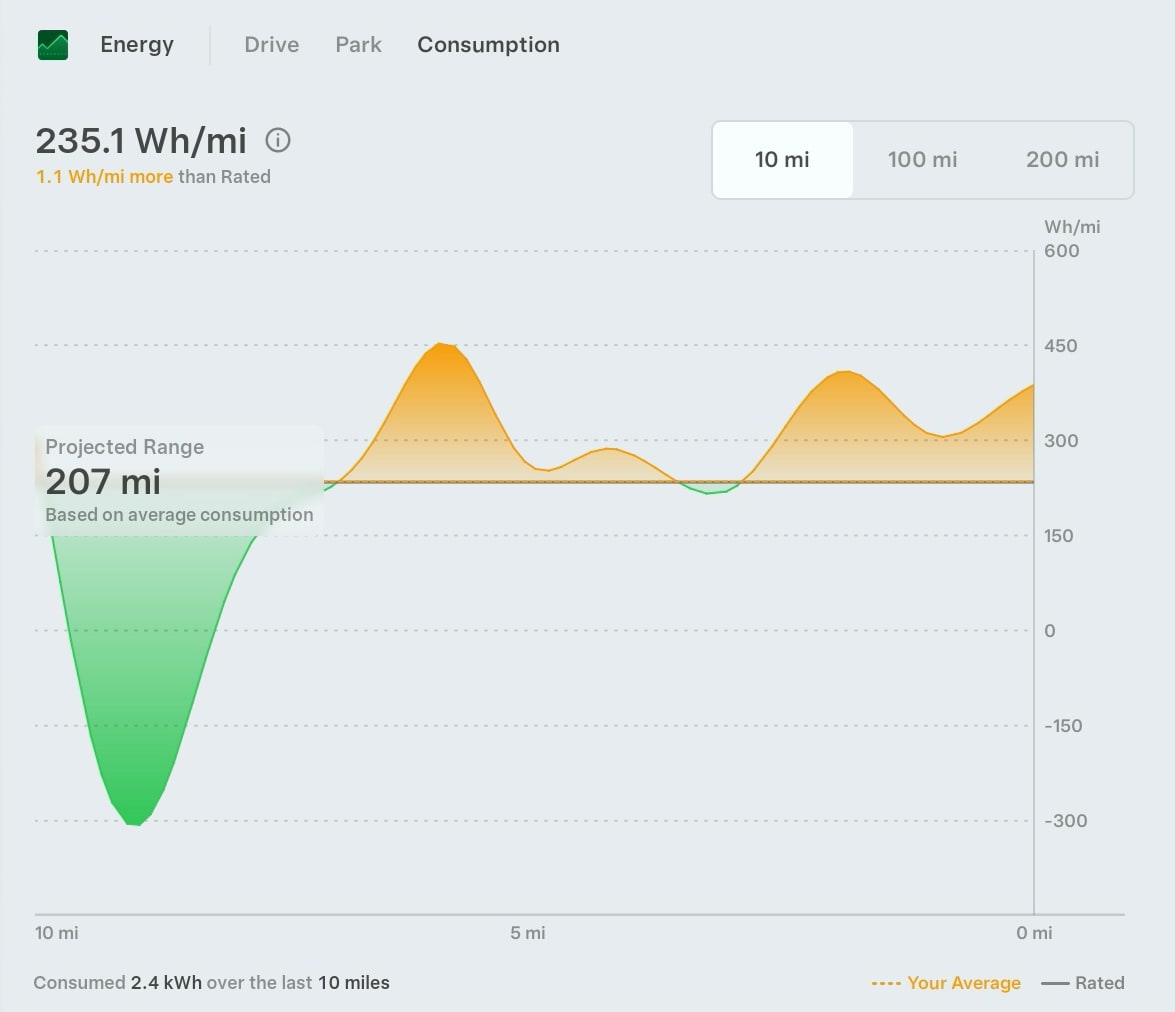
The updated Energy App now features the ability to choose the history based on the previous 10, 100 or 200 miles. The graph features smoother curves (tension) when viewing shorter distances and the total energy used at the bottom left also changes based on your chosen distance.
You can also reset the graph at any point by tapping on the information icon ( i ), and choosing reset.
No Phone Key
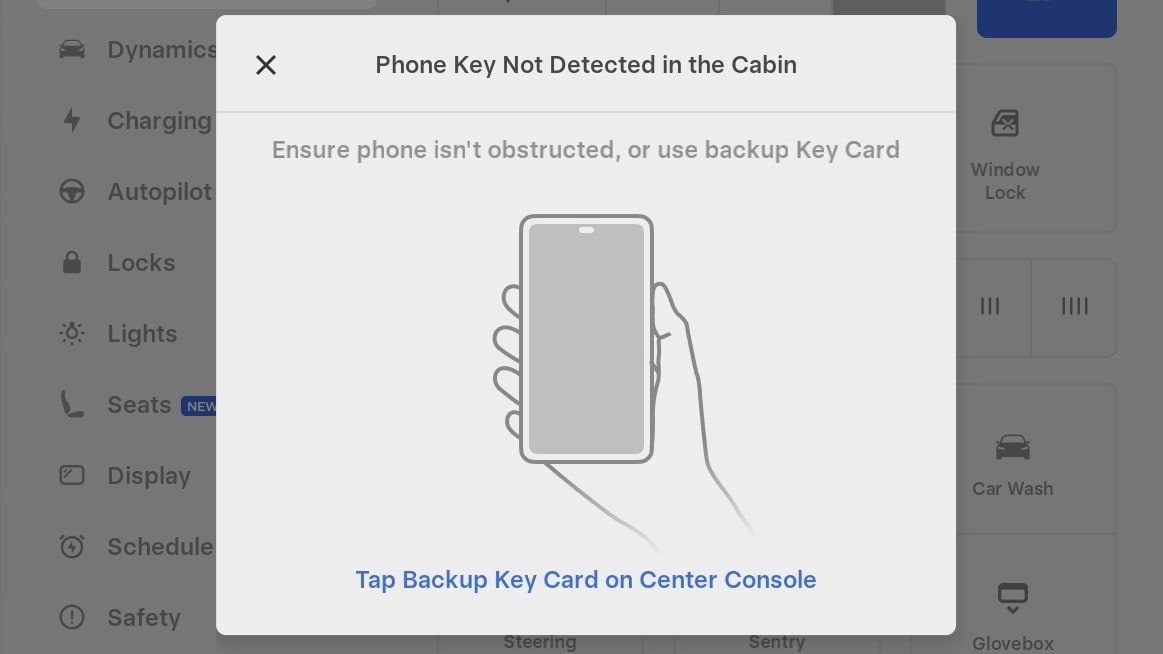
The graphic that's displayed in the vehicle when it doesn't detect a phone key has been updated. Tapping on the blue text at the bottom displays the old animation of where you to tap a key card.
Bluetooth Player
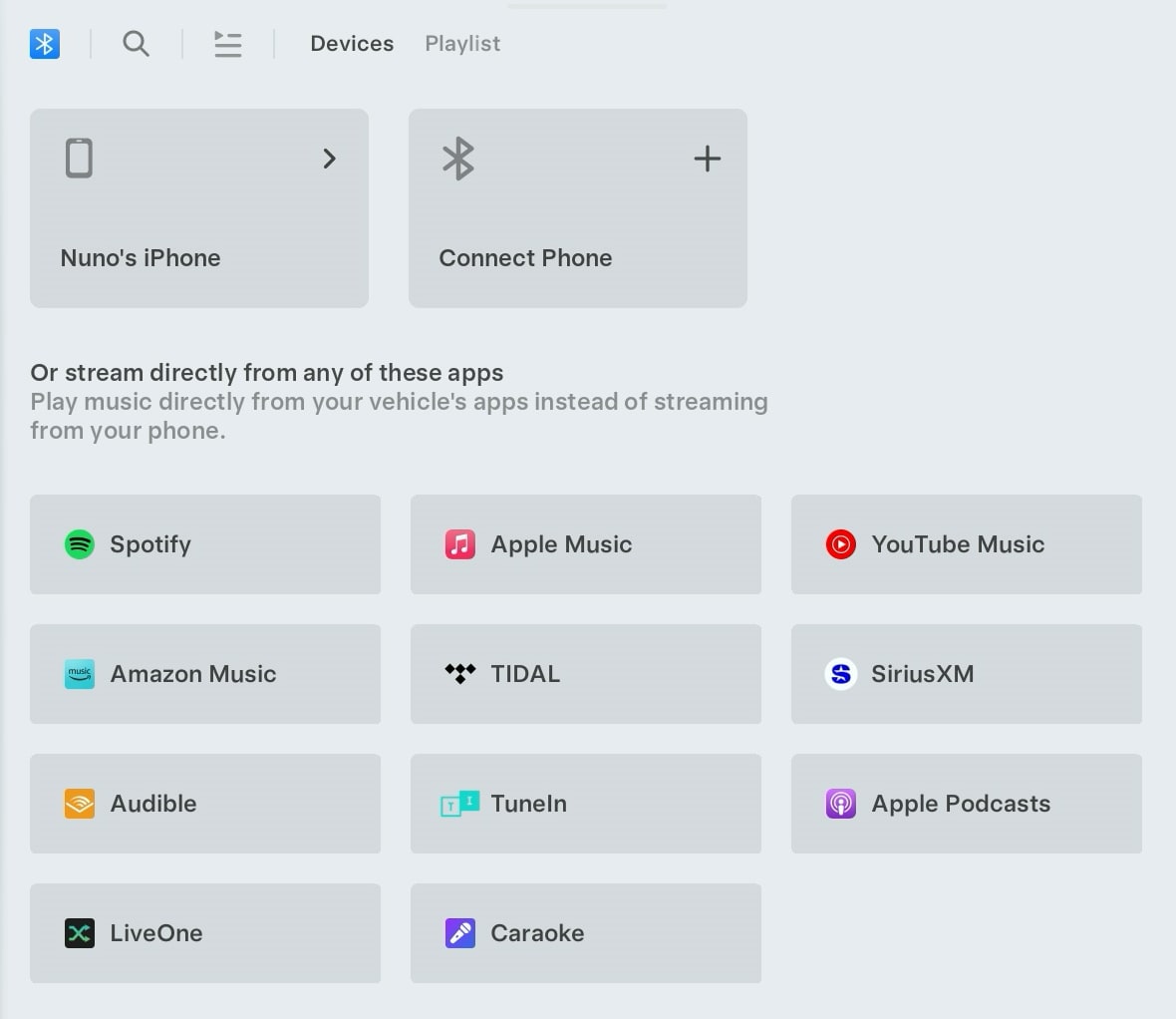
The Bluetooth app normally only displays the connected devices and a button to connect a new device. With this update, Tesla is making it easier to jump to another sources by displaying other available music services beneath your connected device.
Tapping a music service will jump to the selected service.
Trips & Odometer
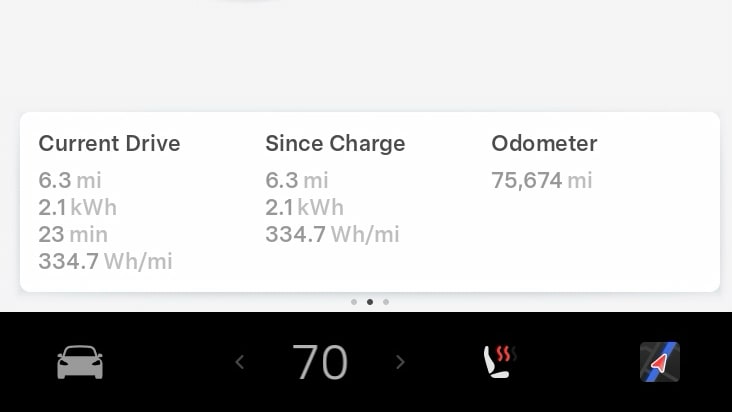
The Trips display has been improved to show more precise information as well as a new metric.
More Precision: The Current Drive and Since Last Charge trip meters now display decimal points, which is often useful for these metrics since they're usually smaller values.
The Current Drive meter is automatically reset when your vehicle comes out of park so that it can track your current drive, while the Since Last Charge meter automatically resets after a charging session completes.
More Data: In addition to added precision, the Current Drive now features a new data point. kWh is now shown for the current drive, just like the other trip meters. Previously, the Current Drive showed minutes instead of kWh -- it now features both.
These changes affect the Trips widget in the Model 3, Model Y and Cybertruck. While the added precision is also added to all vehicles under Controls > Trips, the new kWh metric for the Current Drive is not displayed on this screen.
Traffic Visualization
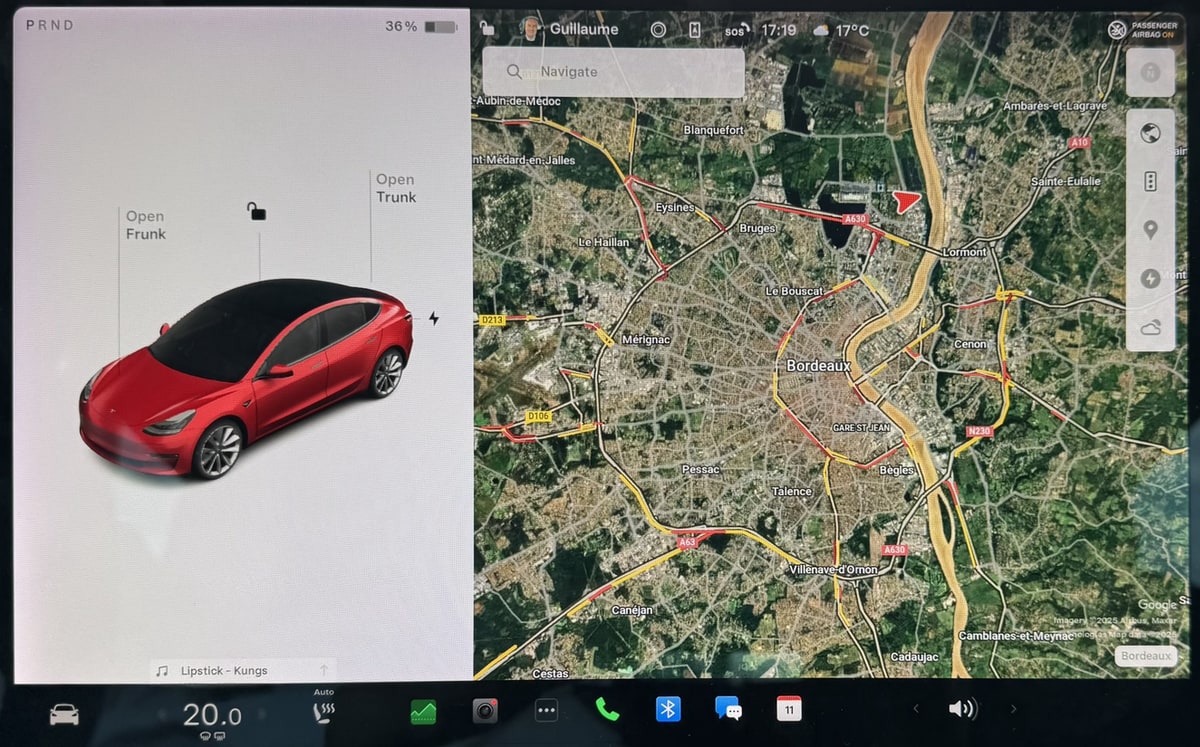
The traffic visualization has been improved with this update in some regions. The visualization has been improved slightly with thicker lines and rounded corners. In addition, a new "yellow level" of traffic is now displayed in addition to orange and red.
Tesla recently made the traffic visualization free for everyone and it no longer requires subscribing to Tesla's Premium Connectivity.
To see the traffic visualization, simply tap on the map and choose the traffic light button on the far side of the screen.











![Driverless Tesla Robotaxi Spotted on Camera in Austin [VIDEO]](https://www.notateslaapp.com/img/containers/article_images/robotaxi/robotaxi-public.webp/5ffd9ed0c2c7f9dbfee05decb1c19a2f/robotaxi-public.jpg)
![New Model Y Performance Hits Nürburgring -- Our Best Look yet at the Upcoming Performance Model [VIDEO]](https://www.notateslaapp.com/img/containers/article_images/model-y-2025/model_y_performance_front.webp/a1fc68836e87fa694d414637ec5278b5/model_y_performance_front.jpg)
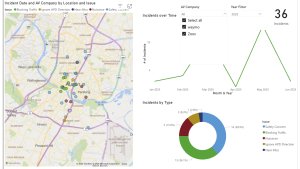
![Tesla Update 2025.20 Adds Multiple Camera Improvements [VIDEO]](https://www.notateslaapp.com/img/containers/article_images/tesla-screen/camera-toggle-wide.jpeg/cc9bd521da6a6d31af3812c1def70725/camera-toggle-wide.jpg)