Grok(ベータ版)
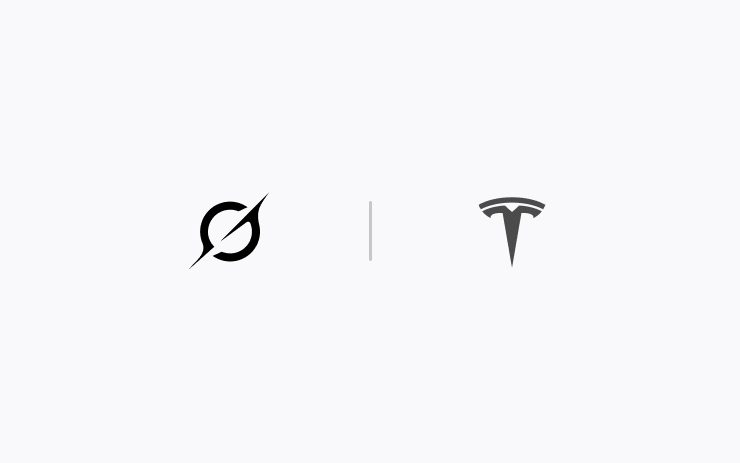
xAIによって構築されたインテリジェント アシスタント、Grokと話すことができるようになりました。Grokの声とパーソナリティ(「ストーリーテラー」から「アンヒンジド」など)を選択することができます。Grokを起動するには、「アプリ ランチャー」>「Grok」の順に移動するか、ハンドルの音声ボタンを長押しします。
プレミアムコネクティビティまたはWi-Fi接続が必要です。やり取りはTeslaに対して匿名性が維持され、お客様の車両に関連付けられません。
注記:Grokは現在初期のベータ版であり、ナビゲーションやメディアなどの車両コントロールのための音声コマンドに対応していません。既存の音声コマンドに変更はありません。
ライト同期
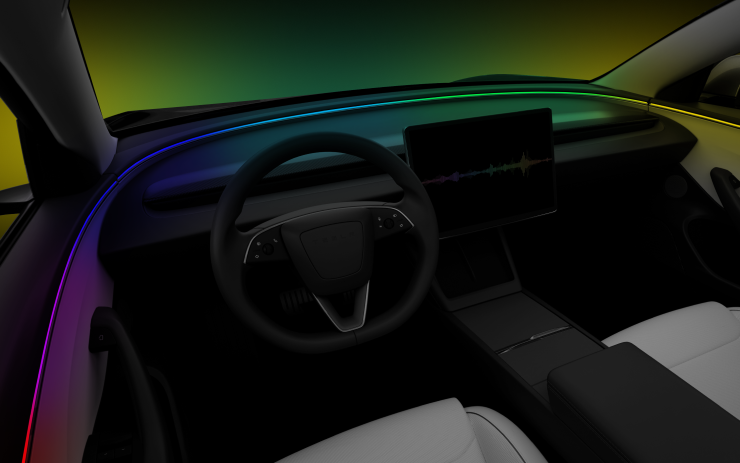
ライトとサウンドの調和を実現していますアクセントライトが音楽に対応し、音と周囲の状況に合わせてリアルタイムで調整されることで、音楽のカテゴリーや照明全体で一貫した視覚的なインパクトを与えます。
さらに没入感を高めるには、ライトをアルバムのアートカラーに合わせることもできます。駐車中にレーブ ケイブをオンにすると車内があなただけのナイトクラブに早変わりします。
「アプリランチャー」>「おもちゃ箱」>「ライト同期」の順に移動します。
ダッシュカムのアップデート
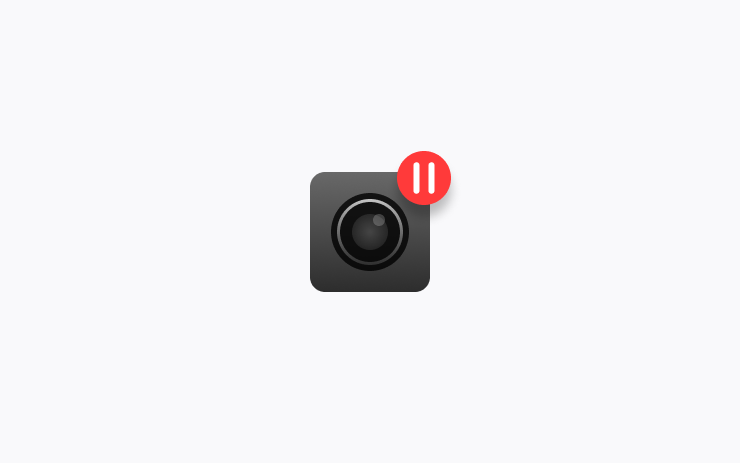
ダッシュカム アプリで、より柔軟に表示できるよう再生速度を調整できるようになりました。ビデオが画面全体に映し出されるか、元のサイズのままであるかを選択することもできます。
駐車中に、「アプリランチャー」>「ダッシュカム」の順に移動します。
到着時のサイト情報
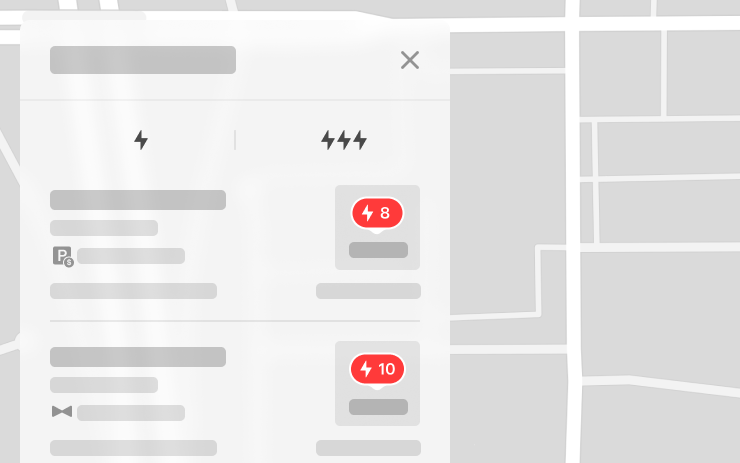
サイトに到着したときの利便性を向上させるため、充電器リストにある新しいアイコンでバレーサービスまたは有料駐車が必要な場所を示すようになりました。到着すると、アクセスコード、駐車制限、レベル情報、トイレの空き状況などの詳細が通知されます。この情報はサイト カードでもご確認いただけます。
オーディオ設定の更新

個人用イコライザープリセットでサウンドをカスタマイズします。リスニング設定に合わせて複数のプリセットを作成して保存できます。オーディオ設定は、「コントロール」>「オーディオ」に移動し、「コントロール」検索でも確認することができます。
オンボーディングガイド

オンボーディング ガイドは、お客様がTeslaを知るのに役立ちます。これは、タッチスクリーンを使用してドライバー設定を調整したり、ステアリングホイールでライト、ワイパー、オートパイロット機能を調整したりすることができます。
「コントロール」>「サービス」>「オンボーディングガイド」の順に移動します。
Service Mode Improvements
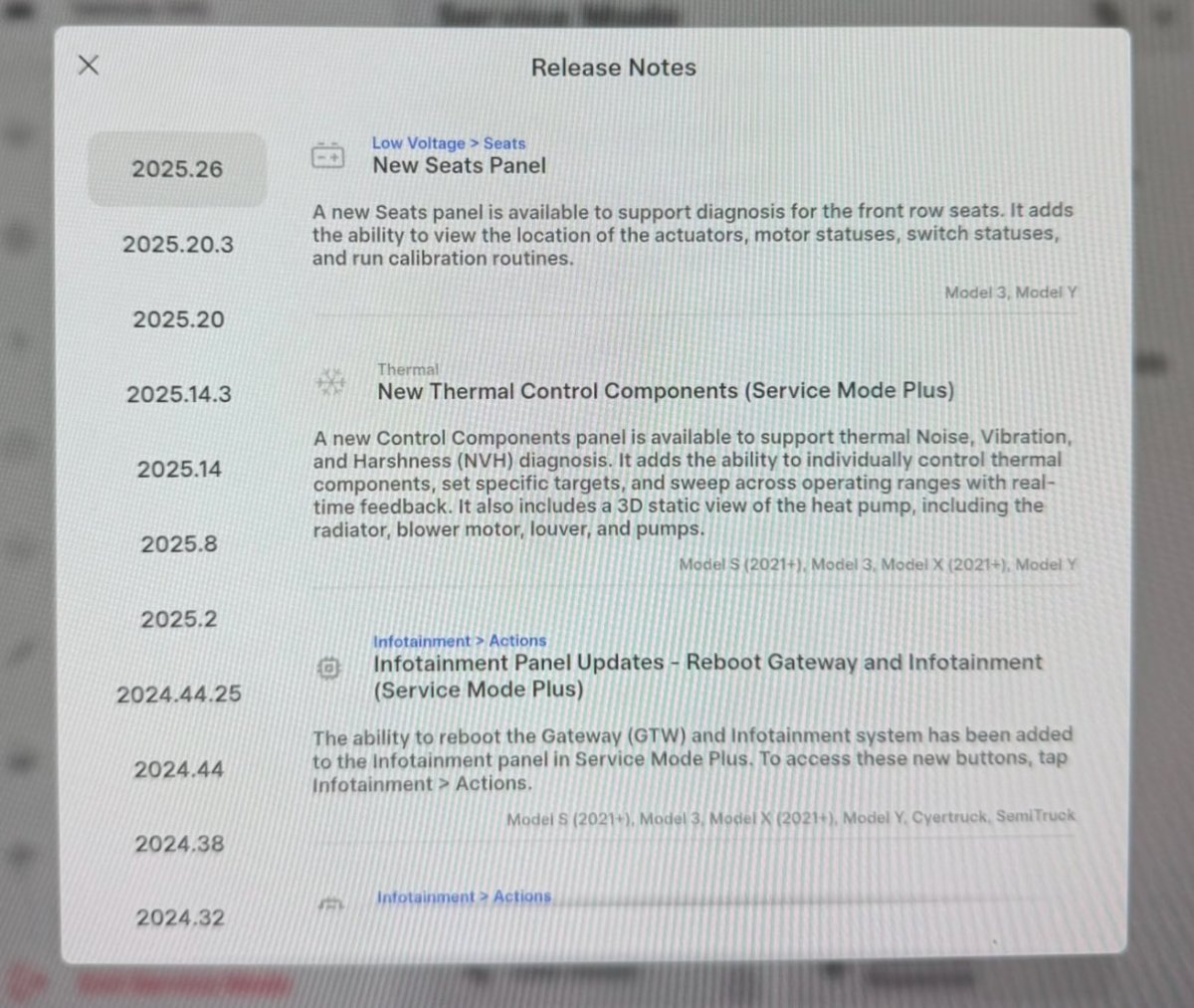
New Vehicle Functions Panel (Service Mode Plus)
A new Vehicle Functions panel with an overview of all vehicle functions, their limitations, and respective states (no conditions detected, degraded, or unavailable) is available. The panel enables users to understand the impact of conditions on affected vehicle functions and pinpoint the respective underlying alerts.
Note: This feature was added in update 2026.26.3 and is not available in prior 2025.26 updates.
Models: Model Y
New Seats Panel
A new Seats panel is available to support diagnosis for the front row seats. It adds the ability to view the location of the actuators, motor statuses, switch statuses, and run calibration routines.
Models: Model 3, Model Y
New Thermal Control Components (Service Mode Plus)
A new Control Components panel is available to support thermal Noise, Vibration, and Harshness (NVH) diagnosis. It adds the ability to individually control thermal components, set specific targets, and sweep across operating ranges with realtime feedback. It also includes a 3D static view of the heat pump, including the radiator, blower motor, louver, and pumps.
Models: Model S (2021+), Model 3, Model X (2021+), Model Y
Infotainment Panel Updates - Reboot Gateway and Infotainment (Service Mode Plus)
The ability to reboot the Gateway (GTW) and Infotainment system has been added to the Infotainment panel in Service Mode Plus. To access these new buttons, tap Infotainment > Actions.
Models: Model S (2021+), Model 3, Model X (2021+), Model Y, Cybertruck, SemiTruck
Infotainment Panel Updates - Touch Check Routine Relocation
The Touch Check routine has been moved to the Infotainment panel. To access it, tap Infotainment > Actions.
Models: All Vehicles
Refrigerant Panel Updates - Drain and Fill Routine
The Refrigerant panel has been updated to display the system pressure and highlight the current pressure values during the Drain and Fill routine. If the system pressure is too high (above 1.5 bar), a warning will be displayed until the pressure is reduced to an acceptable level. Make sure to maintain vehicle power and monitor the pressure in the Refrigerant panel while running the Drain and Fill routine.
Models: Model S (2021+), Model 3, Model X (2021+), Model Y, Cybertruck
Power Distribution Panel Updates - Hardware
The hardware protection self-test and battery capacity self-test has been added to the Power Distribution panel.
Models: Cybertruck
Power Distribution Panel Updates - Active Test Statuses
The status of the hardware protection self-test and battery capacity test is now displayed in the Power Distribution panel while the tests are actively running on the vehicle.
Models: Cybertruck
Sentry Mode With Ambient Lighting

The ambient light strips inside supported vehicles will now gently pulse red when Sentry Mode detects a threat and begins recording.





























