Wiper Wash Updates
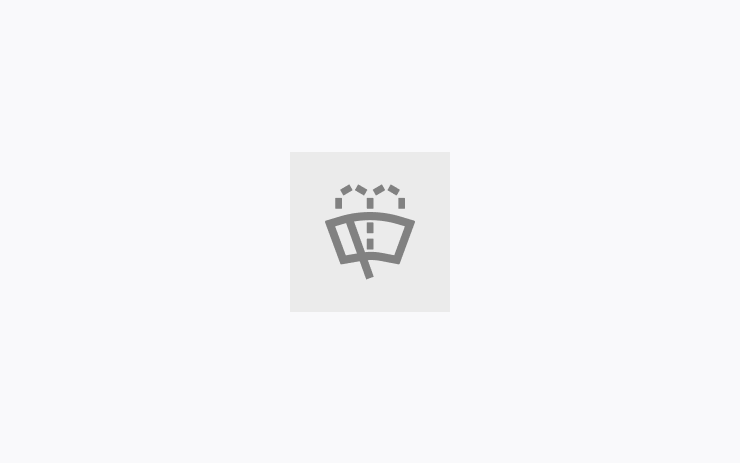
Pressing and holding the wiper wash button now dispenses additional fluid after the second cycle, helping to clean stubborn contaminants more effectively.
フロントカメラ検出

運転を終えるとき、フロントカメラの視界が悪いことが検出された場合通知が送信されます。この画像を表示するには、「サービス」>「フロントカメラ」に移動します。
データ共有設定で許可しない限り、画像は車外に持ち出されることはなく共有されません。画像は2日後に自動的に削除されます。データ共有設定を表示するには、「ソフトウェア」>「データ共有」に移動してください。
FSD (Supervised) v12.6.4

FSD (Supervised) v12.6.4 contains significant enhancements to the end-to-end architecture for HW3.
Includes:
- End to End on Highway
- Improved City Streets Behavior, which reduces false slowdowns and improves obstacle avoidance
- Customizable Speed Profiles, which apply to roads and highways with 50mph (80kph) or higher speed limit
- Earlier and more natural lane change decisions
- Redesigned controller for smoother, more accurate tracking
- Max Speed Update, where Autopilot determines the suitable speed within your allowed limit
Editorial note: This version of FSD notes are for hardware 3 vehicles and differ from what's available for hardware 4 models. These release notes remain the same from the previous version.
FSD (Supervised) v13.2.8

FSD (Supervised) v13 upgrades every part of the end-to-end driving network.
Includes:
- 36 Hz, full-resolution AI4 video inputs
- Native AI4 inputs and neural network architectures
- 4.2x data scaling
- 5x training compute scaling (enabled by the Cortex cluster)
- Reduced photon-to-control latency by 2x
- Speed Profiles on both City Streets and Highways
- Integrated unpark, reverse, and park capabilities
- Improved reward predictions for collision avoidance
- Improved camera cleaning
- Redesigned controller for smoother, more accurate tracking
- Dynamic routing around road closures, which displays them along an affected route when they are detected by the fleet
Upcoming Improvements:
- 3x model size scaling
- 3x model context length scaling
- Audio inputs for better handling of emergency vehicles
- Improved reward predictions for navigation
- Improvements to false braking and slower driving in parking lots
- Support for destination options including pulling over, parking in a spot, driveway, or garage
- Efficient representation of maps and navigation inputs
- Improved handling of camera occlusions
Editorial note: This version of FSD notes are for all hardware 4 vehicles, except for the Cybertruck. They differ from what's available for HW3 vehicles and for the Cybertruck. These release notes remain the same from the previous version.
FSD (Supervised) v13.2.8

FSD (Supervised) v13 upgrades every part of the end-to-end driving network.
Includes:
- 36 Hz, full-resolution AI4 video inputs
- Native AI4 inputs and neural network architectures
- 4.2x data scaling
- 5x training compute scaling (enabled by the Cortex cluster)
- Reduced photon-to-control latency by 2x
- Speed Profiles on both City Streets and Highways
- Improved reward predictions for collision avoidance
- Dynamic routing around road closures, which displays them along an affected route when they are detected by the fleet
Upcoming Improvements:
- 3x model size scaling
- 3x model context length scaling
- Integrated unpark, reverse, and park capabilities
- Audio inputs for better handling of emergency vehicles
- Improved reward predictions for navigation
- Improvements to false braking and slower driving in parking lots
- Redesigned controller for smoother, more accurate tracking
- Support for destination options including pulling over, parking in a spot, driveway, or garage
- Efficient representation of maps and navigation inputs
- Improved camera cleaning and handling of camera occlusions
Editorial note: This version of FSD notes are for the Cybertruck, which differs slightly from other hardware 4 models. Some features such as Start from Park are not yet available for the Cybertruck. These release notes remain the same from the previous version.
パーキングからFSD(スーパーバイズド)を開始
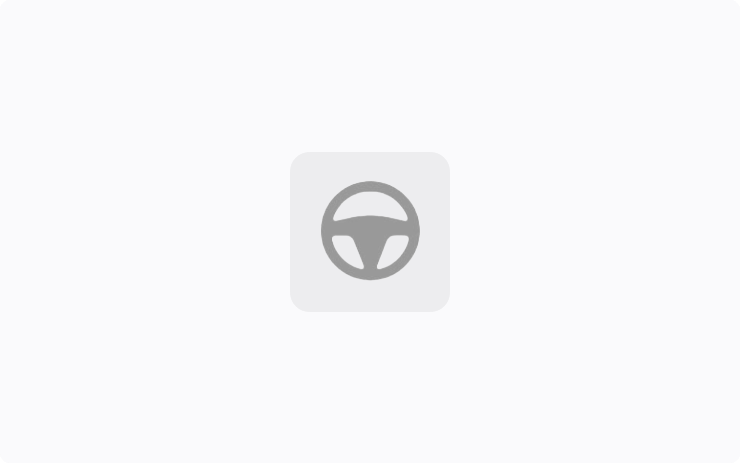
有効にした場合、ドライバーの要件が満たされ、ブレーキ ペダルを踏んで離すと、地図上にボタンが表示されます。ドライバーの要件には以下が含まれます(ただし、これらに限定されません)。
- ドライバーが運転席シートに座っている
- ドライバーがシートベルトを着用している
- キャビンカメラが妨げられていない
「ブレーキによる確認」を無効にした場合、ボタンを押すと、オートパイロットがブレーキをかけ、FSD(スーパーバイズド)を作動させることができます。
この機能は、「オートパイロット」>「パーキングからFSD(スーパーバイズド)を開始」で有効することができます。
この機能は車両の自律走行を可能にするものではありません。ドライバーは常に注意を払い、いつでも運転を引き継げるように準備しておく必要があります。いかなるときでも、運転席シートに座ることができるのは、この車両を運転する権限と運転免許を持つドライバーに限られます(車両がシアターモードまたはアーケードモードの場合を除く)。
Full Self-Driving (Supervised)

Under your supervision, Full Self-Driving (Supervised) can drive your Tesla almost anywhere. It will make lane changes, select forks to follow your navigation route, navigate around other vehicles and objects, and make left and right turns. You and anyone you authorize must use additional caution and remain attentive. It does not make your vehicle autonomous. Do not become complacent.
Full Self-Driving (Supervised) is enabled on your vehicle. To use the feature, pull the drive stalk down once. You can disable Full Self-Driving (Supervised) in Autopilot Settings.
Data Sharing

音声検知データをTeslaと共有することを選択することにより、サイレン認識など、車両の安全性や利便性に関する機能を向上させることができます。緊急車両が近づいていることが認識されると、短い音声録音が収集されます。
データ共有設定はいつでも変更することができます。データ共有を選択した場合であっても、音声検出データがお客様のアカウントまたは車両識別番号に関連付けられることはありません。
First-Row Cabin Sensing Update
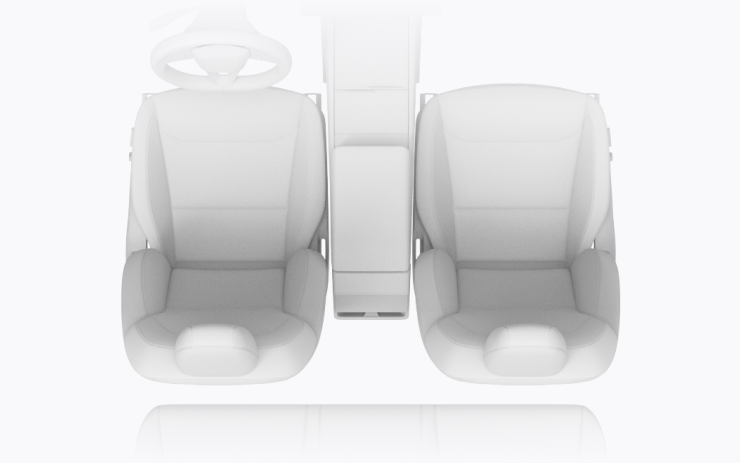
The first-row cabin sensing system has been updated to use cabin radar, which is now standard in all new 2025 Model Ys. Your Model Y was built pre-equipped with the necessary hardware, allowing Tesla to also bring this technology to your vehicle.
サードパーティ製急速充電器の事前調整

お客様の車両は、充電器リストに記載されていない場合でも、追加のサードパーティ製急速充電器の事前調整をサポートするようになりました。目的地として急速充電器を設定するだけで、必要に応じてバッテリーのプレコンディショニングを自動的に開始するので充電パフォーマンスが最適化されます。
リア クロストラフィック チャイム

バックにシフトすると、後方を横切る車両や歩行者などの進入物を検知した方向から警報音が鳴ります。
「コントロール」>「安全性」>「リア クロストラフィック チャイム」に移動します。
Hands-Free Trunk Opening for Android
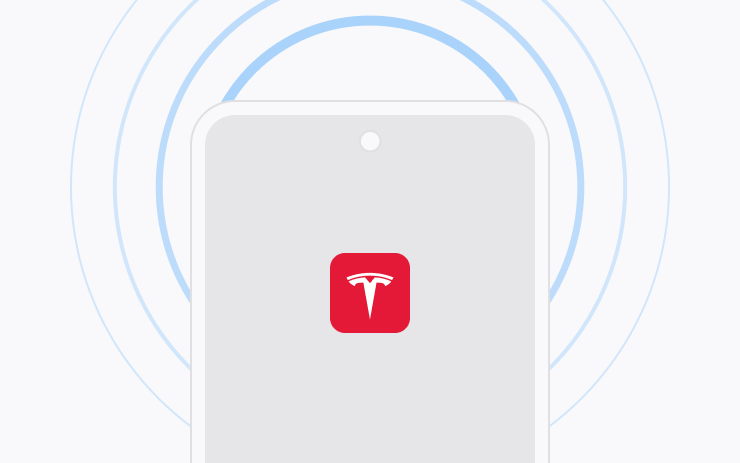
Already available on iPhones, this feature is now supported on Android phones, making it easier to open the trunk when your hands are full. Simply stand near the desired area with your Phone Key unobstructed, listen for the chimes, and the trunk will open automatically. Ensure people and clothing are clear of moving parts. Requires Tesla app version 4.41.0 or later.
To enable this feature, go to Controls > Locks > Hands-Free Trunk on your vehicle's touchscreen. On your UWB supported phone, go to settings and enable Nearby or Ultra-Wideband (UWB) Interactions for the Tesla app, or go to Phone Key > Upgrade.
Hands-Free Trunk or Frunk Opening for Android
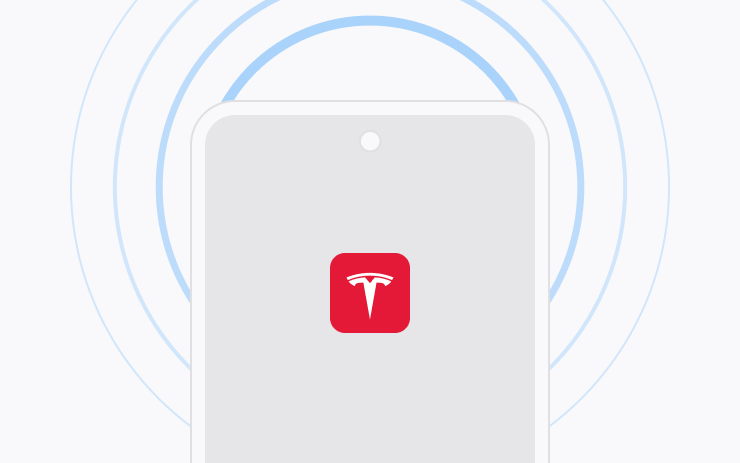
Already available on iPhones, this feature is now supported on Android phones, making it easier to open the trunk or frunk when your hands are full. Simply stand near the desired area with your Phone Key unobstructed, listen for the chimes, and the trunk or frunk will open automatically. Ensure people and clothing are clear of moving parts. Requires Tesla app version 4.41.0 or later.
To enable this feature, go to Controls > Locks > Hands-Free Frunk or Trunk on your vehicle's touchscreen. On your UWB supported phone, go to settings and enable Nearby or Ultra-Wideband (UWB) Interactions for the Tesla app, or go to Phone Key > Upgrade.
Hands-Free Frunk Opening for Android
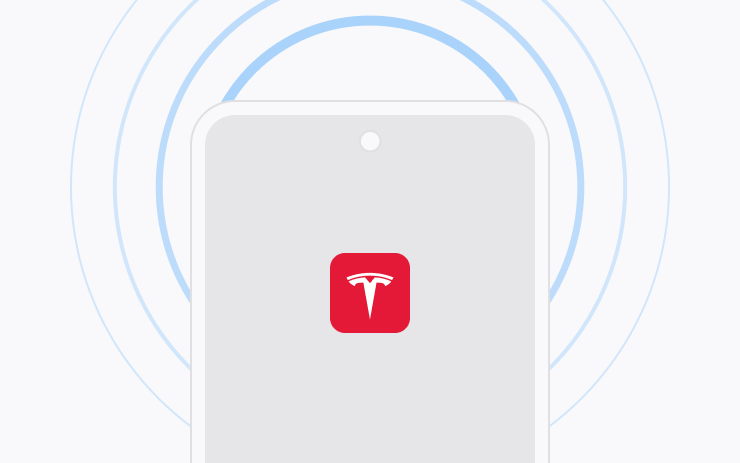
Already available on iPhones, this feature is now supported on Android phones, making it easier to open the trunk when your hands are full. Simply stand near the desired area with your Phone Key unobstructed, listen for the chimes, and the frunk will open automatically. Ensure people and clothing are clear of moving parts. Requires Tesla app version 4.41.0 or later.
To enable this feature, go to Controls > Locks > Hands-Free Frunk on your vehicle's touchscreen. On your UWB supported phone, go to settings and enable Nearby or Ultra-Wideband (UWB) Interactions for the Tesla app, or go to Phone Key > Upgrade.
Trailer Profiles

Trailer Profiles allows you to save data and preferences associated with your trailer. By accurately entering your trailer's mass, dimensions, auxiliary settings, etc., your vehicle is better able to estimate energy consumption while driving to your destination.
To create a profile, navigate to Controls > Towing > Trailer Profiles.
Minor Updates

- Weather information is now displayed for both the final destination and the waypoints in your route’s turn-by-turn list.
- The Battle of Polytopia - "The Forgotten" Aquarion Skin - This update comes with a new Aquarion skin, new languages, and balance changes.
- Minor fixes and performance enhancements have been applied.
- This update includes important security fixes and improvements.
Autopilot Warnings
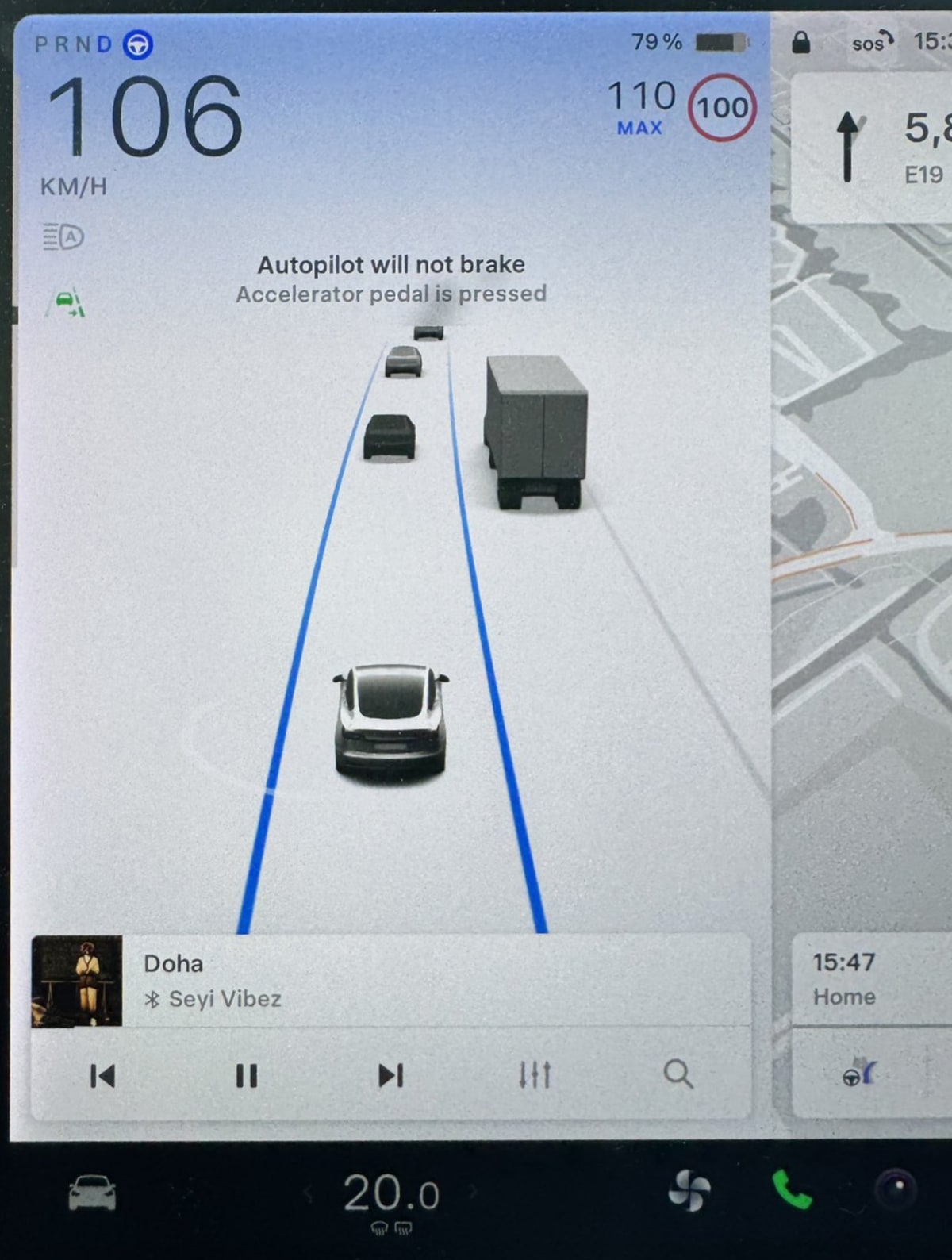
Tesla has now carried over some of the updated warnings from FSD to regular Autopilot.
Warnings such as “Autopilot will not brake” when the accelerator pedal is actively pressed and others will now be presented at the top in a translucent rectangle, instead of near the bottom, where they can be easily missed.
Supercharger Notification
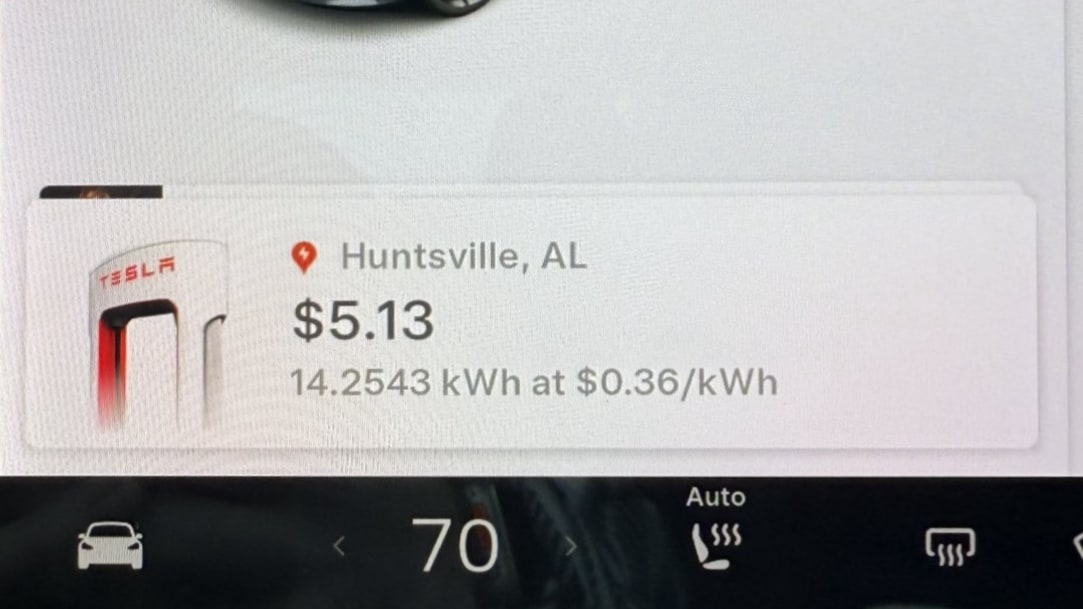
After using a Supercharger, your vehicle will now display a notification with the total cost of the charging session. In the addition to the cost, the alert will also display the location, total energy added and the cost per kW/h.
Recommended Tire Pressure
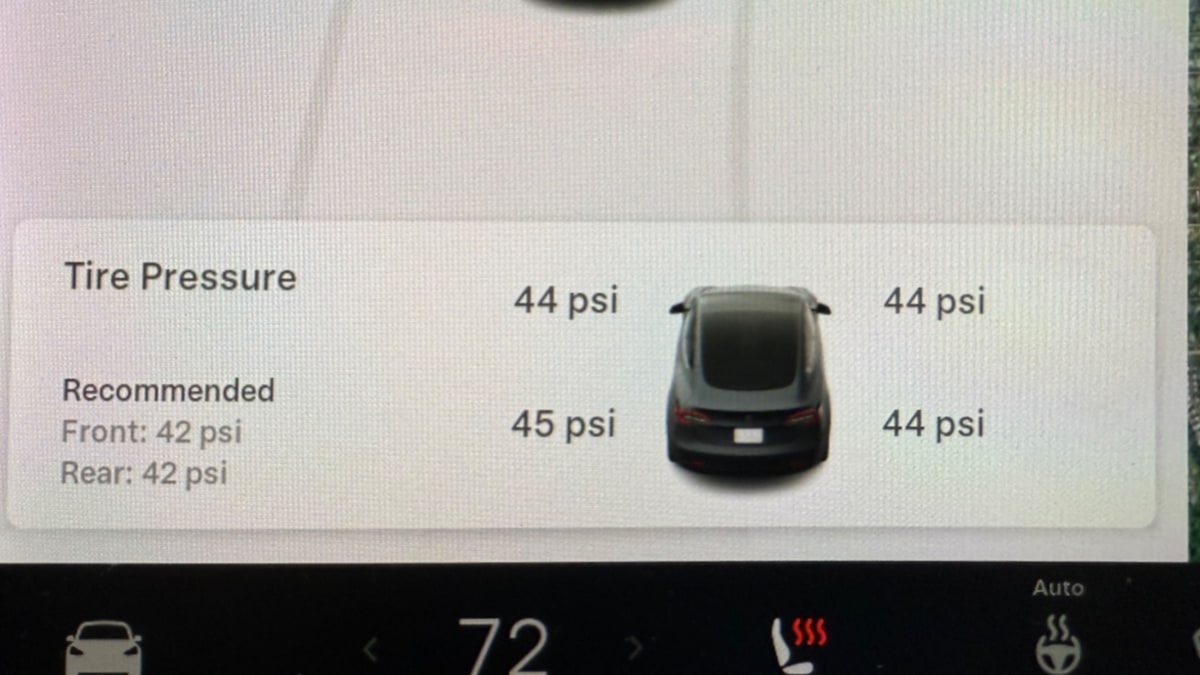
The Tire Pressure card on the Model 3 and Model Y will now show you the recommended tire pressure in addition to your existing tire pressure reading.
Service Mode
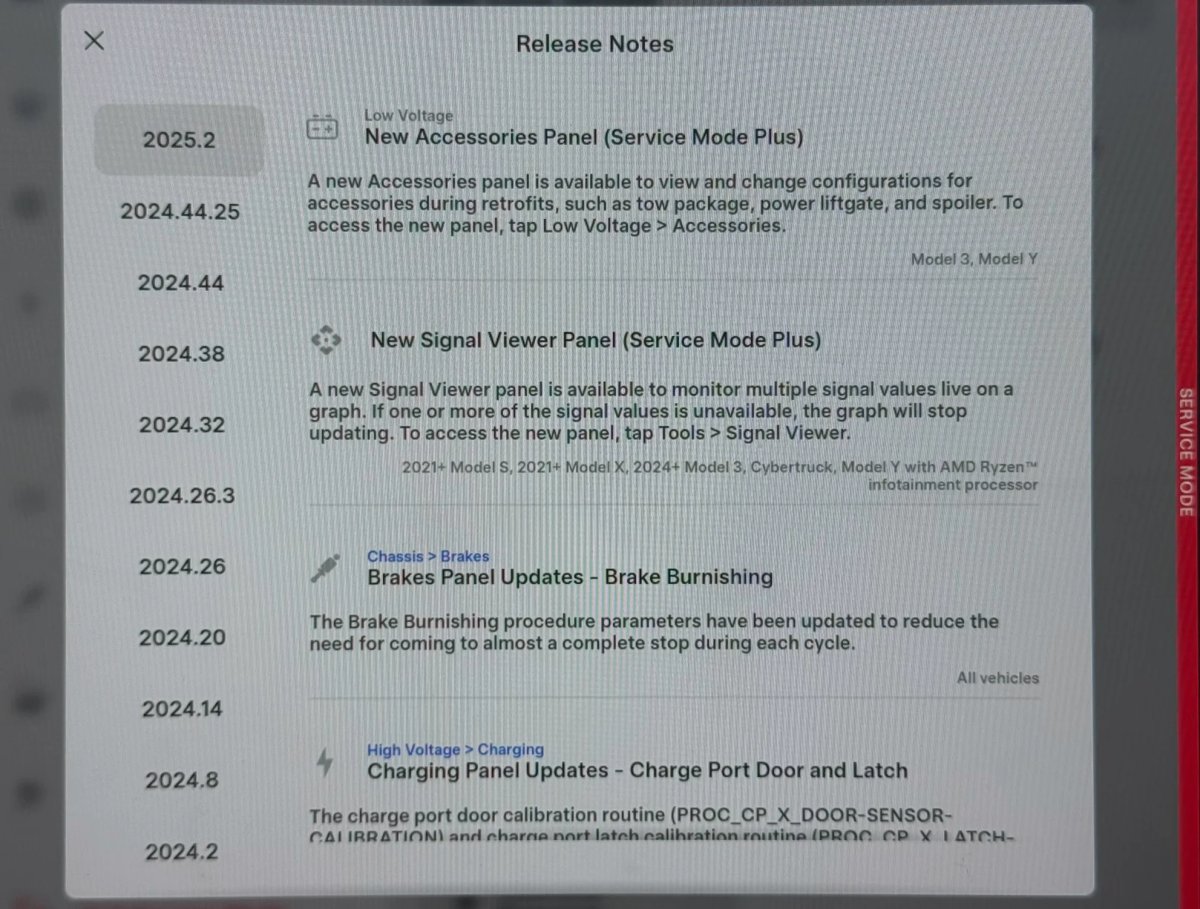
Brake Burnishing: The Brake Burnish procedure parameters have been updated to reduce the need for coming to almost a complete stop during each cycle.
Legacy Model S and Model X.
Charge Port Calibration: The charge port door calibration routine (PROC_CP_X_DOOR-SENSOR-CALIBRATION) and charge port latch calibration route (PROC_CP_X_LATCH-CALIBRATION) have been added to the Charging panel. Those routines are required to be run following the replacement of the charge port or charge port door.
All Model 3s and Model Ys.
Signal Viewer Panel: A new Signal Viewer panel is available to monitor multiple signal values live on a graph. If one or more of the signal values is unavailable, the graph will stop updating. To access the new panel, tap Tools > Signal Viewer.
All vehicles with AMD Ryzen.
Noise Recording Panel: To improve the user experience, the recording duration has been decreased to 30 seconds, and reliability of the download routine PROC_ICE_X_FETCH-DIAGNOSTIC-AUDIO-RECORDS has been improved.
Cybertruck only.











![No Driver Needed: Tesla FSD Stops at Toll, Waits for Driver to Pay and Takes Off Again [VIDEO]](https://www.notateslaapp.com/img/containers/article_images/fsd-beta/fsd-toll-booth.webp/57e008aff60c6c1e998e304eca200cda/fsd-toll-booth.jpg)

















