ナビゲート オン オートパイロット(ベータ)

ナビゲート オン オートパイロットは、スマートに車線変更を提案し、速度の遅い車やトラックの後ろについてしまったとしても、目的地まで効率的に案内してくれます。
「コントロール」 > 「オートパイロット」にアクセスして、最初にオートステアリングを有効にしてから、ナビゲート オン オートパイロットを有効にします。この機能が利用可能な経路では、ナビの道案内リストにあるボタンを押すことでナビゲート オン オートパイロットを有効また無効にすることができます。
走行中の経路で使用可能であれば、自動車専用道路等でギア レバーを素早く 2 回押し下さげることでナビゲート オン オートパイロットを開始することができます。有効になっていると、1 本の青いラインが前方の経路を示し車両を走行させます。設定したルートに応じて車線変更、または速度の速い車線に移動するタイミングを提案するために、グレーのラインが現れます。有効になっていると、ナビゲート オン オートパイロットは高速道路等のインターチェンジでの合流や出口で設定した目的地に合わせた誘導も行います。
ナビゲート オン オートパイロットが設定速度に合わせてどのくらい車線変更を積極的に行うかを調整するには、「コントロール」 > 「オートパイロット」 > 「ナビゲート オン オートパイロットのカスタマイズ」から「速度に応じた車線変更」設定を変更します。
注意: この機能を有効にする前に、カメラのキャリブレーションを実行する必要があります。また、Wi-Fiを介してナビ用マップをダウンロードする必要があります。
テスラおもちゃ箱
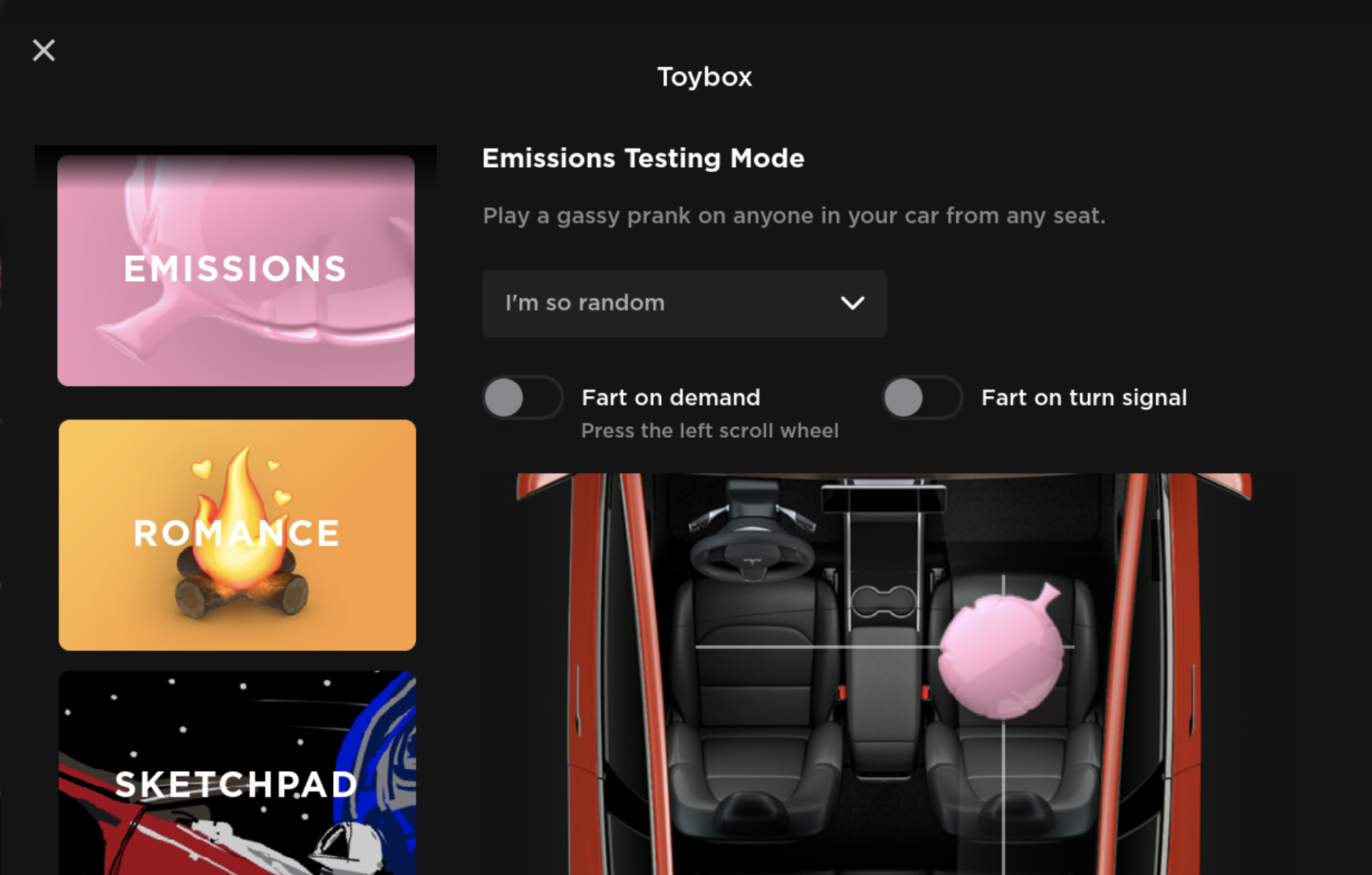
テスラおもちゃ箱がもっと気軽に楽しめるようデザインを一新しました。おもちゃをスクロールして関連するコントロールを簡単に調整します。これまで通り、テスラおもちゃ箱は、アプリランチャーにあるおもちゃ箱アイコンをタップしてアクセスできます。
最寄りの充電施設
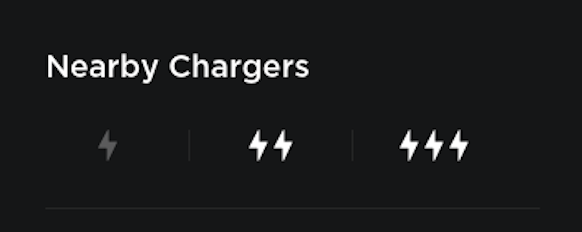
最寄りの充電施設の一覧表示では、最大出力を指定して簡単にフィルター検索できるように改善されました。地図にある充電アイコンをタップして関連する稲妻アイコンを選択し、フィルター検索します。
地図の改善

地図上のラベルを直接タップして関連した場所の詳細をすぐに表示し、その目的地までナビゲートできるようになりました。
ダッシュカムの改善

ダッシュカムの設定や削除がより簡単にできるようになりました。USBドライブを挿入したあと、「コントロール」>「安全とセキュリティ」>「USBをフォーマット」の順にタップしてフォーマットし、ダッシュカム用フォルダを作成します。注記: USBドライブをフォーマットすると既存のビデオクリップはすべて消去されます。
バックギャモンの改善

ご自身のTeslaとのバックギャモン対戦がさらに難しくなりました。最高難易度は、2000万回以上の対戦を通してさらに強くなりました。ご自身のTeslaとゲームで対戦するには、アプリランチャーをタップして、「お楽しみ」>「アーケードゲーム」>「バックギャモン」の順にタップします。注記: 今までと同様に、アーケードゲームはパーキングに入っている時に限り利用できます。










![Tesla Launches 'TeslaVision' Contest With Big Prizes — See Last Year’s Winner [VIDEO]](https://www.notateslaapp.com/img/containers/article_images/2025/tesla-vision.webp/0458df1c6ed085c427608f0cf762de64/tesla-vision.jpg)
![Tesla Officially Unveils New Model S and Model X: All the Changes [Photos]](https://www.notateslaapp.com/img/containers/article_images/2025/refresh_s_x_1.jpg/31a01e933ae496b97965b27db360f11b/refresh_s_x_1.jpg)















