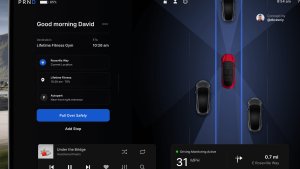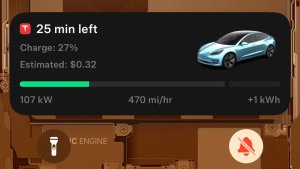FSD (Supervised) v13.2.2

FSD (Supervised) v13 upgrades every part of the end-to-end driving network.
Includes:
- 36 Hz, full-resolution AI4 video inputs
- Native AI4 inputs and neural network architectures
- 4.2x data scaling
- 5x training compute scaling (enabled by the Cortex cluster)
- Reduced photon-to-control latency by 2x
- Speed Profiles on both City Streets and Highways
- Improved reward predictions for collision avoidance
- Dynamic routing around road closures, which displays them along an affected route when they are detected by the fleet
Upcoming Improvements:
- 3x model size scaling
- 3x model context length scaling
- Integrated unpark, reverse, and park capabilities
- Audio inputs for better handling of emergency vehicles
- Improved reward predictions for navigation
- Improvements to false braking and slower driving in parking lots
- Redesigned controller for smoother, more accurate tracking
- Support for destination options including pulling over, parking in a spot, driveway, or garage
- Efficient representation of maps and navigation inputs
- Improved camera cleaning and handling of camera occlusions
Editorial note: This version of FSD for the Cybertruck differs slightly from the other models. Some features that are in this update for other Tesla models are listed under upcoming improvements for the Cybertruck.
FSD(スーパーバイズド)v13.2.2

FSD(スーパーバイズド)v13では、エンドツーエンド ドライビング ネットワークのあらゆる部分をアップグレードします。
以下を含みます:
- 36Hz、フル解像度のAI4ビデオ入力
- ネイティブAI4入力とニューラルネットワークアーキテクチャ
- 4.2倍のデータスケーリング
- 5倍のトレーニング計算スケーリング(Cortexトレーニングクラスターにより実現)
- 光子から制御へのレイテンシーを2分の1に削減
- 市街地および高速道路両方の速度プロファイル
- 統合された出庫、後進、駐車機能
- 衝突回避のための報酬予測の改善
- カメラ クリーニングの改善
- コントローラーの再設計で、よりスムーズで正確なトラッキングを実現
- 通行止めがフリートによって検知されると、影響を受けるルートに沿って通行止めを表示するダイナミックルート案内
今後の改良点:
- 3倍のモデルサイズスケーリング
- 3倍のモデルコンテキスト長のスケーリング
- 緊急車両への対応を向上させるための音声入力
- ナビゲーションに対する報酬予測の改善
- 道路脇に停車、駐車場、私道、ガレージへの駐車など、目的地オプションのサポート
- 地図とナビゲーション入力のより効率的な表現
- カメラ オクルージョンの操作改善
フルセルフドライビング(Supervised)

あなたの監視の下、フルセルフドライビング(Supervised)はあなたのTeslaをほとんどどこでも運転することができます。この機能は、車線変更、ナビゲーションルートに沿った分岐の選択、他の車両や物体の回避、左折や右折を行います。あなたとあなたが許可した人は、十分な注意を払い、注意を怠らないようにしなければなりません。これは完全な自動運転ではありません。注意力散漫な状態で運転しないでください。
車両で、フルセルフドライビング(Supervised)が有効になっています。この機能を使用するには、ドライブ レバーを1回引き下げます。オートパイロット設定でフルセルフドライビング(Supervised)を無効化にすることができます。
パーキングからFSD(スーパーバイズド)を開始
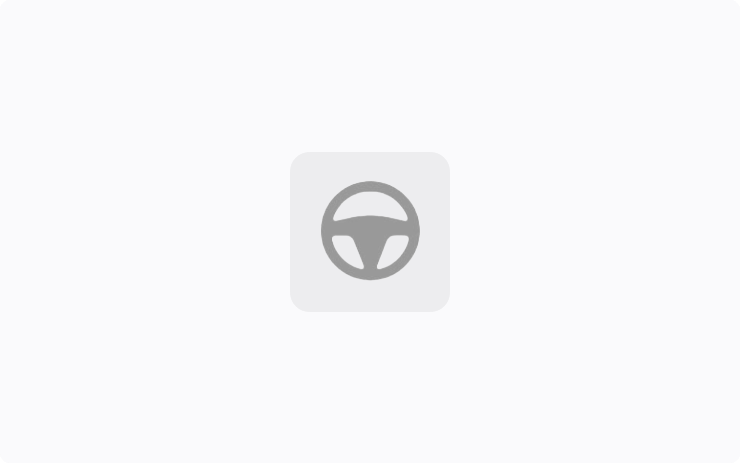
有効にした場合、ドライバーの要件が満たされ、ブレーキ ペダルを踏んで離すと、地図上にボタンが表示されます。ドライバーの要件には以下が含まれます(ただし、これらに限定されません)。
- ドライバーが運転席シートに座っている
- ドライバーがシートベルトを着用している
- キャビンカメラが妨げられていない
「ブレーキによる確認」を無効にした場合、ボタンを押すと、オートパイロットがブレーキをかけ、FSD(スーパーバイズド)を作動させることができます。
この機能は、「オートパイロット」>「パーキングからFSD(スーパーバイズド)を開始」で有効することができます。
この機能は車両の自律走行を可能にするものではありません。ドライバーは常に注意を払い、いつでも運転を引き継げるように準備しておく必要があります。いかなるときでも、運転席シートに座ることができるのは、この車両を運転する権限と運転免許を持つドライバーに限られます(車両がシアターモードまたはアーケードモードの場合を除く)。
Data Sharing

音声検知データをTeslaと共有することを選択することにより、サイレン認識など、車両の安全性や利便性に関する機能を向上させることができます。緊急車両が近づいていることが認識されると、短い音声録音が収集されます。
データ共有設定はいつでも変更することができます。データ共有を選択した場合であっても、音声検出データがお客様のアカウントまたは車両識別番号に関連付けられることはありません。
フロントカメラ検出

運転を終えるとき、フロントカメラの視界が悪いことが検出された場合通知が送信されます。この画像を表示するには、「サービス」>「フロントカメラ」に移動します。
データ共有設定で許可しない限り、画像は車外に持ち出されることはなく共有されません。画像は2日後に自動的に削除されます。データ共有設定を表示するには、「ソフトウェア」>「データ共有」に移動してください。
Custom Wraps and License Plate

Personalize your Cybertruck with a custom wrap and license plate. Use one of many preloaded designs or create and upload custom ones using a USB flash drive to make your Cybertruck unique.
Go to the Paint Shop app in Toybox or tap the paint or license plate button in Controls > Software.
Rainbow Road
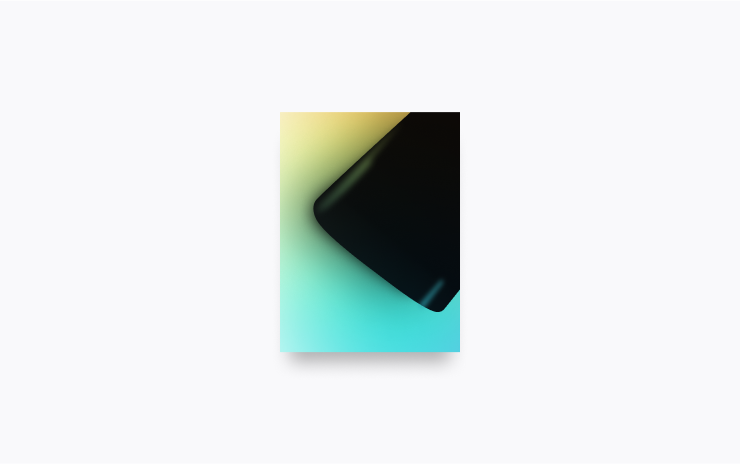
Experience Rainbow Road inside the cabin with accent lighting. Go to App Launcher > Toybox > Rainbow Road.
Rear-View Camera

You can now pinch or tap on the rear-view camera to adjust the zoom level. The camera view has also been enlarged when displayed over maps, and an additional shortcut has been added for quick access to the Camera app.
Play Games on Rear Screen
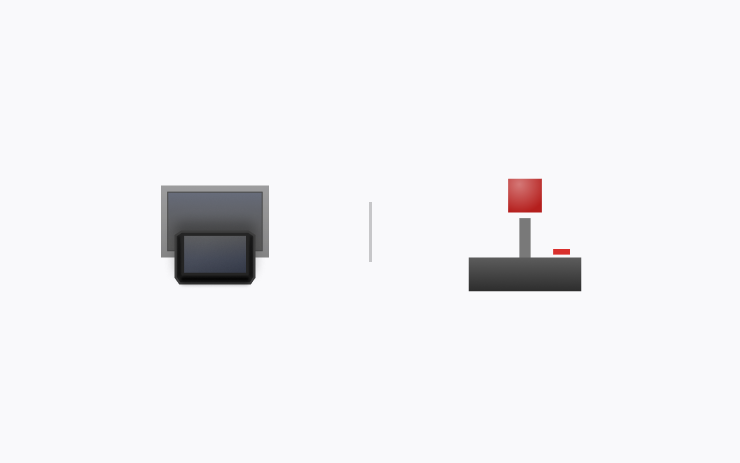
Play games from the backseat. To start a game on the rear touchscreen, open the Arcade app. You can also join a game that started on the front touchscreen. Use a paired Bluetooth controller and/or headset to enhance your gaming experience.
Santa Mode

Spread holiday cheer year round and transform your in-car experience with holiday themed effects. Santa Mode changes your vehicle's visualization into Santa's sleigh, reindeers, elves and more.
Go to App Launcher > Toybox > Santa Mode.
Apple Watch

Tesla for Apple Watchにより腕時計をキーとしてペアリングすることで、電話キーと同様に、ボタンを押すことなく車両のロックやロック解除ができます。また、文字盤のコンプリケーションで車両のバッテリーの状態を確認したり、フランクやトランクを開けるなどのアクションを実⾏したりすることもできます。
モバイル アプリのバージョン4.39.5+およびwatchOS 11.0が必要です。
モバイルアプリ ダッシュカム ビューア
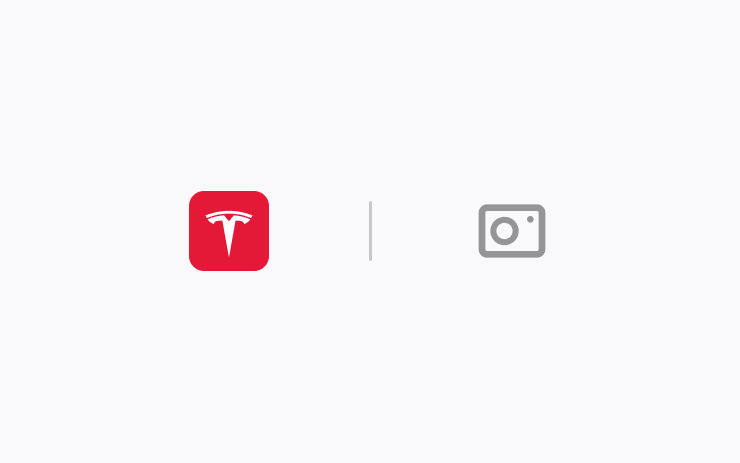
ダッシュカムとセントリーモードのクリップを携帯電話から直接確認して、保存できます。まず、タッチスクリーンで「モバイル アプリでカメラを表示」設定が有効になっていることを確認します(「コントロール」>「安全」)。次に、モバイル アプリで「セキュリティ」>「ダッシュカム ビューア」へと進みます。クリップはすべて暗号化されており、Teslaがアクセスすることはできません。
この機能にはモバイル アプリ バージョン4.39.5 (iOS) 以降およびプレミアムコネクティビティが必要になります。
SiriusXM
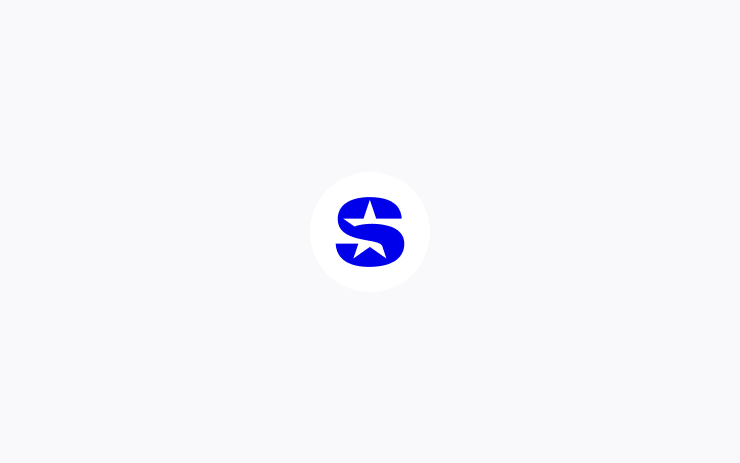
SiriusXMは、広範なジャンルに及ぶパーソナライズされたオーディオ体験を提供します。広告のない音楽、トーク、ニュースからスポーツ、コメディ、その他の独占配信まで、お気に入りのプログラムに車内や携帯電話からアクセスできます。アプリランチャーからSiriusXMのアイコンをタップして、無料トライアルを開始できます。
プレミアムコネクティビティまたはWi-Fi接続が必要です。
Auto Shift (Beta)
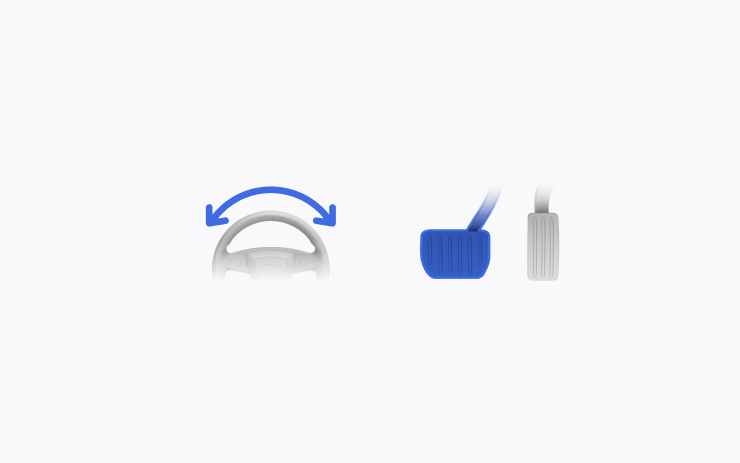
To assist with reversing out of a parking spot, parallel parking, multipoint turns, and similar driving maneuvers, Auto Shift (Beta) can now also shift between Drive and Reverse, in addition to shifting out of Park.
Auto Shift (Beta) assists you with shifting without using the touchscreen based on your surroundings. Go to Controls > Dynamics > Auto Shift (Beta).
This feature is designed to enhance your driving experience and may only be available in certain circumstances. Drivers must remain attentive at all times.
到着時エネルギーの設定
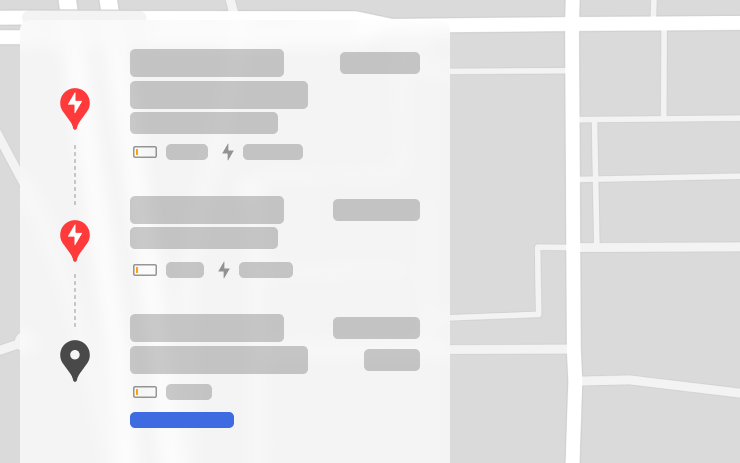
目的地に到着したときの希望バッテリー残量を設定できるようになりました。より多く充電したい場合は高く設定し、より早く到着したい場合は低く設定します。トリップ プランナーがそれに応じてルートを調整し、推奨される充電ポイントへの立ち寄りと充電時間を追加または変更します。
⾞両の道順リストで、最終⽬的地に対して「到着時エネルギーの設定」を選択し、設定してください。
目的地の降水状況マップと天気

現在地の降水状況を⾞両の地図上で直接確認できるようになりました。さらに、ナビゲーション中に目的地の天気を天気ポップアップで確認できます。また、現在地と最終目的地の天候が大きく異なる場合は、最新情報をお知らせします。
プレミアムコネクティビティが必要です。
ルート沿いを検索
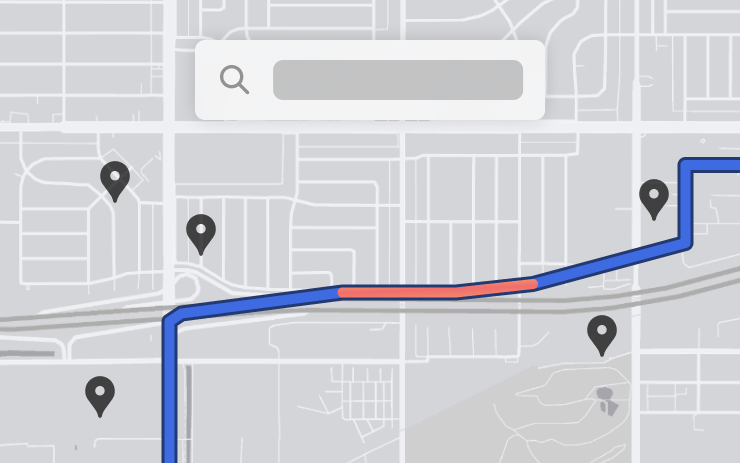
ナビゲーション中に、場所(コーヒーショップ、ファーストフード、その他の立ち寄り場所)を検索すると、検索結果にルート沿いの選択肢が絞り込まれて表示されるようになりました。それぞれの検索結果には、推定迂回時間も表示されます。
リア クロス トラフィックアラート

リバースにシフトすると、後方を横切る歩行者や車両を検知した場合、リアビューカメラ映像の対応する側を赤色でハイライト表示して警告します。
TuneIn

まったく新しいTuneInラジオをTeslaでお楽しみください。引き続き完全無料で、セットアップ不要です。10万以上の音楽、スポーツ、ニュース、トークのラジオ放送局と、300万以上のポッドキャスト、オーディオブックなどをお楽しみいただけます。TuneInには、ドライバーのプロフィールごとにパーソナライズされたインターフェースの再設計、スポーツとポッドキャストのサポートの改善、より豊富な放送局プロフィールが導入されました。
プレミアムコネクティビティまたはWi-Fi接続が必要です。
ライトショーのアップデート
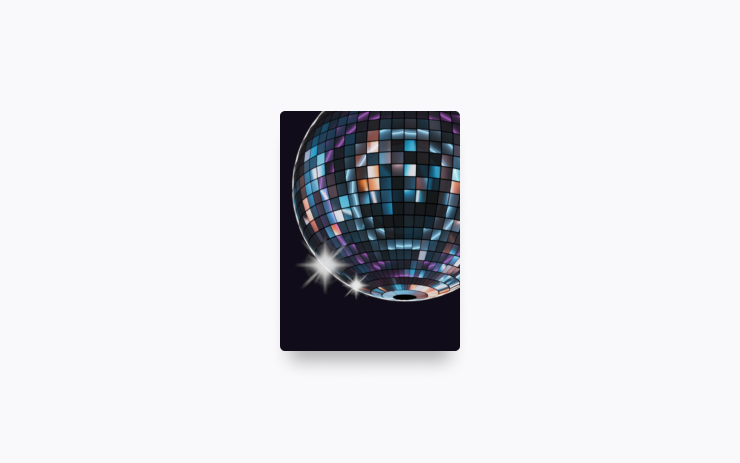
ライオネル・ユーの「サイバーシンフォニー」とエフゲニー・バルデュシャの「レディ フォー アサルト」の曲に合わせて、最新のライトショーでお祝いしましょう。ショーを今すぐ開始したり、最大10分先に予約したり、またこの車両単独でも、友人の車両とシンクロさせたりもできます。
ライトショーの愛好家は、インテリアライトを制御したり、表示色のエフェクトを追加したり、より長いカスタムショーを作成したりできます。カスタムショーを再生するには、フラッシュドライブの「LightShow」フォルダにショーのファイルを保存し、接続して選択します。
モバイル アプリ(バージョン4.39.5以上が必要)からショーを開始するか、車両のタッチスクリーンで「アプリランチャー」>「おもちゃ箱」>「ライトショー」へと進みます。
シアターとビデオのアップデート
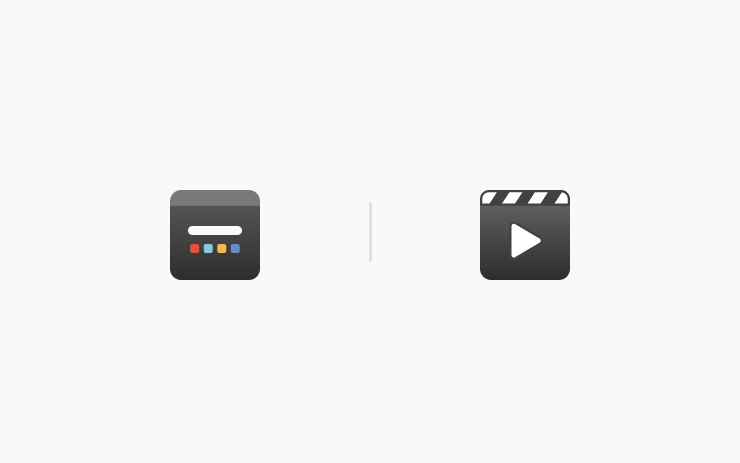
- メディアカードを使用して、ブラウザーまたはシアターで再生中の動画コンテンツを再生および一時停止できます。
- 走行前にウェブブラウザーで動画の再生を開始し、走行中にお気に入りのコンテンツをオーディオとして楽しむことができます。
ブーメランヒュー
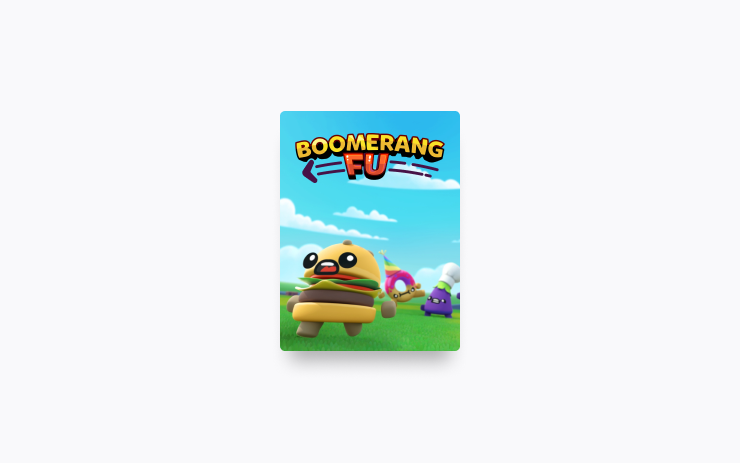
アクション満載のパーティーゲーム。ブーメランで敵を一刀両断にスライスしてください。大好きな食べ物たちといっしょになって、敵を焼いたり、凍らせたり、つぶしたりしましょう。途方もないパワーアップを見つけ、最高の組み合わせで重ねて威力を高めましょう。プレイするには、パーキング(P)にシフトし、「アプリランチャー」>「アーケード」>「ブーメランヒュー」へと進みます。
シート コントロール
新しい「シート」コントロールパネルでは、空席の乗員席シートの位置を調整することができます。「コントロール」>「シート」へと進みます。
メンテナンスの概要
この機能は、通常のメンテナンスが前回いつ実行されたかを記録し、次に実行するタイミングを推奨します。メンテナンス記録は、工場リセット後も車両に保存され、現在および将来の所有者に過去に実施したメンテナンスの記録を提供します。「コントロール」>「サービス」>「メンテナンス」へと進みます。
Minor Updates

- Experience Rainbow Road inside the cabin with accent lighting. Go to App Launcher > Toybox > Rainbow Road. (2024 Model 3 and Cybertruck only)
- Vampire Survivors has been updated to "Ode to Castlevania", adding new quality of life features and performance improvements. (AMD Ryzen only)
- Tap “Nearby Parking” on any point-of-interest page to get directions to nearby parking and start your journey with ease. (All Models)
- Navigation will now dynamically route around road closures and display them along an affected route when they are detected by the fleet. (All Models)
- If someone attempts to open the door or trunk while Sentry Mode is active, you’ll receive a notification on your mobile app. (All models except Legacy Model S & X)
- Steam (Beta) has been updated to SteamOS 3.6, bringing performance enhancements and improved game compatibility. (2021+ Model S & Model X)
- When reviewing Dashcam clips in your vehicle, the video player will skip directly to the recorded event. (All Models)
- The Energy app's Consumption page has been updated to let you view your energy usage over the last 200 miles. (Model 3 & Model Y)
- The Energy app now features a new Consumption page where you can visualize your energy usage over the last 200 miles. It also displays your projected range based on your average consumption and remaining battery. (2021+ Model S, 2021+ Model X and Cybertruck)
- When navigating to a Supercharger, upon arrival you will be notified on the touchscreen of any stalls that are currently out of service. (All models except Legacy Model S & X)
- With Autosteer active, a new telltale will indicate which lanes are available for Automatic Lane Change. (Europe only)
- While reversing, your music volume can automatically lower to help you focus on parking. Go to Controls > Safety > Lower Volume in Reverse. (All Models)
- Minor fixes and performance enhancements have been applied. (All Models)
Fart on Sit
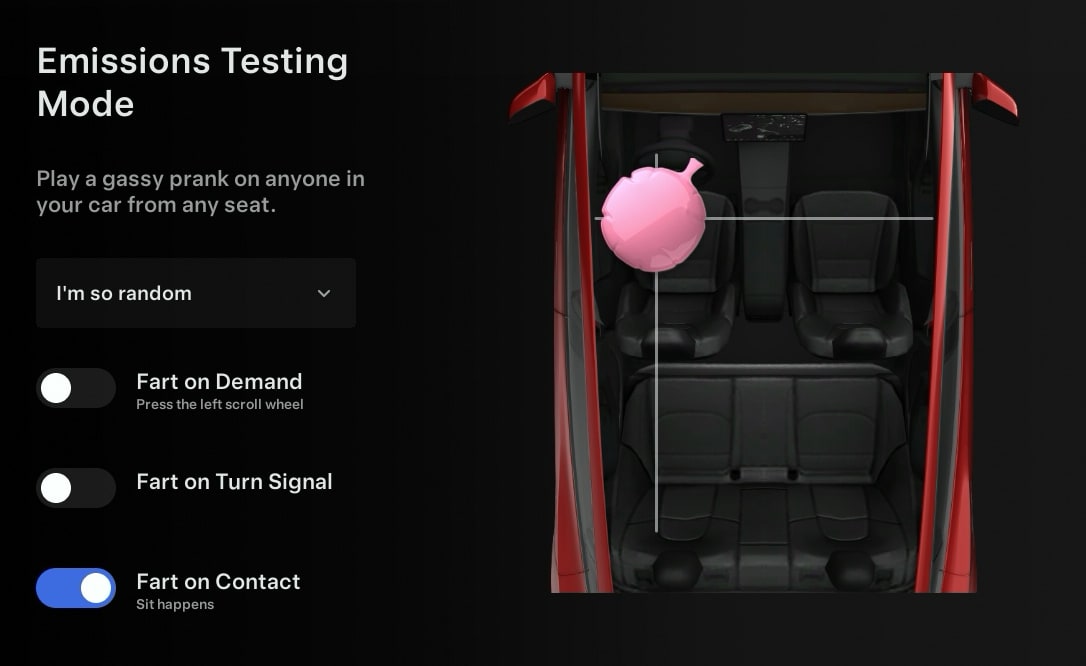
For the Emissions Testing Mode easter egg, you can now have your vehicle fart when someone sits down in their seat.
The sound will come from the direction of their seat. For example, a fart sound will sound from the front-right speaker when someone sits in the front passenger seat. It will play the sound selected in the fart selection box, or play a random fart if you choose "I'm so random."
This option defaults to off after every drive.
Voice Assistant
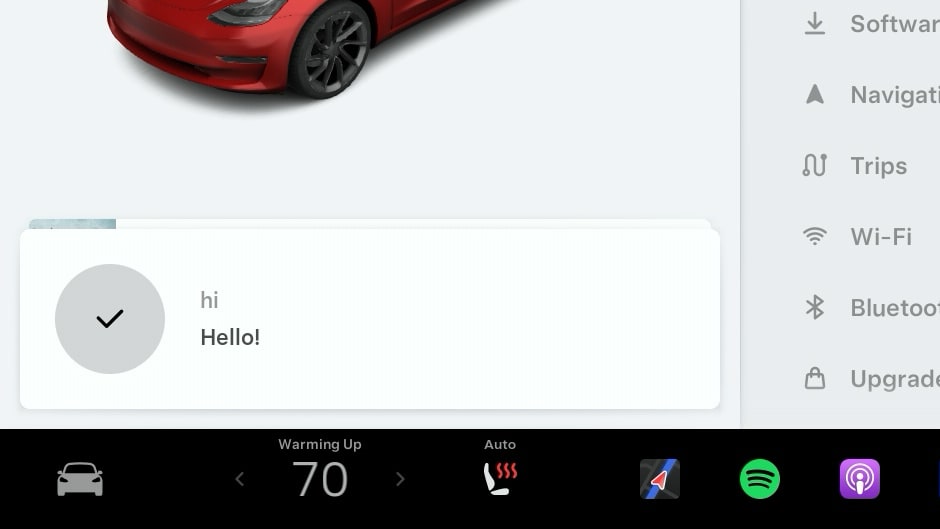
You can now say 'Hi' or 'Hello' to your vehicle through the voice command prompt and the vehicle will respond with "Hello!"
This is the first sign of Tesla adding a smart voice assistant to the vehicle.
When you initiate a voice command, the vehicle will also start listening for a command right away and will no longer beep.
Equalizer
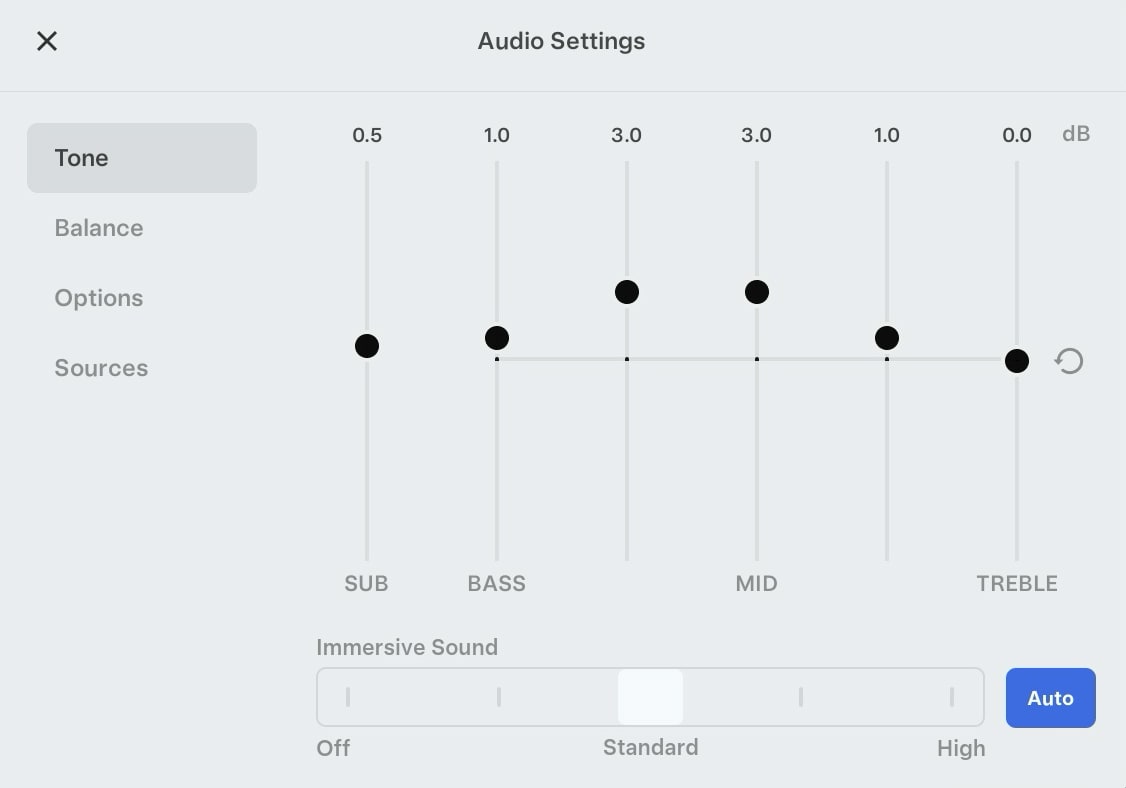
You can now reset the equalizer settings with the touch of a button by tapping the new circular arrow to the right of the equalizer. This will bring all settings back down to 0.
Service Mode Updates
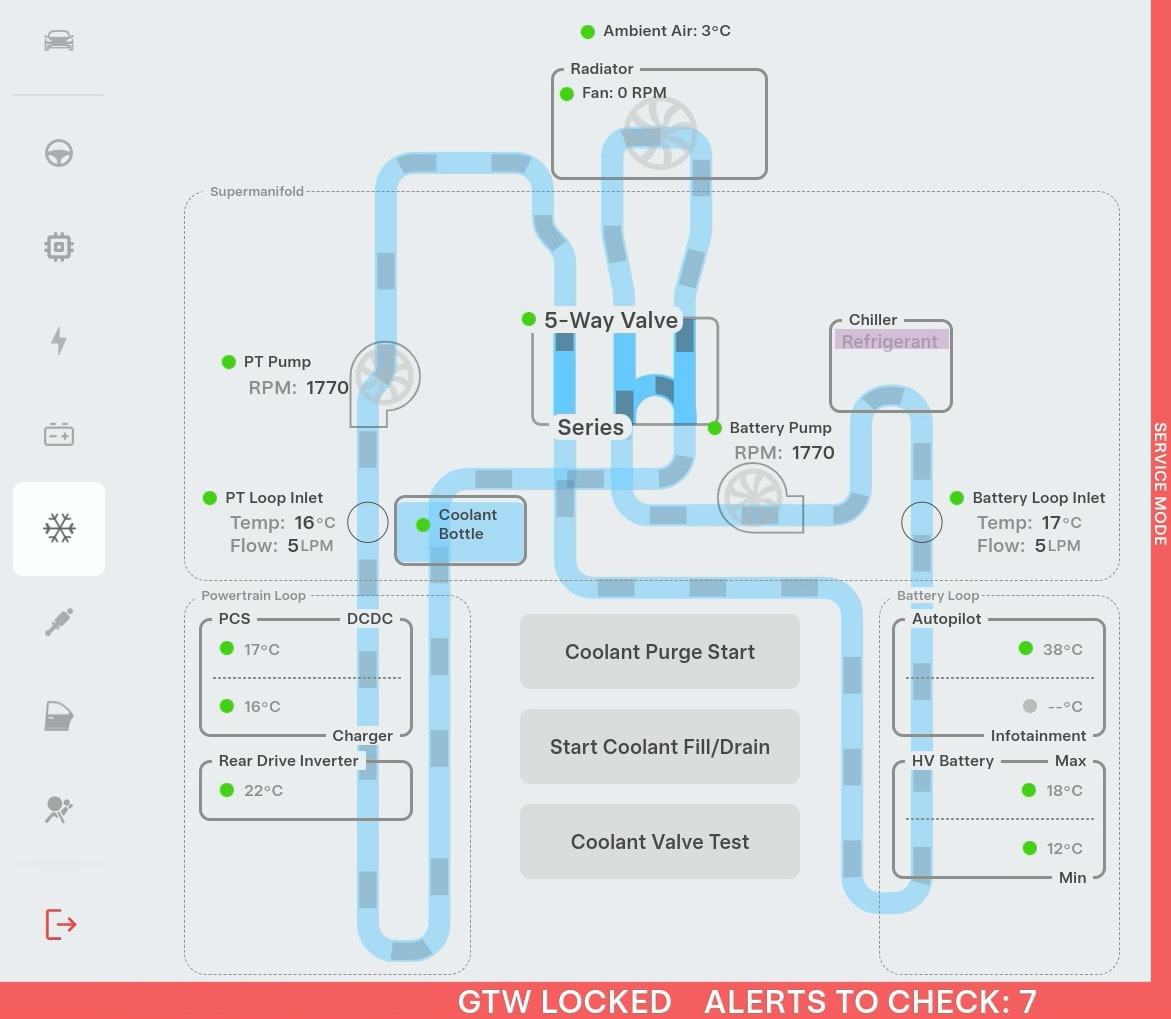
Several screens in Service Mode have been updated to show larger visualizations, such as the Airbags and Seats menu.
Tesla has also introduced several new visualizations to vehicles with the Intel infotainment unit, that were previously only available on AMD-based vehicles. Some of these includes Coolant and HVAC options.
The only new feature in Service Mode is for the Cybertruck under Service Mode Plus, which includes:
Connector Reference (Service Mode Plus)
A new Connector Reference panel is available to help find connectors and highlight harnesses on the vehicle. Rotate the 3D model to explore or type in the search bar to find a specific connector.
Performance Improvements
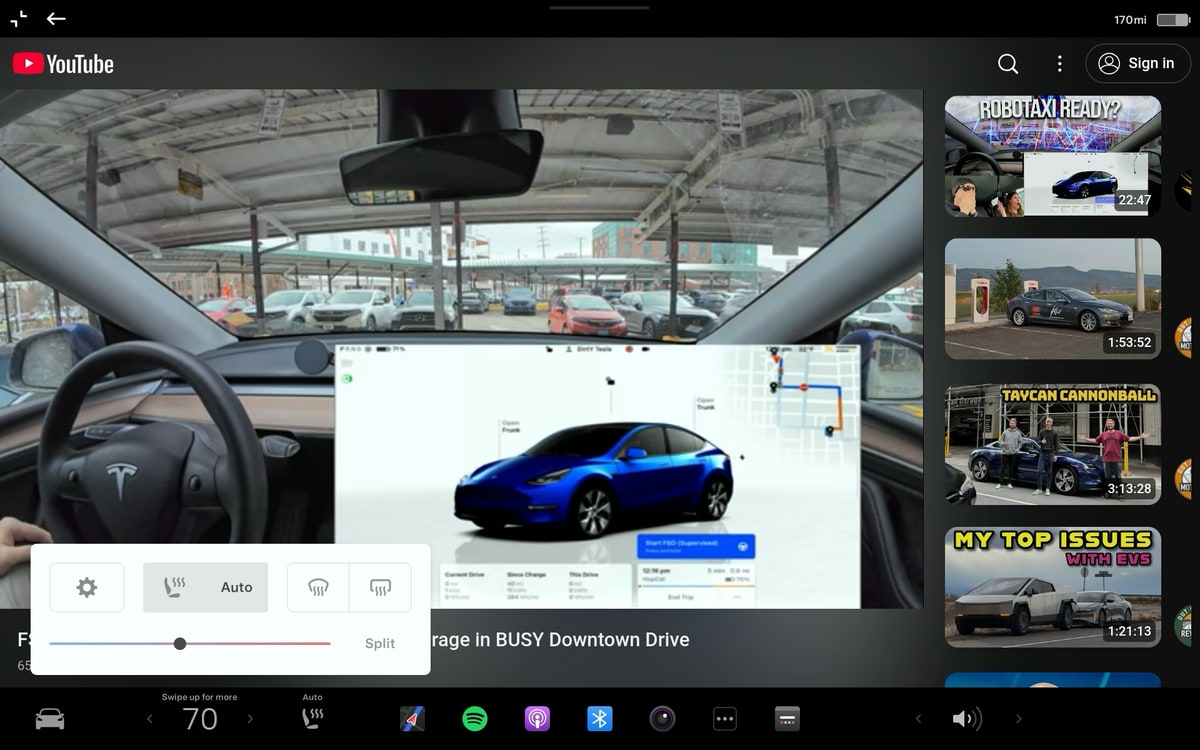
Intel users are seeing performance improvements while using the Tesla interface, especially in more demanding areas like Tesla Theater. Videos on YouTube now stutter less and Tesla Theater can be minimized much more smoothly than before.
The media controls can now control YouTube videos and other video content on websites as well.
Rearranged Menus
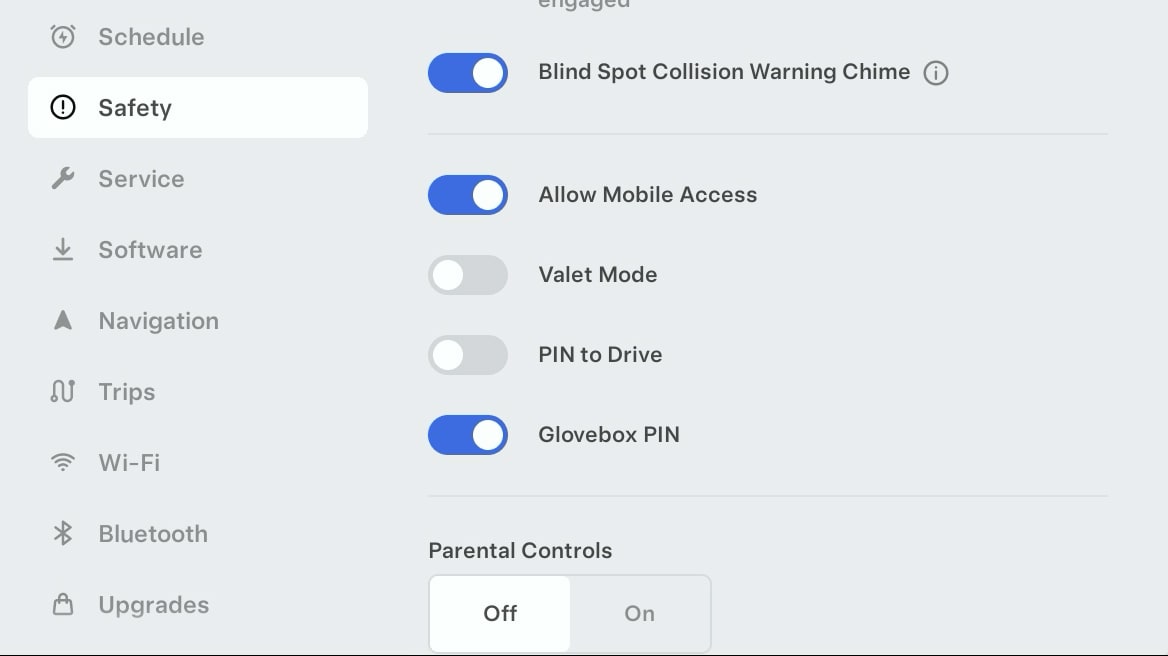
With the addition of the Seats menu to settings, Tesla has now rearranged the menu options so that the more used options are now more easily accessible.
The Software menu has been moved up, while other options like Navigation and Trips have been moved down to be close to WiFi, Bluetooth and Upgrades.
Custom Lock Sound
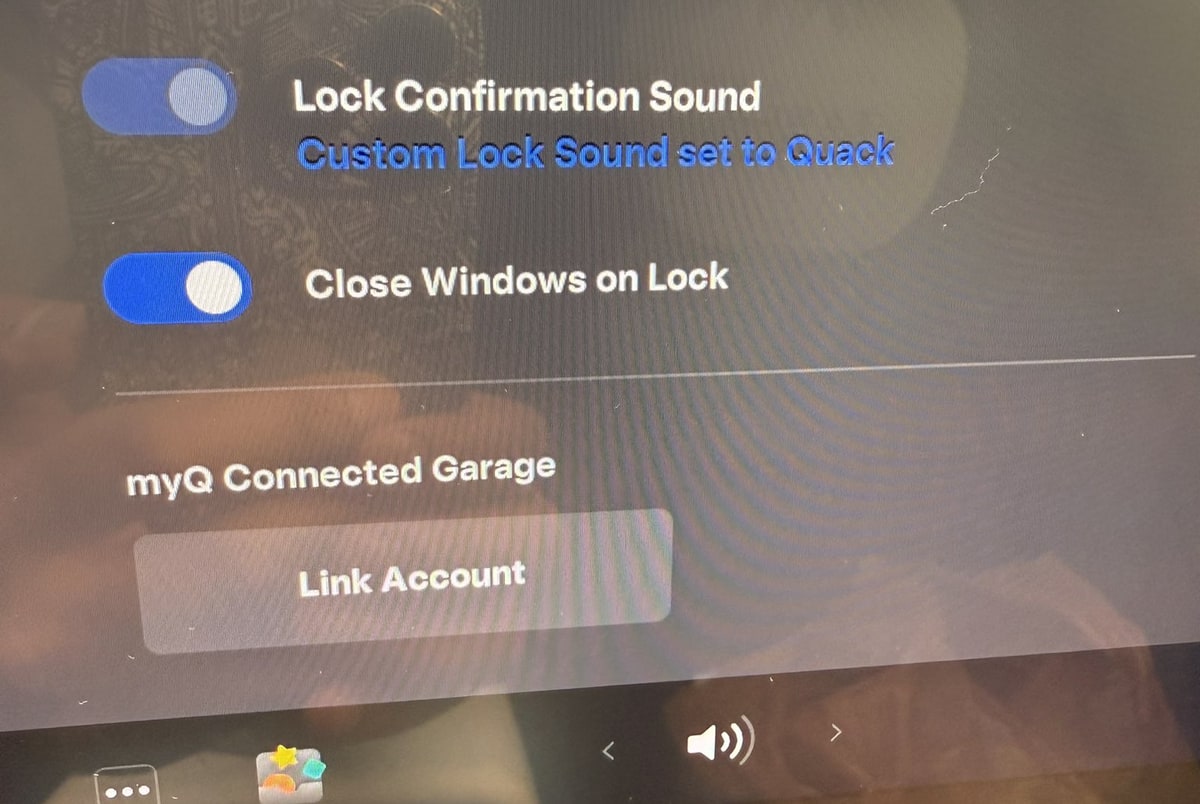
The currently selected custom lock sound is now shown underneath the Lock Confirmation Sound option in the Controls > Locks menu.
Ambient Lighting Easter Eggs
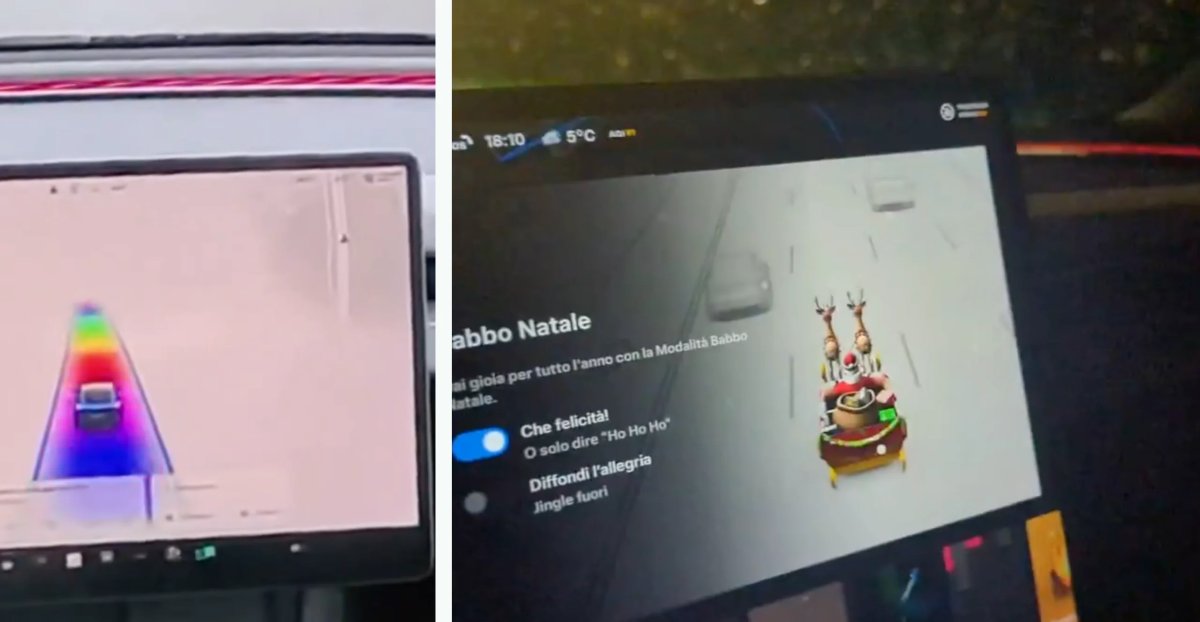
The Rainbow Road and Santa Mode easter eggs have been updated on vehicles that include the ambient lighting feature.
There are new options in these easter eggs that let you enable or disable the ambient lighting while the easter egg is active.
If enabled, the light strips will cycle through colors of the rainbow when the Rainbow Road easter egg is enabled. For Santa Mode, the interior lights will cycle between red, green and white.
Updated Energy App

The Consumption tab has been updated with several changes, including:
- The last 200 miles are shown, instead of a user-selectable, 5, 15 or 30 miles.
- Instant Range / Average Range has been removed to simplify the interfact
- Average range as moved to the top left and now shows the offset from the vehicle's EPA rated Wh/mi
- Total energy consumption is now displayed at the bottom left
Toll Roads
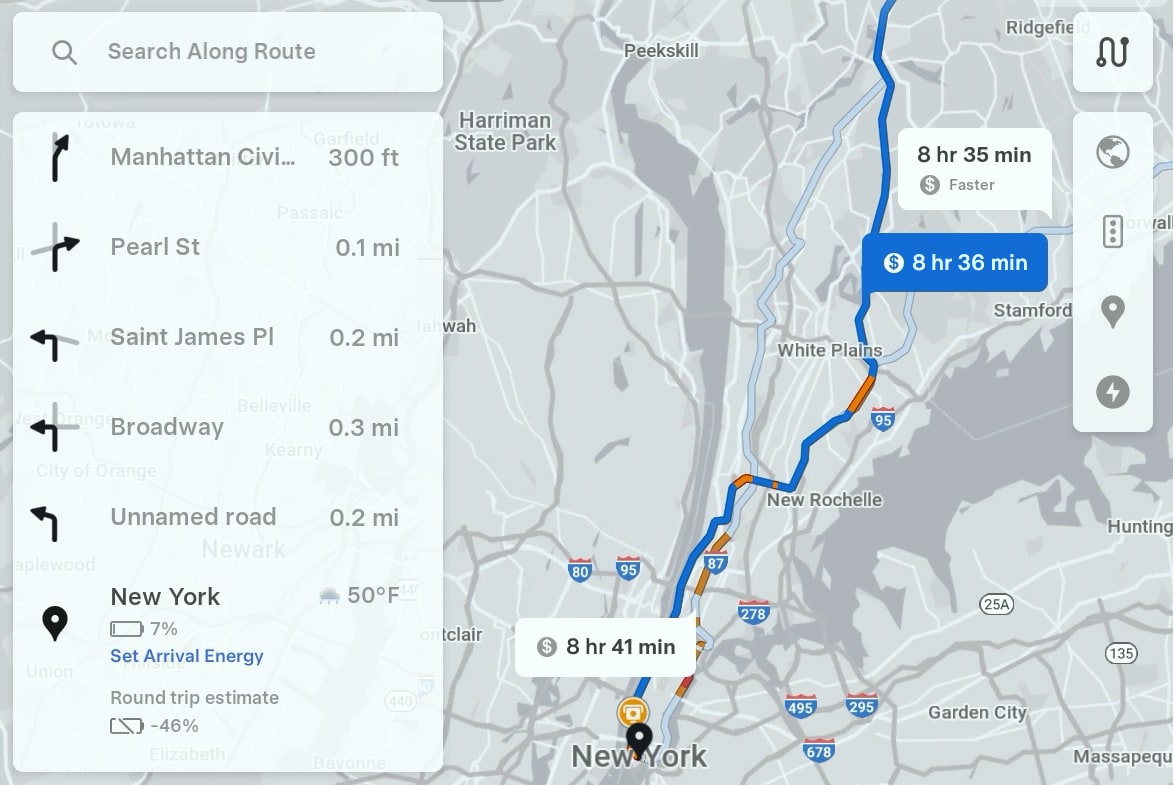
When navigating to a destination, the alternative routes menu that is displayed when you first enter a destination, will now show you which routes include tolls by displaying a dollar sign icon next to the travel time.
Limiting Explicit Content on YouTube Music
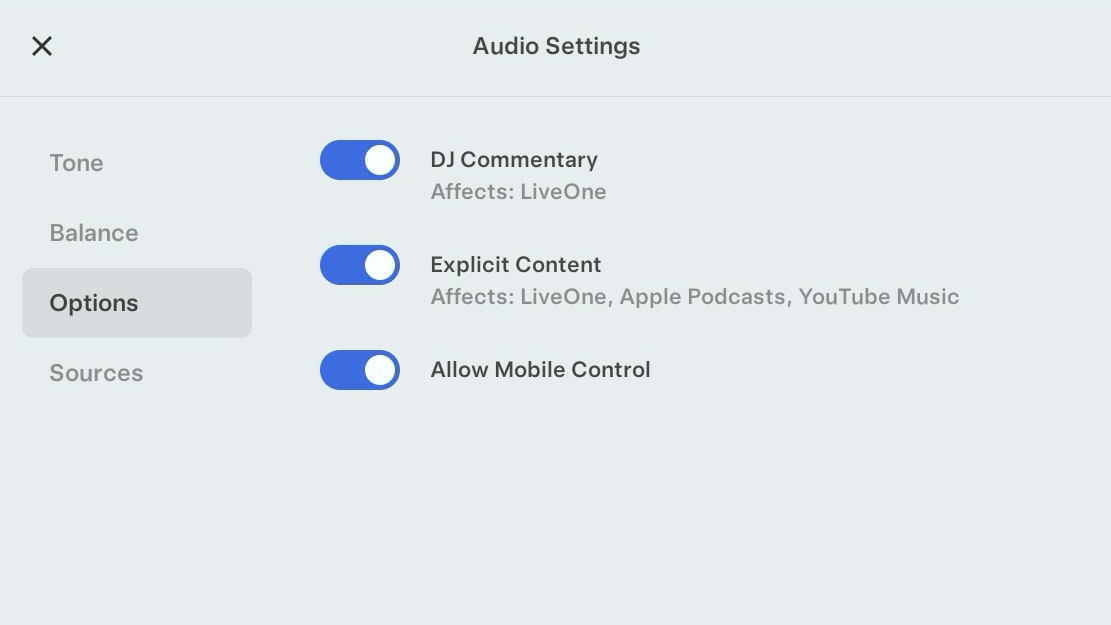
The Exlicit Content toggle under Audio Settings now applies to YouTube Music as well. This now support LiveOne, Apple Music, Apple Podcasts and TIDAL.
Charging Icons
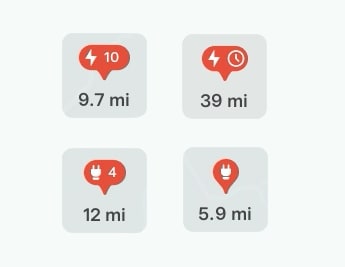
Tesla has redesigned the charging pins that appear on the map. Supercharger and third-party chargers pins are now an oval shape instead of circular.
Instead of just having the number of charging stalls available, Tesla has add the charging icon, to make it more obvious these are charging stations.
Dashcam Viewer Speed
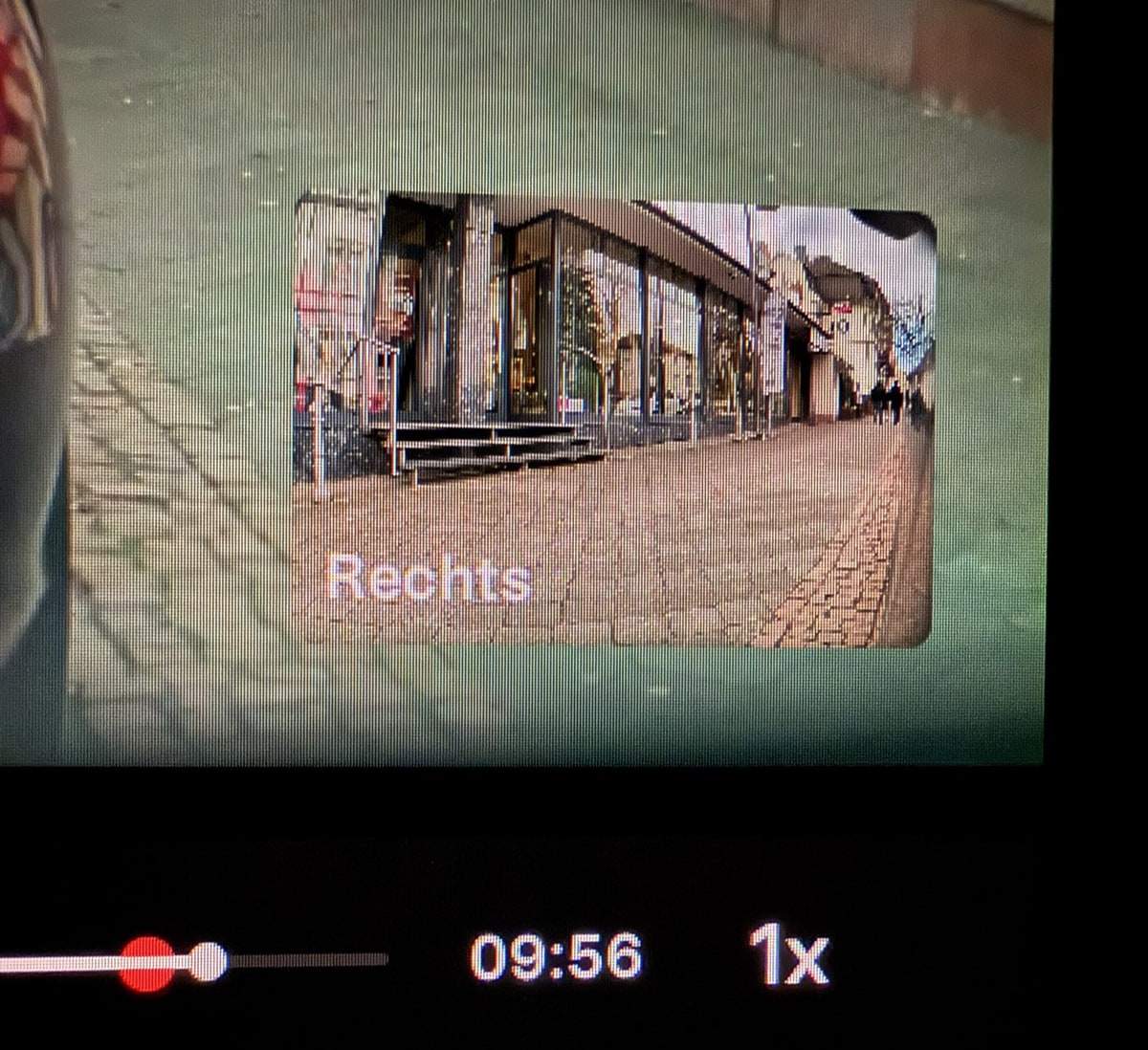
You can now adjust the Dashcam Viewer's playback speed. Users can pick from 0.5x, 1x or 2x playback speeds by tapping the playback speed button.
Tire Pressure Indicator
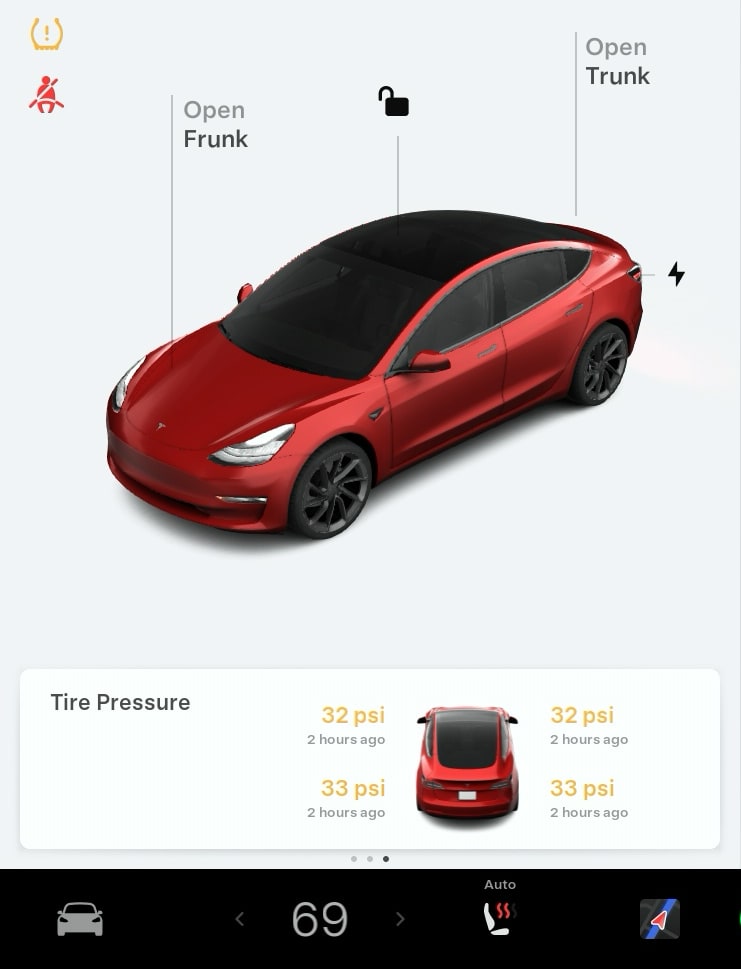
Tapping the tire pressure indicator will now open the tire pressure card on the left side of the screen instead of opening the Service menu under Controls > Service.
Dictate Message Confirmation
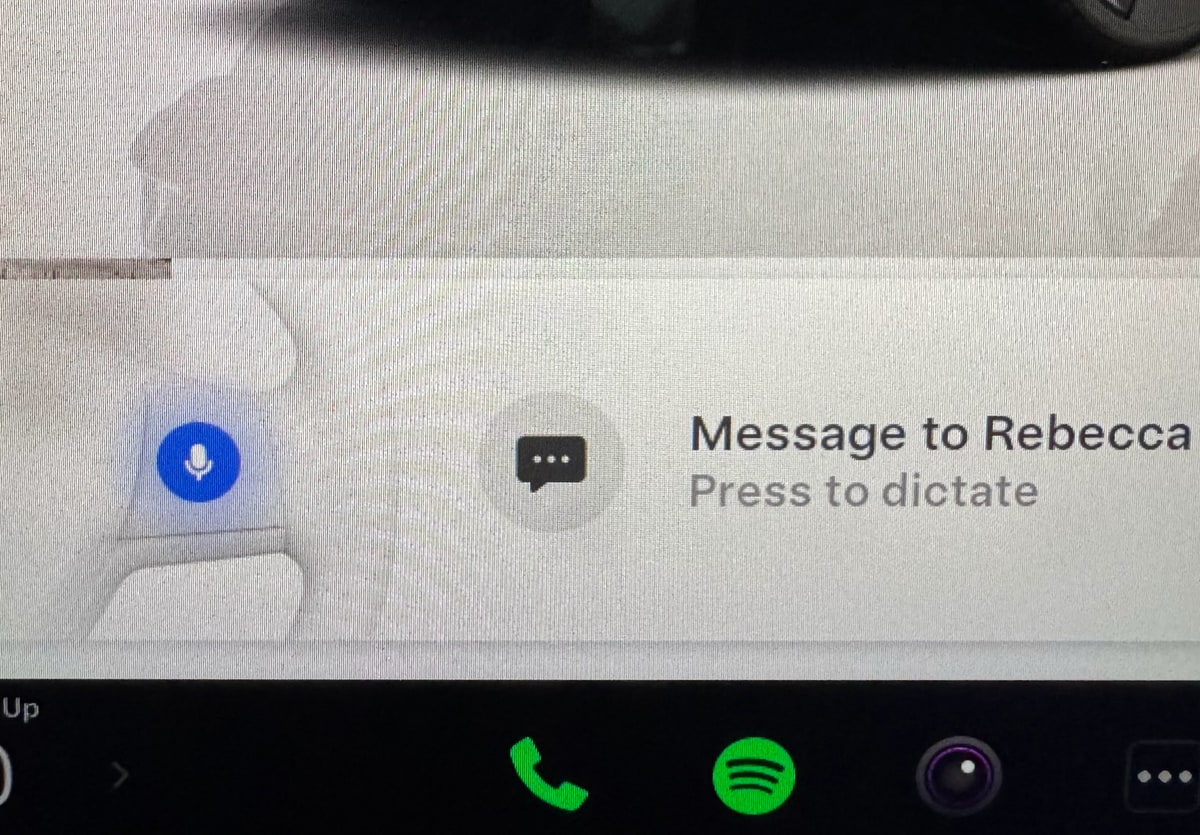
If you use Tesla's voice commands to send someone a text, the vehicle will now ask you to press the scroll wheel before you're able to dictate a message.
Previously, the vehicle would start listening for a message as soon as a sender was selected.









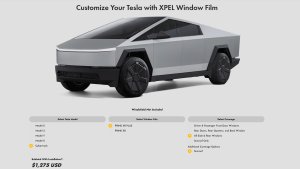


![Tesla’s Optimus Is Now Learning by Watching — First Person Today, Third Person Tomorrow [VIDEO]](https://www.notateslaapp.com/img/containers/article_images/2025/optimus_cleaning.png/bd519f7f31d9c3e7e25c2736ee284efb/optimus_cleaning.jpg)