Grok (Beta)
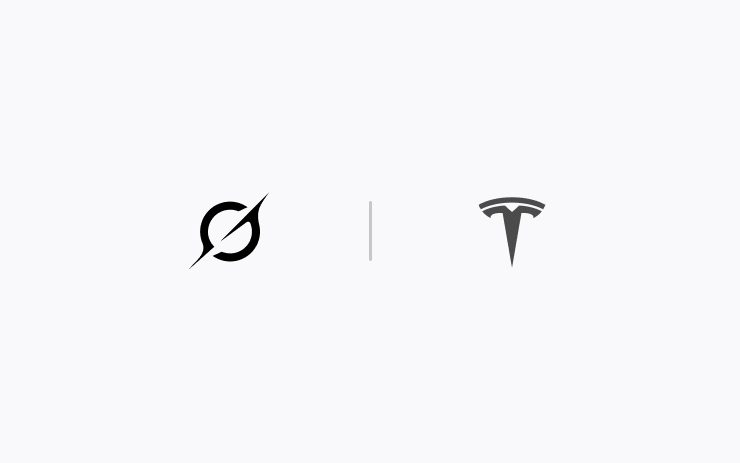
Ora puoi parlare con Grok, un assistente intelligente creato da xAI. Puoi scegliere la voce e la personalità di Grok, da Storyteller a Unhinged. Per avviare Grok, vai su Utilità di avvio app > Grok o tieni premuto il pulsante vocale sul volante.
Richiede Premium Connectivity o una connessione WiFi. Le interazioni sono anonime e non sono associate al tuo veicolo.
Nota: Grok è attualmente nella versione Beta e non supporta i comandi vocali per i comandi dell'auto come il navigatore o i contenuti multimediali. I comandi vocali esistenti rimangono invariati.
Sincronizzazione luci
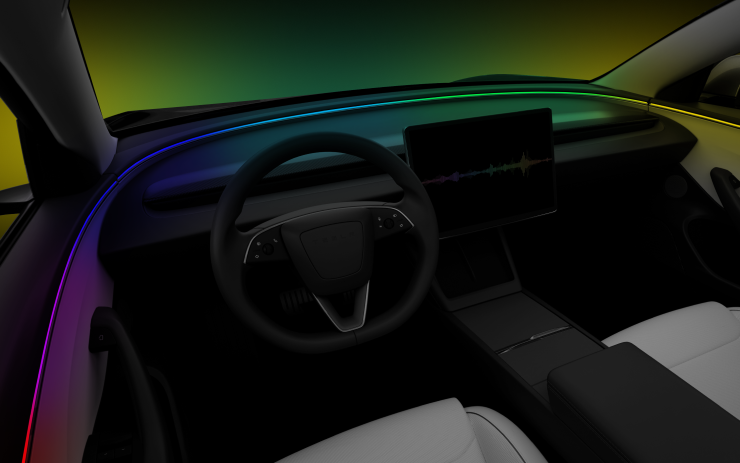
Sperimenta luci e suoni in perfetta armonia. Le luci decorative ora rispondono alla musica, adattandosi in tempo reale sia al suono che all'ambiente circostante per offrire un impatto visivo coerente a seconda dei generi e delle condizioni di illuminazione.
Per un'esperienza ancora più coinvolgente, puoi anche abbinare le luci al colore della copertina dell'album. Mentre sei parcheggiato, accendi la Rave Cave per trasformare l'abitacolo nella tua discoteca personale, con la massima luminosità e un'atmosfera festosa.
Vai a Utilità di avvio app > Toybox > Sincronizzazione luci.
Aggiornamento dashcam
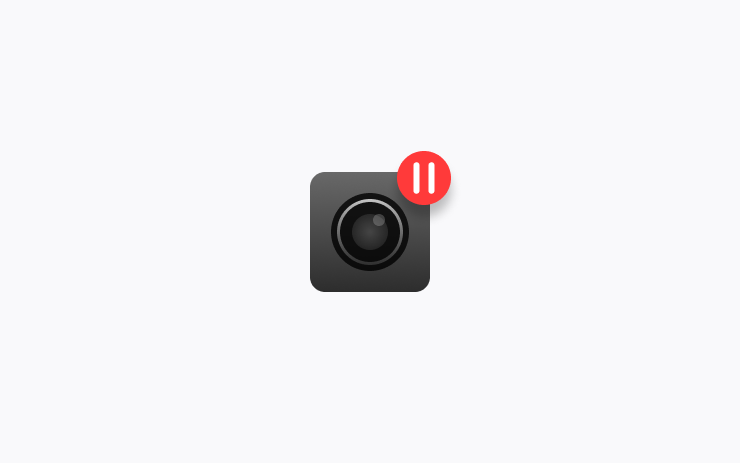
L'app Dashcam ora consente di regolare la velocità di riproduzione per una visualizzazione più flessibile. Puoi anche scegliere se riempire lo schermo o mantenere le dimensioni originali.
Mentre il veicolo è parcheggiato, vai su Utilità di avvio app > Dashcam.
Informazioni sul sito all'arrivo
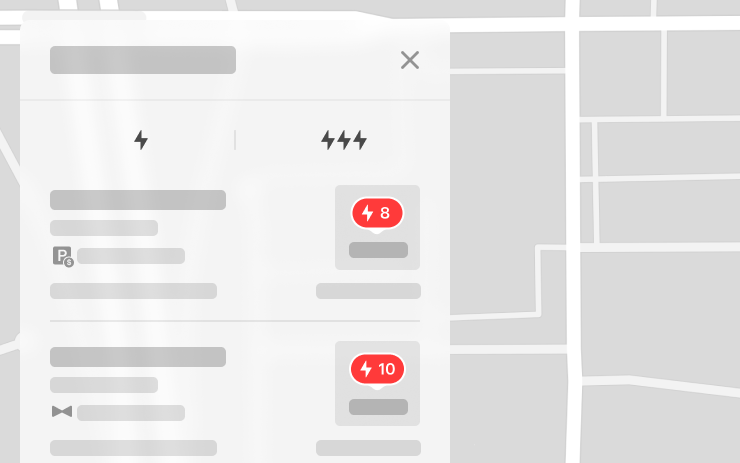
Per migliorare l'esperienza di arrivo in loco, le nuove icone nell'elenco dei caricatori ora indicano i luoghi che richiedono il servizio di ritiro e riconsegna auto o l'accesso a pagamento per parcheggiare. All'arrivo, una notifica fornisce dettagli chiave come codici di accesso, restrizioni per il parcheggio, informazioni sul piano o sul piano e disponibilità dei servizi igienici. Queste informazioni sono disponibili anche nella scheda del sito.
Aggiornamento impostazioni audio

Personalizza il tuo suono con le preimpostazioni personali dell'equalizzatore. Puoi creare e salvare più preset in base alle tue preferenze di ascolto. Le impostazioni audio si trovano ora in Comandi > Audio e possono essere trovate anche utilizzando la funzione di ricerca Comandi.
Guida onboarding

La Guida all'onboarding ti aiuta a familiarizzare con la tua Tesla. Copre la regolazione delle impostazioni del conducente, l'utilizzo del touchscreen e il controllo di luci, tergicristalli e funzioni dell'Autopilot tramite il volante, tra le altre funzioni.
Vai a Comandi > Assistenza > Guida all'onboarding.
Service Mode Improvements
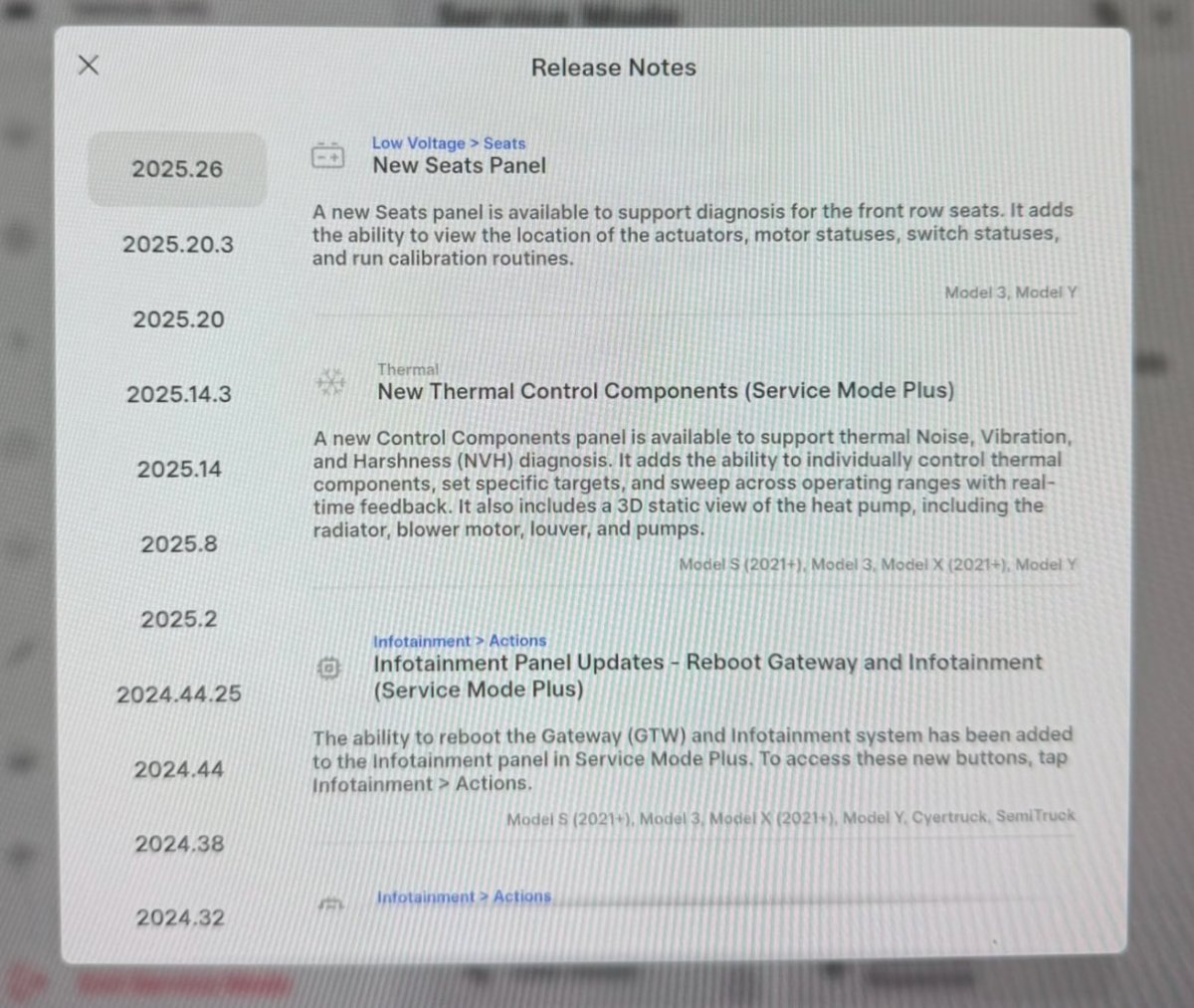
New Vehicle Functions Panel (Service Mode Plus)
A new Vehicle Functions panel with an overview of all vehicle functions, their limitations, and respective states (no conditions detected, degraded, or unavailable) is available. The panel enables users to understand the impact of conditions on affected vehicle functions and pinpoint the respective underlying alerts.
Note: This feature was added in update 2026.26.3 and is not available in prior 2025.26 updates.
Models: Model Y
New Seats Panel
A new Seats panel is available to support diagnosis for the front row seats. It adds the ability to view the location of the actuators, motor statuses, switch statuses, and run calibration routines.
Models: Model 3, Model Y
New Thermal Control Components (Service Mode Plus)
A new Control Components panel is available to support thermal Noise, Vibration, and Harshness (NVH) diagnosis. It adds the ability to individually control thermal components, set specific targets, and sweep across operating ranges with realtime feedback. It also includes a 3D static view of the heat pump, including the radiator, blower motor, louver, and pumps.
Models: Model S (2021+), Model 3, Model X (2021+), Model Y
Infotainment Panel Updates - Reboot Gateway and Infotainment (Service Mode Plus)
The ability to reboot the Gateway (GTW) and Infotainment system has been added to the Infotainment panel in Service Mode Plus. To access these new buttons, tap Infotainment > Actions.
Models: Model S (2021+), Model 3, Model X (2021+), Model Y, Cybertruck, SemiTruck
Infotainment Panel Updates - Touch Check Routine Relocation
The Touch Check routine has been moved to the Infotainment panel. To access it, tap Infotainment > Actions.
Models: All Vehicles
Refrigerant Panel Updates - Drain and Fill Routine
The Refrigerant panel has been updated to display the system pressure and highlight the current pressure values during the Drain and Fill routine. If the system pressure is too high (above 1.5 bar), a warning will be displayed until the pressure is reduced to an acceptable level. Make sure to maintain vehicle power and monitor the pressure in the Refrigerant panel while running the Drain and Fill routine.
Models: Model S (2021+), Model 3, Model X (2021+), Model Y, Cybertruck
Power Distribution Panel Updates - Hardware
The hardware protection self-test and battery capacity self-test has been added to the Power Distribution panel.
Models: Cybertruck
Power Distribution Panel Updates - Active Test Statuses
The status of the hardware protection self-test and battery capacity test is now displayed in the Power Distribution panel while the tests are actively running on the vehicle.
Models: Cybertruck
Sentry Mode With Ambient Lighting

The ambient light strips inside supported vehicles will now gently pulse red when Sentry Mode detects a threat and begins recording.





























