Sentry Mode and Dog Mode
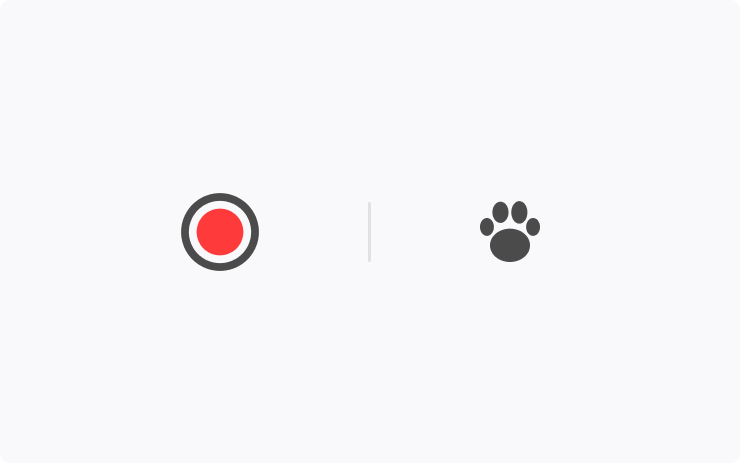
Your vehicle and pets can be kept safe by activating Dog Mode and Sentry Mode at the same time. Sentry Mode alarms are silenced if Dog Mode and Sentry Mode are both enabled. Mobile app notifications will still be sent and video footage will still be saved.
Radio Station Logos
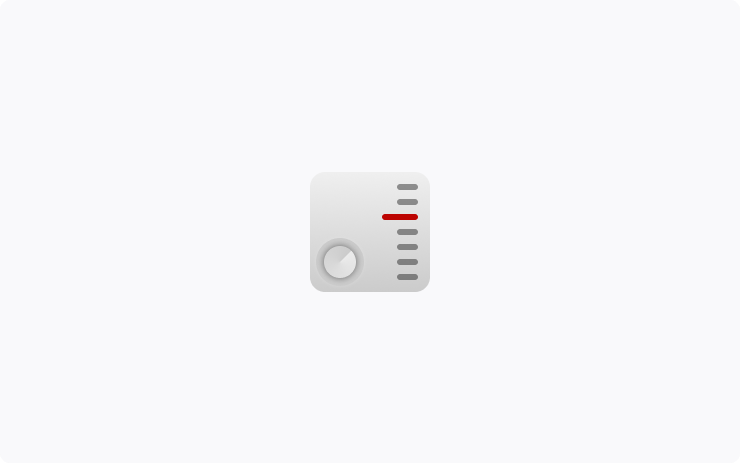
The Media Player now displays radio station logos for improved discoverability when searching for favorite stations.
Improved Charging Efficiency

During DC fast charging, the thermal system controls have been optimized for each charging station’s power capability, improving both charging and on-route battery preconditioning efficiency. This results in fast charge time and reduced energy costs.
Driver Door Unlock Mode

When Driver Door Unlock Mode is enabled, long pressing the interior driver door switch will unlock all doors and the trunk. To access Driver Door Unlock Mode, tap Controls > Lock > Driver Door Unlock Mode.
Regenerative Braking
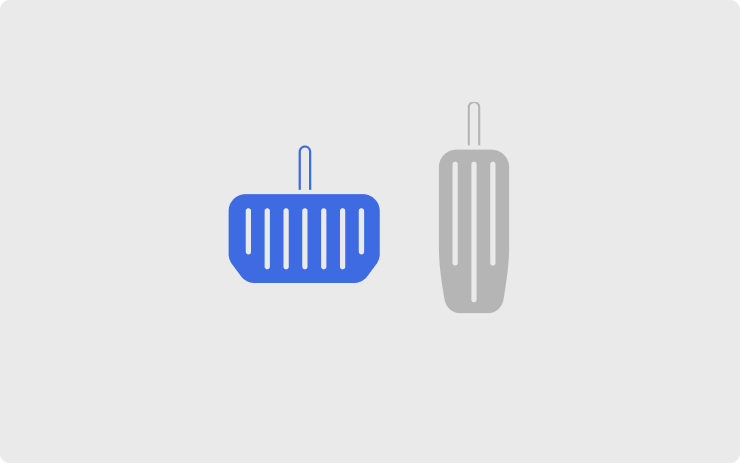
Your vehicle can now automatically apply regular brakes for consistent deceleration when regenerative braking is limited due to battery temperature or state of charge. To enable, tap Controls > Pedals & Steering > Apply Brakes When Regenerative Braking Is Limited.
Editor's note: This feature has been added to additional regions and vehicles.
Tire Configuration

Reset the learned tire settings directly after a tire rotation, swap, or replacement for an improved driving experience. To reset, tap Controls > Service > Wheel & Tire Configuration > Tires.
Editor's note: This feature has been added to additional vehicles.
Exterior Lighting

'Auto' headlights will now illuminate taillights in addition to the daytime running lights.
Dashcam Viewer
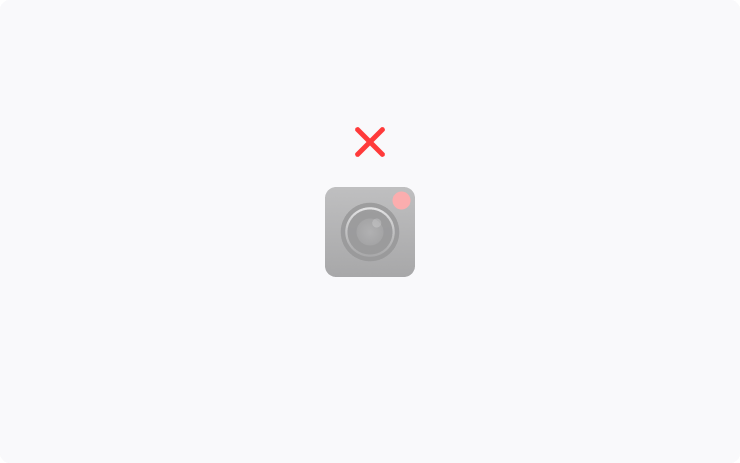
Due to local regulations, the Dashcam Viewer has been removed.
Editor's note: This only affects Hong Kong.
Hebrew Voice Navigation
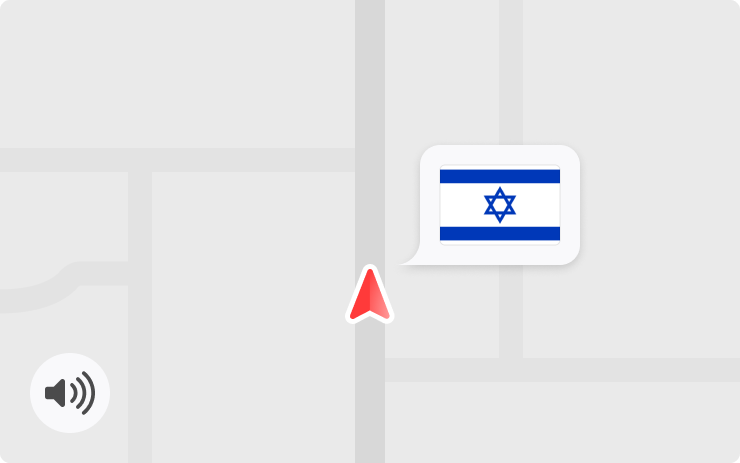
Your navigation voice guidance is now available in Hebrew. To switch your language setting, tap Controls > Display > Voice Navigation Language.
Sentry Mode Live Camera Access
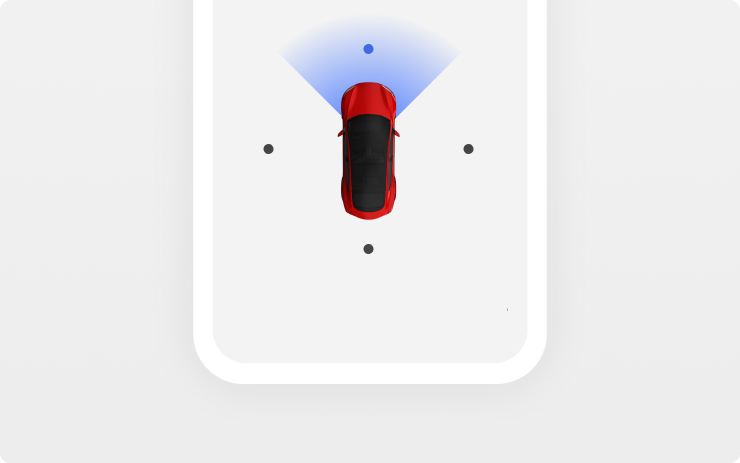
View your parked vehicle's surroundings from the Tesla app to confirm the safety of its environment before returning to your vehicle. Live Camera is end-to-end encrypted and cannot be accessed by Tesla. To enable or disable, tap Controls > Safety > 'View Live Camera via Mobile App' from the touchscreen display.
Note: This feature requires Premium Connectivity. This feature is not intended for use to capture private domains or record third parties. By using the live camera, you agree that you are solely responsible for any claims from a third party.
Editor's note: This feature has been added to additional regions.
Supercharger Additional Details
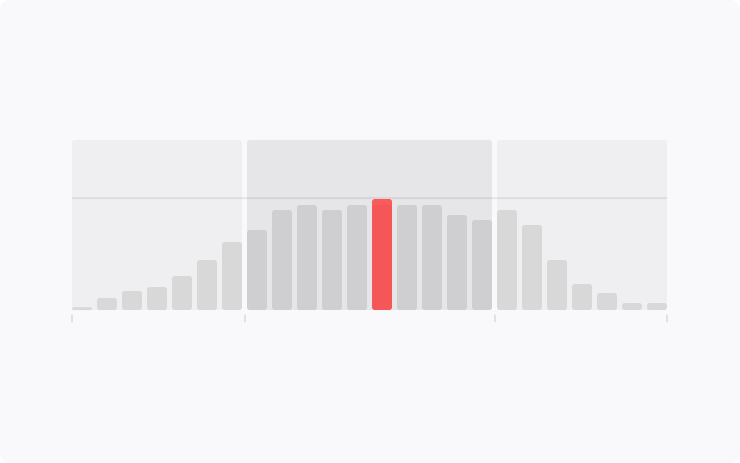
The redesigned Supercharger map popup will now display historical site occupancy in addition to the associated charging fees when available. To view these details, tap on any Supercharger pin that is in the vicinity of your vehicle.
Editor's note: This feature has been added to additional regions.
Boombox
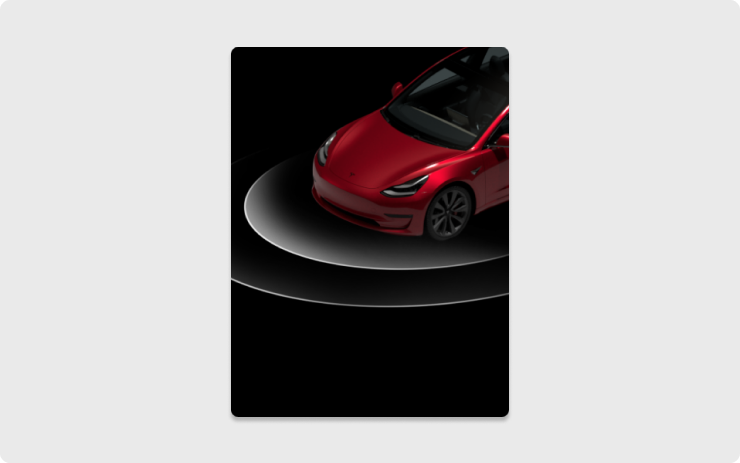
Turn your parked vehicle into a boombox and entertain a crowd with your media player, or project your voice with additional authority using Megaphone.
Editor's note: This feature has been added to additional regions.
Transfer Call to Vehicle
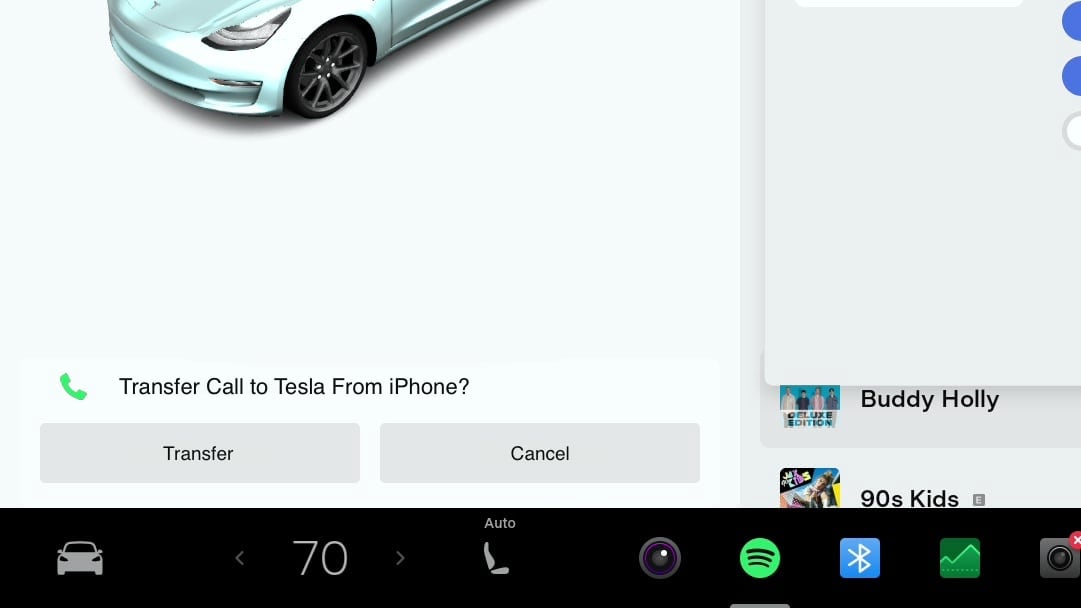
If you're on an active phone call when you open the car door, your car will now ask you if you'd like to transfer the call's audio to the vehicle instead of transferring it automatically.
Learn More Links
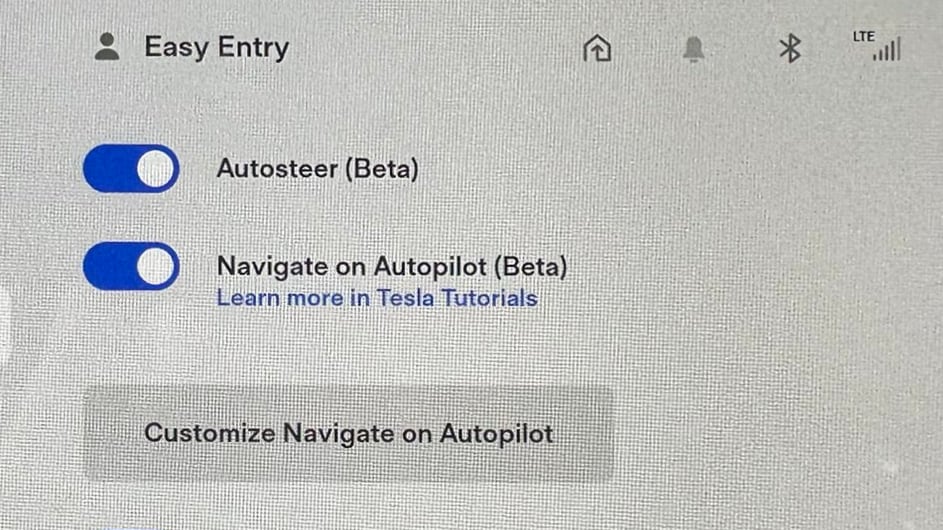
Tesla will now display links to relevant tutorials within vehicle menus. For example, the Navigate on Autopilot option in the Autopilot menu will have a link that reads 'Learn more in Tesla Tutorials.'
Regen Blend Indicator Light
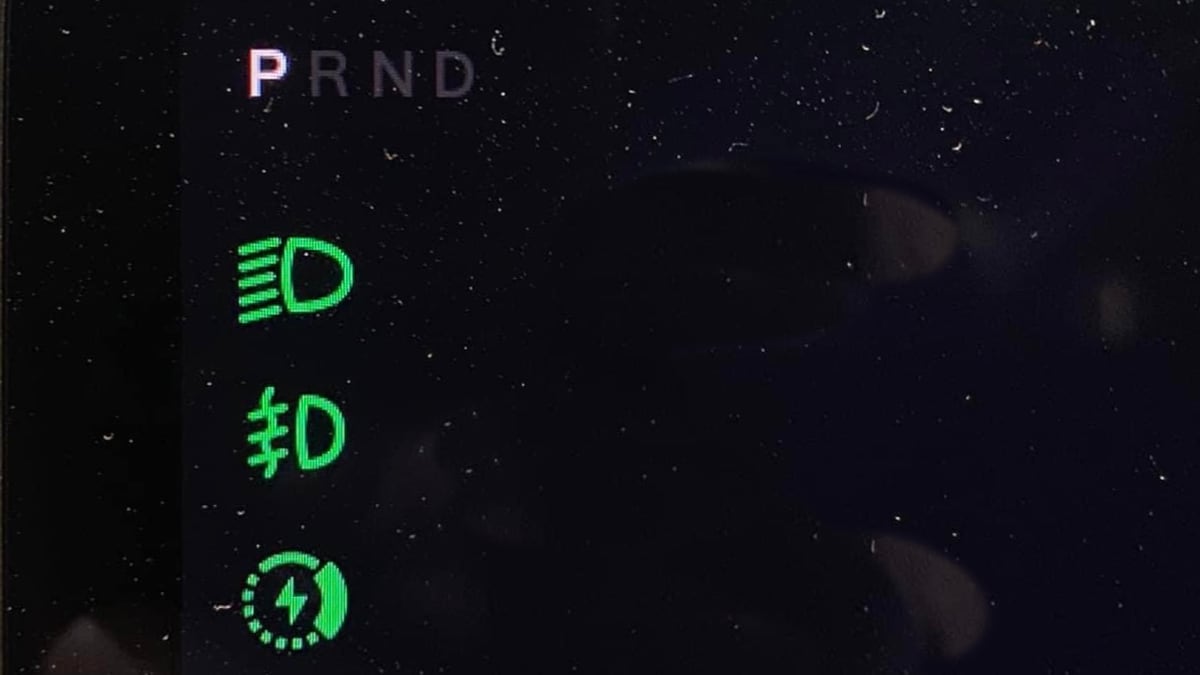
With this update Tesla has added a new indicator light that appears near the other indicator icons.
This new indicator appears to signal that regenerative braking is limited and that brakes will be applied in order to provide a consistent experience when slowing down.
Photo: Nicholas Langereis
Additional Tooltips
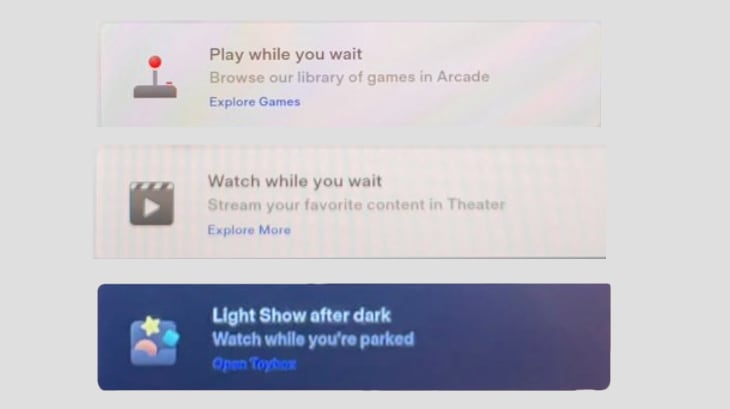
Tesla has added some additional tooltips with this update. These tooltips will be triggered by various vehicle states. For example, the Light Show tooltip is displayed when you park your vehicle. The Tesla Arcade and Streaming tooltips are displayed when you start Supercharging.
Photo: O_bigodes/Reddit & GarthSchanock/Twitter.











![No Driver Needed: Tesla FSD Stops at Toll, Waits for Driver to Pay and Takes Off Again [VIDEO]](https://www.notateslaapp.com/img/containers/article_images/fsd-beta/fsd-toll-booth.webp/57e008aff60c6c1e998e304eca200cda/fsd-toll-booth.jpg)

















