Miglioramenti per Sirius XM
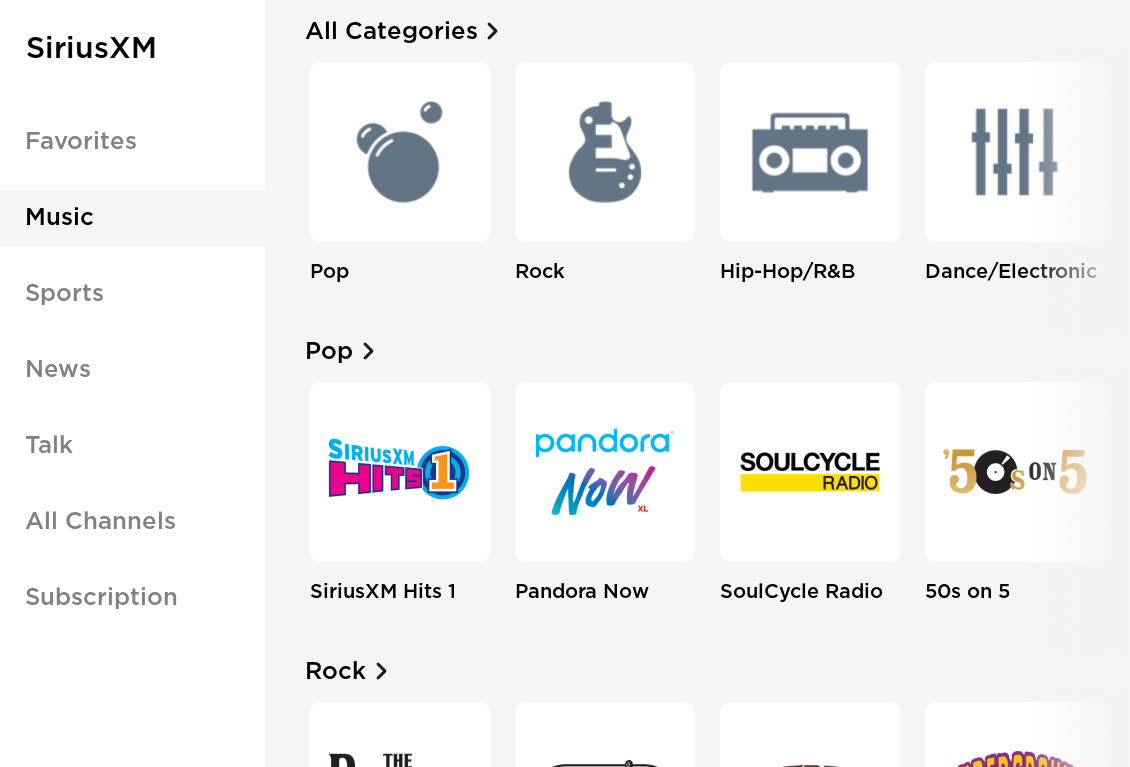
L’interfaccia di Sirius XM è stata migliorata per semplificare l’uso e la scoperta di stazioni, la classificazione dei contenuti, e perfezionare l’esperienza globale di navigazione.
Coordinazione del Tesla Powerwall

Il veicolo e il Powerwall si coordinano per migliorare la carica durante un black-out senza superare il limite delle capacità di energia e di potenza del sistema Powewall. Il Powerwall reagisce al cambio di fabbisogni della sua casa e rallenterà oppure fermerà la ricarica del veicolo. mantenendo l’alimentazione delle cariche domestiche.
Durante un black-out, il veicolo si ricaricherà dal Powewall quando mai si trova sopra la soglia predefinita nell’app mobile Tesla. Si può cambiare la soglia per bilanciare i fabbisogni della casa e di trasporto, mettendo l’utente in pieno controllo del suo ecosistema energetico. Il Powerwall può utilizzare l’energia solare eccessiva per caricare il suo veicolo durante un black-out, nel caso in cui il veicolo è collegato e il tempo soleggiato.
Questa versione offre supporto a più veicoli Tesla. È stata inizialmente rilasciata per alcuni veicoli nell'aprile 2020.
Luci d'arresto dinamiche

Se si guida a velocità superiori a 50 km/h (31 mph) e si applicano i freni all'improvviso, le luci d'arresto ora lampeggiano rapidamente per avvisare gli altri utenti della strada che la vettura sta rallentando rapidamente. Se la vettura si ferma, le luci d'emergenza lampeggiano finché non si preme l'acceleratore o non si preme manualmente il pulsante delle luci d'emergenza per spegnerle.
Notifiche per veicolo rimasto aperto

Una notifica verrà inviata sul cellulare nel caso in cui un vano bagagli oppure qualsiasi finestrino è rimasto aperto per più di dieci minuti. Se tutte le porte e i vani bagagli sono bloccati, verrà inviata una notifica se viene rilevata l’apertura di un finestrino o del tettuccio dieci minuti dopo l’uscita dal veicolo.
Una notifica verrà inviata sul cellulare nel caso in cui un vano bagagli oppure qualsiasi finestrino è rimasto aperto per più di dieci minuti. Nel caso in cui le portiere e i vani bagagli sono bloccati, una notifica verrà inviata se qualsiasi finestrino si trova rilevato aperto dieci minuti dopo l’uscita dal veicolo.
Per scegliere le notifiche che verranno inviate, toccare Comandi > Blocchi > Notifiche per veicolo rimasto aperto Le notifiche non verranno inviate se il veicolo si trova a casa e "Escludere casa" è selezionato.
Per scegliere le notifiche che verranno inviate, toccare Comandi > Blocchi > Notifiche per veicolo rimasto aperto Le notifiche non verranno inviate se il veicolo si trova a casa e "Escludere casa" è selezionato.
Nota: Una notifica sarà inviata solo se i finestrini posteriori sono rimasti completamente aperti.
Chiudere finestrini su Blocco

Quando si blocca il veicolo, i finestrini possono essere chiusi automaticamente. Per attivare questa impostazione, toccare Comandi > Blocco > Chiudere finestrini su blocco.
Miglioramento stazioni Supercharger

Il veicolo è ora in grado di ricaricarsi con i Supercharger V3 fino a 250 kW di picco. Come al solito, quando sta navigando verso un Supercharger, il veicolo preriscalderà la batteria durante il viaggio per permettere una ricarica più veloce.
Miglioramenti sospensioni
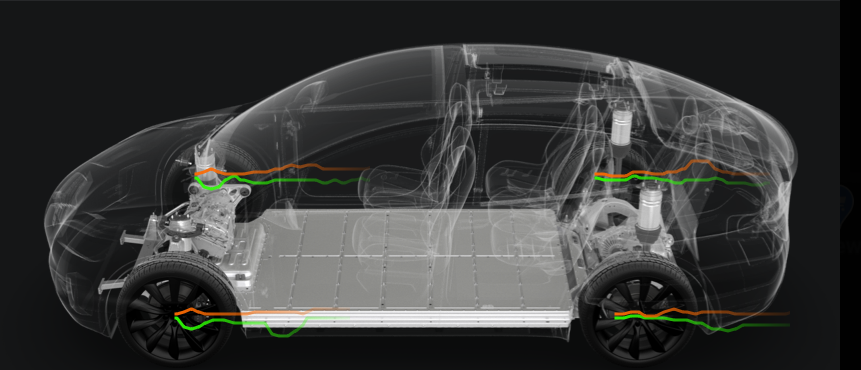
Ormai si può visualizzare come il sistema di sospensione aggiusta dinamicamente l’assorbimento di ogni ruota per gestire cambi di condizioni stradali. Toccare "Mostrare dati sospensioni" per altre informazioni in tempo reale.
Le Sospensioni ad assorbimento adattivo possono ora essere impostate su AVANZATO, permettendo di regolare il livello di Comfort di guida e di manovrabilità, oltre le impostazioni attuali COMFORT, AUTO e SPORT.
Abbiamo semplificato la logica di controllo delle sospensioni per meglio supportare altezze temporanee e permanenti. Se l’altezza di marcia viene manualmente impostata su Alta o Molto alta, ormai il veicolo si abbasserà automaticamente dopo una breve guida. In caso di neve oppure di guida fuoristrada, toccare "Conserva" vicino al cursore di Altezza di marcia per mantenere l’altezza su Alta o Altissima fino a quando si raggiunge il limite di velocità autorizzato. Per viali ripidi oppure luoghi in cui si necessita un’altezza di marcia più elevata, toccare "Sollevare sempre il veicolo in questa posizione". Questa funzionalità alzerà la sospensione al livello memorizzato quando si ritorna in questa posizione.
Finalmente, il sistema di sospensione si aggiusta ormai automaticamente nelle posizioni Standard e Bassa per ottimizzare il comfort di guida e l’autonomia basandosi sulle condizioni stradali. Se si preferisce tenere il veicolo più vicino al suolo, attivare "Altezza di marcia predefinita su Bassa".
Nota: La Modalità Jack è stata spostata verso Comandi > Assistenza. Per ulteriori informazioni sulla sospensione del veicolo, fare riferimento al Manuale d’uso.
Miglioramenti sospensioni

Abbiamo semplificato la logica di controllo delle sospensioni per meglio supportare altezze temporanee e permanenti. Se l’altezza di marcia viene manualmente impostata su Alta o Molto alta, ormai il veicolo si abbasserà automaticamente dopo una breve guida. In caso di neve oppure di guida fuoristrada, toccare "Conserva" vicino al cursore di Altezza di marcia per mantenere l’altezza su Alta o Altissima fino a quando si raggiunge il limite di velocità autorizzato. Per viali ripidi oppure luoghi in cui si necessita un’altezza di marcia più elevata, toccare "Sollevare sempre il veicolo in questa posizione". Questa funzionalità alzerà la sospensione al livello memorizzato quando si ritorna in questa posizione.
Nota: La Modalità Jack è stata spostata verso Comandi > Assistenza. Per ulteriori informazioni sulla sospensione del veicolo, fare riferimento al Manuale d’uso.
Cronologia delle notifiche

Si può facilmente rivedere notifiche attuali e passate toccando Comandi > Assistenza > Notifiche. Certe notifiche fanno riferimento a delle informazioni ulteriori nel manuale d’uso (sono indicate con un ">"), toccare queste notifiche per visualizzare.
Stazioni di ricarica di terze parti

Nel corso di una ricarica in una stazione terza CCS Combo 2, lo sportello si sgancerà automaticamente alla fermata della ricarica se il veicolo non è bloccato, per facilitare la rimozione del cavo.
Stazioni di ricarica di terze parti

Nel corso di una ricarica in una stazione terza CCS Combo 2, lo sportello si sgancerà automaticamente alla fermata della ricarica se il veicolo non è bloccato, per facilitare la rimozione del cavo.
Nota: Per caricare in una stazione CCS Combo 2, è necessario un adattatore CCS Combo 2.










![Tesla Launches 'TeslaVision' Contest With Big Prizes — See Last Year’s Winner [VIDEO]](https://www.notateslaapp.com/img/containers/article_images/2025/tesla-vision.webp/0458df1c6ed085c427608f0cf762de64/tesla-vision.jpg)
![Tesla Officially Unveils New Model S and Model X: All the Changes [Photos]](https://www.notateslaapp.com/img/containers/article_images/2025/refresh_s_x_1.jpg/31a01e933ae496b97965b27db360f11b/refresh_s_x_1.jpg)















