Controllo dei semafori e degli stop (Beta)

La funzione Controllo dei semafori e degli stop non richiederà più esplicitamente conferma al conducente di tirare la leva dell'Autopilot per proseguire quando il semaforo è verde se davanti è presente un veicolo che precede. La linea di arresto nella visualizzazione di guida diventerà ora verde per indicare che il veicolo proseguirà in un incrocio.
La funzione Controllo dei semafori e degli stop non richiederà più esplicitamente conferma al conducente di spingere verso il basso il selettore marce per proseguire quando il semaforo è verde se è presente un veicolo che precede. La linea di arresto nella visualizzazione di guida diventerà ora verde per indicare che il veicolo proseguirà in un incrocio.
Continuare a prestare attenzione ed essere pronti a intervenire immediatamente, anche frenando, poiché questa funzione potrebbe non arrestare il veicolo rispetto a tutti i comandi del traffico. Questa funzione non tenterà di svoltare agli incroci ma, con il passare del tempo, man mano che si apprende dalla flotta, la funzione applicherà un controllo più naturale.
Visualizzazione autonomia

Ormai il veicolo esporrà un autonomia leggermente più alta per riflettere più precisamente la capacità della batteria.
Controllo dei semafori e degli stop (Beta)

La modalità Controllo dei semafori e degli stop è stata progettata per riconoscere e reagire ai semafori e gli stop, rallentando il veicolo fino a fermarsi quando si usa il Cruise control adattativo al traffico o il Sistema di Autosterzatura. Questa modalità rallenterà il veicolo quando si avvicina di semafori, compresi semafori verdi, semafori gialli lampeggianti e semafori spenti. Avvicinandosi ad un incrocio, il tuo veicolo ti indicherà la sua intenzione di rallentare con una notifica, poi rallenterà fino a fermarsi alla linea rossa nella visualizzazione guida.
Per proseguire oltre la linea di arresto, tirare la leva dell’Autopilot o premere brevemente il pedale dell’acceleratore per confermare che è possibile procedere in sicurezza. Così come per le altre funzioni dell'Autopilot, è necessario continuare a prestare attenzione ed essere pronti a intervenire immediatamente, anche frenando, poiché questa funzione potrebbe non arrestare il veicolo rispetto a tutti i comandi del traffico. La funzione potrebbe essere conservativa. Inizialmente, i rallentamenti potrebbero essere frequenti e il veicolo non proverà a svoltare in un incrocio. Col tempo, man mano che si apprende dalla flotta, la funzione applicherà un controllo più naturale.
Per proseguire oltre la linea di arresto, spingere verso il basso il selettore marce o premere brevemente il pedale dell’acceleratore per confermare che è possibile procedere in sicurezza. Così come per le altre funzioni dell'Autopilot, è necessario continuare a prestare attenzione ed essere pronti a intervenire immediatamente, anche frenando, poiché questa funzione potrebbe non arrestare il veicolo rispetto a tutti i comandi del traffico. La funzione potrebbe essere conservativa. Inizialmente, i rallentamenti potrebbero
Miglioramenti alla visualizzazione di guida

Sulla visualizzazione di guida è ora possibile visualizzare ulteriori oggetti tra cui semafori, stop e specifici cartelli stradali. Le visualizzazioni dei semafori e degli stop non devono comunque comportare una minore attenzione alla guida e non arrestano il veicolo. Per visualizzare ulteriori oggetti nella visualizzazione di guida, toccare Comandi > Autopilot > Anteprima visualizzazione guida autonoma completa.
Miglioramenti alla telecamera posteriore

Ora è possibile visualizzare i video in streaming dalle telecamere laterali per una maggiore visibilità attorno al veicolo.
Quando la telecamera posteriore è visibile, è sufficiente scorrere per visualizzare i feed video delle telecamere laterali.
Quando è inserita la RETROMARCIA, scorrere per visualizzare i feed video delle telecamere laterali. Oppure premere semplicemente il pulsante Utilità di avvio app > Telecamera > Park Assist e scorrere o toccare la freccia.
Miglioramento stazioni Supercharger

Il tuo veicolo è ora in grado di ricaricarsi con i Supercharger V3 fino a 225 kW di picco. Come al solito, quando sta navigando verso un Supercharger, il veicolo preriscalderà la batteria durante il viaggio per permettere una ricarica più veloce.
Miglioramenti al visualizzatore telecamera
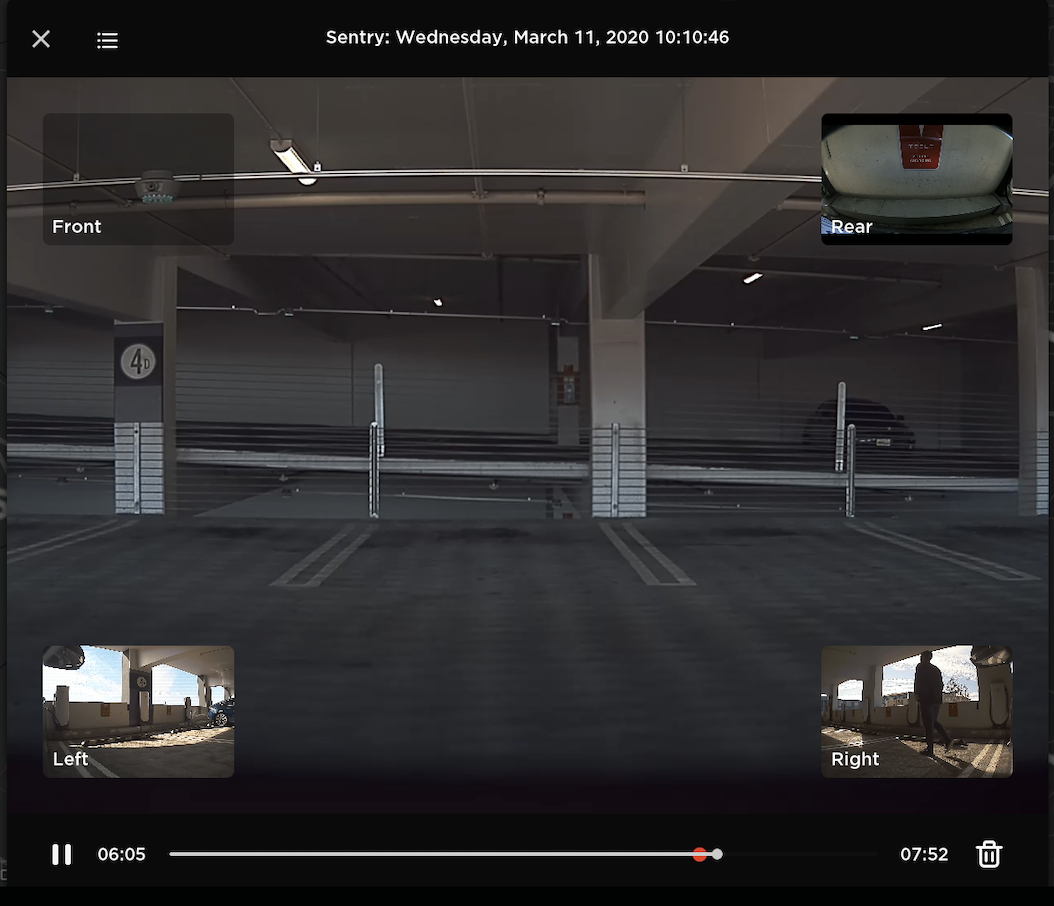
Per facilitare la visione dei video della Modalità sentinella è stato aggiunto un pallino rosso lungo il cursore video per indicare il momento in cui è stato attivato un evento Modalità sentinella. Quando si riproduce un video Modalità sentinella, il Visualizzatore telecamera salterà in avanti e inizierà la riproduzione immediatamente prima di questo punto.
Ricariche con Supercharger a pagamento

Questo rilascio supporta Supercharger a pagamento Come sempre, si possono vedere le informazioni sullo stato della ricarica toccando Utilità di avvio app > Ricarica.
Miglioramenti TuneIn

Con questo aggiornamento sono stati migliorati l'uso e l'individuazione delle stazioni e dei podcast TuneIn in modo da facilitare la navigazione dei contenuti. È inoltre stata aggiunta la capacità di regolare la velocità di riproduzione dei podcast (fino a raddoppiarla). Come sempre, per usare TuneIn, toccare l'icona media e selezionare TuneIn sul selettore della sorgente.
Miglioramenti al blocco portiere dopo allontanamento

Ora è possibile disattivare il Blocco portiere dopo allontanamento quando il veicolo è parcheggiato a casa. Toccare Comandi > Blocchi e selezionare "Escludi abitazione".
Ora è possibile disattivare il Blocco portiere dopo allontanamento quando il veicolo è parcheggiato a casa. Toccare Comandi > Veicolo e selezionare "Escludi abitazione".
Nota: per salvare una posizione di casa, toccare Naviga > Imposta come Casa.
Surriscaldamento della batteria durante il viaggio

Ora il veicolo precondizionerà la batteria quando ci si dirige verso le stazioni di ricarica di terze parti, oltre ai Supercharger. Come sempre, per visualizzare un elenco delle postazioni di ricarica di terze parti nelle vicinanze toccare l'icona con i fulmini nella parte inferiore del touchscreen.
Surriscaldamento della batteria durante il viaggio

Ora il veicolo precondizionerà la batteria quando ci si dirige verso le stazioni di ricarica di terze parti, oltre ai Supercharger. Come sempre, per visualizzare un elenco delle postazioni di ricarica di terze parti nelle vicinanze toccare l'icona con i fulmini nella parte inferiore del touchscreen.
Supporto nuova lingua

È ora possibile selezionare la lingua portoghese. Per aggiornare l'impostazione della lingua, toccare Comandi > Display e selezionare l'opzione desiderata dal menu a tendina delle lingue.
Nota: per cambiare lingue, il veicolo deve essere in PARK.
Telecamera interna
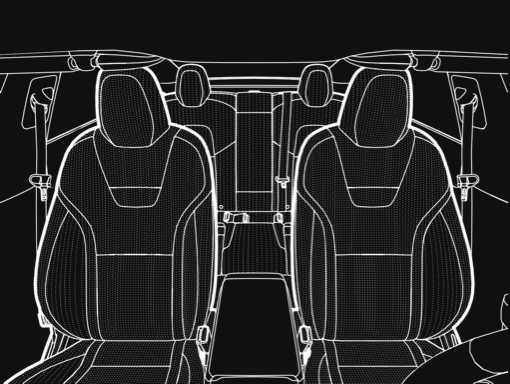
Condividere i dati delle telecamere del veicolo per aiutare Tesla a sviluppare veicoli più sicuri. Questo aggiornamento permetterà di attivare la telecamera interna sopra lo specchietto retrovisore. Se attivata, Tesla registrerà automaticamente immagini e brevi registrazioni video immediatamente prima di una collisione o di un evento correlato alla sicurezza per aiutare gli ingegneri a sviluppare funzionalità di sicurezza e miglioramenti futuri. Come sempre è possibile regolare le preferenze di condivisione dei dati toccando Comandi > Sicurezza > CONDIVISIONE DEI DATI > Consenti analisi dati della telecamera interna.
Nota: Per proteggere la privacy dell’utente, le immagini e i video della Telecamera interna non saranno associate al VIN del veicolo.










![Tesla Launches 'TeslaVision' Contest With Big Prizes — See Last Year’s Winner [VIDEO]](https://www.notateslaapp.com/img/containers/article_images/2025/tesla-vision.webp/0458df1c6ed085c427608f0cf762de64/tesla-vision.jpg)
![Tesla Officially Unveils New Model S and Model X: All the Changes [Photos]](https://www.notateslaapp.com/img/containers/article_images/2025/refresh_s_x_1.jpg/31a01e933ae496b97965b27db360f11b/refresh_s_x_1.jpg)















