Grok (בטא)
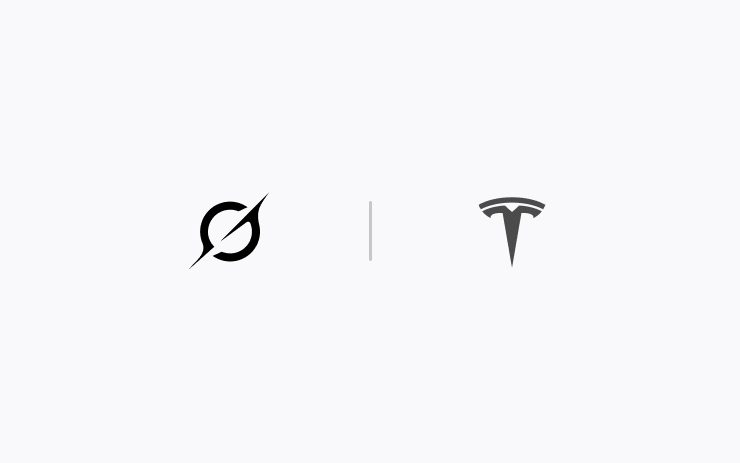
כעת תוכלו לדבר עם Grok, עוזר חכם שנבנה על ידי xAI. ניתן לבחור את הקול ואת האישיות של Grok, החל ממספר סיפורים ועד למשוגע. להפעלת Grok, יש לעבור אל 'מפעיל האפליקציות' > Grok, או ללחוץ לחיצה ארוכה על לחצן הקול בהגה.
נדרש שירות קישוריות פרימיום או רשת Wi-Fi. השיחות הנשלחות ל-Tesla הן אנונימיות ואינן משויכות לרכב.
הערה: Grok זמין כעת בגרסת בטא מוקדמת ואינו תומך בפקודות קוליות עבור פקדי רכב כגון ניווט או מדיה. הפקודות הקוליות הקיימות נותרו ללא שינוי.
סנכרון אורות
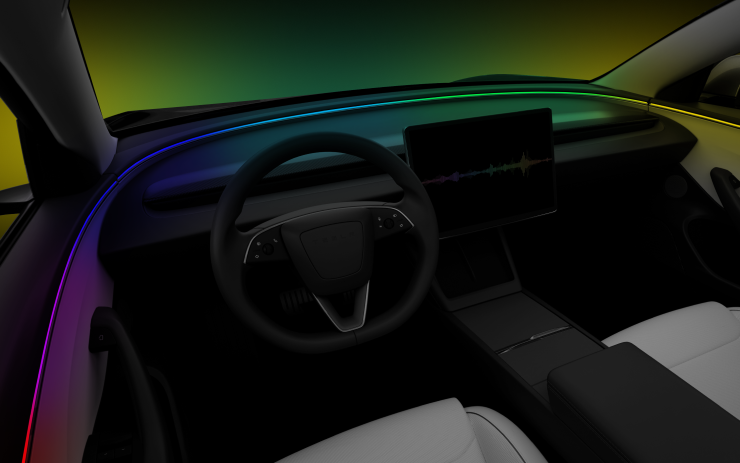
חוויית תאורה ושמע בהרמוניה מושלמת. פסי התאורה מגיבים כעת למוזיקה ומתאימים את עצמם בזמן אמת לצליל ולסביבה כדי לספק אפקט חזותי עקבי בין הסגנונות ותנאי התאורה.
לחוויה סוחפת יותר, ניתן גם להתאים את האורות לצבע האלבום. בעת החניה, יש להפעיל את Rave Cave כדי להפוך את תא הנוסעים למועדון לילה פרטי משלכם - עם בהירות מרבית ואווירת מסיבה מלאה.
יש לעבור אל 'מפעיל האפליקציות' > 'קופסת צעצועים' > 'סנכרון אורות'.
עדכון מצלמת הדרך
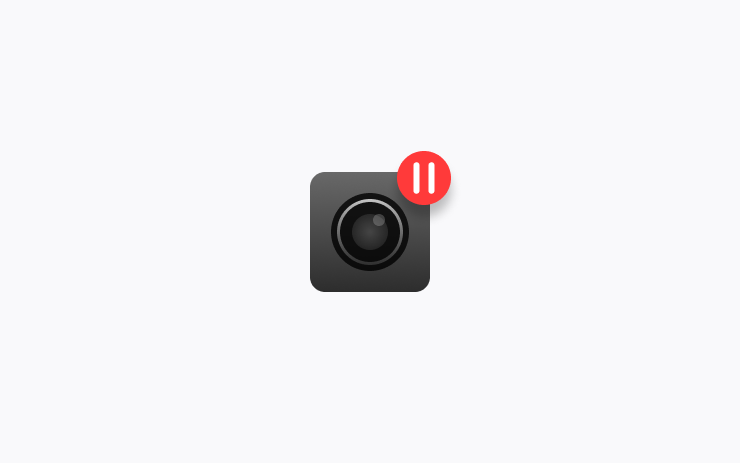
האפליקציה 'מצלמת דרך' מאפשרת כעת לכוונן את מהירות ההפעלה לחוויית צפייה גמישה יותר. ניתן גם לבחור אם הסרטון יוקרן על המסך כולו או בגודלו המקורי.
בעת החניה, יש לעבור אל 'מפעיל האפליקציות' > 'מצלמת דרך'.
מידע על אתרים בעת ההגעה
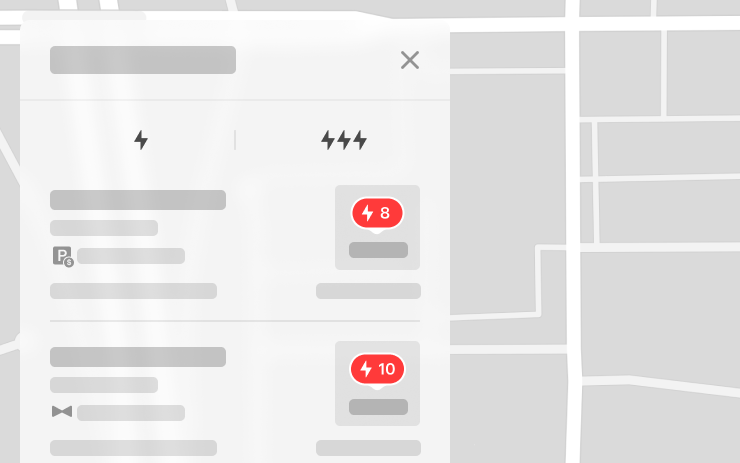
כדי לשפר את חוויית ההגעה לאתר, סמלים חדשים ברשימת המטענים מציינים כעת מיקומים הדורשים שירות Valet או גישה לתשלום לחניה. עם ההגעה, הודעה מספקת פרטים חשובים כגון קודי גישה, מגבלות חניה, מידע בנוגע למפלס או לקומה וזמינות שירותים. מידע זה זמין גם בכרטיס האתר.
עדכון הגדרות השמע

ניתן להתאים את הצליל עם הגדרות אקולייזר שנקבעו מראש. ניתן ליצור ולשמור מספר הגדרות שנקבעו מראש שיתאימו להעדפות ההאזנה שלכם. הגדרות השמע ממוקמות כעת תחת 'פקדים' > 'שמע' וניתן למצוא אותן גם באמצעות חיפוש פקדים.
מדריך הצטרפות

מדריך ההצטרפות עוזר לכם להכיר את ה-Tesla שלכם. הוא מכסה בין היתר את התאמת הגדרות הנהג, שימוש במסך המגע וכן, בקרת האורות, המגבים ותכונות Autopilot באמצעות ההגה.
יש לעבור אל 'פקדים' > 'שירות' > 'מדריך ההצטרפות'.
Service Mode Improvements
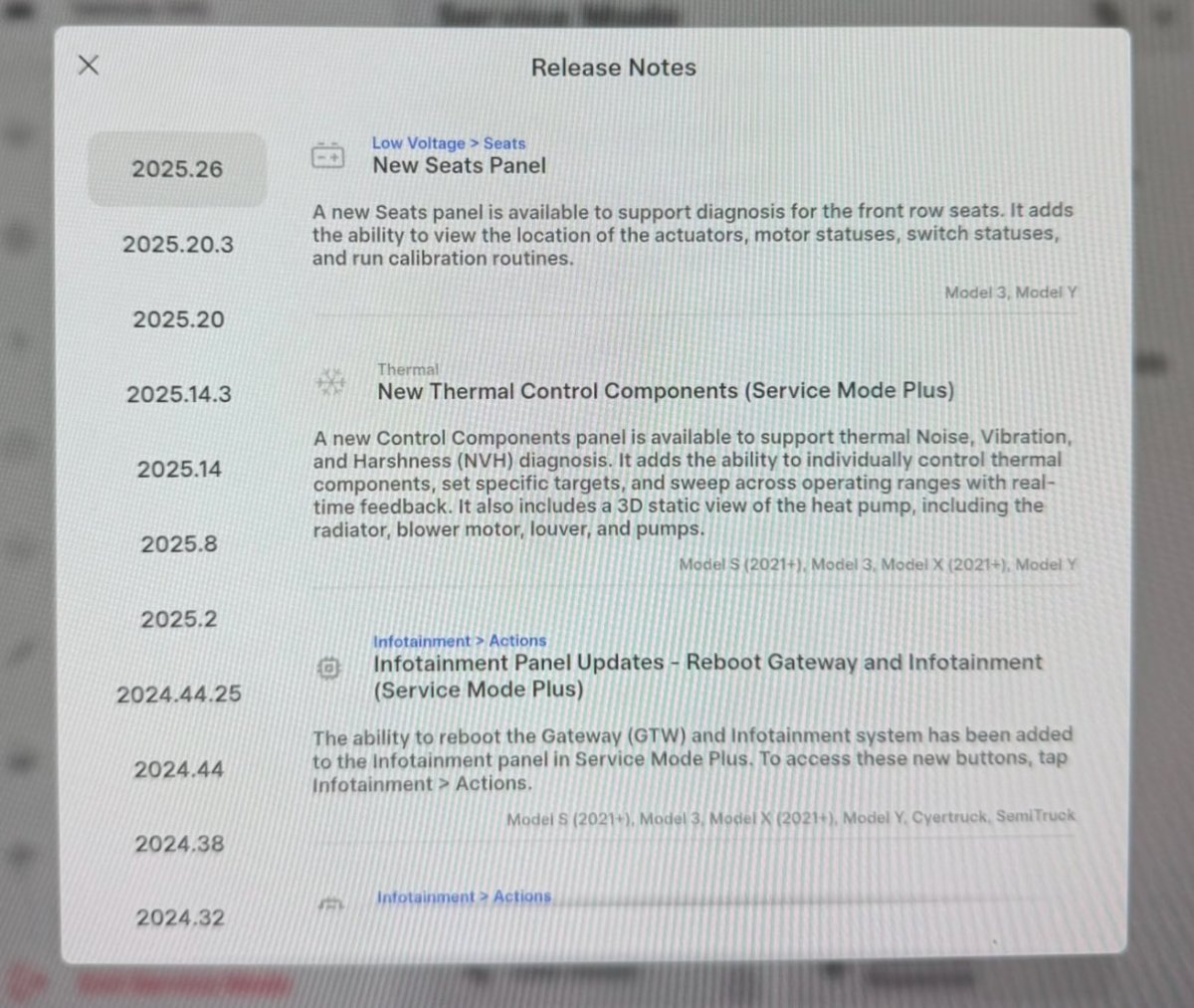
New Vehicle Functions Panel (Service Mode Plus)
A new Vehicle Functions panel with an overview of all vehicle functions, their limitations, and respective states (no conditions detected, degraded, or unavailable) is available. The panel enables users to understand the impact of conditions on affected vehicle functions and pinpoint the respective underlying alerts.
Note: This feature was added in update 2026.26.3 and is not available in prior 2025.26 updates.
Models: Model Y
New Seats Panel
A new Seats panel is available to support diagnosis for the front row seats. It adds the ability to view the location of the actuators, motor statuses, switch statuses, and run calibration routines.
Models: Model 3, Model Y
New Thermal Control Components (Service Mode Plus)
A new Control Components panel is available to support thermal Noise, Vibration, and Harshness (NVH) diagnosis. It adds the ability to individually control thermal components, set specific targets, and sweep across operating ranges with realtime feedback. It also includes a 3D static view of the heat pump, including the radiator, blower motor, louver, and pumps.
Models: Model S (2021+), Model 3, Model X (2021+), Model Y
Infotainment Panel Updates - Reboot Gateway and Infotainment (Service Mode Plus)
The ability to reboot the Gateway (GTW) and Infotainment system has been added to the Infotainment panel in Service Mode Plus. To access these new buttons, tap Infotainment > Actions.
Models: Model S (2021+), Model 3, Model X (2021+), Model Y, Cybertruck, SemiTruck
Infotainment Panel Updates - Touch Check Routine Relocation
The Touch Check routine has been moved to the Infotainment panel. To access it, tap Infotainment > Actions.
Models: All Vehicles
Refrigerant Panel Updates - Drain and Fill Routine
The Refrigerant panel has been updated to display the system pressure and highlight the current pressure values during the Drain and Fill routine. If the system pressure is too high (above 1.5 bar), a warning will be displayed until the pressure is reduced to an acceptable level. Make sure to maintain vehicle power and monitor the pressure in the Refrigerant panel while running the Drain and Fill routine.
Models: Model S (2021+), Model 3, Model X (2021+), Model Y, Cybertruck
Power Distribution Panel Updates - Hardware
The hardware protection self-test and battery capacity self-test has been added to the Power Distribution panel.
Models: Cybertruck
Power Distribution Panel Updates - Active Test Statuses
The status of the hardware protection self-test and battery capacity test is now displayed in the Power Distribution panel while the tests are actively running on the vehicle.
Models: Cybertruck
Sentry Mode With Ambient Lighting

The ambient light strips inside supported vehicles will now gently pulse red when Sentry Mode detects a threat and begins recording.





























