Contrôle des feux de signalisation et des panneaux Stop (bêta)

Désormais, la fonctionnalité Contrôle des feux de signalisation et des panneaux Stop n'exige plus du conducteur qu'il confirme explicitement le franchissement du feu de signalisation vert en tirant sur le levier de l'Autopilot lorsqu'un véhicule de tête le précède. La ligne d'arrêt dans la visualisation de conduite deviendra verte pour indiquer que la voiture franchira l'intersection.
Désormais, la fonctionnalité Contrôle des feux de signalisation et des panneaux Stop n'exige plus du conducteur qu'il confirme explicitement le franchissement du feu de signalisation vert en abaissant le levier de vitesse lorsqu'un véhicule de tête le précède. La ligne d'arrêt dans la visualisation de conduite deviendra verte pour indiquer que la voiture franchira l'intersection.
Veuillez demeurer attentif et vous tenir prêt à agir immédiatement, notamment à freiner, car cette fonctionnalité peut ne pas entraîner l'arrêt devant l'ensemble des contrôles de circulation. Cette fonctionnalité ne tentera pas de tourner à une intersection, mais, au fur et à mesure que nous continuerons à tirer des enseignements des autres véhicules, son contrôle deviendra plus naturel.
Affichage de l’autonomie

Votre véhicule affichera désormais une autonomie légèrement plus élevée pour refléter la capacité de la batterie de façon plus précise.
Contrôle des feux de signalisation et des panneaux Stop (bêta)
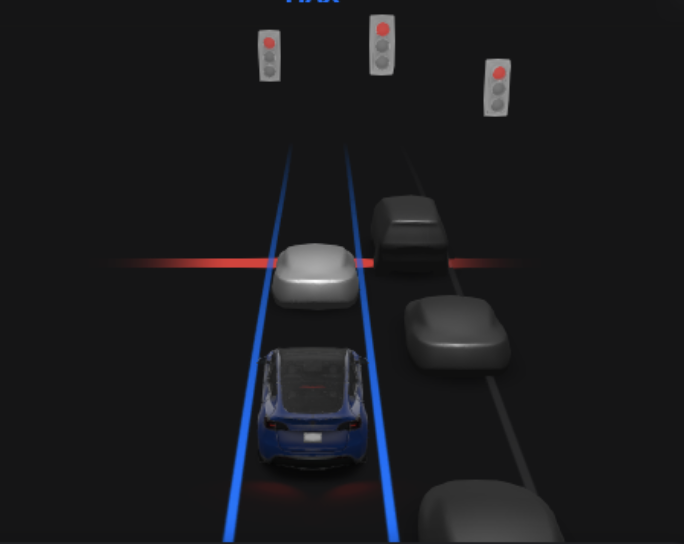
La fonctionnalité Contrôle des feux de signalisation et des panneaux Stop a été conçue pour reconnaître les feux de signalisation et les panneaux Stop, et y réagir. En mode Contrôle des feux de signalisation et des panneaux Stop ou en mode Assistance au maintien de cap, votre véhicule ralentira avant de s’arrêter. Cette fonctionnalité ralentira le véhicule à l’approche des feux de signalisation, en incluant les feux verts, les feux oranges clignotants et les feux éteints. À l’approche d’une intersection, votre véhicule vous indiquera son intention de ralentir par le biais d’une notification, puis ralentira et s’arrêtera à la ligne rouge affichée sur la visualisation de conduite.
Pour franchir la ligne du stop, tirez le levier de l’Autopilot ou appuyez brièvement sur la pédale d’accélérateur pour confirmer que vous pouvez vous engager sans danger. Comme avec toutes les autres fonctionnalités d'Autopilot, vous devez continuer à être attentif et vous tenir prêt à agir immédiatement, notamment à freiner, car cette fonctionnalité peut ne pas entraîner l'arrêt devant l'ensemble des contrôles de circulation. Cette fonctionnalité observera un principe de précaution en ralentissant souvent les premiers temps et en n’essayant pas de tourner à une intersection. Au fur et à mesure que nous apprendrons de la flotte, le contrôle de cette fonctionnalité deviendra plus naturel.
Pour franchir la ligne du stop, abaissez le levier de vitesse ou appuyez brièvement sur la pédale d’accélérateur pour confirmer que vous pouvez vous engager sans danger.
Améliorations de la visualisation de conduite

La visualisation de conduite permet désormais d’afficher des objets supplémentaires (notamment les feux tricolores et les panneaux Stop) et de sélectionner des marquages sur la route. Les visualisations indiquant un panneau Stop et un feu tricolore ne vous dispensent pas de conduire prudemment et ne provoquent pas l’arrêt du véhicule. Pour afficher ces objets supplémentaires dans votre visualisation de conduite, appuyez sur Contrôles > Autopilot > Aperçu de la visualisation de conduite entièrement autonome.
Améliorations de la caméra de recul

Pour une meilleure visibilité de la zone autour du véhicule, vous pouvez désormais voir des flux vidéo provenant de vos caméras logées dans les répétiteurs latéraux.
Lorsque la caméra de recul est visible, balayez l’écran pour afficher les flux des caméras des répétiteurs.
Lorsque votre véhicule est en marche arrière, balayez l’écran pour afficher les flux des caméras des répétiteurs. Vous pouvez aussi simplement appuyer sur le bouton Lanceur d'applications > Caméra > Aide au stationnement et faire un balayage ou appuyer sur la flèche.
Améliorations des Superchargeurs

Votre véhicule peut maintenant être rechargé aux Superchargeurs V3 avec des taux de crête de 225 kW. Comme d’habitude, lorsque vous naviguez vers un Superchargeur, votre véhicule pré-conditionnera la batterie pendant le trajet pour rendre la recharge plus rapide.
Améliorations de la visionneuse de la caméra embarquée
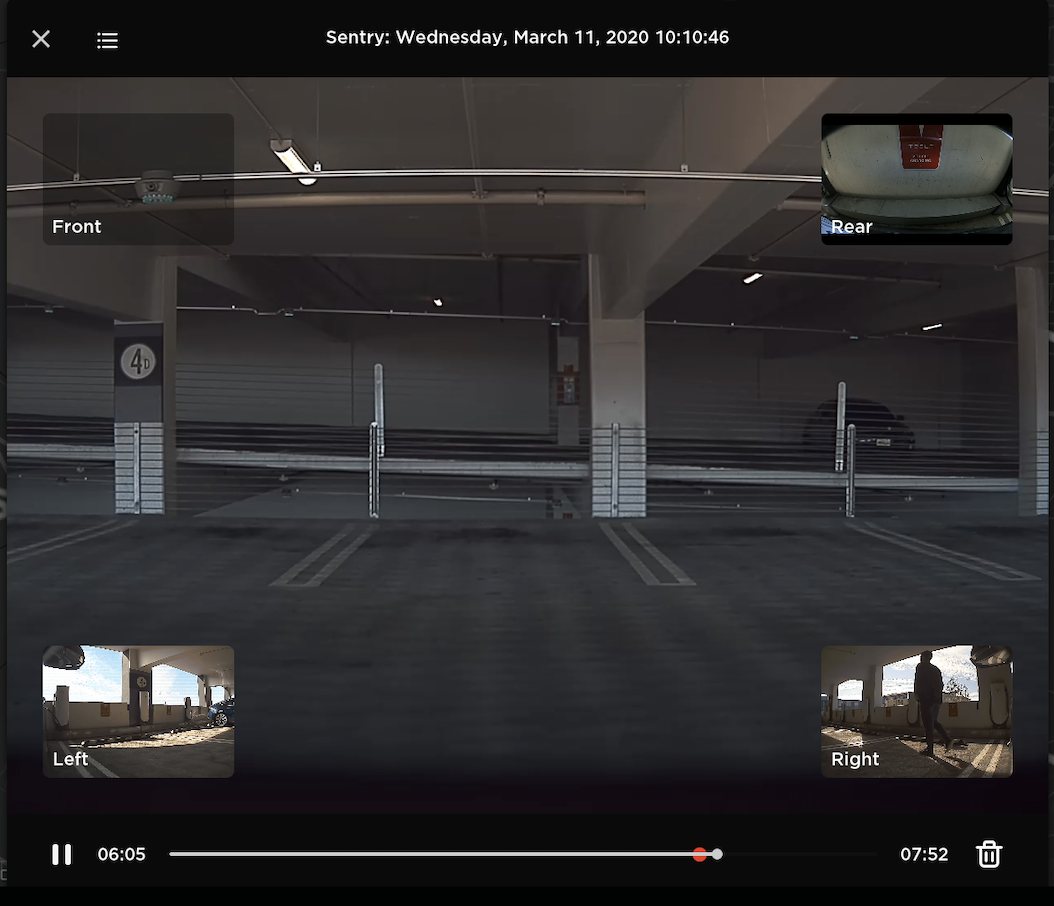
Pour faciliter le visionnage des vidéos en mode Sentinelle, nous avons ajouté un point rouge sur la barre de progression de la vidéo pour indiquer à quel moment un événement du mode Sentinelle a été déclenché. Lorsque vous visionnez une vidéo en mode Sentinelle, la visionneuse de la caméra embarquée avance jusqu'au moment précédant immédiatement ce point et commence la lecture.
Paiement de la Supercharge à l'utilisation

Cette mise à jour supporte le paiement de la Supercharge à l’utilisation. Comme d’habitude, vous pouvez consulter les informations relatives au statut de la recharge en touchant Lanceur d’applications > Recharge.
Améliorations de TuneIn

Dans cette mise à jour, nous avons amélioré la facilité d'utilisation et la recherche des stations et podcasts TuneIn pour que vous puissiez plus facilement en parcourir le contenu. Nous avons également ajouté une fonctionnalité permettant de régler la vitesse de lecture des podcasts (jusqu'à deux fois plus vite). Comme d'habitude, pour utiliser TuneIn, appuyez sur l'icône Multimédia et sélectionnez TuneIn dans le sélecteur de source.
Améliorations du verrouillage par éloignement

Vous pouvez maintenant désactiver le verrouillage par éloignement lorsque votre véhicule est garé à votre domicile. Appuyez sur Contrôles > Verrouillage et sélectionnez « Exclure Domicile ».
Vous pouvez maintenant désactiver le verrouillage par éloignement lorsque votre véhicule est garé à votre domicile. Touchez Contrôles > Véhicule et choisissez « Exclure le domicile »
Remarque : Pour définir l'emplacement du domicile, appuyez sur Navigation > Domicile.
Chauffage de la batterie en cours de trajet

Votre véhicule va maintenant préconditionner la batterie lorsque vous vous dirigez vers des stations de recharge rapide de tiers, en plus des Superchargeurs. Comme toujours, vous pouvez afficher la liste des points de recharge de tiers à proximité en appuyant sur l'icône éclair présente en bas de votre écran tactile.
Chauffage de la batterie en cours de trajet

Votre véhicule va maintenant préconditionner la batterie lorsque vous vous dirigez vers des stations de recharge rapide de tiers, en plus des Superchargeurs. Comme toujours, vous pouvez afficher la liste des points de recharge de tiers à proximité en appuyant sur l'icône éclair présente en bas de votre écran tactile.
Nouvelle langue prise en charge

Vous pouvez désormais choisir le portugais comme langue. Pour mettre à jour votre paramètre de langue, appuyez sur Contrôles > Affichage et sélectionnez l’option souhaitée à partir du menu déroulant Langue.
Remarque : Votre véhicule doit être en mode PARKING pour que vous puissiez changer de langue.
Caméra habitacle
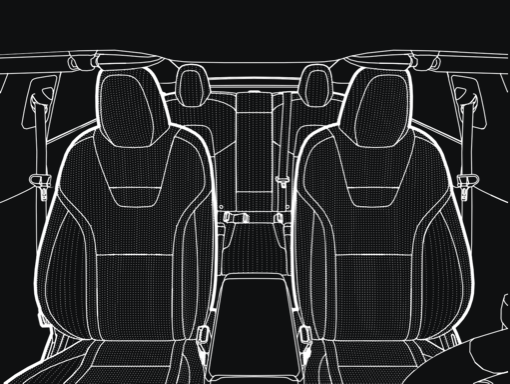
Aidez Tesla à concevoir des véhicules plus sûrs en partageant les données de votre caméra habitacle. Cette mise à jour vous permettra d'activer la caméra habitacle intégrée, présente au-dessus du rétroviseur. En cas d’activation, Tesla collectera automatiquement des images et de courtes séquences vidéo prises immédiatement avant une collision ou un événement de sécurité pour aider les ingénieurs à concevoir les fonctionnalités et améliorations de sécurité futures. Comme d'habitude, vous pouvez régler vos préférences de partage de données en appuyant sur Contrôles > Sécurité > PARTAGE DES DONNÉES > Autoriser l'analyse de la caméra habitacle.
Remarque : Les images et vidéos de la caméra habitacle ne seront pas associées à votre VIN afin de protéger votre vie privée.










![Tesla Autonomously Delivers Its First Vehicle to Customer — And It’s More Impressive Than Expected [VIDEO]](https://www.notateslaapp.com/img/containers/article_images/model-y-2025/newmodely_77.jpg/382e0312c769d0bb2e1234f7ac556fad/newmodely_77.jpg)






![First Recorded Tesla Robotaxi Intervention: UPS Truck Encounter [VIDEO]](https://www.notateslaapp.com/img/containers/article_images/2025/robotaxi_model_y.jpg/3036d8b53214c2d071c978c42911e451/robotaxi_model_y.jpg)











