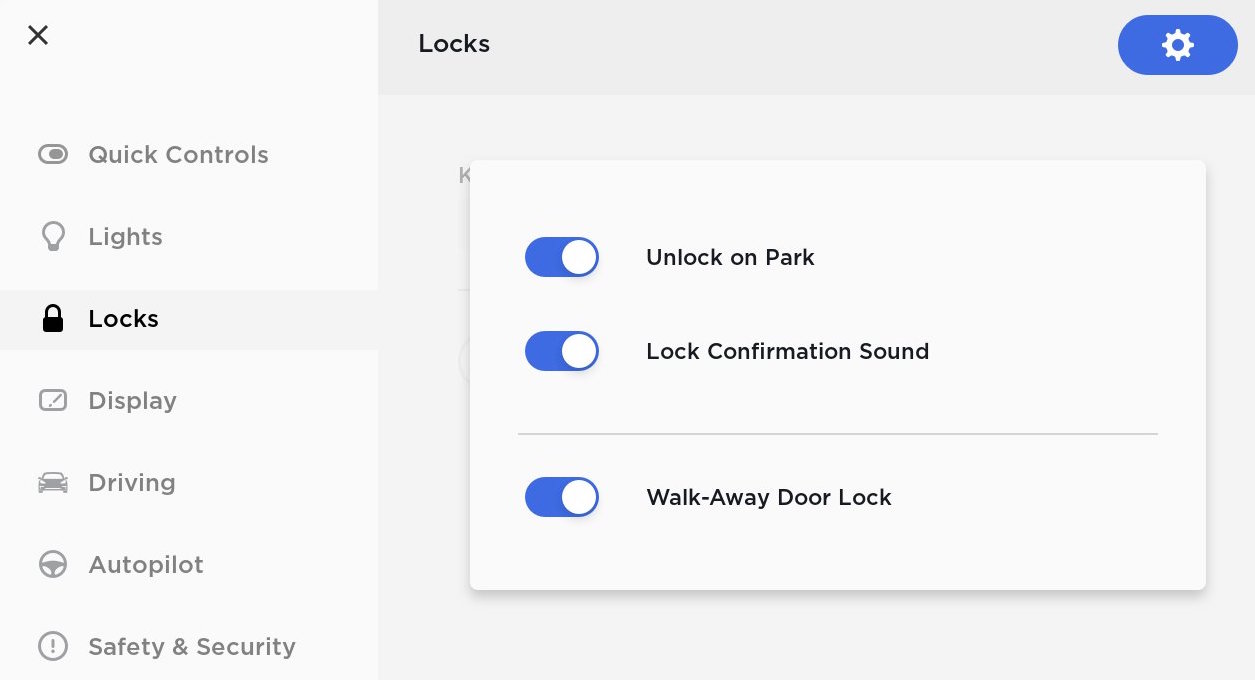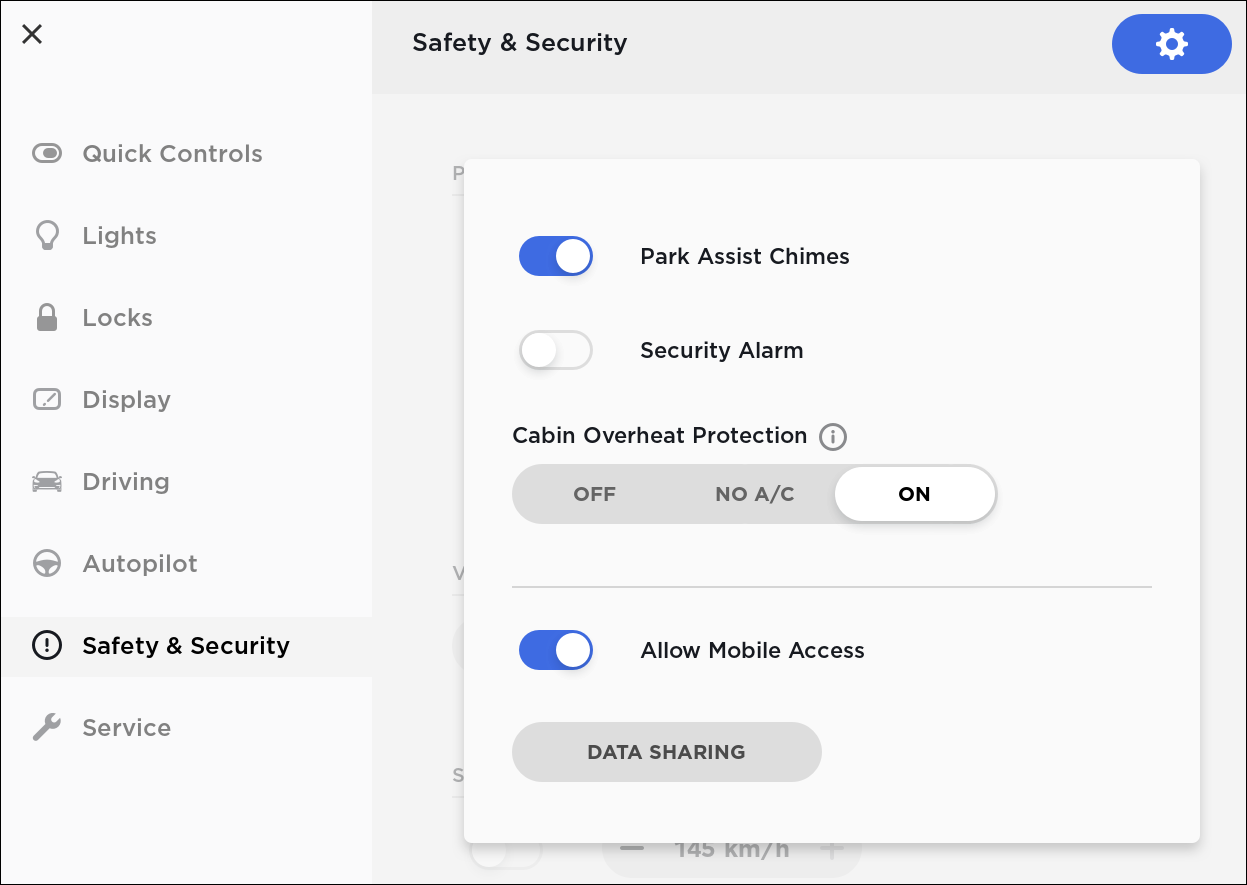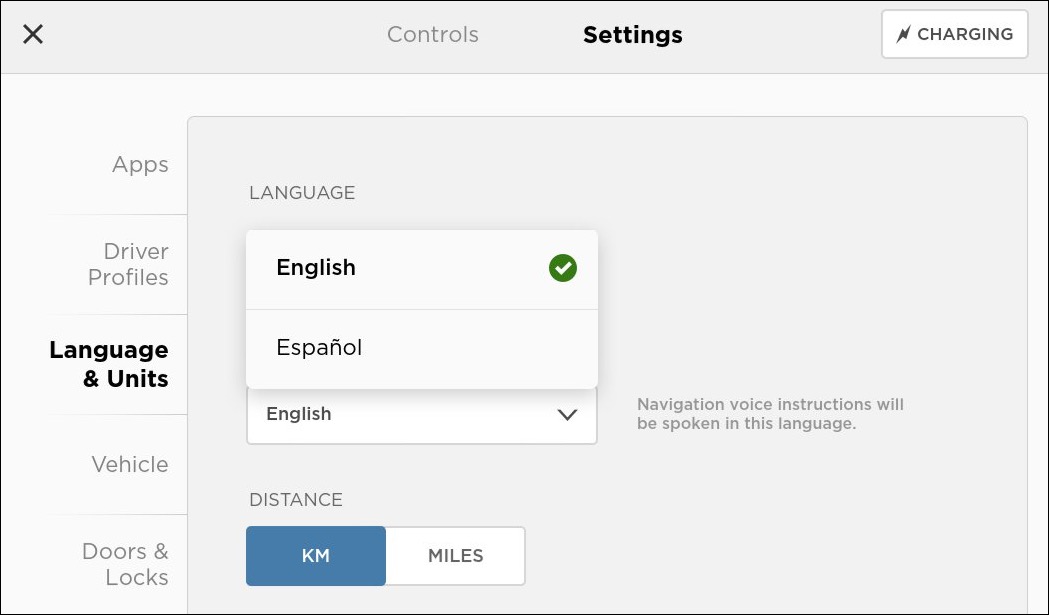Autopilot
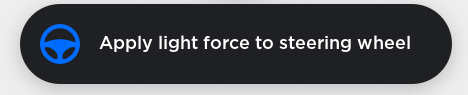
\n \n \n Nous avons modifié l'alerte « Tenez le volant » par « Exercez une légère résistance sur le volant » de manière à mieux indiquer comment l'Assistance au maintien de cap détecte vos mains sur le volant et à réduire la fréquence de déclenchement de cette alerte. Pour mémoire, l'Assistance au maintien de cap détecte vos mains lorsqu'elle reconnaît une légère résistance quand le volant tourne ou lorsque vous tournez très légèrement le volant manuellement.\n
Sortie auto
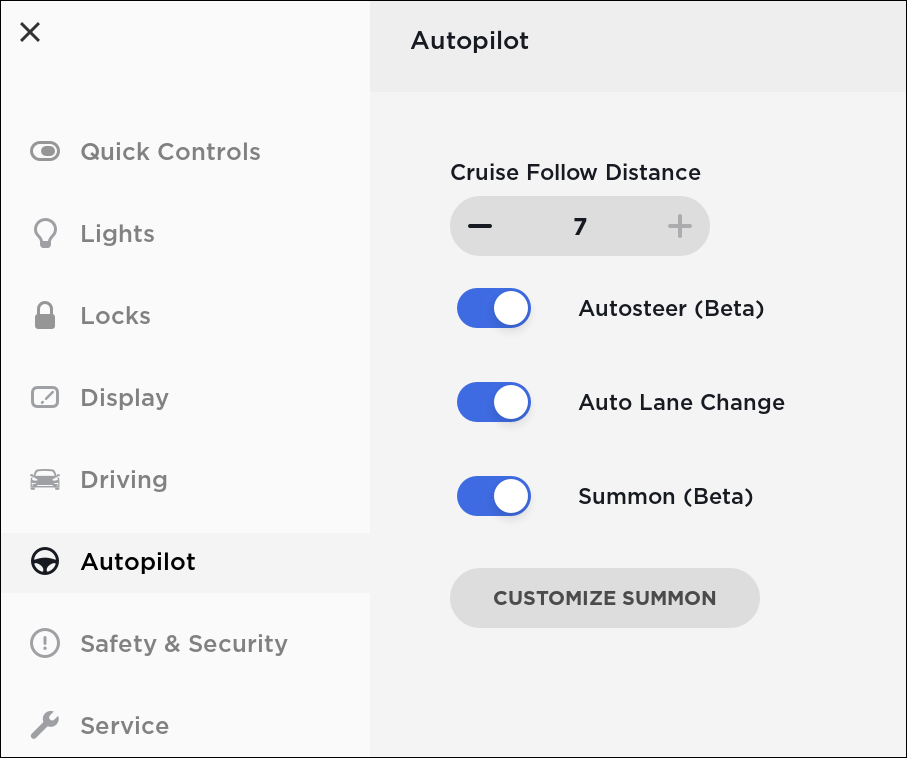
La Sortie auto est désormais disponible sur la Model 3 via l'application mobile pour stationner votre véhicule dans une place de parking étroite ou l'en faire sortir. Pour activer cette fonction, appuyez sur Contrôles > Autopilot > Sortie auto. Pour savoir comment lancer, annuler et personnaliser la fonction Sortie auto, consultez le Manuel du conducteur.










![Tesla Launches 'TeslaVision' Contest With Big Prizes — See Last Year’s Winner [VIDEO]](https://www.notateslaapp.com/img/containers/article_images/2025/tesla-vision.webp/0458df1c6ed085c427608f0cf762de64/tesla-vision.jpg)
![Tesla Officially Unveils New Model S and Model X: All the Changes [Photos]](https://www.notateslaapp.com/img/containers/article_images/2025/refresh_s_x_1.jpg/31a01e933ae496b97965b27db360f11b/refresh_s_x_1.jpg)