Mejoras de Sirius XM
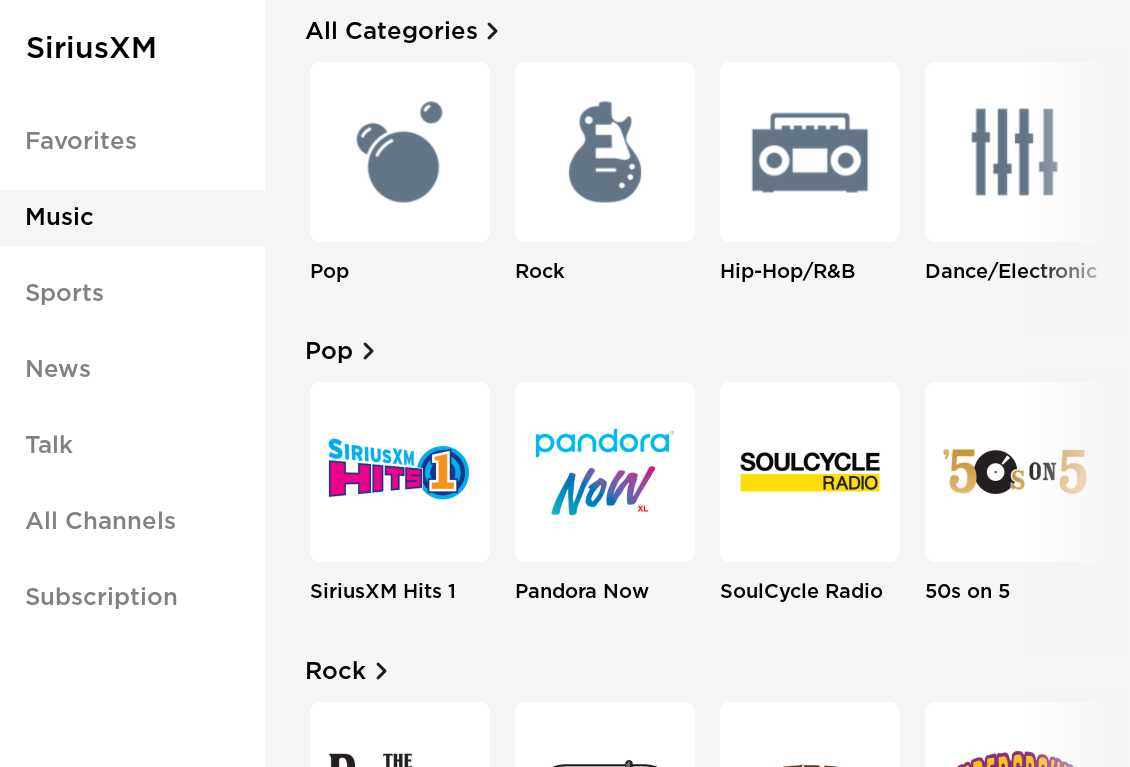
En esta versión hemos realizado mejoras en la interfaz de Sirius XM para facilitar el uso y la búsqueda de emisoras, simplificar la categorización de contenido y optimizar el proceso de navegación.
Nota importante: Para poder utilizar Sirius XM, debe tener una suscripción activa. Vea más detalles en la pestaña Suscripción.
Control de semáforos y señales de Stop (Beta)

La función Control de semáforos y señales de Stop ya no requerirá la confirmación explícita del conductor tirando de la palanca del Piloto automático para continuar a través de un semáforo en verde cuando haya otro vehículo circulando delante del suyo. En la visualización de conducción, ahora la línea de detención cambiará a color verde para indicar que el coche puede continuar atravesando un cruce.
La función Control de semáforos y señales de Stop ya no requerirá la confirmación explícita del conductor empujando el selector de marchas para continuar a través de un semáforo en verde cuando haya otro vehículo circulando delante del suyo. En la visualización de conducción, ahora la línea de detención cambiará a color verde para indicar que el coche puede continuar atravesando un cruce.
Siga prestando atención y prepárese para actuar de inmediato, incluso frenar, puesto que es posible que esta función no se detenga en todas las señales de tráfico. Esta función no intentará girar en las intersecciones, pero con el tiempo, a medida que el sistema aprenda del parque móvil, el control de esta función será más natural.
Visualización de autonomía

Ahora su coche mostrará una autonomía ligeramente superior para reflejar con mayor precisión la capacidad de la batería.
Mejoras en Visualización de la conducción

La visualización de conducción muestra ahora objetos adicionales, que incluyen luces de Stop, señales de Stop y determinada señalización de carretera. Las visualizaciones de luces y señales de Stop no sustituyen la atención necesaria del conductor y no detendrán el vehículo. Para ver estos objetos adicionales en su visualización de la conducción, toque Controles > Piloto automático > Vista preliminar de Visualización de conducción autónoma total.
Mejoras de la cámara trasera

Ahora puede ver secuencias de vídeo de las cámaras de los intermitentes laterales para ver mejor lo que sucede alrededor del vehículo.
Cuando sea visible la cámara trasera, simplemente deslice para ver los vídeos de las cámaras de los intermitentes laterales.
Cuando el vehículo vaya MARCHA ATRÁS, deslice para ver los vídeos de las cámaras de los intermitentes laterales. O bien, toque el botón Iniciador de aplicaciones > Cámara > Asistencia al estacionamiento y deslice o toque la flecha.
Mejoras de los Supercargadores

Ya puede cargar su vehículo en estaciones de Supercargadores V3 con una potencia de hasta 225 kW. Como siempre, al desplazarse hasta un Supercargador, el coche acondicionará la batería durante el trayecto para que se pueda cargar más rápido.
Mejoras del visor de Dashcam

Para facilitar la revisión de los vídeos en Modo centinela, hemos añadido un punto rojo a la barra de arrastre de vídeo para indicar el momento en que se activó el Modo centinela. Al reproducir un vídeo en Modo centinela, el visor de Dashcam saltará hacia adelante e iniciará la reproducción justo antes de este punto.
Supercarga de pago por uso

Esta versión admite Supercarga de pago por uso. Como siempre, se puede ver el estado de carga tocando Iniciador de aplicaciones > Carga.
Mejoras de TuneIn

Con esta actualización, hemos mejorado la facilidad de uso y la búsqueda de emisoras y podcasts de TuneIn para que sea más fácil explorar contenido. Hemos añadido la posibilidad de ajustar la velocidad de reproducción de los podcasts (hasta 2x). Como siempre, para usar TuneIn, toque el icono de multimedia y seleccione TuneIn en el selector de fuentes.
Mejoras en Cierre de puerta por alejamiento

Ahora tiene la opción de desactivar Cierre de puerta por alejamiento cuando el vehículo está aparcado en su casa. Toque Controles > Seguros y seleccione "Excluir casa".
Cuando tenga el vehículo aparcado en su casa, ahora tiene la opción de desactivar Cierre de puerta por alejamiento. Pulse Controles > Vehículo y seleccione "Excluir Casa".
Nota: Para guardar una ubicación como casa, toque Navegar > Establecer casa.
Precalentamiento de batería en ruta

Ahora el vehículo preacondicionará la batería al dirigirse a estaciones de carga rápida de terceros, además de los supercargadores. Como siempre, encontrará una lista de ubicaciones cercanas de carga de terceros tocando el rayo de la parte inferior de la pantalla táctil.
Precalentamiento de batería en ruta

Ahora el vehículo preacondicionará la batería al dirigirse a estaciones de carga rápida de terceros, además de los supercargadores. Como siempre, encontrará una lista de ubicaciones cercanas de carga de terceros tocando el rayo de la parte inferior de la pantalla táctil.
Soporte para un nuevo idioma

Ahora puede seleccionar Portugués como idioma. Para actualizar su ajuste de idioma, toque Controles > Pantalla y seleccione la opción deseada en el menú desplegable Idioma.
Nota: Para cambiar de idioma, el vehículo debe estar en modo ESTACIONAMIENTO.
Cámara del habitáculo
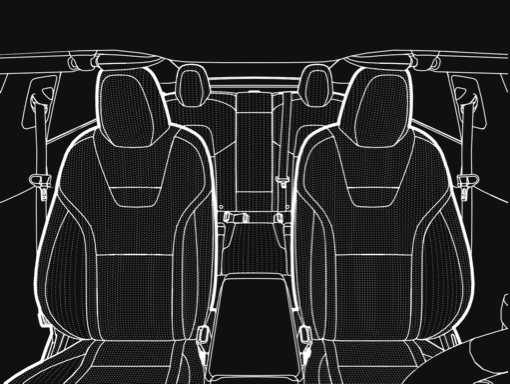
Para ayudar a Tesla a desarrollar vehículos más seguros, comparta los datos de la cámara de su vehículo. Con esta actualización podrá habilitar la cámara del habitáculo incorporada sobre el espejo retrovisor. Si se habilita, Tesla grabará automáticamente imágenes y un clip de vídeo corto justo antes de una colisión o un evento de seguridad para ayudar a los ingenieros a desarrollar características de seguridad y mejoras futuras. Como siempre, puede ajustar sus preferencias sobre compartir datos en Controles > Seguridad > COMPARTICIÓN DE DATOS > Permitir Análisis de la cámara del habitáculo.
Nota: Para proteger su privacidad, las imágenes y los clips de vídeo de la cámara del habitáculo no se asociarán con su VIN.










![Tesla Launches 'TeslaVision' Contest With Big Prizes — See Last Year’s Winner [VIDEO]](https://www.notateslaapp.com/img/containers/article_images/2025/tesla-vision.webp/0458df1c6ed085c427608f0cf762de64/tesla-vision.jpg)
![Tesla Officially Unveils New Model S and Model X: All the Changes [Photos]](https://www.notateslaapp.com/img/containers/article_images/2025/refresh_s_x_1.jpg/31a01e933ae496b97965b27db360f11b/refresh_s_x_1.jpg)















