Convocar mejorada

Convocar mejorada es una función de asistencia de estacionamiento que le ayuda a guiar el vehículo hacia usted o al destino de su elección al navegar fuera de espacios de estacionamiento y maniobrar alrededor de objetos según sea necesario. Es lo ideal para mover el vehículo fuera de un espacio de estacionamiento estrecho, a través de charcos o para ayudar a los conductores que se aproximen al vehículo cargando con la compra. Convocar mejorada trabaja con su aplicación móvil Tesla cuando se detecta su teléfono dentro de 150 pies de su vehículo.
Para usar Convocar mejorada, abra la aplicación móvil Tesla. Toque en "Convocar" y seleccione el icono de Convocar mejorada en la mitad de la gráfica del vehículo. Para activar Convocar mejorada, mantenga oprimido el botón ENCUÉNTRAME o coloque un marcador en el destino de su elección y mantenga oprimido el botón INICIAR. En cualquier momento, usted puede detener su auto al soltar el botón.
La función Convocar mejorada también se integra con HomeLink y abrirá la puerta de su garaje para sacar el auto. Como con la función Convocar, Convocar mejorada solo se debe usar en estacionamientos y entradas de garaje, no en la vía pública. Esta característica se halla en modo beta y usted debe monitorear su vehículo y sus alrededores en todo momento.
Nota: Para usar Convocar mejorada, descargue la última versión de la aplicación móvil Tesla (3.8.2 o posterior), habilite el GPS en su dispositivo y cerciórese de tener cobertura de telefonía móvil. Puede que Convocar mejorada requiera calibración adicional de las cámaras y solo funcionará si el conductor y el vehículo están ambos dentro del círculo azul proyectado e
Navegar en Piloto automático (Beta)

La función Navegación con Piloto automático ahora puede realizar cambios de carril sin requerir que el conductor confirme el cambio de carril sugerido. Para apagar las confirmaciones de cambio de carril, vaya a Controles > Piloto automático > PERSONALICE NAVEGAR EN PILOTO AUTOMÁTICO > REQUIERE CONFIRMACIÓN DE CAMBIO DE CARRIL y ajustar en NO. Con las confirmaciones de cambio de carril apagadas, usted también puede ajustar cómo prefiere que se le notifique, realizando el ajuste en NOTIFICACIÓN DE CAMBIO DE CARRIL.
Con esta versión, usted también puede habilitar Navegar con piloto automático en el inicio de cada ruta en la que la función esté disponible. Para ello, ajuste HABILITAR EN EL INICIO DE CADA TRAYECTO en SÍ.
Nota: Con la confirmación apagada, los cambios de carril se harán únicamente cuando se confirme que el conductor tiene las manos en el volante. Deshabilitar la confirmación de carril no exime al conductor de su responsabilidad de mantener sus manos sobre el volante, estar involucrado en todo momento ni de cuidadosamente monitorear los alrededores del vehículo.
Navegar en Piloto automático (Beta)

La función Navegar en Piloto automático sugiere cambios de carril de manera inteligente para poder mantener la ruta y hace ajustes para evitar que quede atascado detrás de un camión o tráfico que circula lentamente.
Active la función Navegar en Piloto automático en Controles > Piloto automático y active primero la función de Autogiro. Para cada ruta en la que la función esté disponible, usted tendrá la opción de activarla o desactivarla tocando el botón NAVEGAR EN PILOTO AUTOMÁTICO ubicado en la lista de giros en la Navegación.
Una vez que está activada para su ruta, la función Navegar en Piloto automático puede activarse en carreteras de acceso controlado tirando de la palanca de cambios hacia abajo dos veces en sucesión rápida. Una vez que está activada, una sola línea de color azul le indicará el camino a recorrer, manteniendo su vehículo en el carril. Es posible que aparezcan líneas grises para indicar cambios de carriles próximos en base a su ruta o para sugerir oportunidades de que usted se desplace a un carril que circula más rápidamente. Cuando está activada, la función Navegar en piloto automático también guiará su vehículo hacia los cruces de carreteras o salidas basándose en su destino.
Ajuste con cuánta agresividad la función Navegar en Piloto automático hará los cambios de carril para mantener la velocidad fijada del vehículo cambiando la configuración de CAMBIOS DE CARRIL EN FUNCIÓN DE LA VELOCIDAD que puede encontrar en Controles > Piloto automático > PERSONALICE NAVEGAR EN PILOTO AUTOMÁTICO.
Nota: Antes de poder activar esta función, es posible que sea necesario calibrar las cá
Navegar en Piloto automático (Beta)
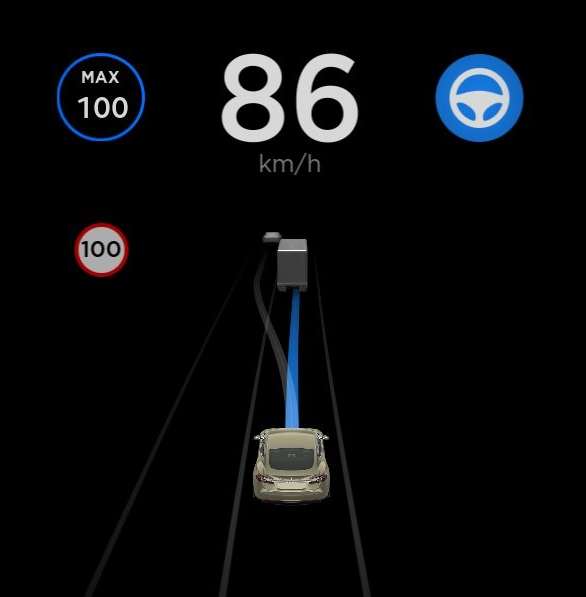
La función Navegar en Piloto automático sugiere cambios de carril de manera inteligente para poder mantener la ruta y hace ajustes para evitar que quede atascado detrás de un camión o tráfico que circula lentamente.
Active la función Navegar en Piloto automático en Controles > Piloto automático y active primero la función de Autogiro. Para cada ruta en la que la función esté disponible, usted tendrá la opción de activarla o desactivarla tocando el botón NAVEGAR EN PILOTO AUTOMÁTICO ubicado en la lista de giros en la Navegación.
Una vez que está activada para su ruta, la función Navegar en Piloto automático puede activarse en carreteras de acceso controlado tirando de la palanca de control de crucero hacia usted dos veces en sucesión rápida. Una vez que está activada, una sola línea de color azul le indicará el camino a recorrer, manteniendo su vehículo en el carril. Es posible que aparezcan líneas grises para indicar cambios de carriles próximos en base a su ruta o para sugerir oportunidades de que usted se desplace a un carril que circula más rápidamente. Cuando está activada, la función Navegar en piloto automático también guiará su vehículo hacia los cruces de carreteras o salidas basándose en su destino.
Ajuste con cuánta agresividad la función Navegar en Piloto automático hará los cambios de carril para mantener la velocidad fijada del vehículo cambiando la configuración de CAMBIOS DE CARRIL EN FUNCIÓN DE LA VELOCIDAD que puede encontrar en Controles > Piloto automático > PERSONALICE NAVEGAR EN PILOTO AUTOMÁTICO.
Nota: Antes de poder activar esta función, es posible que sea necesario calibrar l
Mejoras del Supercargador

Su coche ahora puede cargarse con velocidades de hasta 150 kW en las estaciones de Supercargador de Tesla.
Rendimiento a Alta Velocidad

Ahora su coche podrá mantener el par y la potencia durante periodos de tiempo más largos al conducir a velocidades altas.
También se ha aumentado la velocidad máxima de su vehículo a 260 KPH (162 MPH).
Actualizaciones de software
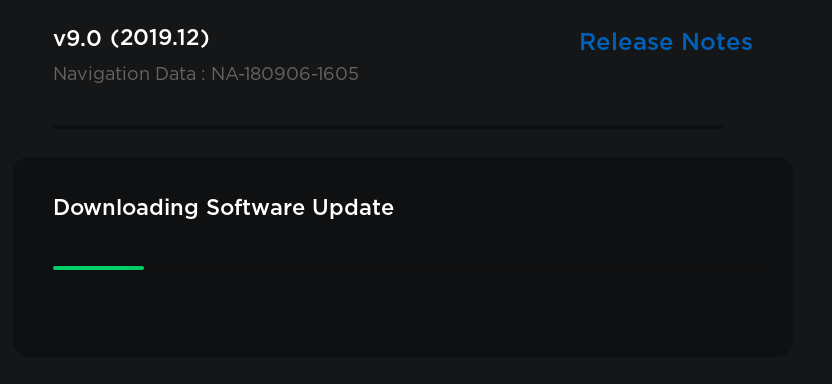
Ahora puede ver los detalles del software de su vehículo tocando Controles > Software. Además de la versión de software actual, puede ver si hay un nuevo paquete de actualización de software disponible para descargarlo. Se mostrará la barra de progreso de la descarga cuando su coche se conecte a una red Wi-Fi. Una vez que se haya completado la descarga, podrá programar cuándo se instalará la actualización de software o podrá instalarla inmediatamente.
TeslAtari
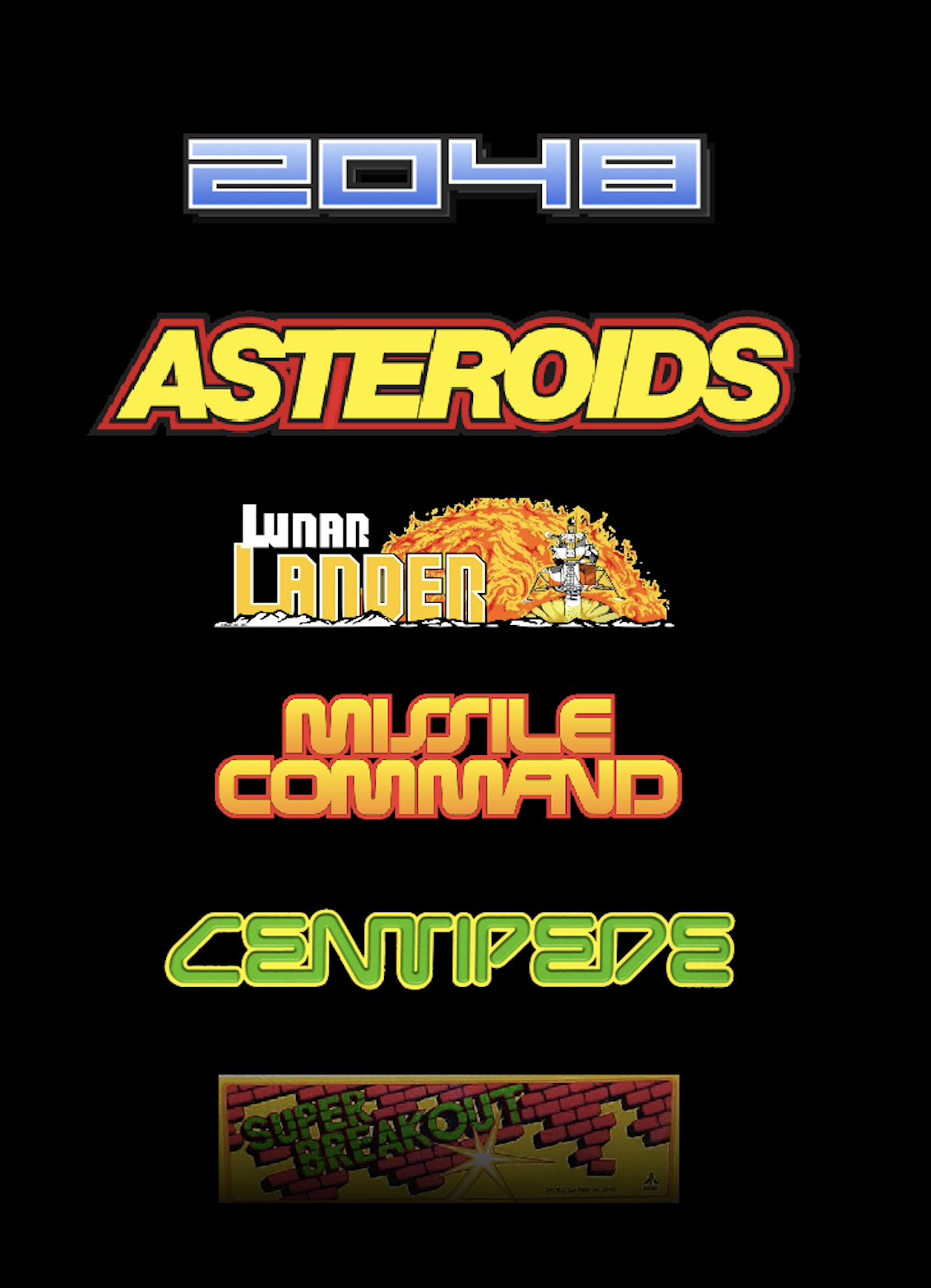
Se ha mejorado TeslAtari para que los juegos sean aún más entretenidos. Además de mejorar los controles de la pantalla táctil, también se han mejorado todos los juegos para poder jugar a pantalla completa. Para jugar a un juego, toque la "T" de Tesla y seleccione el icono TeslAtari en la Bandeja de sorpresas. Seleccione un juego en nuestro nuevo menú y toque INICIAR. Cuando esté jugando, podrá volver al menú de juegos de TeslAtari de forma sencilla tocando el icono de menú situado en la esquina superior izquierda de la pantalla táctil.
También hemos incluido juegos nuevos, como los juegos 2048 y Super Breakout.
Modo centinela

El Modo centinela monitorea de forma continua los alrededores de su auto mientras está bloqueado y estacionado. Cuando se habilita, el auto ingresa automáticamente en el estado de Espera y sus cámaras y sensores permanecen encendidos para detectar potenciales amenazas y activar un estado de respuesta apropiado: Alerta o alarma. Para habilitar el Modo centinela, vaya a Controles > Seguridad y Protección > Modo centinela.
Si se detecta una amenaza mínima, como alguien que se apoya en su auto, el Modo centinela cambia al estado Alerta y muestra un mensaje en la pantalla táctil que indica que las cámaras están grabando.
Si se detecta una amenaza mayor, como alguien rompiendo una ventana, el Modo centinela cambia al estado de Alarma. En este estado, la alarma del auto se activa, el sistema de audio genera un sonido fuerte e inesperado, el mensaje en la pantalla táctil aumenta hasta su brillo máximo y usted recibe una notificación en su aplicación móvil.
Para guardar el videoclip capturado mientras estaba en Modo centinela, debe insertar antes una unidad de memoria USB formateada en uno de los puertos USB delanteros.
El Modo centinela requiere más del 20% de batería para operar. Si la batería desciende por debajo del 20% mientras la función está activa, el Modo centinela se desactiva y usted recibe una notificación en su aplicación móvil.
Tenga en cuenta que el Modo centinela está diseñado para mejorar la seguridad de su auto, pero no puede protegerlo contra todas las posibles amenazas.
Cámara del panel de instrumentos

La Cámara del tablero ahora puede grabar y almacenar las imágenes de vídeo capturadas por las cámaras laterales de su vehículo, además de la cámara delantera estrecha. Como de costumbre, el icono de Cámara del tablero de instrumentos aparecerá en la barra de estado con un punto rojo indicando que está grabando. Toque el icono para guardar clips de video de 10 minutos o manténgalo presionado para pausar la grabación.
Precalentamiento de la batería en ruta

Siempre que navegue hacia una estación de Supercargador, su vehículo precalentará de forma inteligente la batería para garantizar la temperatura idónea en el momento de cargar, reduciendo así el tiempo de carga de media en un 25 %.
Soporte de idioma adicional

La pantalla táctil y la guía de voz de navegación ya están disponibles en más idiomas. Para cambiar el idioma, solo tiene que ir a Controles > Mostrar > Idioma o Idioma de navegación. Tenga en cuenta que su vehículo debe estar en el modo de ESTACIONAMIENTO para cambiar la selección.
Luces largas automáticas

Si enciende las luces largas cuando esté activada la función de luces largas automáticas, el Model 3 cambiará automáticamente a luces de cruce cuando detecte otro vehículo frente a usted. Para activar o desactivar esta función, toque Controles > Luces > LUCES LARGAS AUTOMÁTICAS Consulte el Manual del propietario para obtener más información.
Navegador web

Se ha actualizado el navegador web para mejorar el rendimiento y la seguridad.
Sistema de control de la presión de los neumáticos (TPMS)

Para adaptarse a los neumáticos de recambio y a situaciones de conducción específicas por caminos no pavimentados, como eventos en circuitos, puede restablecer los sensores de TPMS para activar una alerta basada en la presión de los neumáticos establecida actualmente, en lugar del valor predeterminado de fábrica. Para ajustar los sensores, toque Controles > Servicio > REINICIAR TPMS y siga las instrucciones que aparecen en la pantalla.
Luces de freno dinámicas

Si usted conduce a más de 50 km/h y frena con fuerza, las luces de freno ahora parpadearán rápidamente para advertir a otros conductores que su vehículo está desacelerando rápidamente. Si su vehículo se detiene por completo, las luces de advertencia de peligro parpadearán hasta que oprima el acelerador u oprima manualmente el botón de luces de emergencia para apagarlas.
Advertencia de semáforo en rojo de Autogiro

Su vehículo puede avisarle en algunas ocasiones si detecta que está a punto de pasarse un semáforo en rojo mientras se usa la función de Autogiro. Esta función no sustituye en ningún caso a un conductor atento y no detendrá el vehículo.













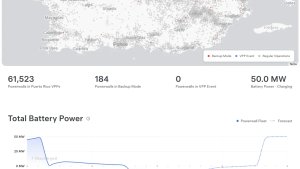
![Tesla Software Update 2025.26: Grok, Light Sync, Audio Presets and More [VIDEO]](https://www.notateslaapp.com/img/containers/article_images/tesla-update/light-sync-update.jpeg/e84ab2f1fe12f493a75927db105a9586/light-sync-update.jpg)


















