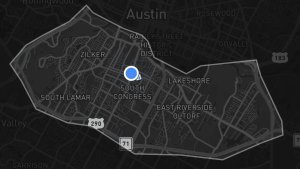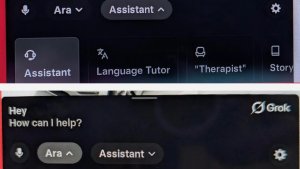Ampel- und Stoppschildsteuerung (Beta)

Ampel- und Stoppschildsteuerung wurde dahingehend entwickelt, Ampel und Stoppschilder bei aktivem Abstandsgeschwindigkeitsregler oder Lenkassistent zu erkennen und das Fahrzeug automatisch bis zum Stillstand zu verlangsamen. Bei aktiver Ampel- und Stoppschildsteuerung zeigt die Fahrdarstellung kommende Ampeln, Stoppschilder oder Strassenmarkierungen an den Kreuzungen an, an denen das Fahrzeug möglicherweise halten muss. Während es sich einer Kreuzung nähert (selbst einer mit grüner Ampel), wird das Fahrzeug verlangsamen und eine rote Linie an der Stelle anzeigen, wo es anhalten wird. Um an dieser Stopplinie fortzufahren, ziehen Sie den Autopilot-Schalthebel zu sich heran oder drücken Sie kurz auf das Beschleunigungspedal, um zu bestätigen, dass die Weiterfahrt sicher ist. Wie stets bei allen Autopilot-Funktionen müssen Sie weiterhin aufmerksam und zu sofortiger Reaktion bereit bleiben, unter anderem auch zum Bremsen, da diese Funktion möglicherweise nicht an allen Verkehrsregelungen anhält.
Um die Funktion zu akivieren, schalten Sie Ihr Fahrzeug in die Parkstellung und wählen Sie dann Fahrzeug > Autopilot > Ampel- und Stoppschildsteuerung (Beta).
Hinweis: Bevor diese Funktion aktiviert werden kann, muss die Kamera möglicherweise kalibriert werden, und die neueste Version der Navigationskarten muss über WLAN heruntergeladen werden. Ausführlichere Informationen zu dieser Funktion finden Sie im Benutzerhandbuch.
Verbesserungen der Fahrdarstellung

Die Fahrdarstellung kann nun zusätzliche Objekte anzeigen, wie zum Beispiel Verkehrsampeln, Stoppschilder und bestimmte Fahrbahnmarkierungen. Die Darstellungen von Stoppschildern und Verkehrsampeln sind kein Ersatz für einen aufmerksamen Fahrer und werden das Fahrzeug nicht anhalten. Um diese zusätzlichen Objekte in Ihrer Fahrdarstellung anzuzeigen, wählen Sie Fahrzeug > Autopilot > Selbstfahrdarstellungsvorschau.
Verbesserungen des Track-Modus
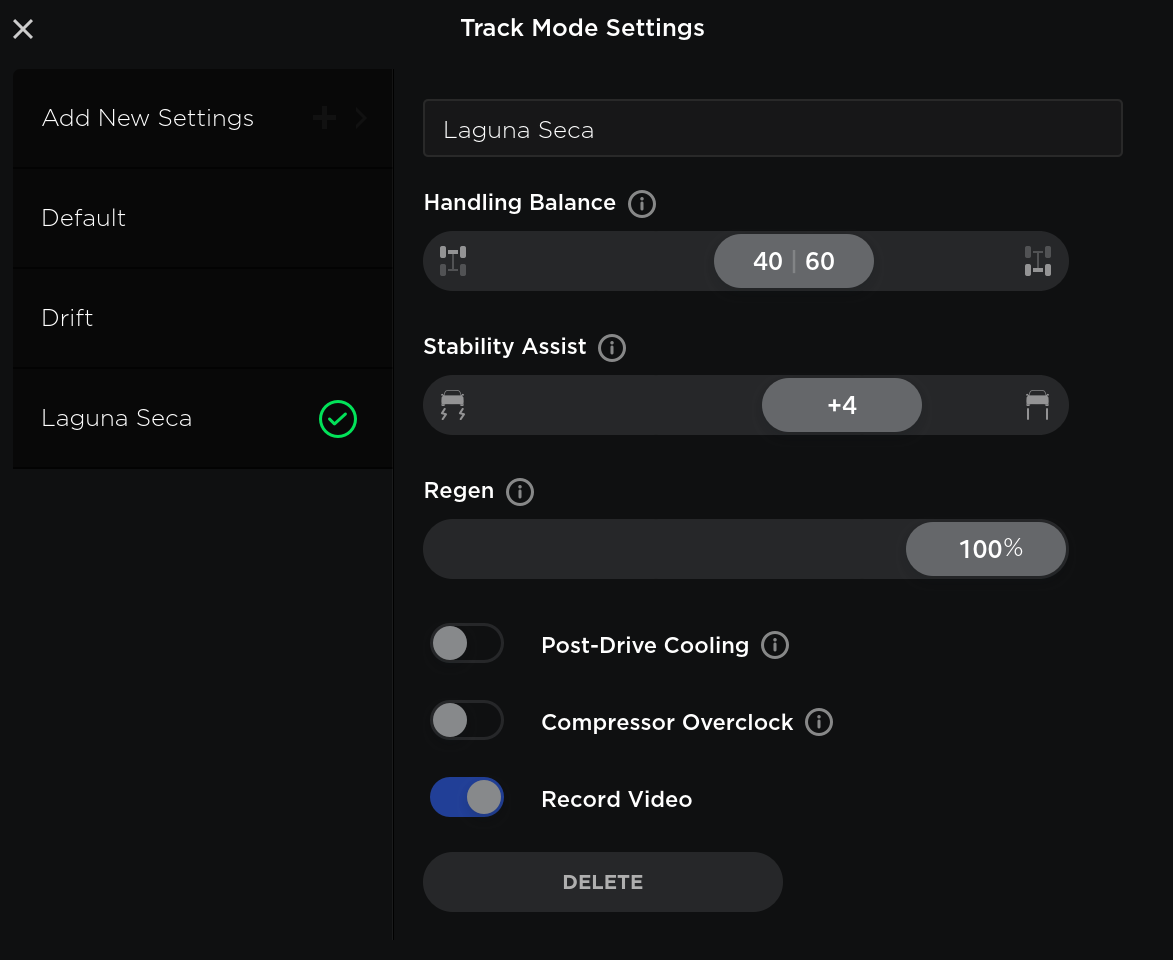
Der Track-Modus wurde verbessert, um Ihnen das Verfolgen des Fahrzeugstatus, das Erstellen individueller Track-Modus-Einstellungsprofile sowie das Aufzeichnen von Track-Tagesdaten zu vereinfachen.
Überwachen Sie den Status der Motoren, Batterie, Bremsen und Reifen Ihres Fahrzeuges, so dass Sie Ihre Fahrweise in Echtzeit anpassen können. G-Meter, ein Echtzeit-Beschleunigungssensor, kann nun im Registerkartenbereich des Touchscreens eingesehen werden. Die Karte zeigt nun einen Rundentimer. Befolgen Sie die Anweisungen auf dem Bildschirm, um eine Nadel für Start/Ziel auf der Karte zu platzieren. Zum Abschluss jeder Runde zeigt der Rundentimer die Dauer der Runde an. Außerdem werden die Zeiten der letzten Runden und die besten Runden der Fahrt angezeigt.
Track-Modus ermöglicht das Speichern von bis zu 20 Track-Modus Profilen, um Ihre auf bestimmte Fahrszenarien oder Rennstrecken angepassten Einstellungen festzuhalten. Ein neues Einstellungsprofil kann erstellt werden durch die Auswahl von Track-Modus Einstellungen > Neue Einstellung hinzufügen, gefolgt von der Eingabe eines Namens für das Einstellungsprofil und dem Anpassen der Einstellungen für Lenkungsausgleich, Stabilitätsassistent, regeneratives Bremssystem, Abkühlverhalten nach der Fahrt sowie Kompressor-Übertaktung. Das Benutzerhandbuch enthält weitere Informationen zu jeder Einstellung.
Sie können nun ein Video und Daten des Track-Modus-Fahrzyklus auf ein eingestecktes USB-Laufwerk speichern, welches einen Ordner mit dem Namen „TeslaTrackMode“ (ohne Anführungszeichen) enthalten muss. Wenn „Dashcam-Aufnahmen für Runden“ aktiviert ist und der Rundentimer verwendet wird, wird im Track-Modus ein Videoclip von jeder Runde eines Fahrzyklus aufgezeichnet. Track-Modus speichert zudem Fahrzeugstatus und Telemetriedaten (wie be
Drittanbieter-Ladestationen

Sie können Ladestationen von Drittanbietern nun im Navigationssystem Ihres Fahrzeuges anzeigen lassen - ausgewählte Standorte in Deutschland, Österreich, der Schweiz, den Niederlanden und Belgien sind jetzt verfügbar; weitere Ladestationen in Europa folgen in Kürze. Um hierauf zuzugreifen, wählen Sie die Schaltfläche mit dem Blitzsymbol am oberen Rand des Touchscreens, scrollen Sie nach unten, und wählen Sie dann den Standort eines Superchargers, Destination Chargers oder einer Drittanbieter-Ladestation, zu der Sie navigieren möchten.
Model S und Model X Fahrzeuge benötigen einen CCS Combo 2 Adapter, um an Ladestationen von Drittanbietern aufzuladen.
Drittanbieter-Ladestationen
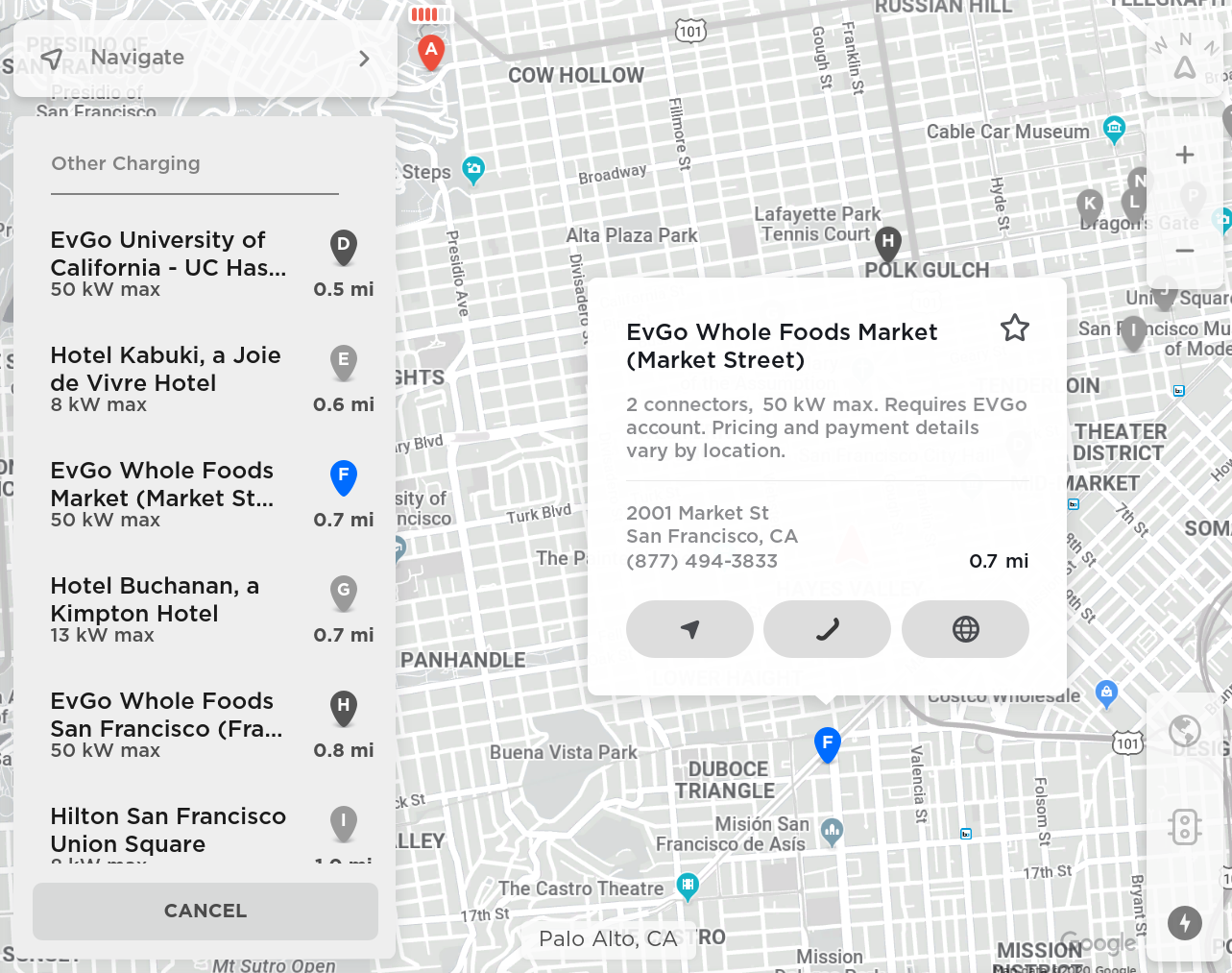
Sie können Ladestationen von Drittanbietern nun im Navigationssystem Ihres Fahrzeuges anzeigen lassen - ausgewählte Standorte in der San Francisco Bay Area sind jetzt verfügbar; weitere Ladestationen in den Vereinigten Staaten folgen in Kürze. Um hierauf zuzugreifen, wählen Sie die Schaltfläche mit dem Blitzsymbol am oberen Rand des Touchscreens, scrollen Sie nach unten, und wählen Sie dann den Standort eines Superchargers, Destination Chargers oder einer Drittanbieter-Ladestation, zu der Sie navigieren möchten.
Drittanbieter-Ladestationen

Sie können Ladestationen von Drittanbietern nun im Navigationssystem Ihres Fahrzeuges anzeigen lassen - ausgewählte Standorte in China sind jetzt verfügbar; weitere Ladestationen folgen in Kürze. Um hierauf zuzugreifen, wählen Sie die Schaltfläche mit dem Blitzsymbol am oberen Rand des Touchscreens, scrollen Sie nach unten, und wählen Sie dann den Standort eines Superchargers, Destination Chargers oder einer Drittanbieter-Ladestation, zu der Sie navigieren möchten.
Bluetooth-Verbesserung

Zur Verbesserung des Audio-Übergangs vom Handy zum Fahrzeug beim Einsteigen wird die Bluetooth-Verbindung zu Ihrem gekoppelten Handy nun erst hergestellt, wenn Sie sich im Fahrersitz befinden und alle Türen geschlossen sind. Zur Erinnerung: Sie können Ihr Handy mit Bluetooth koppeln, indem Sie die Bluetooth-Schaltfläche am oberen Rand des Touchscreens antippen und dann „Gerät hinzufügen“ wählen.
Regeneratives Bremssystem

Die Kraft des regenerativen Bremssystems wurde verstärkt, um das Fahrerlebnis zu verbessern und die aktiv an die Batterie zurückgegebene Energie beim Abbremsen zu erhöhen.
Erhöhte Zuverlässigkeit von Sprachbefehlen

Wir haben die Zuverlässigkeit von Sprachbefehlen verbessert, unter anderem in Regionen mit schwacher Internetverbindung. Hinweis: Um Sprachbefehle zu verwenden, tippen Sie einfach kurz auf den rechten Lenkradknopf und sprechen Sie dann Ihren Befehl nach dem Ton - es ist nicht notwendig, den Knopf zu drücken und zu halten.
Unterstützung zusätzlicher Sprachen

Ihr Touchscreen ist jetzt in zusätzlichen Sprachen verfügbar. Zum Ändern der Sprache gehen Sie einfach zu Fahrzeug > Anzeige > Sprache. Bitte beachten Sie, dass sich Ihr Fahrzeug in der Parkstellung befinden muss, um diese Auswahl zu ermöglichen.
Zusätzliche Sprachen für das Benutzerhandbuch

Das Benutzerhandbuch auf Ihrem Touchscreen ist nun verfügbar in Rumänisch, Ungarisch, Slowenisch und Hebräisch. Zur Erinnerung: Sie können die Sprache des Benutzerhandbuches ändern durch Antippen von Fahrzeug > Service > Benutzerhandbuch, gefolgt von der Auswahl Ihrer bevorzugten Sprache aus dem Dropdown-Menü.










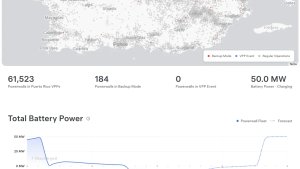
![Tesla Software Update 2025.26: Grok, Light Sync, Audio Presets and More [VIDEO]](https://www.notateslaapp.com/img/containers/article_images/tesla-update/light-sync-update.jpeg/e84ab2f1fe12f493a75927db105a9586/light-sync-update.jpg)