Trafiklys- og stopskiltkontrol (beta)
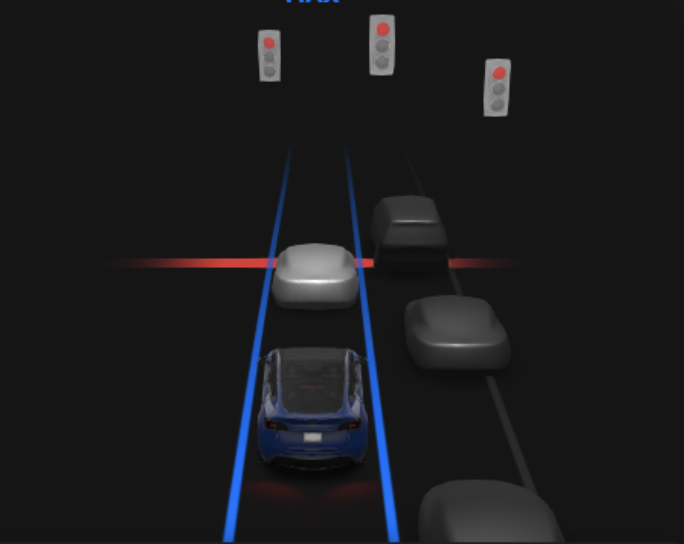
Trafiklys- og stopskiltkontrol er beregnet til at registrere og reagere på trafiklys og stopskilte og sætte bilens hastighed ned for at stoppe, når du bruger den adaptive fartpilot eller autostyring. Denne funktion sætter bilens hastighed ned ved alle registrerede trafiklys, også grønt lys, blinkende lys og slukkede lys. Når bilen nærmer sig et kryds, angiver den intentionen om at sætte hastigheden ned i form af en meddelelse, sætter farten ned og stopper ved den røde linje i kørevisualiseringen.
For at fortsætte over stoplinjen skal du trække i autopilotarmen en enkelt gang eller træde kortvarigt på speederen for at bekræfte, at det er sikkert at fortsætte. Som det er tilfældet ved alle autopilotfunktioner, skal du hele tiden være opmærksom, klar til at skride til handling øjeblikkeligt og evt. bremse, da denne funktion muligvis ikke stopper for alle trafiksignaler. Denne funktion er forsigtig, sætter ofte farten ned i starten og forsøger ikke at dreje i kryds. Efterhånden som vi lærer af flåden, kommer denne funktion til at fungere mere naturligt.
For at fortsætte over stoplinjen skal du skubbe gearstangen ned en enkelt gang eller træde kortvarigt på speederen for at bekræfte, at det er sikkert at fortsætte. Som det er tilfældet ved alle autopilotfunktioner, skal du hele tiden være opmærksom, klar til at skride til handling øjeblikkeligt og evt. bremse, da denne funktion muligvis ikke stopper for alle trafiksignaler. Denne funktion er forsigtig, sætter ofte farten ned i starten og forsøger ikke at dreje i kryds. Efterhånden som vi lærer af flåden, kommer denne funktion til at fungere mere naturligt.
Du aktiverer ved at sætte bil
Forbedringer af kørevisualisering

Kørevisualiseringen kan nu vise yderligere genstande som f.eks. rødt lys, stopskilte og visse vejmarkeringer. Visualisering af stopskilte og rødt lys er ikke en erstatning for en opmærksom fører og stopper ikke bilen. Tryk på Betjeningselementer > Autopilot > Full Self-Driving Visualization Preview for at se disse yderligere genstande.
Forbedringer af kørevisualisering

Kørevisualiseringen viser nu trafikkegler. I tilfælde, hvor en trafikkegle registreres, og Naviger på autopilot er aktiveret, er køretøjet designet til at foreslå et vognbaneskift (eller forsøge et vognbaneskift, hvis REQUIRE LANE CHANGE CONFIRMATION er indstillet til NEJ) for at undgå kegler. Du har som altid ansvaret for dit køretøj og skal hele tiden være opmærksom.
Kørevisualiseringen viser nu trafikkegler. I tilfælde, hvor en trafikkegle registreres, og Naviger på autopilot er aktiveret, er køretøjet designet til at foreslå et vognbaneskift for at undgå kegler. Du har som altid ansvaret for dit køretøj og skal hele tiden være opmærksom.
Kørevisualiseringen viser nu trafikkegler.
Dashcam Viewer

Se gemte dashcam-klip eller sentry mode-hændelser direkte fra berøringsskærmen med Dashcam Viewer. Tryk på dashcam-ikonet i statuslinjen for at starte, og vælg "Start viewer", mens bilen er i PARKERING. Hvis bilen er i KØRSEL, fortsætter du med at gemme et klip ved at trykke på ikonet.
For at se klip og hændelser, der er gemt på USB-drevet, skal du trykke på menuikonet øverst til højre i vieweren. Alle videoer arrangeres efter placering, dato og miniature for at lette adgangen til dem. Tryk på fanen "Dashcam" eller "Sentry" for flere filtreringsmuligheder.
Vælg et klip eller en hændelse for at afspille den tilsvarende video. Vælg en video fra et bestemt kamera ved at trykke på den tilhørende miniature mærket For, Bag, Venstre eller Højre. Afspil, stop midlertidigt eller rul vha. videobetjeningsknapperne nederst i afspilleren. Slet en video ved at trykke på skraldespandsikonet nederst til højre i videoafspilleren.
Forbedringer af ydeevne og Launch Mode
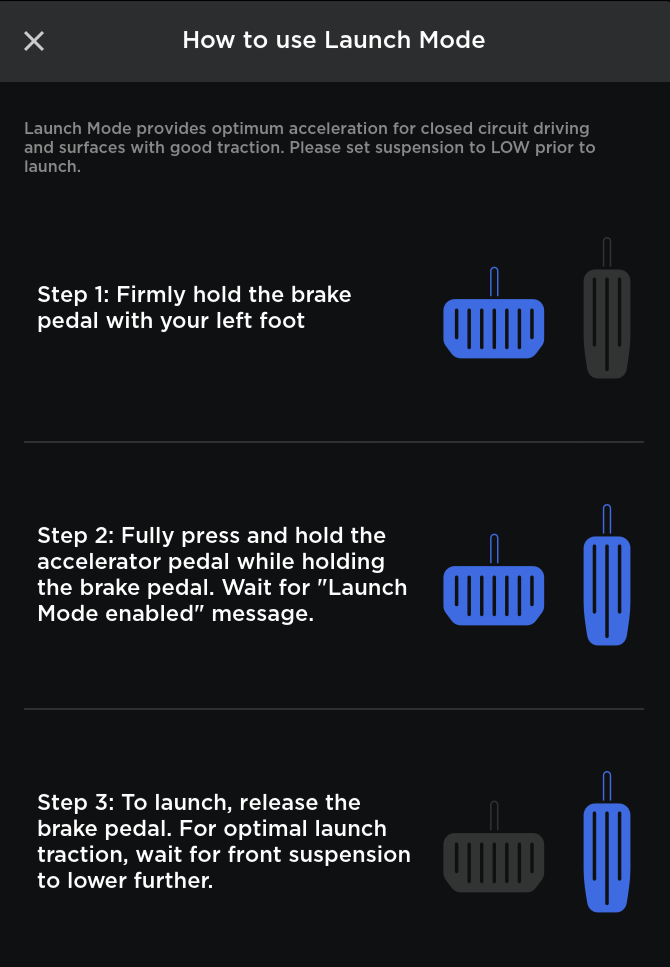
Launch mode er forbedret med transmissionsudvidelser der øger accelerationsevne og gentagelsesnøjagtighed. Med henblik på forbedret vejgreb udfører adaptiv affjedring en "cheetah stance" (sænker forakslen) og justerer dæmpningen.
For at indlede Launch mode skal Insane+ acceleration først aktiveres ved at trykke på Betjeningselementer > Kørsel > Acceleration > Insane+ og følge den viste vejledning ved at trykke på linket "Sådan bruger du Launch mode".
For at indlede Launch mode skal Ludicrous+ acceleration først aktiveres ved at trykke på Betjeningselementer > Kørsel > Acceleration > Ludicrous+ og følge den viste vejledning ved at trykke på linket "Sådan bruger du Launch mode".
Defekte Supercharger-standere

Supercharger-stationer viser nu antallet af standere, der er defekte. Tryk på kortnålen for Supercharger-stationer for at se den aktuelle tilgængelighed.










![Tesla Launches 'TeslaVision' Contest With Big Prizes — See Last Year’s Winner [VIDEO]](https://www.notateslaapp.com/img/containers/article_images/2025/tesla-vision.webp/0458df1c6ed085c427608f0cf762de64/tesla-vision.jpg)
![Tesla Officially Unveils New Model S and Model X: All the Changes [Photos]](https://www.notateslaapp.com/img/containers/article_images/2025/refresh_s_x_1.jpg/31a01e933ae496b97965b27db360f11b/refresh_s_x_1.jpg)















