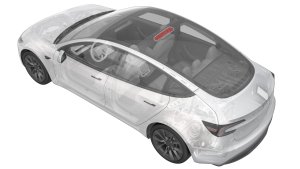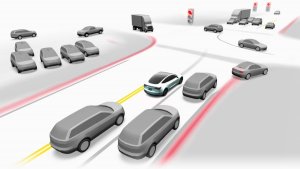「Autopilot 自動輔助導航駕駛 (Beta 版)」

「Autopilot 自動輔助導航駕駛」會智慧地建議車道變換以協助您持續行駛於規劃路線,此外還會做出調整,讓您不會受到慢車或卡車的阻擋而妨礙行駛速度。
透過前往「控制」>「Autopilot 自動輔助駕駛」並先啟用「自動輔助轉向」,即可啟用「Autopilot 自動輔助導航駕駛」。對於可使用該功能的每條路線,您可透過按下「導航轉向清單」中的「Autopilot 自動輔助導航駕駛」按鈕來選擇是啟用還是停用該功能。
針對路線啟用該功能後,您可在有出入管制的路段中,透過朝您所在方向快速將巡航控制桿兩次下移至底部來啟動「Autopilot 自動輔助導航駕駛」。 啟動時,藍色路線代表即將行駛的路線,可協助您保持車輛行駛在規劃的車道內。灰色路線可能顯示,以根據路線指示接下來的車道變換,或建議您把握機會移向可更快速行駛的車道。啟用時,「Autopilot 自動輔助導航駕駛」也會根據目的地引導您的車輛駛向公路交流道或出口。
調整「Autopilot 自動輔助導航駕駛」進行車道變換的積極程度,以保持您的車輛維持在設定的速度,具體方法是變更「根據車速進行車道變換」設定,此設定位於「控制」>「Autopilot 自動輔助駕駛」>「自訂 Autopilot 自動輔助導航駕駛」中。
注意: 啟用此功能前,您需要進行攝影機校正,並且需透過 WiFi 下載最近版本的導航地圖。
「Autopilot 自動輔助導航駕駛 (Beta 版)」
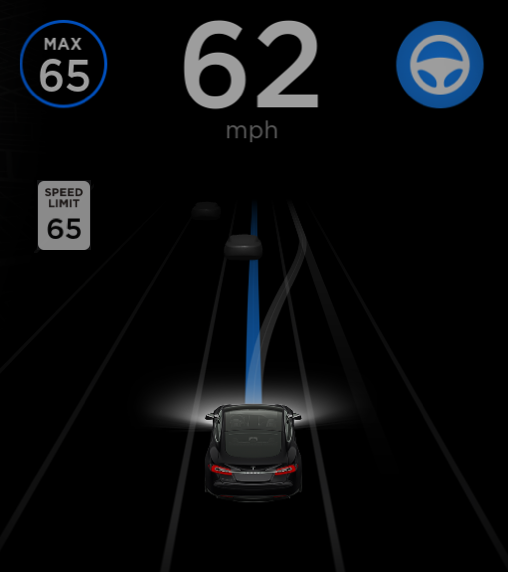
「Autopilot 自動輔助導航駕駛」會智慧地建議車道變換以協助您持續行駛於規劃路線,此外還會做出調整,讓您不會受到慢車或卡車的阻擋而妨礙行駛速度。
透過前往「控制」>「Autopilot 自動輔助駕駛」並先啟用「自動輔助轉向」,即可啟用「Autopilot 自動輔助導航駕駛」。對於可使用該功能的每條路線,您可透過按下「導航轉向清單」中的「Autopilot 自動輔助導航駕駛」按鈕來選擇是啟用還是停用該功能。
針對路線啟用功能後,您可在有出入管制的路段中,透過朝您所在方向快速連續拉動兩次巡航控制桿來啟動「Autopilot 自動輔助導航駕駛」。 啟動該功能時,藍色路線代表即將行駛的路線,可協助您保持車輛行駛在規劃的車道內。灰色路線可能顯示,以根據路線指示接下來的車道變換,或建議您把握機會移向可更快速行駛的車道。啟用時,「Autopilot 自動輔助導航駕駛」也會根據目的地引導您的車輛駛向公路交流道或出口。
調整「Autopilot 自動輔助導航駕駛」進行車道變換的積極程度,以保持您的車輛維持在設定的速度,具體方法是變更「根據車速進行車道變換」設定,此設定位於「控制」>「Autopilot 自動輔助駕駛」>「自訂 Autopilot 自動輔助導航駕駛」中。
注意: 啟用此功能前,您需要進行攝影機校正,並且需透過 WiFi 下載最近版本的導航地圖。
追蹤模式
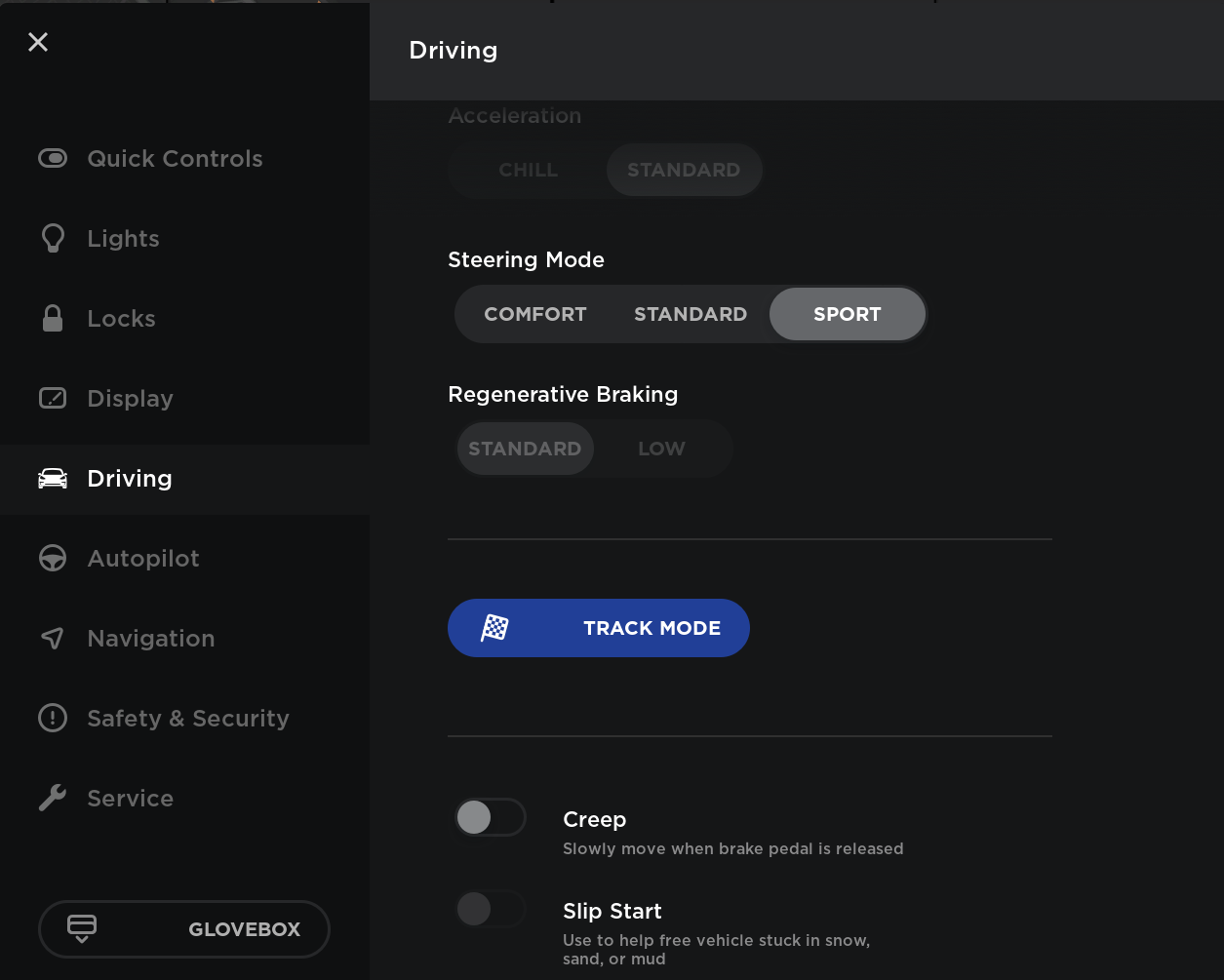
「追蹤模式」可針對追蹤駕駛啟用 Tesla 的效能導向車身穩定控制和動力系統設定。這是針對專用於封閉路線而設計的模式。若要開始駕駛並啟用「追蹤模式」,請切換至「P」檔,然後輕觸「控制」>「駕駛」>「追蹤模式」。
鑰匙
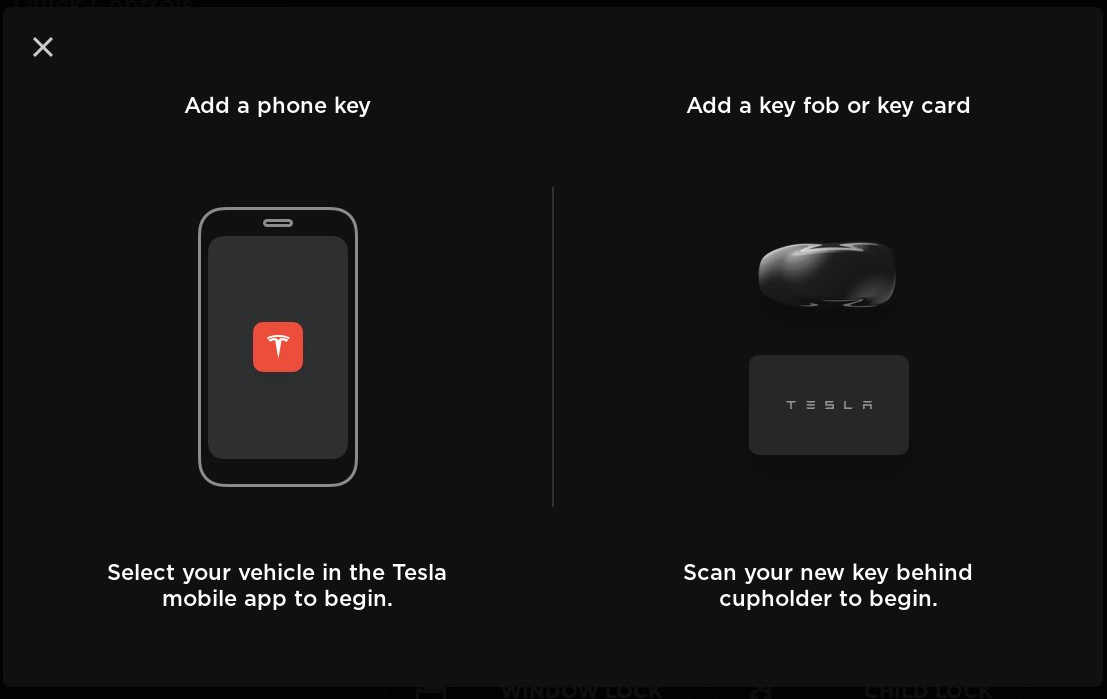
您的車輛現在支援遙控鑰匙,您可向 Tesla 購買此遙控鑰匙。您可以進入「控制」>「車鎖」來管理哪些遙控鑰匙或卡片鑰匙可存取您的車輛。若要新增新鑰匙,請輕觸 + 按鈕,然後遵循螢幕指示執行操作。將遙控鑰匙或卡片鑰匙新增至鑰匙清單後,您可以輕觸鉛筆圖示來編輯其名稱。若要從鑰匙清單移除鑰匙,使其不再存取您的車輛,請輕觸垃圾桶圖示,然後遵循螢幕指示執行操作。 成功完成鑰匙的新增或移除後,您會從 Tesla 行動應用程式收到通知。
在開啟多媒體播放器時檢視應用程式

您現在可以在開啟「多媒體播放器」的同時使用「行事曆」、「電量」、「後視攝影機」和「電話」應用程式。 「多媒體播放器」開啟時,這些應用程式會顯示在「多媒體播放器」視窗上方,您可以上下拖移以調整檢視位置。
再生煞車

「再生煞車」的煞車力道已增強以改善駕駛體驗,並增加減速期間有效回收至電池的電量。
版本 9.0

版本 9.0 更新了觸控螢幕與 Tesla 行動應用程式的數項功能,旨在提供更方便使用且更便利的駕駛體驗。此外,恆溫控制、導航、多媒體與控制等方面也實施了多項改進,並強化數項安全性功能。
版本 9.0

版本 9.0 更新了觸控螢幕與 Tesla 行動應用程式的數項功能,旨在提供更方便使用且更便利的駕駛體驗。可從底部工具列中的應用程式啟動工具存取三款新應用程式:「行事曆」、「電量」和「網頁瀏覽器」。除了對 Tesla 行動應用程式、狀態列、導航、恆溫控制、多媒體以及安全帶提醒視窗等功能進行改進外,我們也強化了數項安全性功能。
版本 9.0

版本 9.0 更新了觸控螢幕與 Tesla 行動應用程式的數項功能,旨在提供更方便使用且更便利的駕駛體驗。此外,恆溫控制、導航、多媒體與控制等方面也實施了多項改進,並強化數項安全性功能。
版本 9.0

版本 9.0 更新了觸控螢幕與 Tesla 行動應用程式的數項功能,旨在提供更方便使用且更便利的駕駛體驗。此外,恆溫控制、導航、多媒體與控制等方面也實施了多項改進。
版本 9.0

版本 9.0 更新了觸控螢幕與 Tesla 行動應用程式的數項功能,旨在提供更方便使用且更便利的駕駛體驗。可從底部工具列中的應用程式啟動工具存取三款新應用程式:「行事曆」、「電量」和「網頁瀏覽器」。除了對 Tesla 行動應用程式、狀態列、導航、恆溫控制、多媒體以及安全帶提醒視窗等功能進行改進外,我們也強化了數項安全性功能。
版本 9.0

版本 9.0 更新了觸控螢幕與 Tesla 行動應用程式的數項功能,旨在提供更方便使用且更便利的體驗。我們已在「恆溫系統」、「導航」、「多媒體」與「控制」功能方面完成多方面改進,並強化了多項安全措施。
結合使用「自動輔助轉向」和「自動變換車道輔助」

「自動輔助轉向」和「自動車道變換」現已結合為單一的「自動變換車道 (Beta 版)」設定,此設定可在「控制」>「Autopilot 自動輔助駕駛」下取得。啟用「自動輔助轉向」時,開啟方向燈就會啟動「自動變換車道輔助」,以便將您的車輛移入相鄰車道。
盲點警告
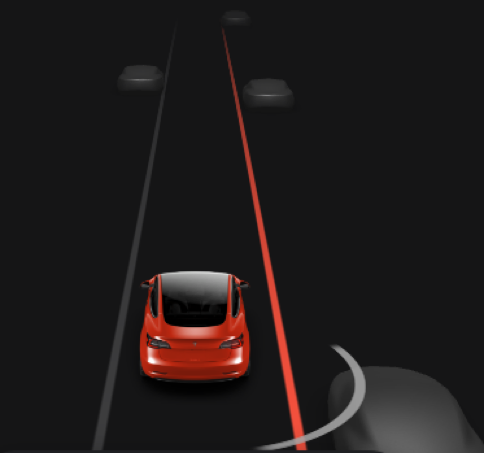
為了改善安全性並增加車輛變換車道的掌握程度,觸控螢幕上的車道線會在您開啟方向燈并在目標車道上偵測到移動車輛或障礙物時變成紅色。
盲點警告
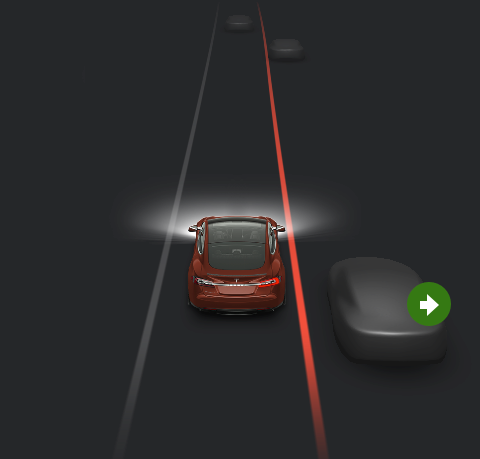
為了改善安全性並增加車輛變換車道的掌握程度,儀表板上的車道線會在您開啟方向燈并在目標車道上偵測到移動車輛或障礙物時變成紅色。
行車記錄器

您現在可以錄製車輛前視掃描攝影機擷取的片段并將其儲存至 USB 隨身碟。請注意,您必須手動在隨身碟中新增名為「TeslaCam」的基礎層級資料夾。 正確設定後,行車記錄器圖示會顯示在狀態列中,並顯示紅點表示正在錄影。 輕點該圖示以儲存 10 分鐘的影像片段,或按住以暫停錄影。
行動應用程式

您現在可以透過行動應用程式對車輛進行更多指示。
透過您最愛的手機應用程式中的分享按鈕來啟動導航。注意: iOS 使用者需啟用對車輛的分享功能。開啟要作為分享來源的應用程式,然後開啟分享功能,捲動至右側,接著輕點「更多」按鈕。接著啟用 Tesla 以進行分享。
您也可以讓乘客快速控制多媒體,例如播放/暫停、前進/略過以及循環播放最愛的多媒體內容。注意:您可以停用此功能,方法是前往「多媒體設定」>「允許行動裝置控制」。
只要車輛每次有可用的軟體更新,您都可以便利地從手機啟動更新。系統會將通知傳送至其他車主,他們將有數分鐘可以從應用程式中取消更新。
注意:這些功能需要行動軟體版本 3.6.0 或更新版本才可使用。
應用程式啟動工具
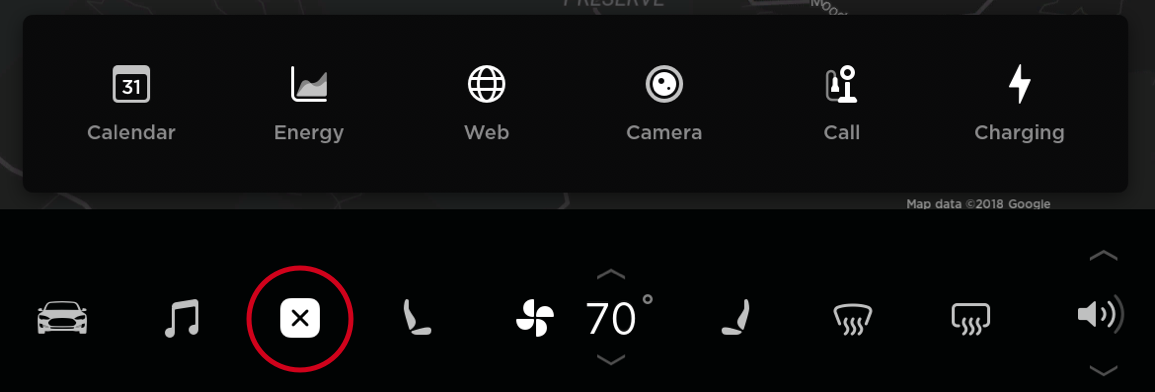
前往觸控螢幕底部,新版應用程式啟動工具會將您的所有應用程式全部集中在一處。您也可以透過向上滑動應用程式啟動工具圖示存取最近使用的應用程式。
應用程式啟動工具
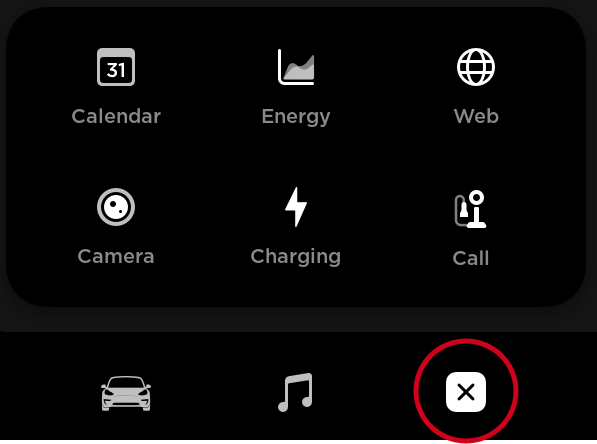
前往觸控螢幕底部,新版應用程式啟動工具會將您的所有應用程式全部集中在一處,包含「行事曆」、「電量」、「網頁瀏覽器」、「後視攝影機」、「電話」與「充電」應用程式。您也可透過向上滑動來存取最近使用的應用程式。
行事曆

您可在觸控螢幕的「行事曆」應用程式上檢視手機當天與隔天的行事曆。「行事曆」與「電話」和「導航」方便整合,因此您可透過單一點按撥入電話會議,或規劃前往下個目的地的路線。若要顯示活動,您必須透過藍牙將手機與車輛連線,並透過 Tesla 行動應用程式設定中的「同步行事曆」來允許存取權限。
「電量」應用程式

檢視 Model 3 的即時電力耗用狀況。當有可行駛的導航路線時,請輕觸「旅程」索引標籤以檢視該旅程預估會消耗的電量。
網頁瀏覽器

「網頁瀏覽器」應用程式可讓您在車內存取網際網路。您可透過在網址列中輸入 URL 導覽至您需要的任何網站。 輕點愛心圖示即可將網站儲存為最愛以供日後瀏覽。
狀態列

觸控螢幕頂部的狀態列已重新安排,您現在可以更輕鬆地一覽時間與溫度。
恆溫控制

新的視覺效果可讓您更輕鬆地依自己的喜好導引氣流。完成後,只要下滑「恆溫控制」面板即可離開。底部工具列的溫度設定現在可透過簡易滑動控制:向左滑動以降低溫度,向右則可升高溫度。輕點或按住控制的運作方式與先前相同。與往常一樣,如果您希望駕駛座與副駕駛座的溫度不同,只要取消同步即可顯示兩個溫度設定。
您現在可以無須開啟「恆溫控制」功能表來關閉「恆溫控制」:只要按住底部工具列的「恆溫控制」按鈕即可。
恆溫控制
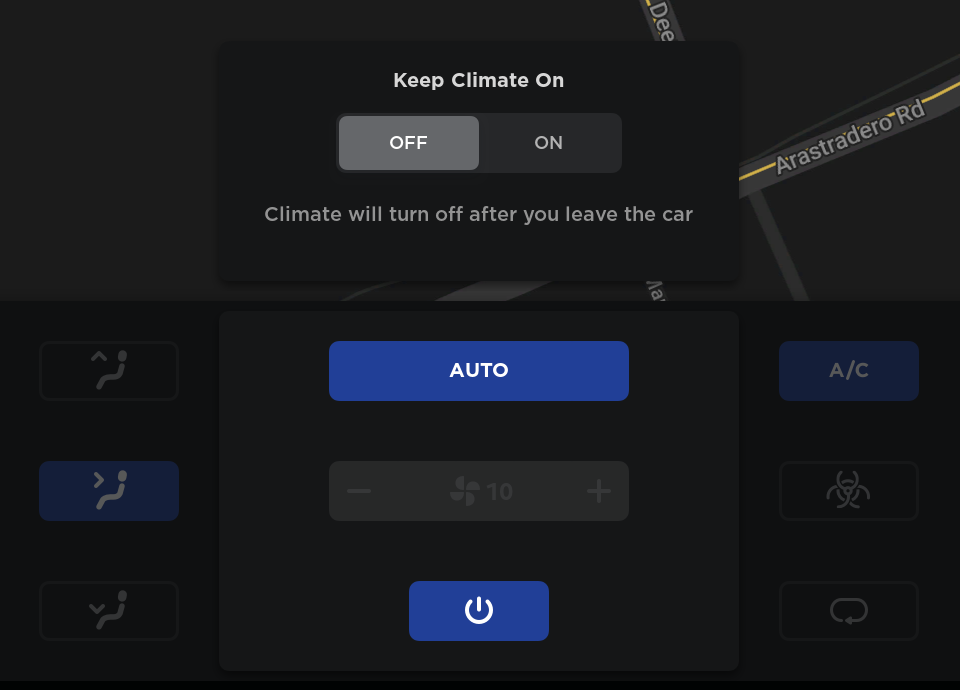
恆溫控制已經重新設計,外型更加精巧且容易使用。
輕點電源按鈕將開啟您的「恆溫控制」功能表並開啟「恆溫控制」。您可從此功能表關閉「恆溫控制」或從底部工具列按住恆溫控制按鈕來關閉。
寒冷天氣
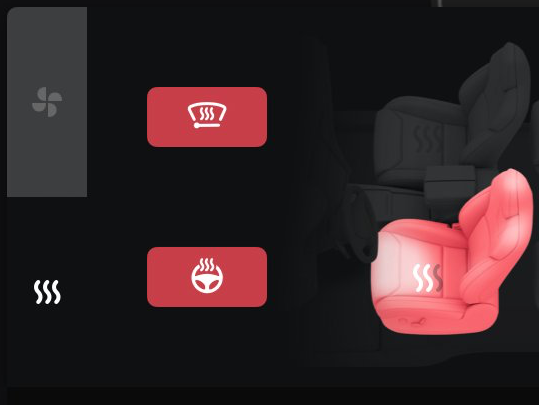
「寒冷天氣」的控制功能現已全部移至「恆溫控制」設定下的一處位置。請輕觸風扇圖示以開啟「恆溫控制」功能表,接著輕點加熱圖示以存取所有座椅加熱器、方向盤加熱器以及雨刷加熱器的控制功能。
導航
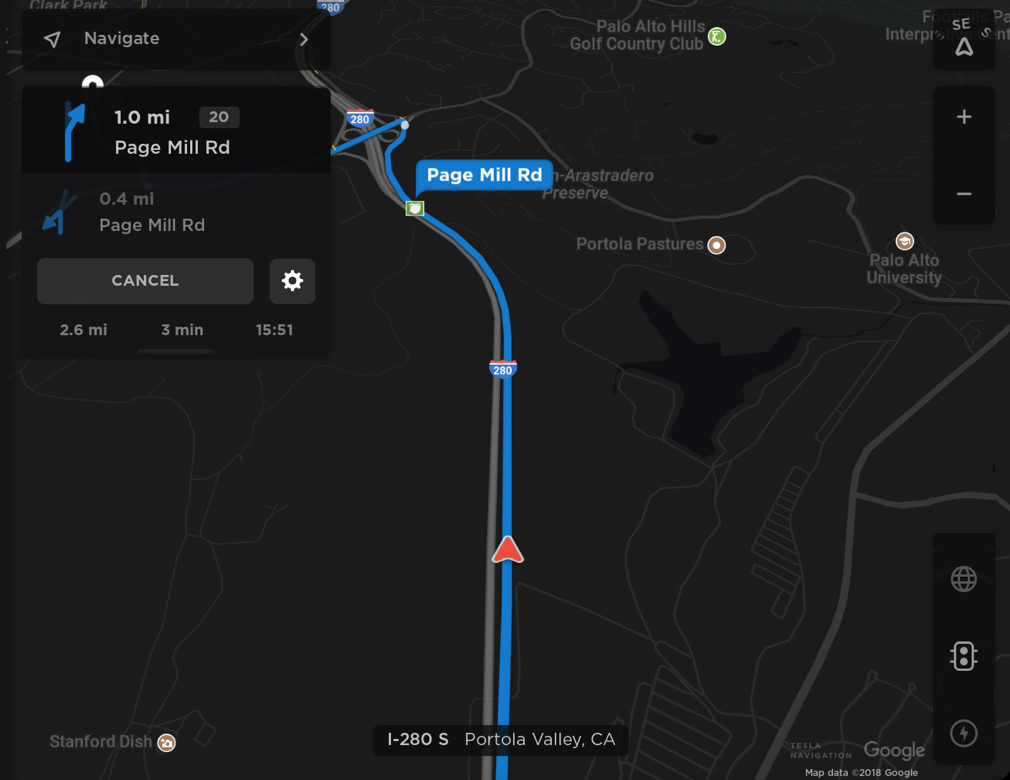
導航指引已移至螢幕左側,並簡化後續相關資訊呈現—包含道路出口 (如適用)。輕點或下拉可在「旅程總覽」中查看額外詳細資訊。「導航」設定 (包含語音指引音量) 可透過輕點觸控螢幕地圖的設定圖示輕鬆調整。
導航
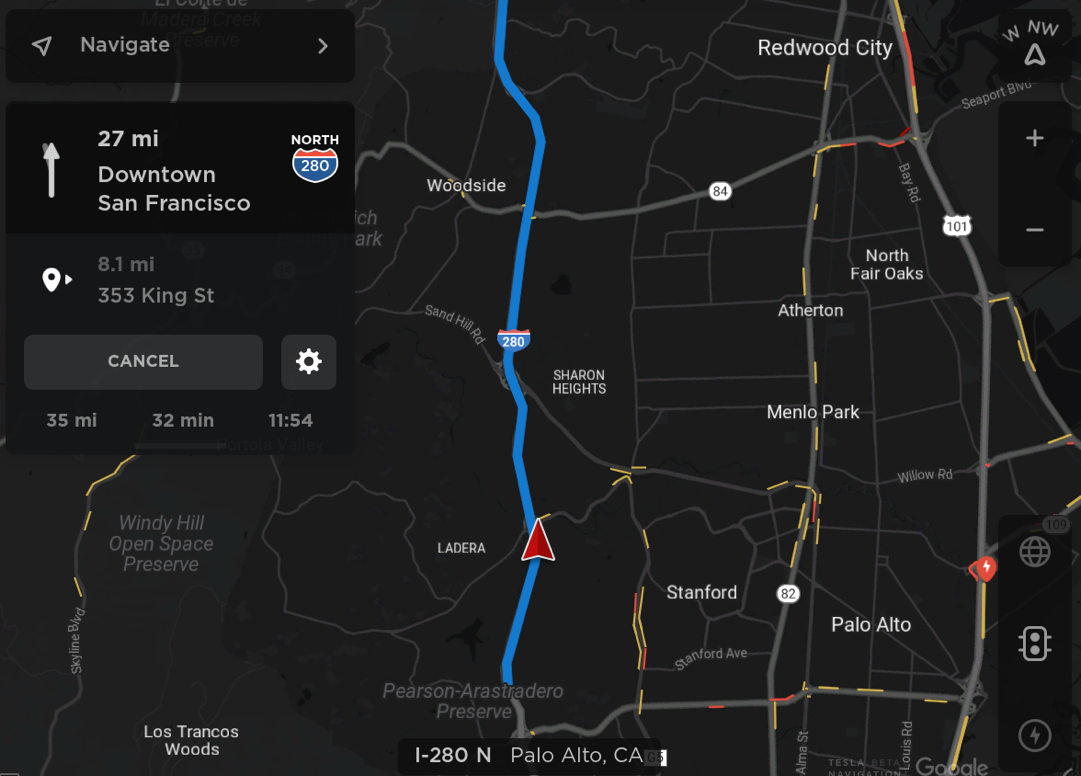
觸控螢幕上的「導航」現在會提供更多後續方向的詳細資訊,包含道路出口資訊 (如適用)。輕點或下拉轉向清單可在「旅程總覽」中查看額外詳細資訊。「導航」設定 (包含語音指引音量) 也可以透過直接輕點「導航轉向清單」中的設定圖示來快速存取。
注意: 啟用此功能前,需透過 WiFi 下載最近版本的導航地圖。
路線規劃和地圖

導航現在提供更完善的行車路線、更精確的抵達時間,以及提供更敏捷的儀表板檢視來顯示更出色的行車控制。本版次還在觸控螢幕上提供新版地圖。您現在可以用衛星視角來檢視地圖並瞭解附近的興趣點。
注意: 啟用此功能前,需透過 WiFi 下載最近版本的導航地圖。










![Tesla’s B-Pillar Recording Requires HW4 [Update: New Dashcam Viewer Included on HW3 / Ryzen Vehicles]](https://www.notateslaapp.com/img/containers/article_images/tesla-screen/dashcam-viewer-hw3.jpg/ba8281c93679d2cf4a405a771e96b167/dashcam-viewer-hw3.jpg)
![Tesla Semi Keynote: New Features, 46 Charging Sites, Upgraded Battery & More [VIDEO]](https://www.notateslaapp.com/img/containers/article_images/semi/semi-new-features.jpg/c7df4e0d32f8cb0beee080ad201e943b/semi-new-features.jpg)