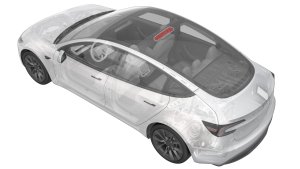Autopilot 自动辅助驾驶导航(测试版)

“Autopilot 自动辅助驾驶导航”可发出智能变道提醒,还能在行进缓慢的情况下作出相应调整,让旅程更顺畅。
如需启动“Autopilot 自动辅助驾驶导航”,请前往“控制”>“Autopilot 自动辅助驾驶”,并先启用“辅助转向”。对于可以使用该功能的行驶路线,按下导航指引列表底部的“Autopilot 自动辅助驾驶导航”按钮,即可选择启用或禁用此项功能。
在路程中启用后,向下快速拉动两次变速杆,即可在受管制路段使用“Autopilot 自动辅助驾驶导航”。 使用期间,单条蓝线代表行进路线,便于车辆保持在行驶车道内。出现的灰线表示行驶路线中即将出现的变换车道,或建议应变换的车道,以便获得更为顺畅的行进速度。使用期间,“Autopilot 自动辅助驾驶导航”还可基于目的地,指引车辆转入正确的公路交叉口和出口。
如需调整“Autopilot 自动辅助驾驶导航”变换车道的频率,以便保持车辆以设置速度行进,请前往“控制”>“Autopilot 自动辅助驾驶”>“自定义 Autopilot 自动辅助驾驶导航”,更改“速控变道”设置。
注意:启用该功能前,请校准摄像头,并通过 WiFi 下载最新版导航地图。
Autopilot 自动辅助驾驶导航(测试版)
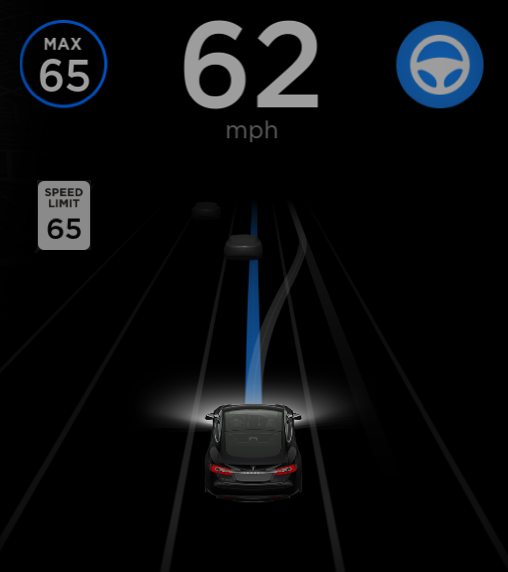
“Autopilot 自动辅助驾驶导航”可发出智能变道提醒,还能在行进缓慢的情况下作出相应调整,让旅程更顺畅。
如需启动“Autopilot 自动辅助驾驶导航”,请前往“控制”>“Autopilot 自动辅助驾驶”,并先启用“辅助转向”。对于可以使用该功能的行驶路线,按下导航指引列表底部的“Autopilot 自动辅助驾驶导航”按钮,即可选择启用或禁用此项功能。
在路程中启用后,朝向自己快速拉动两次巡航杆,即可在受管制路段使用“Autopilot 自动辅助驾驶导航”。 使用期间,单条蓝线代表行进路线,便于车辆保持在行驶车道内。出现的灰线表示行驶路线中即将出现的变换车道,或建议应变换的车道,以便获得更为顺畅的行进速度。使用期间,“Autopilot 自动辅助驾驶导航”还可基于目的地,指引车辆转入正确的公路交叉口和出口。
如需调整“Autopilot 自动辅助驾驶导航”变换车道的频率,以便保持车辆以设置速度行进,请前往“控制”>“Autopilot 自动辅助驾驶”>“自定义 Autopilot 自动辅助驾驶导航”,更改“速控变道”设置。
注意:启用该功能前,请校准摄像头,并通过 WiFi 下载最新版导航地图。
寒冷天气改进

将手机温度预设设置为“高”后,温度系统将对处在冰冻条件下的充电接口提供更好的解冻效果。
保持温度控制
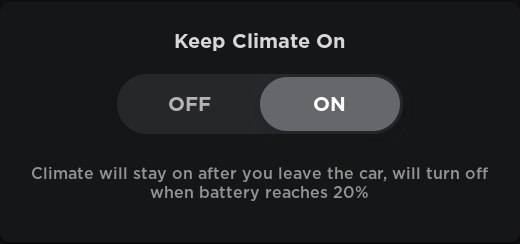
现在,即便您下车离开,车厢(及车内物品)也能够保持在您所设定的温度上。为确保拥有足够的电量前往下一个目的地,当电池剩余电量降至 20% 时,温度控制将自动关闭。
可随时使用 Tesla 手机应用程序监控车辆,并调节温度。当剩余电量降至 20% 时,您会收到一则通知,显示温度控制系统已关闭。此时会提醒您查看留在车内的物品。
如需一直保持温度控制处于运行状态,请在驻车后,点击触摸屏底部的风扇图标。启用“保持温度控制”,并做相应调整。随后,您可放心下车离开,车内会保持舒适的温度。
注意:再次驾驶车辆时,温度控制系统会恢复至最近一次的行驶设置。
手机应用程序

使用手机应用程序对车辆进行温度预设时,可以开启、关闭或调整任意座椅加热器。如果车辆装配方向盘加热器,也可予以开启。注意:手机应用程序的版本应为 3.8.0 或更高版本。
浪漫模式

启用“浪漫模式”,让虚拟壁炉烘托节日气氛。如欲启用“浪漫模式”,请在驻车后,点击触摸屏正上方的 Tesla“T”,然后点击复活节彩蛋篮中的壁炉标志。
排放测试模式

Tesla 整人座垫,“玩转”好友的利器。如需设置,请点击触摸屏正上方的 Tesla“T”,然后点击复活节彩蛋篮中的整人座垫。选择所需的音效以及发出声效的目标座椅。等时机一到,可按下左侧滚轮按钮,播放整人座垫音效。
Pole Position

TeslAtari 版 Pole Position,驾驶 Tesla 玩转火星。如欲体验此游戏,请在驻车后,转动方向盘进行操作。踩下制动踏板可调节速度,滚轮用于切换挡位。与 TeslAtari 的所有游戏相同,点击触摸屏正上方的 Tesla“T”,然后点击复活节彩蛋篮中的 Atari 标志,在下拉菜单中选择想要玩的游戏,即可开启欢乐时光。
TeslAtari 版 Pole Position,驾驶 Tesla 玩转火星。如欲体验此游戏,请在驻车后,转动方向盘进行操作。踩下制动踏板可调节速度,滚轮用于切换挡位。与 TeslAtari 的所有游戏相同,点击触摸屏正上方的 Tesla“T”,然后点击复活节彩蛋篮中的 Atari 标志,在下拉菜单中选择想要玩的游戏,即可开启欢乐时光。
TeslAtari 游戏控制器支持

现在,可以通过 USB 外接游戏控制器体验 TeslAtari 游戏。驻车后,将控制器插入位于前侧的任意车载 USB 端口,打开 TeslAtari 游戏,即可享受快乐时光。注意:控制器的操作可能根据制造商和型号而有所不同。












![Tesla’s B-Pillar Recording Requires HW4 [Update: New Dashcam Viewer Included on HW3 / Ryzen Vehicles]](https://www.notateslaapp.com/img/containers/article_images/tesla-screen/dashcam-viewer-hw3.jpg/ba8281c93679d2cf4a405a771e96b167/dashcam-viewer-hw3.jpg)
![Tesla Semi Keynote: New Features, 46 Charging Sites, Upgraded Battery & More [VIDEO]](https://www.notateslaapp.com/img/containers/article_images/semi/semi-new-features.jpg/c7df4e0d32f8cb0beee080ad201e943b/semi-new-features.jpg)