Contrôle des feux de signalisation et des panneaux Stop (bêta)
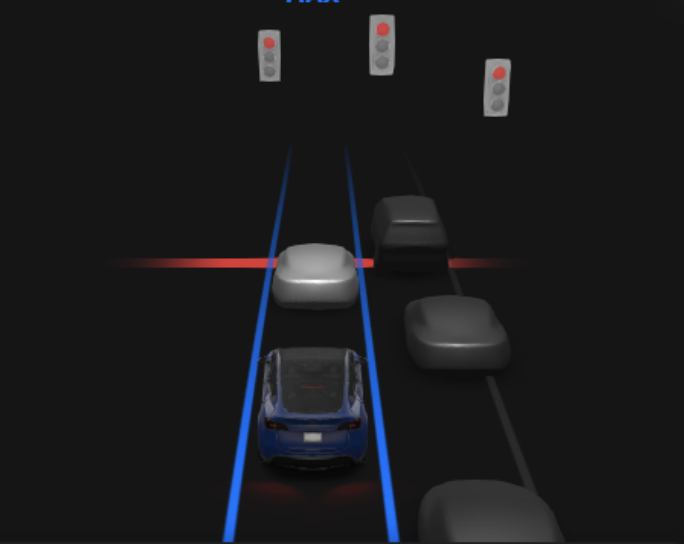
La fonctionnalité Contrôle des feux de signalisation et des panneaux Stop a été conçue pour reconnaître les feux de signalisation et les panneaux Stop, et y réagir. En mode Contrôle des feux de signalisation et des panneaux Stop ou en mode Assistance au maintien de cap, votre véhicule ralentira avant de s’arrêter. Cette fonctionnalité ralentira le véhicule à l’approche des feux de signalisation, en incluant les feux verts, les feux oranges clignotants et les feux éteints. À l’approche d’une intersection, votre véhicule vous indiquera son intention de ralentir par le biais d’une notification, puis ralentira et s’arrêtera à la ligne rouge affichée sur la visualisation de conduite.
Pour franchir la ligne du stop, tirez le levier de l’Autopilot ou appuyez brièvement sur la pédale d’accélérateur pour confirmer que vous pouvez vous engager sans danger. Comme avec toutes les autres fonctionnalités d'Autopilot, vous devez continuer à être attentif et vous tenir prêt à agir immédiatement, notamment à freiner, car cette fonctionnalité peut ne pas entraîner l'arrêt devant l'ensemble des contrôles de circulation. Cette fonctionnalité observera un principe de précaution en ralentissant souvent les premiers temps et en n’essayant pas de tourner à une intersection. Au fur et à mesure que nous apprendrons de la flotte, le contrôle de cette fonctionnalité deviendra plus naturel.
Pour franchir la ligne du stop, abaissez le levier de vitesse ou appuyez brièvement sur la pédale d’accélérateur pour confirmer que vous pouvez vous engager sans danger.
Contrôle des feux de signalisation et des panneaux Stop (bêta)

Désormais, la fonctionnalité Contrôle des feux de signalisation et des panneaux Stop n'exige plus du conducteur qu'il confirme explicitement le franchissement du feu de signalisation vert en tirant sur le levier de l'Autopilot lorsqu'un véhicule de tête le précède. La ligne d'arrêt dans la visualisation de conduite deviendra verte pour indiquer que la voiture franchira l'intersection.
Veuillez demeurer attentif et vous tenir prêt à agir immédiatement, notamment à freiner, car cette fonctionnalité peut ne pas entraîner l'arrêt devant l'ensemble des contrôles de circulation. Cette fonctionnalité ne tentera pas de tourner à une intersection, mais, au fur et à mesure que nous continuerons à tirer des enseignements des autres véhicules, son contrôle deviendra plus naturel.
Navigation Autopilot (bêta) – Quitter la voie de dépassement

Votre véhicule peut maintenant demeurer dans la voie de dépassement lorsque la Navigation Autopilot est activée. Ce paramètre vous rappelle de rester dans une voie où la circulation est plus lente lorsque vous ne dépassez pas d’autres véhicules. Pour ajuster vos préférences concernant la voie de dépassement, touchez Contrôles > Autopilot > PERSONNALISATION DE LA NAVIGATION AUTOPILOT > QUITTER LA VOIE DE DÉPASSEMENT.
Avertissement de panneau Stop ou de feu tricolore en mode Assistance au maintien de cap

Votre véhicule peut vous avertir dans le cas où il détecte que vous allez passer un panneau Stop ou un feu tricolore alors que l’Assistance au maintien de cap est activée. Cette fonctionnalité ne vous dispense pas de conduire prudemment et ne provoque pas l'arrêt de la voiture.
Avertissement sonore pour feu de signalisation vert

Un signal sonore sera émis lorsque le feu auquel vous vous trouvez passe au vert. Si vous vous trouvez derrière un autre véhicule, le signal sonore sera émis une fois que celui-ci avance, sauf si le Régulateur de vitesse dynamique ou l'Assistance au maintien de cap est actif. Lorsque le Contrôle des feux de signalisation et des panneaux Stop est actif, un signal sonore sera émis lorsque vous pouvez confirmer le passage au feu vert. Pour activer, allez sur Contrôles > Autopilot > Avertissement sonore pour feu de signalisation vert.
Remarque : Le signal sonore ne constitue qu’une notification. Il incombe au conducteur d’observer son environnement et de prendre les décisions appropriées.
Améliorations de la visualisation de conduite

La visualisation de conduite permet désormais d’afficher des objets supplémentaires comme des feux de circulation ou certains marquages sur la route. Les visualisations indiquant un feu tricolore ne vous dispensent pas de conduire prudemment et ne provoquent pas l’arrêt du véhicule. Pour afficher ces objets supplémentaires dans votre visualisation de conduite, appuyez sur Contrôles > Autopilot > Aperçu de la visualisation de conduite entièrement autonome.
Avertissement de panneau Stop ou de feu tricolore en mode Assistance au maintien de cap

Votre véhicule peut vous avertir dans le cas où il détecte que vous allez passer un panneau Stop ou un feu tricolore alors que l’Assistance au maintien de cap est activée. Cette fonctionnalité ne vous dispense pas de conduire prudemment et ne provoque pas l'arrêt de la voiture.
Améliorations de l’Indicateur de limite de vitesse.

L’Indicateur de limite de vitesse utilise désormais les caméras de votre véhicule pour améliorer la précision des données de limitation de vitesse sur les routes locales.
L’Indicateur de limite de vitesse utilise désormais les caméras de votre véhicule pour améliorer la précision des données de limitation de vitesse sur les routes locales. Les panneaux de limitation de vitesse détectés seront affichés dans la visualisation de conduite et utilisés pour régler l’avertissement de limite de vitesse associé.
Comme à l’accoutumée, allez sur Contrôles > Autopilot > Limite de vitesse pour ajuster vos réglages de l’Indicateur de limite de vitesse.
Affichage de l’écran d’information sur la suspension

La visualisation en temps réel affiche l’ajustement dynamique de l’amortissement de chaque roue par le système de suspension pour compenser les changements d’état de la chaussée. Ceci apparaît désormais sur la droite ou sur la gauche du tableau de bord. Pour afficher cette information, maintenez brièvement enfoncée la molette appropriée sur le volant jusqu'à ce que les options disponibles s'affichent. Utilisez la molette pour choisir Suspension.
Améliorations du régulateur de vitesse

Pour ajuster rapidement la vitesse du Régulateur de vitesse dynamique ou la vitesse définie en mode Assistance au maintien de cap, il vous suffit de toucher le tachymètre sur l’écran. Vous pouvez toucher le panneau de limitation pour ajuster la vitesse à la limite autorisée.
Avertisseur Piéton

Le signal sonore d’avertissement de présence de piétons a été mis à jour conformément à la réglementation en vigueur.












![Tesla Autonomously Delivers Its First Vehicle to Customer — And It’s More Impressive Than Expected [VIDEO]](https://www.notateslaapp.com/img/containers/article_images/model-y-2025/newmodely_77.jpg/382e0312c769d0bb2e1234f7ac556fad/newmodely_77.jpg)
















