Augmentation de la puissance maximale

La puissance maximale de votre véhicule a été augmentée d'environ 5 % pour améliorer l'accélération et les performances.
Feux stop dynamiques

Si vous roulez à plus de 50 km/h et freinez vigoureusement, les feux stop se mettent à clignoter rapidement afin d'avertir les autres conducteurs que votre voiture ralentit rapidement. Si votre voiture s'arrête complètement, les feux de détresse clignotent jusqu'à ce que vous appuyiez sur l'accélérateur ou appuyiez manuellement sur le bouton des feux de détresse pour les éteindre.
Navigation Autopilot (Bêta)

La Navigation Autopilot suggère de manière intelligente les changements de voie requis sur votre itinéraire avec des ajustements afin de ne pas avoir à rester derrière des voitures ou camions lents.
Activez la Navigation Autopilot dans Contrôles > Autopilot, en activant en premier l'Assistance au maintien de cap. Pour chaque itinéraire autorisant cette fonctionnalité, vous avez la possibilité de l'activer ou de la désactiver en appuyant sur le bouton NAVIGATION AUTOPILOT situé dans l'itinéraire détaillé.
Une fois activée pour l'itinéraire, la Navigation Autopilot peut être activée sur les routes à accès réglementé. Pour ce faire, appuyez deux fois rapidement sur le levier de vitesse. Lorsque la fonction est activée, une ligne bleue simple indique l'itinéraire et votre véhicule reste dans sa voie. Des lignes grises s'affichent pour vous indiquer les changements de voie à venir en fonction de votre itinéraire ou pour vous suggérer de changer de voie afin d'avancer plus rapidement. Lorsqu'elle est activée, la Navigation Autopilot guide également votre voiture sur les échangeurs autoroutiers et vers les sorties préconisées en fonction de votre itinéraire.
Ajustez l'agressivité des changements de voie initiés par la Navigation Autopilot afin de préserver la vitesse définie en modifiant le paramètre CHANGEMENTS DE VOIE EN FONCTION DE LA VITESSE, sous Contrôles > Autopilot > PERSONNALISATION DE LA NAVIGATION AUTOPILOT.
Remarque : pour pouvoir activer cette fonction, la caméra doit être étalonnée et la dernière version des cartes de navigation doit avoir
Navigation Autopilot (Bêta)
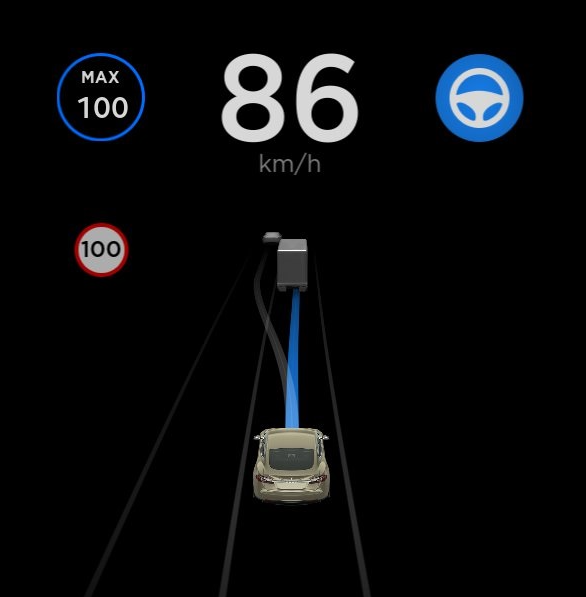
La Navigation Autopilot suggère de manière intelligente les changements de voie requis sur votre itinéraire avec des ajustements afin de ne pas avoir à rester derrière des voitures ou camions lents.
Activez la Navigation Autopilot dans Contrôles > Autopilot, en activant en premier l'Assistance au maintien de cap. Pour chaque itinéraire autorisant cette fonctionnalité, vous avez la possibilité de l'activer ou de la désactiver en appuyant sur le bouton NAVIGATION AUTOPILOT situé dans l'itinéraire détaillé.
Une fois activée pour l'itinéraire, la Navigation Autopilot peut être activée sur les routes à accès réglementé. Pour ce faire, tirez deux fois rapidement la commande de régulateur de vitesse vers vous. Lorsque la fonction est activée, une ligne bleue simple indique l'itinéraire et votre véhicule reste dans sa voie. Des lignes grises s'affichent pour vous indiquer les changements de voie à venir en fonction de votre itinéraire ou pour vous suggérer de changer de voie afin d'avancer plus rapidement. Lorsqu'elle est activée, la Navigation Autopilot guide également votre voiture sur les échangeurs autoroutiers et vers les sorties préconisées en fonction de votre itinéraire.
Ajustez l'agressivité des changements de voie initiés par la Navigation Autopilot afin de préserver la vitesse définie en modifiant le paramètre CHANGEMENTS DE VOIE EN FONCTION DE LA VITESSE, sous Contrôles > Autopilot > PERSONNALISATION DE LA NAVIGATION AUTOPILOT.
Remarque : pour pouvoir activer cette fonction, la caméra doit être étalonnée et la dernière version des cart
Sortie Auto améliorée

La Sortie auto améliorée est une fonction d'Aide au stationnement qui vous permet de guider votre voiture vers vous ou dans la direction de votre choix en vous aidant à sortir d'une place de stationnement ou à manœuvrer à proximité d'obstacles si nécessaire. Il s'agit d'une fonction très utile lorsque vous souhaitez sortir d'une place de stationnement étroite, traverser des flaques, ou lorsque vous retournez à votre voiture les bras chargés de courses. La Sortie auto améliorée fonctionne avec l'application mobile Tesla lorsque votre téléphone est détecté dans un rayon de 150 pieds autour de votre véhicule.
Pour utiliser la Sortie auto améliorée, ouvrez l'application mobile Tesla. Appuyez sur « Sortie auto » et sélectionnez l'icône de Sortie auto améliorée au centre du dessin représentant un véhicule. Pour activer la Sortie auto améliorée, vous pouvez rester appuyé sur le bouton ME TROUVER, ou bien épingler la destination de votre choix et rester appuyé sur le bouton DÉMARRER. Vous pouvez arrêter votre voiture à tout moment en relâchant le bouton.
La Sortie auto améliorée est également intégrée à HomeLink et vous ouvre la porte du garage pour que vous puissiez sortir votre voiture. Tout comme la Sortie auto, la Sortie auto améliorée est conçue pour être utilisée uniquement dans les parkings et les voies privées, et non sur la voie publique. Cette fonction est au stade de version bêta ; vous devez donc surveiller votre véhicule et son environnement à tout moment.
Remarque : pour utiliser la Sortie auto amélior&eacut
Navigation Autopilot (Bêta)

La Navigation Autopilot permet désormais d'effectuer des changements de voie sans que le conducteur n'ait besoin de confirmer le changement de voie suggéré. Pour désactiver la confirmation de changement de voie, sélectionnez Contrôles > Autopilot > PERSONNALISATION DE LA NAVIGATION AUTOPILOT > DEMANDER LA CONFIRMATION DU CHANGEMENT DE VOIE et choisissez NON. Lorsque la confirmation de changement de voie est désactivée, vous pouvez également régler la manière dont vous préférez être notifié à l'aide de la NOTIFICATION DE CHANGEMENT DE VOIE.
Avec cette version, vous pouvez également activer la Navigation Autopilot au début de chaque itinéraire autorisant cette fonctionnalité en réglant ACTIVER AU DÉBUT DE CHAQUE TRAJET sur OUI.
Remarque : lorsque la confirmation est désactivée, les changements de voie ne sont effectués qu'une fois que les mains du conducteur se trouvent bien sur le volant. Le fait de désactiver la confirmation de changement de voie ne dispense pas le conducteur de garder les mains sur le volant, de rester vigilant à tout moment et de surveiller attentivement l'environnement de sa voiture.
Nouveau mode Accélération

Pour faciliter l'accès au bouton Puissance Max, nous l'avons déplacé dans un nouveau mode Accélération. Pour activer la Puissance Max, sélectionnez le niveau « + » dans Contrôles > Conduite > Accélération. Pour annuler à tout moment, réglez le mode Accélération sur un autre niveau.
Sortie auto avec la télécommande

Vous pouvez garer votre Model 3 dans une place de stationnement et l'en faire sortir depuis l'extérieur de la voiture à l'aide d'une télécommande jumelée. Pour lancer la fonction Sortie auto, placez-vous à 3 mètres maximum du véhicule en stationnement, restez appuyé sur le bouton central supérieur de la télécommande jusqu'à ce que les feux de détresse clignotent en continu. Appuyez sur le bouton du coffre avant ou arrière de la télécommande pour faire respectivement avancer ou reculer le véhicule.
Remarque : Pour utiliser la fonction Sortie auto avec la télécommande, Appui continu requis doit être réglé sur NON sous Contrôles > Autopilot > Personnaliser Sortie auto.
Mode Sentinelle

Le mode Sentinelle surveille en permanence les alentours de votre voiture lorsqu'elle est verrouillée et stationnée. Une fois ce mode activé, la voiture passe automatiquement en mode Veille en maintenant ses caméras et capteurs en fonctionnement pour détecter les menaces potentielles et déclencher l'état de réponse approprié : Alerte ou Alarme. Pour activer le mode Sentinelle, sélectionnez Contrôles > Sécurité > Mode Sentinelle.
Si une menace mineure est détectée, par exemple une personne qui se penche sur votre voiture, le mode Sentinelle bascule en mode Alerte et l'écran tactile affiche un message indiquant que les caméras enregistrent l’incident.
Si une menace majeure est détectée, par exemple une personne qui casse une vitre, le mode Sentinelle bascule en mode Alarme. Dans ce mode, l'alarme de la voiture se déclenche, le système audio émet un son fort et inattendu, le message sur l’écran tactile atteint sa luminosité maximale et vous recevez une notification sur votre application mobile.
Pour enregistrer une séquence vidéo filmée alors que la voiture est en mode Sentinelle, vous devez d'abord insérer une clé USB formatée dans l'un des ports USB avant. Pour que le mode Sentinelle puisse fonctionner, le niveau de charge de la batterie doit être d’au moins 20 %. Si le niveau de charge de la batterie chute sous les 20 % alors que la fonction est activée, le mode Sentinelle se désactive et vous recevez une notification sur votre application mobile.
Veuillez noter que le mode Sentinelle est conçu pour améliorer la sécurité
Mode Chien
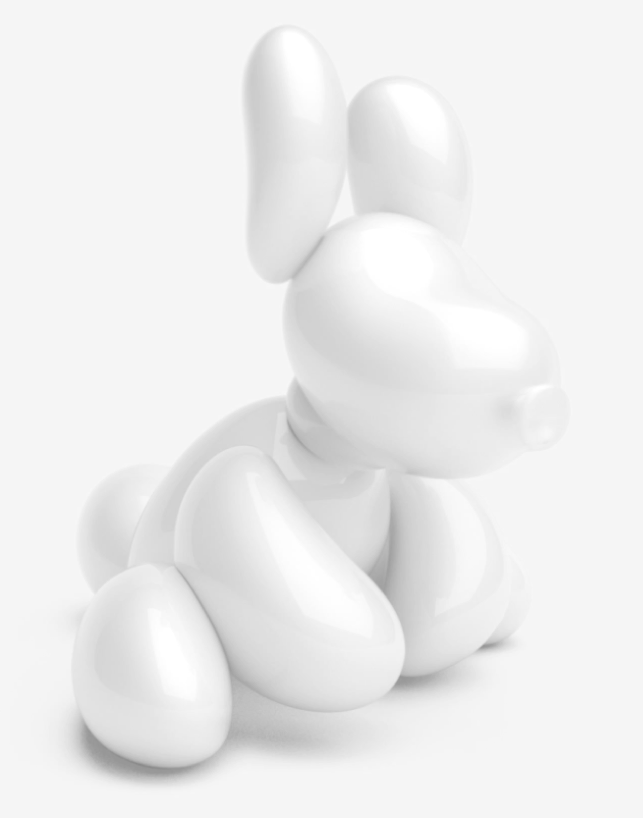
Laissez votre chien confortablement installé dans votre voiture tout en indiquant aux passants de ne pas s'inquiéter grâce au mode Chien. La climatisation reste activée et l’écran tactile affiche la température de l’habitacle. Pour activer le Mode Chien, appuyez sur l’icône de ventilateur dans le bas de l’écran tactile lorsque votre voiture est stationnée. Réglez Maintenir la climatisation activée sur CHIEN, effectuez les réglages nécessaires en respectant les limites de température, puis partez en sachant que votre chien restera au frais.
Remarque : Consultez la législation locale au sujet de toute restriction concernant le fait de laisser des animaux dans la voiture sans surveillance.
Planificateur de voyage (Bêta)
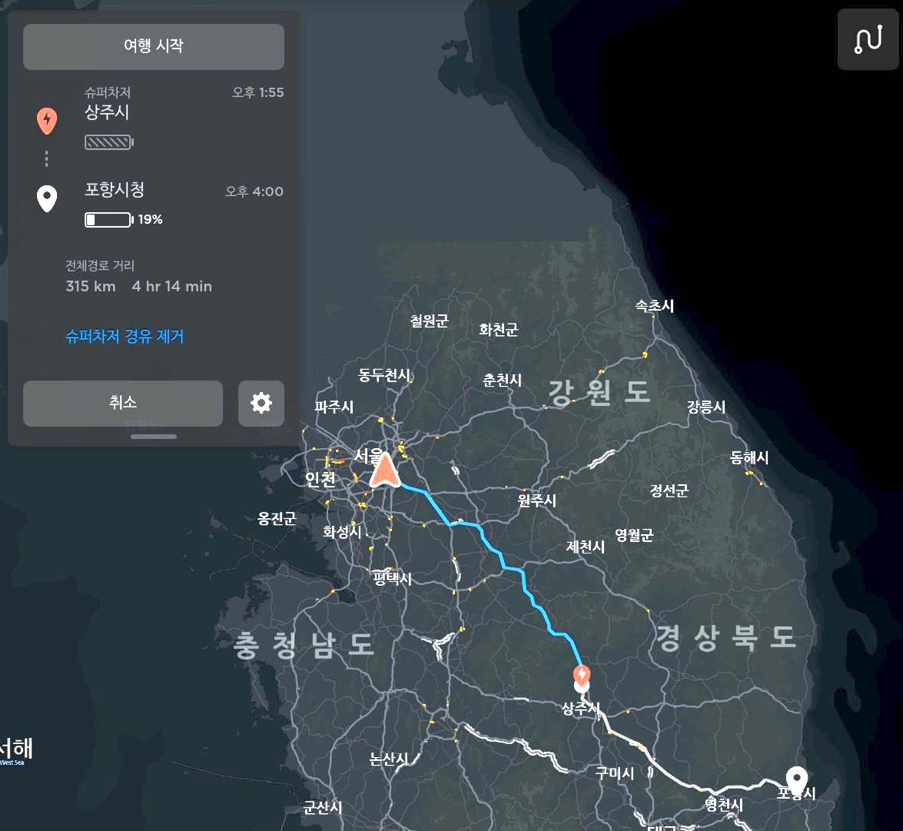
Grâce au Planificateur de voyage, vous pouvez effectuer des trajets plus longs en toute confiance. Si vous avez besoin de recharger le véhicule pour parvenir à votre destination, le Planificateur de voyage vous guide vers les superchargeurs les plus appropriés. Le Planificateur de voyage sélectionne une route qui réduit au minimum le temps de conduite et de recharge. Pour utiliser le Planificateur de voyage, appuyez sur Contrôles > Navigation > Planificateur de voyage (bêta) > Activer.










![Tesla Autonomously Delivers Its First Vehicle to Customer — And It’s More Impressive Than Expected [VIDEO]](https://www.notateslaapp.com/img/containers/article_images/model-y-2025/newmodely_77.jpg/382e0312c769d0bb2e1234f7ac556fad/newmodely_77.jpg)






![First Recorded Tesla Robotaxi Intervention: UPS Truck Encounter [VIDEO]](https://www.notateslaapp.com/img/containers/article_images/2025/robotaxi_model_y.jpg/3036d8b53214c2d071c978c42911e451/robotaxi_model_y.jpg)











