Version 10.0

La version 10.0 introduit des mises à jour conçues pour maximiser le divertissement dans votre Tesla. Cela comprend le Théâtre Tesla, davantage d'options multimédia et Cuphead, un nouveau jeu d'arcade Tesla.
La version 10.0 introduit des mises à jour conçues pour maximiser le divertissement dans votre Tesla. Cela comprend le Théâtre Tesla, davantage d'options multimédia et Cuphead, un nouveau jeu d'arcade Tesla.
La version 10.0 introduit également la toute dernière fonction Autopilot, Sortie auto intelligente, ainsi que d'autres améliorations apportées aux fonctions Autopilot et d'infodivertissement.
La version 10.0 introduit la toute dernière fonction Autopilot, Sortie auto intelligente, ainsi que d'autres améliorations apportées aux fonctions Autopilot et d'infodivertissement.
Cette version comprend également d'autres améliorations apportées aux fonctions Autopilot et d'infodivertissement.
Cuphead - Édition Tesla

Cuphead est un run and gun classique inspiré des cartoons des années 1930 et truffé de boss à combattre. Pour l'édition Tesla de Cuphead, explorez la première île dans son intégralité en incarnant Cuphead ou Mugman (en solo ou en mode coop local). Découvrez des mondes étranges, dégainez des armes inédites, apprenez des combos redoutables et découvrez des secrets cachés pour tenter de rembourser votre dette au Diable en personne !
Comme pour tous les jeux d'arcade Tesla, vous pouvez jouer lorsque votre voiture est en mode PARKING. Pour jouer à Cuphead, ouvrez le lanceur d'applications, touchez l'icône Divertissement > Arcade Tesla, puis sélectionnez le jeu dans le menu.
Remarque : Une manette USB est nécessaire pour jouer à Cuphead. Le comportement de la manette peut varier en fonction de la marque et du modèle.
Sortie auto intelligente (Bêta)

La fonction Sortie auto intelligente est conçue pour permettre à votre voiture de se déplacer jusqu'à vous (en utilisant la localisation GPS de votre téléphone comme destination) ou jusqu'à un emplacement de votre choix, tout en évitant les obstacles et en s'arrêtant lorsque nécessaire. Tout comme la fonction Sortie auto, la fonction Sortie auto intelligente est conçue pour être utilisée uniquement dans les parkings privés et les voies privées. Vous restez pleinement responsable de votre voiture et êtes tenu de surveiller ses environs à tout moment, et de la garder dans votre champ de vision, car il se peut qu'elle ne détecte pas tous les obstacles.
Pour accéder à la fonctionnalité depuis l'application mobile Tesla, appuyez sur Sortie auto, puis sur l'icône Sortie auto intelligente. Pour activer la fonction Sortie auto intelligente, appuyez sur le bouton VENIR JUSQU'À MOI tout en le maintenant enfoncé. Vous pouvez également appuyer sur l'icône de cible, définir la destination de votre choix en ajustant la carte, puis appuyer sur le bouton ALLER JUSQU'À LA CIBLE et le maintenir enfoncé. Vous pouvez arrêter votre voiture à tout moment en relâchant le bouton.
Remarque : La fonction Sortie auto intelligente requiert la dernière version de l'application mobile Tesla (3.10.0 ou ultérieure). Veuillez vous reporter au Manuel du conducteur pour obtenir plus de détails sur cette fonction.
Théâtre Tesla

Le Théâtre Tesla vous permet de regarder des films et des vidéos lorsque votre voiture est en mode PARKING. Pour lancer le Théâtre Tesla, appuyez sur la nouvelle icône Divertissement dans le lanceur d'applications et sélectionnez l'onglet Théâtre.
\nRemarque : Nous avons temporairement activé la possibilité de diffuser des vidéos via le service cellulaire.
\nVous pouvez également envoyer des vidéos dans le Théâtre Tesla depuis votre téléphone mobile pour les sources compatibles avec le mode théâtre. Il suffit de partager le lien vidéo avec l'application mobile Tesla lors que votre véhicule est en mode PARKING.
Spotify

Écoutez de la musique via Spotify. Vous pouvez sélectionner Spotify dans le menu Multimédia. Connectez-vous simplement à votre compte Spotify pour commencer à profiter de vos artistes, stations et chansons préférés.
Remarque : Un compte Spotify Premium est requis.
Caraoke

Chantez du karaoké sur vos chansons et artistes préférés dans votre Tesla. Vous pouvez sélectionner Caraoke dans le menu Multimédia. Touchez l'icône du microphone pour régler si la piste vocale est lue pendant que vous chantez.
Ximalaya

Vous pouvez maintenant écouter vos podcasts favoris et autre contenu audio via Ximalaya. Vous pouvez sélectionner Ximalaya dans le menu Multimédia.
Navigateur et diffusion de contenu multimédia

Pour bénéficier des fonctionnalités introduites dans la version 10.0, le Théâtre Tesla, le navigateur et la diffusion de contenu multimédia ont été activés sur votre voiture et peuvent être utilisés lorsque la connexion au Wi-Fi est établie.
Remarque : Nous avons temporairement activé l'utilisation du mode théâtre, du navigateur et des sources de diffusion de contenu multimédia via le service cellulaire. La sélection de sources multimédia requiert un abonnement en cours de validité.
Visualisation de conduite

La visualisation de conduite a été améliorée en ce sens qu'elle affiche des types d'objets et des voies supplémentaires autour de votre voiture dans un plus grand nombre d'environnements.
Vous avez de plus la possibilité d'ajuster temporairement l'angle de vue et le zoom en faisant glisser la visualisation de conduite et en pinçant vos doigts sur l'écran. Après une brève période d'inactivité, l'affichage revient à sa position par défaut.
Changement de voie automatique
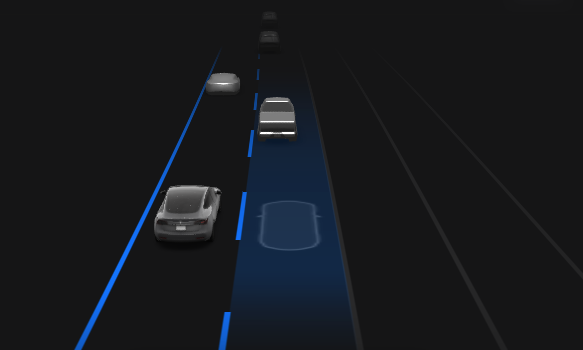
L'affichage du Changement de voie automatique a été amélioré de manière à ce que l'emplacement ciblé par la voiture dans la voie adjacente s'affiche en surbrillance. Lorsque le Changement de voie automatique est activé, la voie adjacente s'affiche en bleu et l'emplacement ciblé par la voiture est indiqué en blanc.
Vous êtes d'humeur à visiter ou plutôt à manger ?
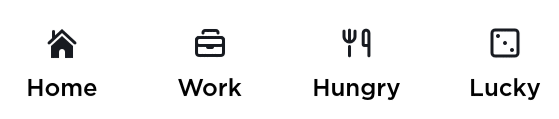
Vous êtes d'humeur à visiter ou plutôt à manger ? Pour trouver une attraction à proximité et vous changer les idées, touchez Navigation > Visiter ou laissez-vous guider vers un restaurant local choisi par votre Tesla en touchant Navigation > Manger. Nous avons également mis à jour le popup d'emplacement pour faciliter l'accès à un site Web associé, le cas échéant.
Améliorations de l'application Cartes

Nous avons amélioré les cartes pour vous aider à rechercher et atteindre votre destination. Lors de la recherche d'une destination, la recherche à saisie semi-automatique inclut désormais la distance jusqu'à chaque emplacement suggéré. De plus, vous pouvez maintenant taper directement sur les étiquettes visibles sur la carte pour afficher rapidement les détails d'emplacement associés et accéder à cette destination.
Application mobile

Vous pouvez désormais réaliser encore plus d'actions sur votre voiture à partir de votre application mobile.
- - Ouvrez et fermez votre porte de garage. Un bouton HomeLink apparaît désormais si votre véhicule dispose d'une connexion HomeLink programmée.
- - Dégelez votre voiture plus facilement par temps froid en activant le dégivrage max. Une fois le dégivrage activé, la température de l'habitacle et le dégivrage de la fenêtre avant seront réglés sur la chaleur maximale.
- - Affichez l'avancement du téléchargement et de l'installation des mises à jour de logiciel.
- - Envoyez des vidéos dans le Théâtre Tesla pour les sources compatibles avec le mode théatre en partageant le lien vidéo avec l'application mobile Tesla.
- - Ventilez et fermez toutes vos fenêtres.
- - Ventilez toutes vos fenêtres.
Remarque : Ces fonctions requièrent la dernière version de l'application mobile Tesla (3.10.0 ou ultérieure).
Améliorations apportées à la caméra embarquée

La caméra embarquée peut désormais enregistrer et sauvegarder des séquences vidéo filmées par la caméra arrière en plus de la caméra avant à champ étroit et des caméras latérales de votre voiture. Comme d'habitude, l'icône de caméra embarquée s'affiche dans la barre d'état et un point rouge indique que l'enregistrement est en cours. Touchez l'icône pour enregistrer des vidéos de 10 minutes ou restez appuyé pour suspendre l'enregistrement.
Améliorations du mode Sentinelle

Les clips vidéo en mode Sentinelle sont désormais enregistrés dans un dossier distinct sur votre clé USB afin qu'ils soient plus faciles à consulter et gérer. De plus, les clips vidéo en mode Sentinelle plus anciens seront à présent automatiquement supprimés si la clé USB manque d'espace et que les clips en mode Sentinelle utilisent plus de 5 Go d'espace.
Joe Mode

L'activation de Joe Mode diminue le volume des sons de votre véhicule. Les sons plus bas continuent d'alerter le conducteur efficacement et dérangent au minimum les passagers (par exemple, les enfants de Joe). Pour activer Joe Mode, sélectionnez Contrôles > Sécurité > Joe Mode.
Améliorations de la mise à jour du logiciel

L'environnement de la mise à jour du logiciel est à présent plus stylé et élégant. Vous saurez quelle version de mise à jour du logiciel est en cours de téléchargement et doit être installée. Une fois la mise à jour du logiciel lancée, vous pouvez afficher la progression de l'installation lorsque l'écran tactile est activé.
Améliorations du Bluetooth

La lecture de contenu multimédia sur un téléphone connecté via Bluetooth a été améliorée pour afficher l'artiste de l'album depuis votre appareil. Vous pouvez maintenant parcourir les playlists associées directement via l'écran tactile. De plus, le Bluetooth prend en charge un taux d'échantillonnage de 48 kHz pour une meilleure qualité audio.
Remarque : Le comportement et les performances varieront selon l'application et l'appareil mobile. Pour l'intégration de la couverture d'album avec les iPhones, iOS 13 est requis.
Lanceur d'applications

Le lanceur d'applications a été repensé pour faciliter le lancement de l'application Téléphone. Nous avons également remplacé Arcade Tesla par Divertissement Tesla.
Profil conducteur

En plus de la position du siège, du rétroviseur et du volant, votre véhicule enregistre automatiquement un grand nombre de paramètres dans votre profil conducteur. Cette version vous permet de voir dans la barre d'état en haut de votre écran tactile quand un paramètre est enregistré dans le profil conducteur sélectionné.










![Tesla Autonomously Delivers Its First Vehicle to Customer — And It’s More Impressive Than Expected [VIDEO]](https://www.notateslaapp.com/img/containers/article_images/model-y-2025/newmodely_77.jpg/382e0312c769d0bb2e1234f7ac556fad/newmodely_77.jpg)






![First Recorded Tesla Robotaxi Intervention: UPS Truck Encounter [VIDEO]](https://www.notateslaapp.com/img/containers/article_images/2025/robotaxi_model_y.jpg/3036d8b53214c2d071c978c42911e451/robotaxi_model_y.jpg)











