Forbedringer af Sirius XM
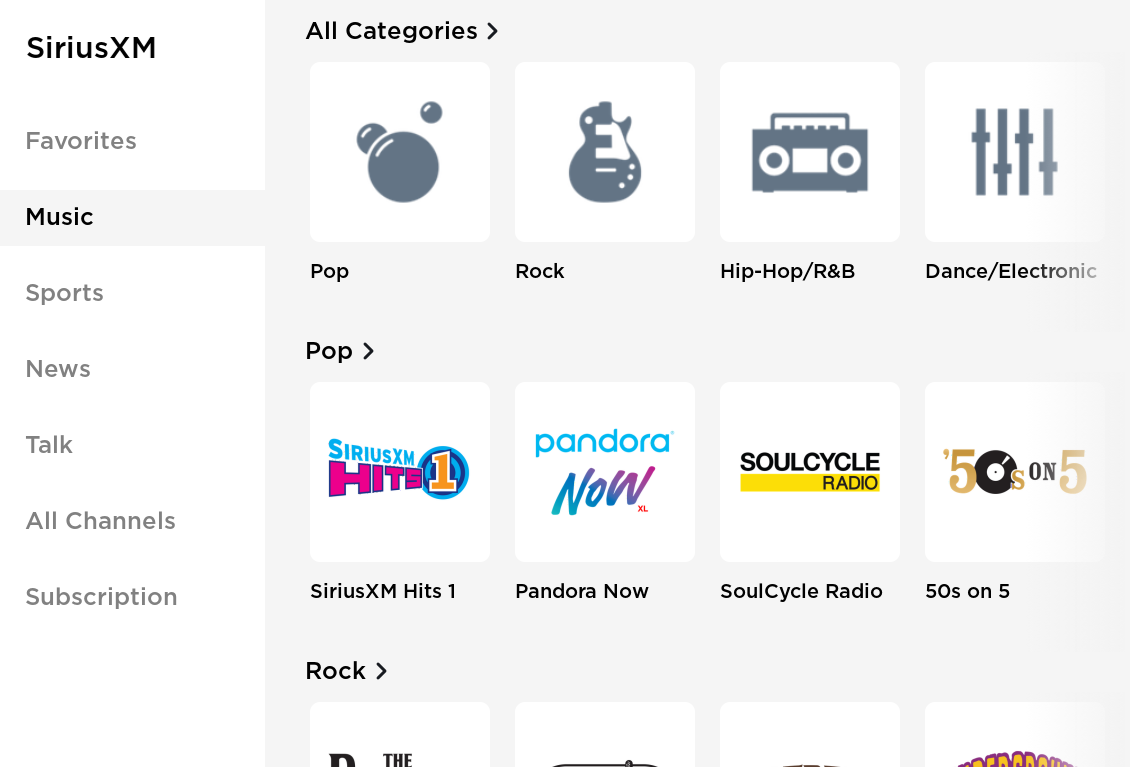
I denne version har vi forbedret Sirius XM-grænsefladen for at gøre det lettere at anvende og finde stationer, forbedret indholdskategoriseringen og forbedret den generelle navigationsoplevelse.
Bemærk: Du skal have et aktivt abonnement for at kunne lytte til Sirius XM. Se fanen Abonnement for at få flere oplysninger.
Trafiklys- og stopskiltkontrol (beta)

Funktionen Trafiklys- og stopskiltkontrol kræver ikke længere, at føreren udtrykkeligt bekræfter ved at trække i autopilotarmen for at fortsætte ved grønt lys, når der er et køretøj foran. Stoplinjen i kørevisualiseringen bliver nu grøn som angivelse af, at bilen fortsætter gennem et vejkryds.
Funktionen Trafiklys- og stopskiltkontrol kræver ikke længere, at føreren udtrykkeligt bekræfter ved at trykke gearvælgeren ned for at fortsætte ved grønt lys, når der er et køretøj foran. Stoplinjen i kørevisualiseringen bliver nu grøn som angivelse af, at bilen fortsætter gennem et vejkryds.
Du skal stadig være opmærksom og være klar til straks at skride til handling og evt. bremse, da denne funktion muligvis ikke stopper for alle trafiksignaler. Denne funktion forsøger ikke at dreje i vejkryds, men efterhånden som vi lærer af flåden, kommer denne funktion til at fungere mere naturligt.
Afstandsskærm

Din bil viser nu en lidt højere rækkevidde for at afspejle batteriets kapacitet mere nøjagtigt.
Forbedringer af kørevisualisering

Kørevisualiseringen kan nu vise yderligere genstande som f.eks. rødt lys, stopskilte og visse vejmarkeringer. Visualisering af stopskilte og rødt lys er ikke en erstatning for en opmærksom fører og stopper ikke bilen. Tryk på Betjeningselementer > Autopilot > Full Self-Driving Visualization Preview for at se disse yderligere genstande.
Forbedringer af bakkamera

Du kan nu se streamede videoer fra dine sideblinklyskameraer og opnå yderligere udsyn omkring køretøjet.
Når bakkameraet er synligt, skal du blot stryge for at få vist videofeeds fra blinklyskameraet.
Når køretøjet er i BAK, skal du stryge for at få vist videofeeds fra blinklyskameraet. Eller du kan blot trykke på Appstarter > Kamera > knappen Parkeringsassistent og stryge eller trykke på pilen.
Forbedringer af Supercharger

Din bil kan nu oplade ved V3 Superchargers med op til 225 kW topeffekt. Som altid når du navigerer til en Supercharger, forbereder bilen batteriet under kørslen, så det kan oplade hurtigere.
Forbedringer af Dashcam Viewer
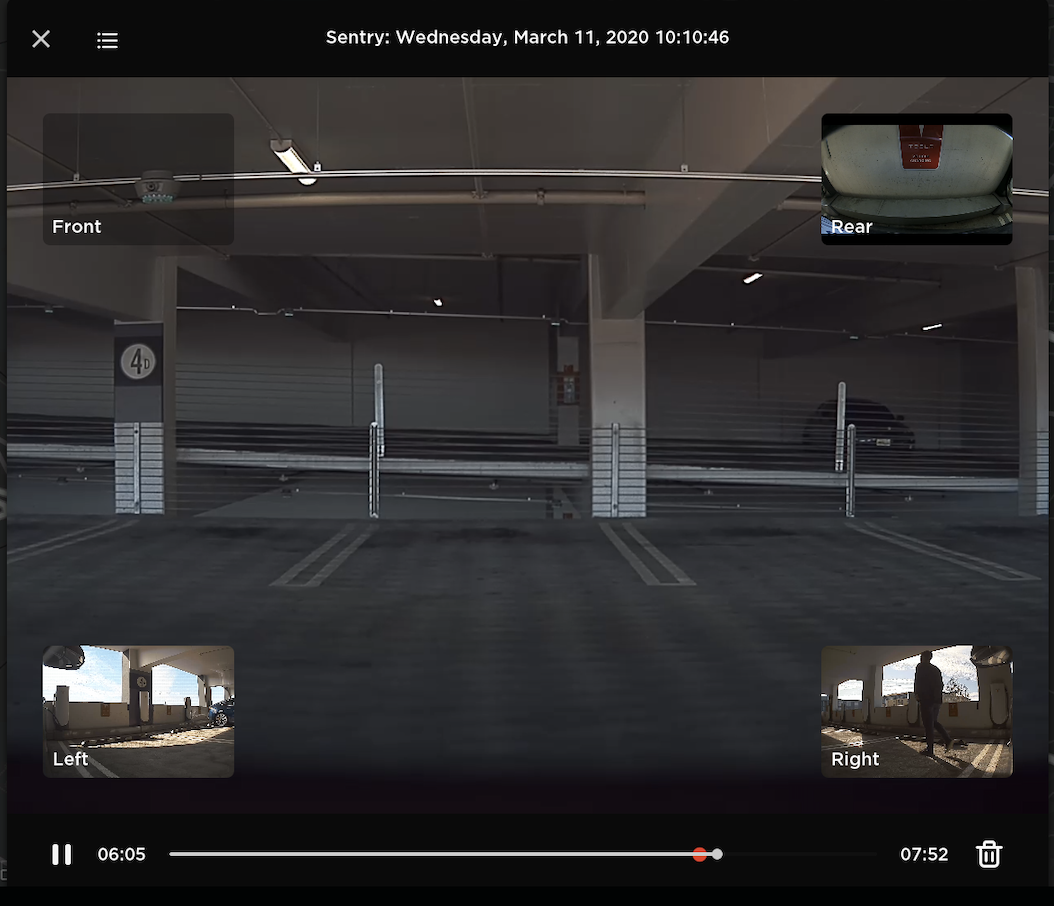
For at gøre det lettere at se Sentry Mode-videoer har vi tilføjet en rød prik langs videoafspilningslinjen for at angive det øjeblik, hvor en Sentry Mode-hændelse blev udløst. Ved afspilning af en Sentry Mode-video, springer Dashcam Viewer frem og begynder afspilningen lige før dette punkt.
Betal hver gang, du bruger Supercharging

Denne version understøtter betal hver gang, du bruger Supercharging. Du kan som altid se oplysninger om ladestatus ved at trykke på Appstarter > Opladning.
Forbedringer af TuneIn

Med denne opdatering har vi forbedret anvendeligheden af og muligheden for at opdage TuneIn-stationer og -podcast, så det er lettere at gennemse indholdet. Vi har også tilføjet muligheden for at justere afspilningshastigheden for podcasts (op til 2x). For at bruge TuneIn skal du som altid trykke på medieikonet og vælge TuneIn på knappen til valg af medie.
Forbedringer af Dørlåsning, når bilen forlades

Du har nu mulighed for at deaktivere Dørlåsning, når bilen forlades, når dit køretøj er parkeret hjemme. Tryk på Betjeningselementer > Låse, og vælg "Udelad hjem".
Du har nu mulighed for at deaktivere Dørlåsning, når bilen forlades, når dit køretøj er parkeret hjemme. Tryk på Betjeningselementer > Bil, og vælg "Udelad hjem".
Bemærk: Tryk på Naviger > Indstil Hjem for at gemme en placering som hjemmeadresse.
Opvarmning af batteri under kørsel

Køretøjet forvarmer nu batteriet, når du navigerer til tredjeparts hurtige ladestationer, ikke blot til superchargere. Som sædvanligt finder du en liste over nærliggende tredjeparts ladestationer ved at trykke på lynikonet nederst på touchskærmen.
Opvarmning af batteri under kørsel

Køretøjet forvarmer nu batteriet, når du navigerer til tredjeparts hurtige ladestationer, ikke blot til superchargere. Som sædvanligt finder du en liste over nærliggende tredjeparts ladestationer ved at trykke på lynikonet nederst på touchskærmen.
Understøttelse af nyt sprog

Du kan nu vælge portugisisk som dit sprog. Tryk på Betjeningselementer > Skærm, og vælg den ønskede indstilling i rullemenuen Sprog for at opdatere din sprogindstilling.
Bemærk: Køretøjet skal være i PARKERING, for at du kan skifte sprog.
Kabinekamera
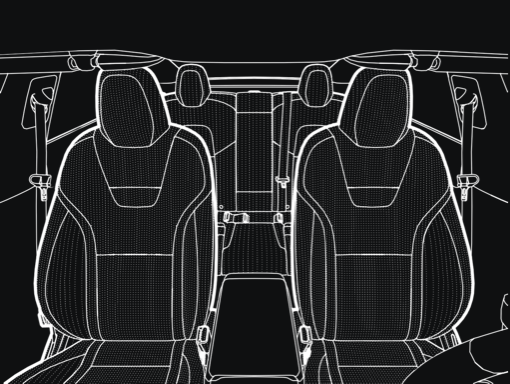
Hjælp Tesla med at fortsætte udviklingen af sikrere køretøjer ved at dele kameradata fra dit køretøj. Denne opdatering giver dig mulighed for at aktivere det indbyggede kabinekamera over bakspejlet. Hvis det er aktiveret, optager Tesla automatisk billeder og et kort videoklip lige før en kollision eller sikkerhedshændelse for at hjælpe vores ingeniører med at udvikle sikkerhedsfunktioner og forbedringer i fremtiden. Som sædvanligt kan du justere dine indstillinger for datadeling ved at trykke på Betjeningselementer > Sikkerhed > DATADELING > Tillad analyse af kabinekamera.
Bemærk: For at beskytte dine persondata kædes billeder og videoklip fra kabinekameraet ikke sammen med dit stelnummer.










![Tesla Autonomously Delivers Its First Vehicle to Customer — And It’s More Impressive Than Expected [VIDEO]](https://www.notateslaapp.com/img/containers/article_images/model-y-2025/newmodely_77.jpg/382e0312c769d0bb2e1234f7ac556fad/newmodely_77.jpg)






![First Recorded Tesla Robotaxi Intervention: UPS Truck Encounter [VIDEO]](https://www.notateslaapp.com/img/containers/article_images/2025/robotaxi_model_y.jpg/3036d8b53214c2d071c978c42911e451/robotaxi_model_y.jpg)











