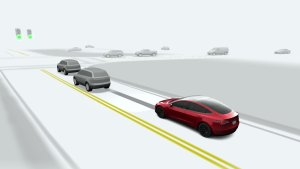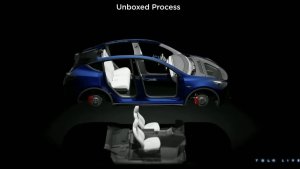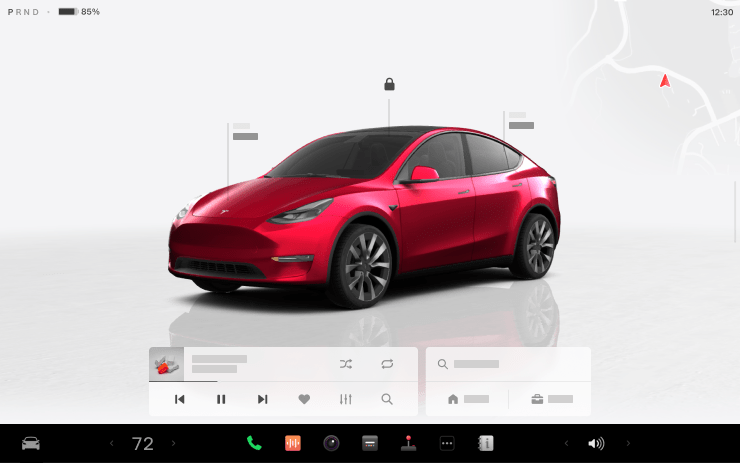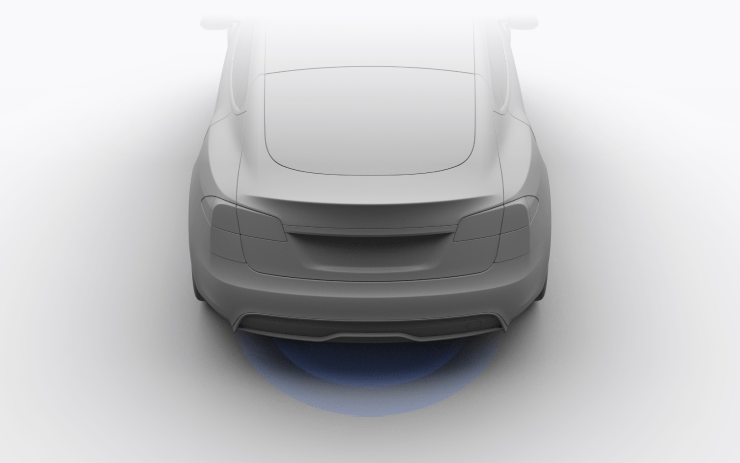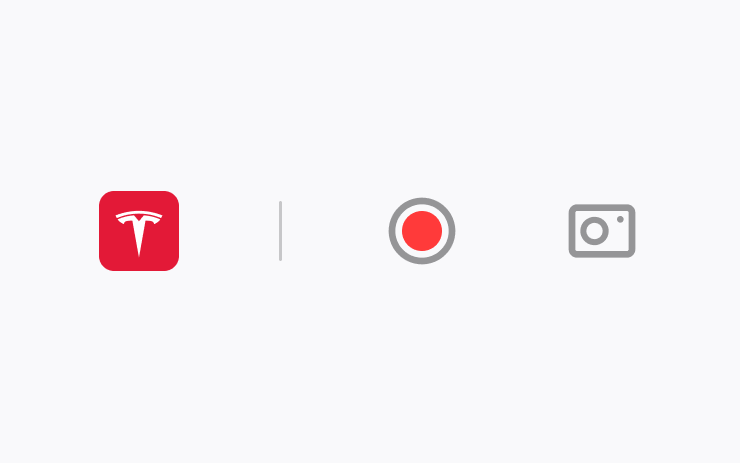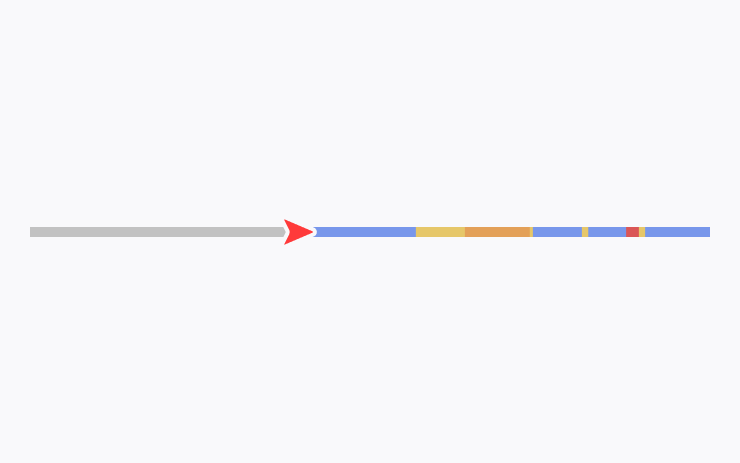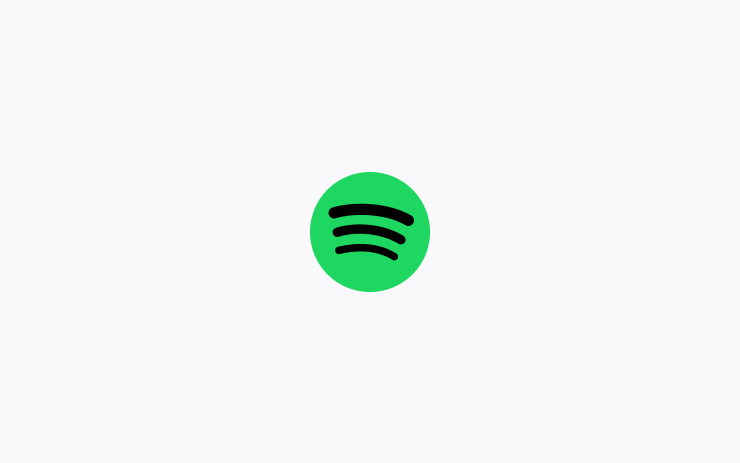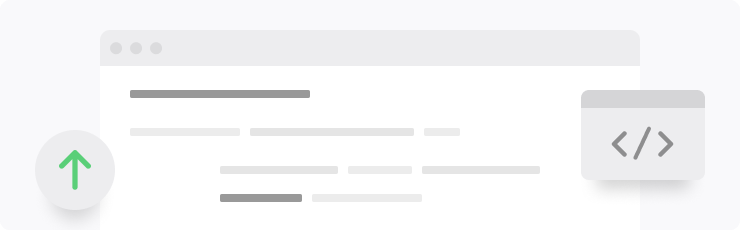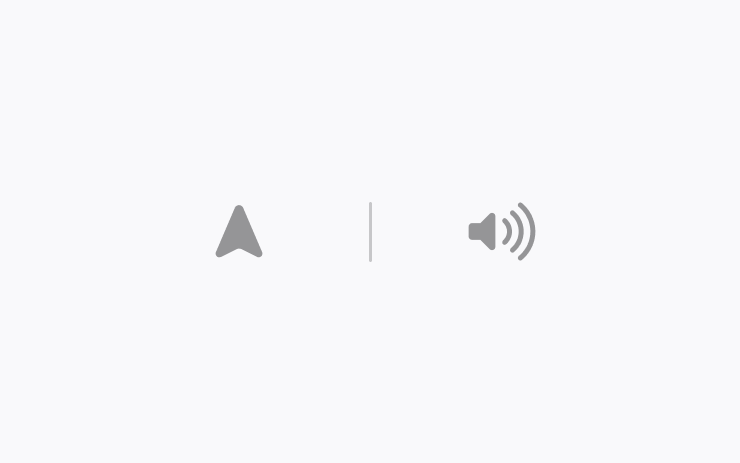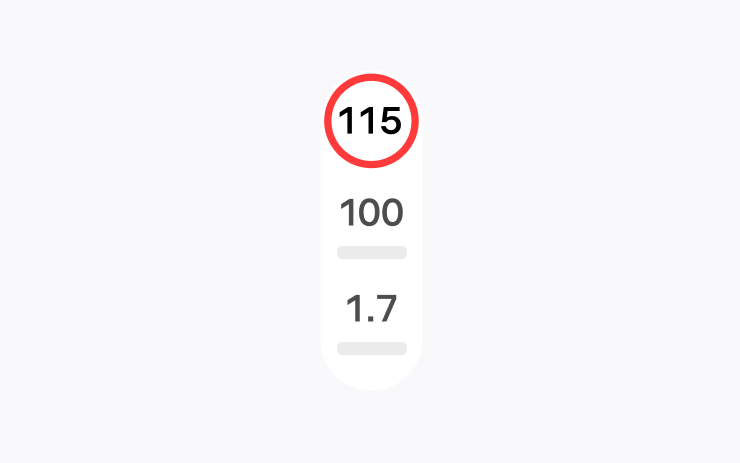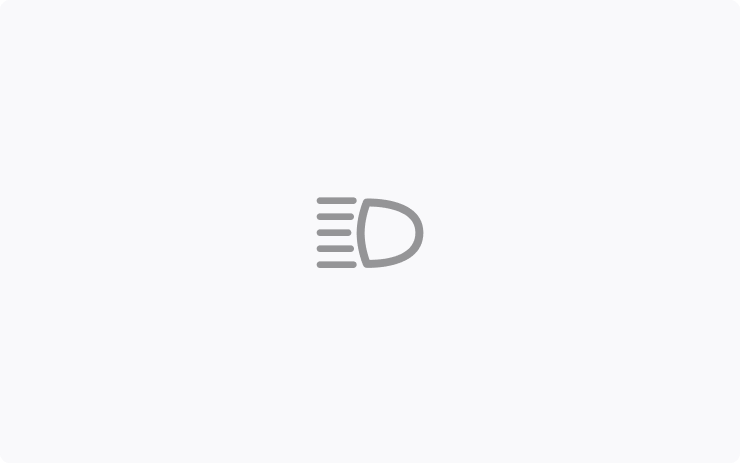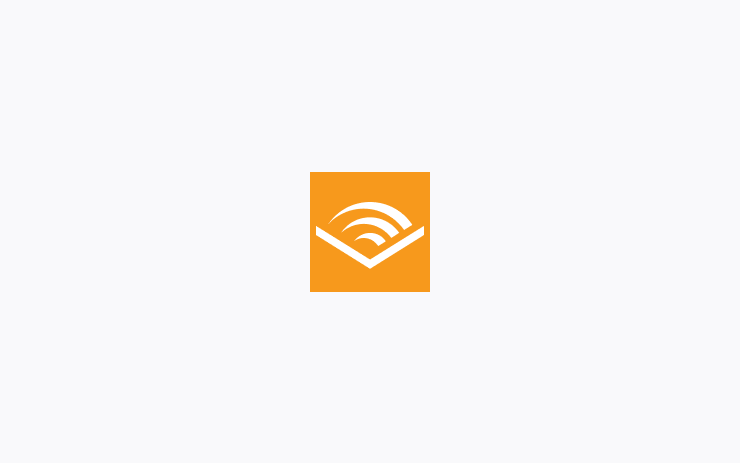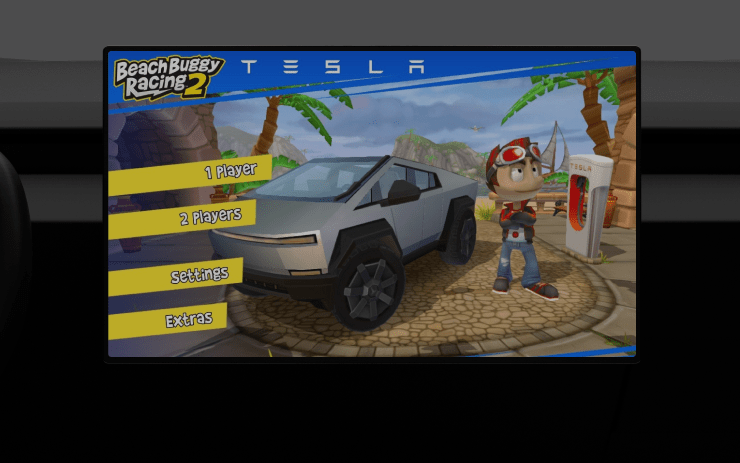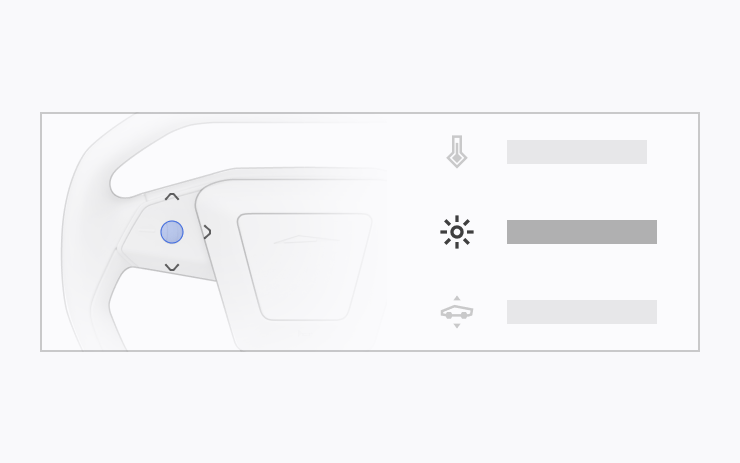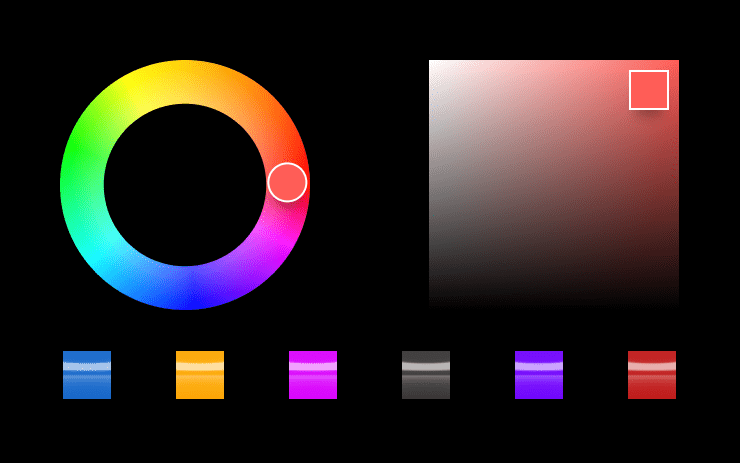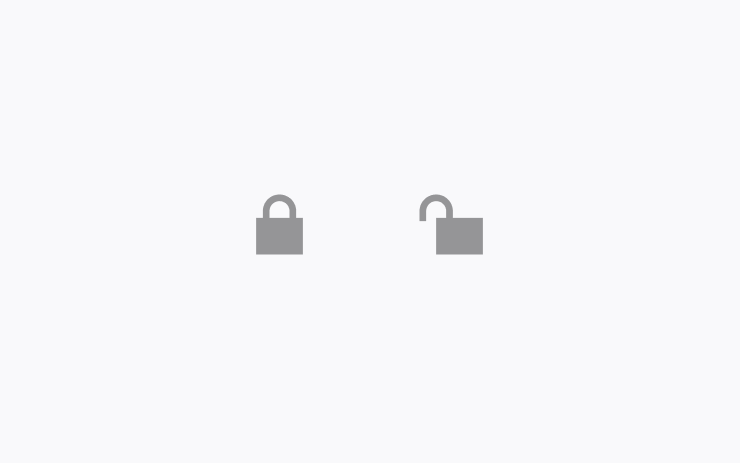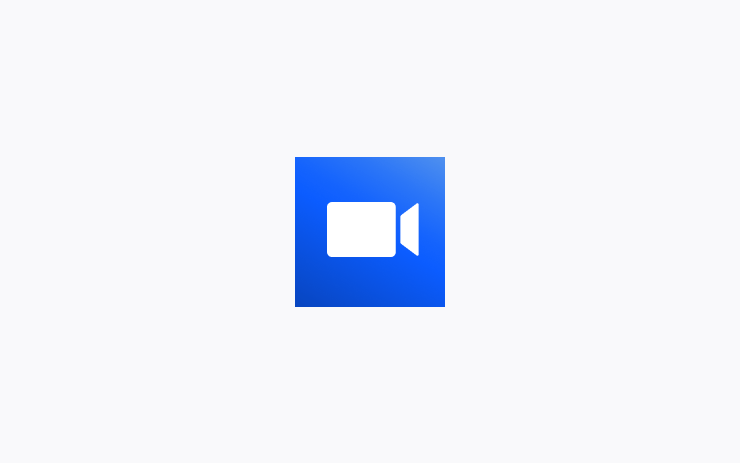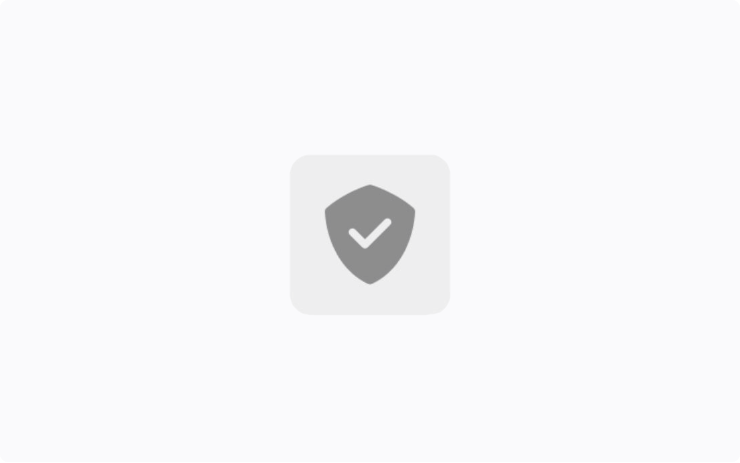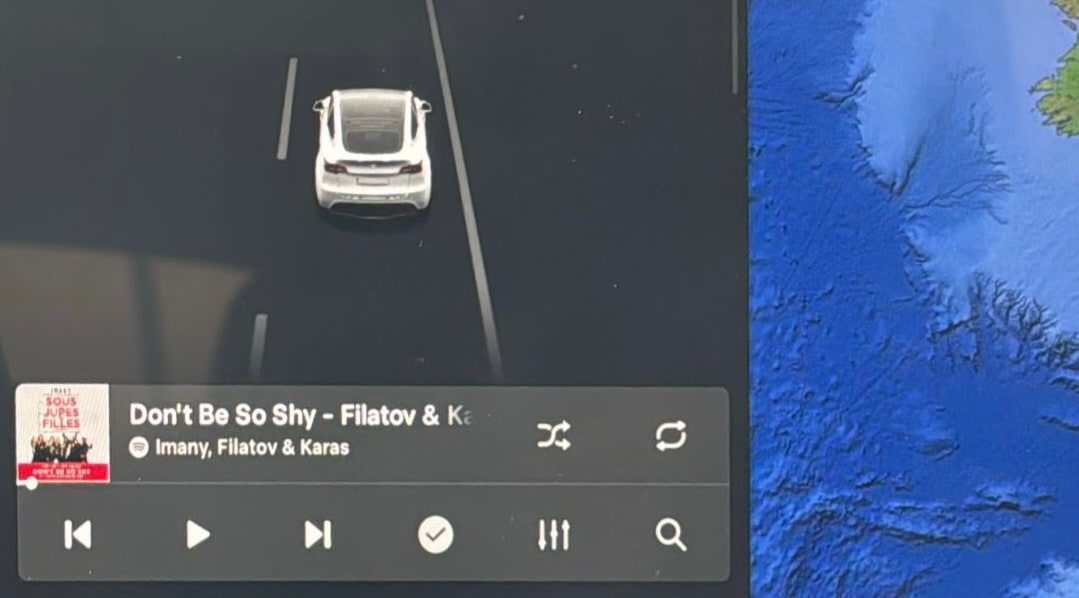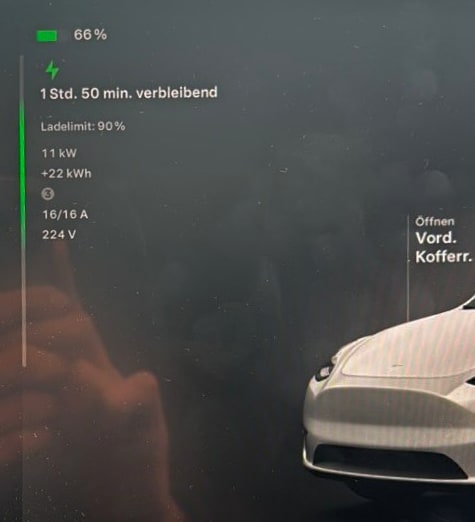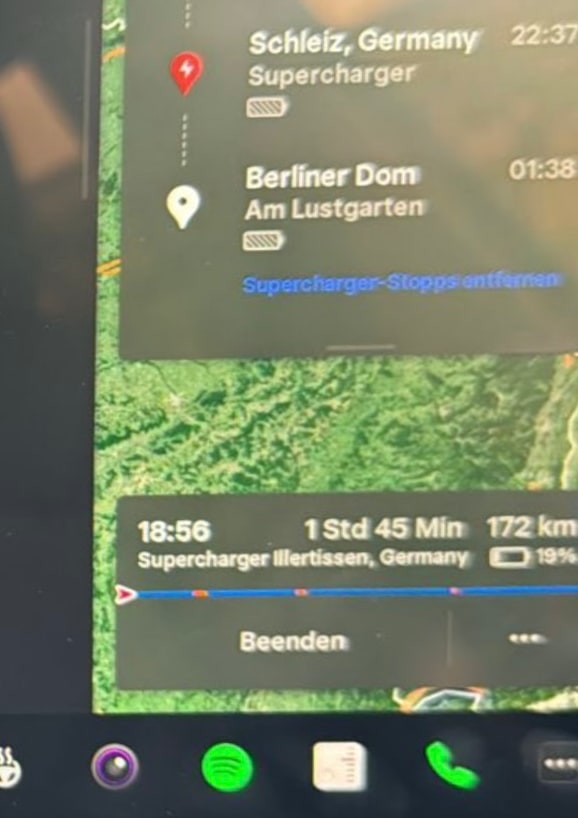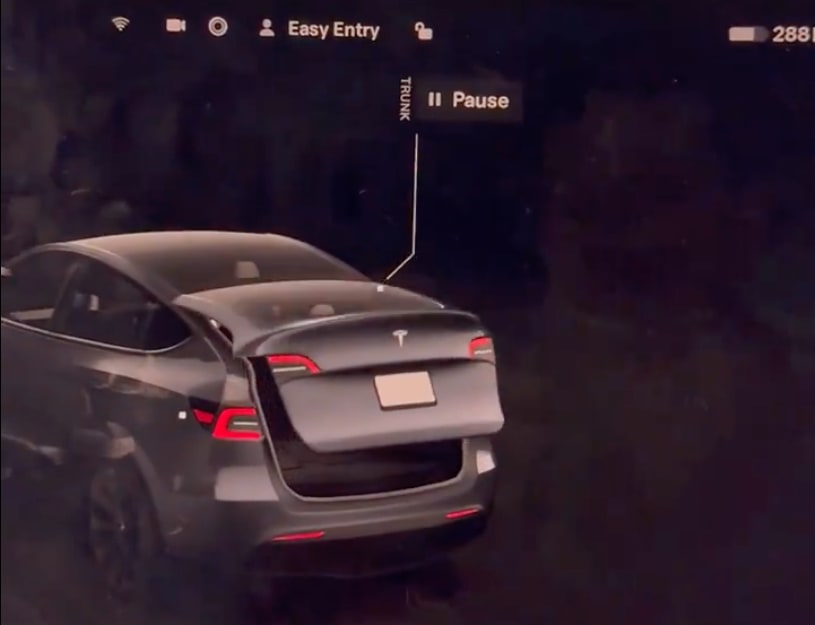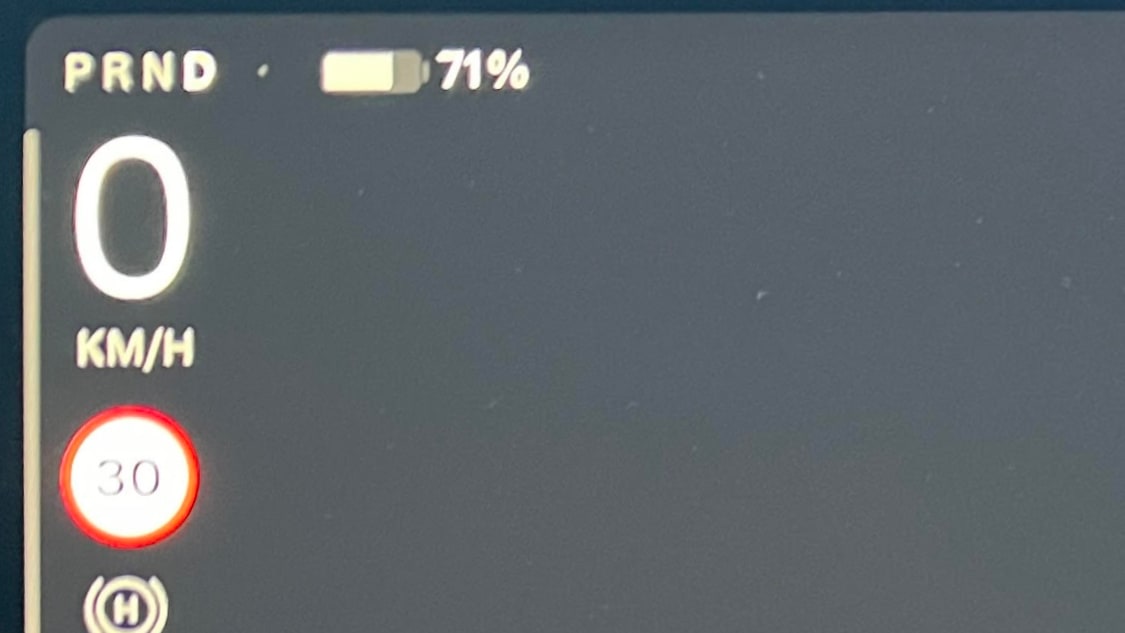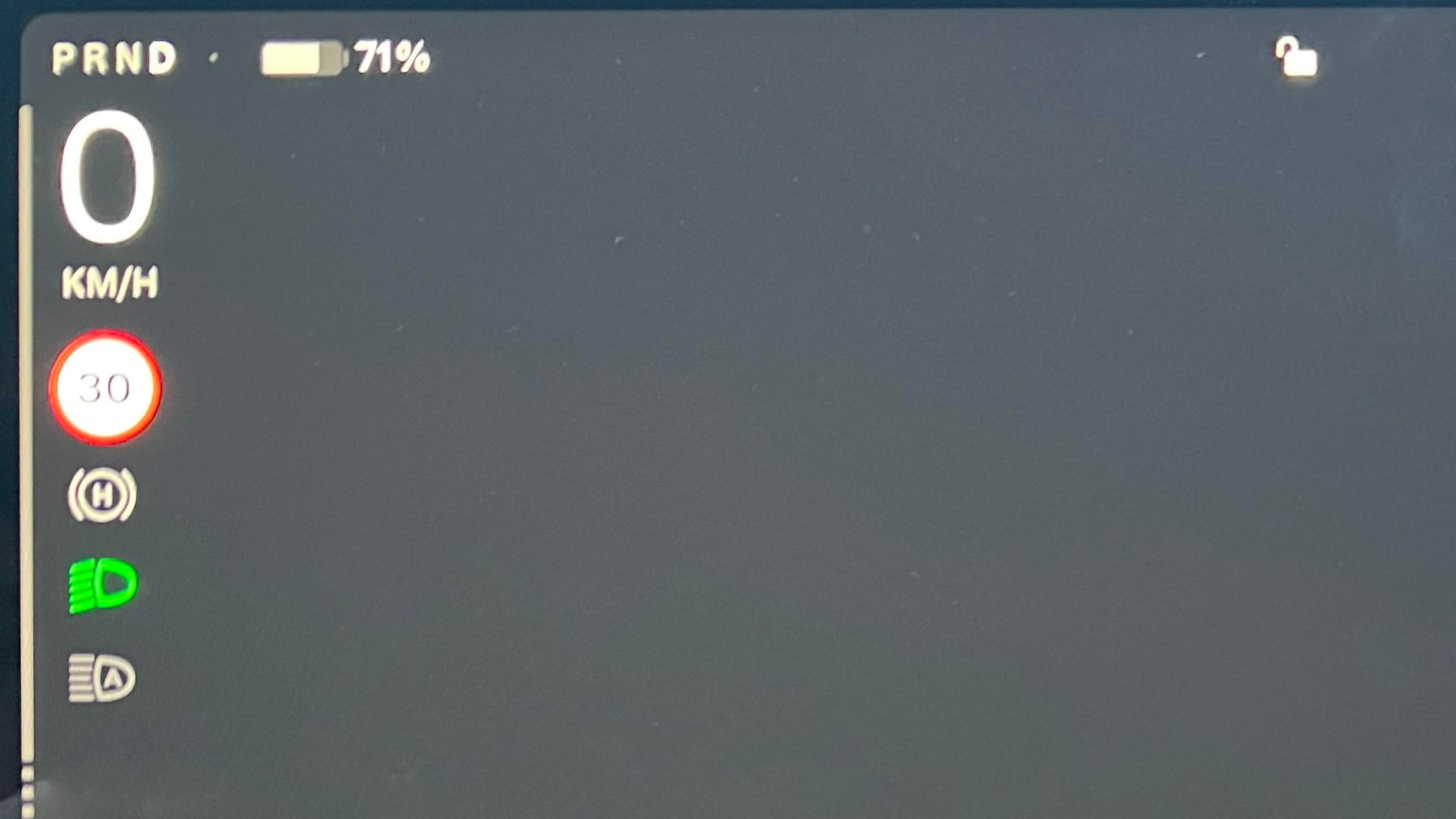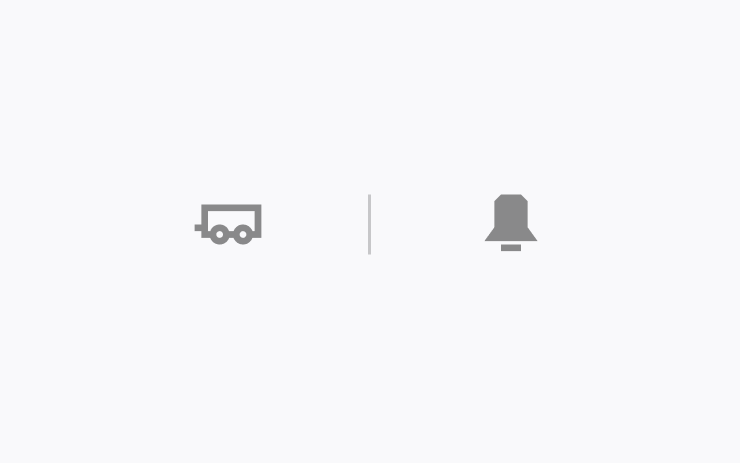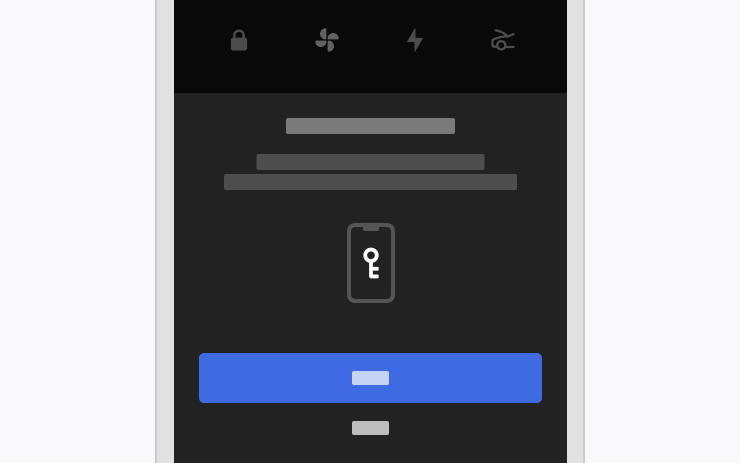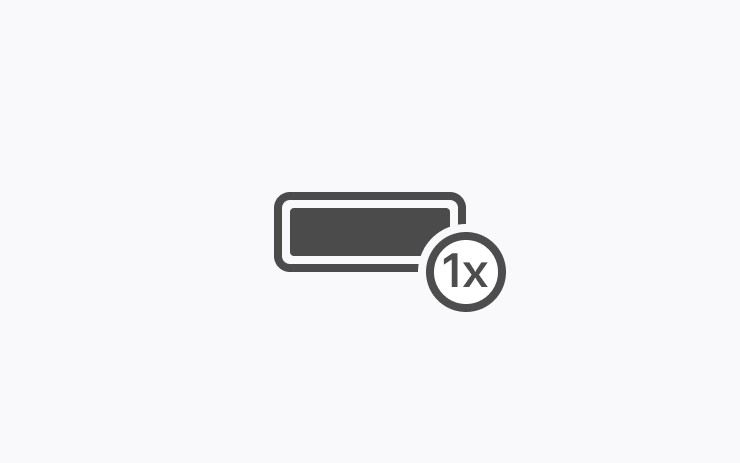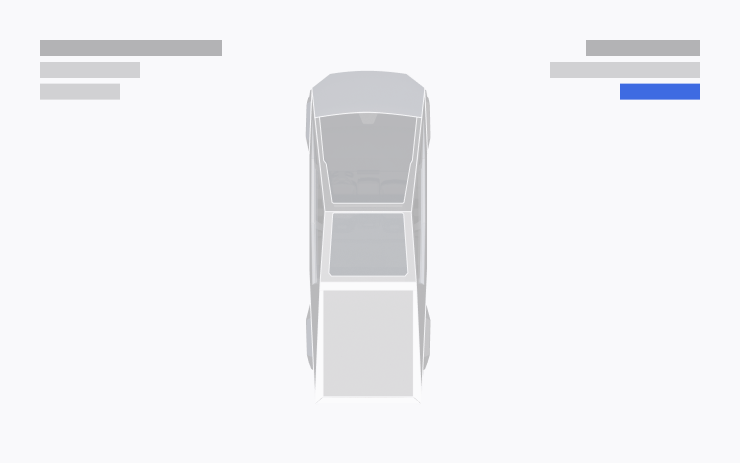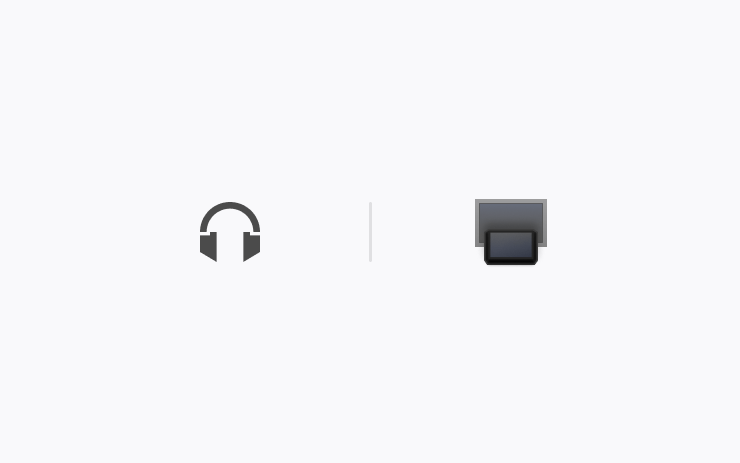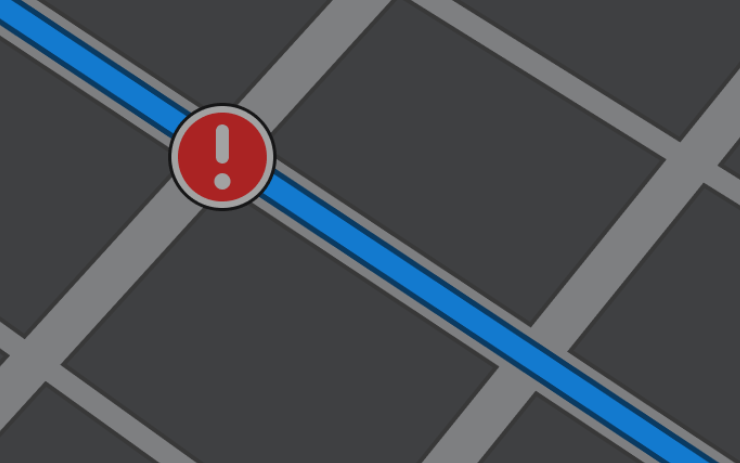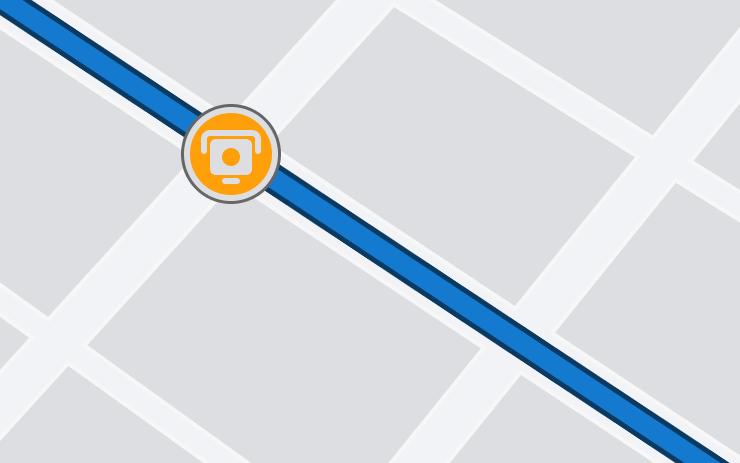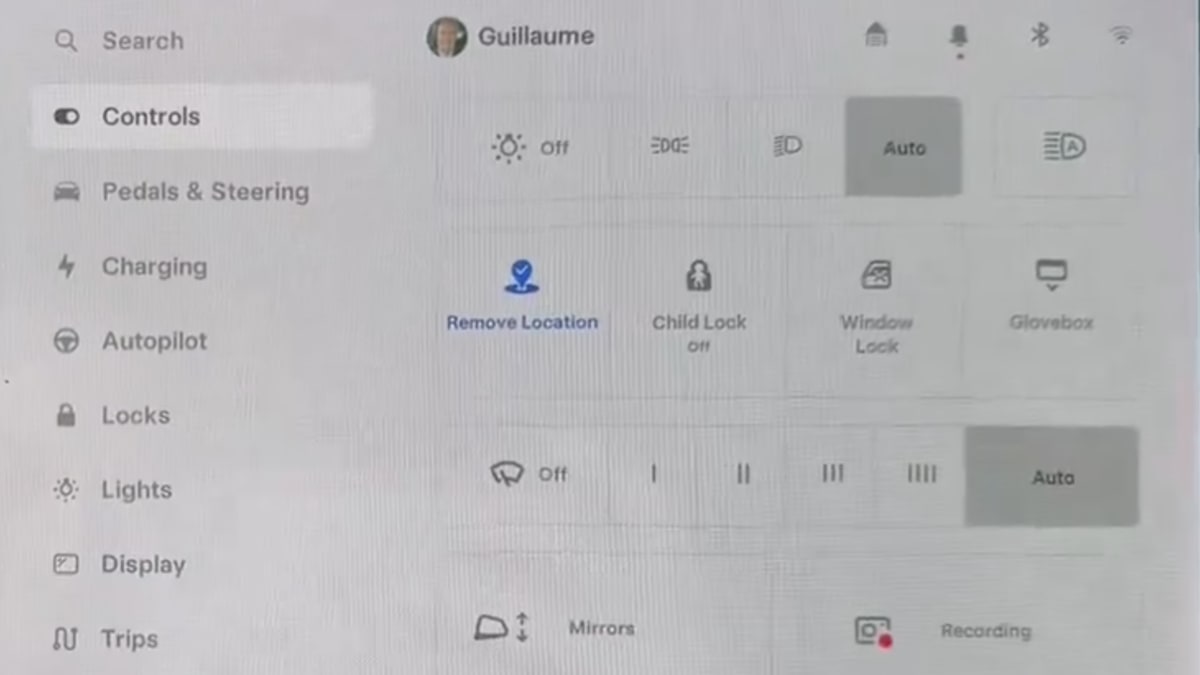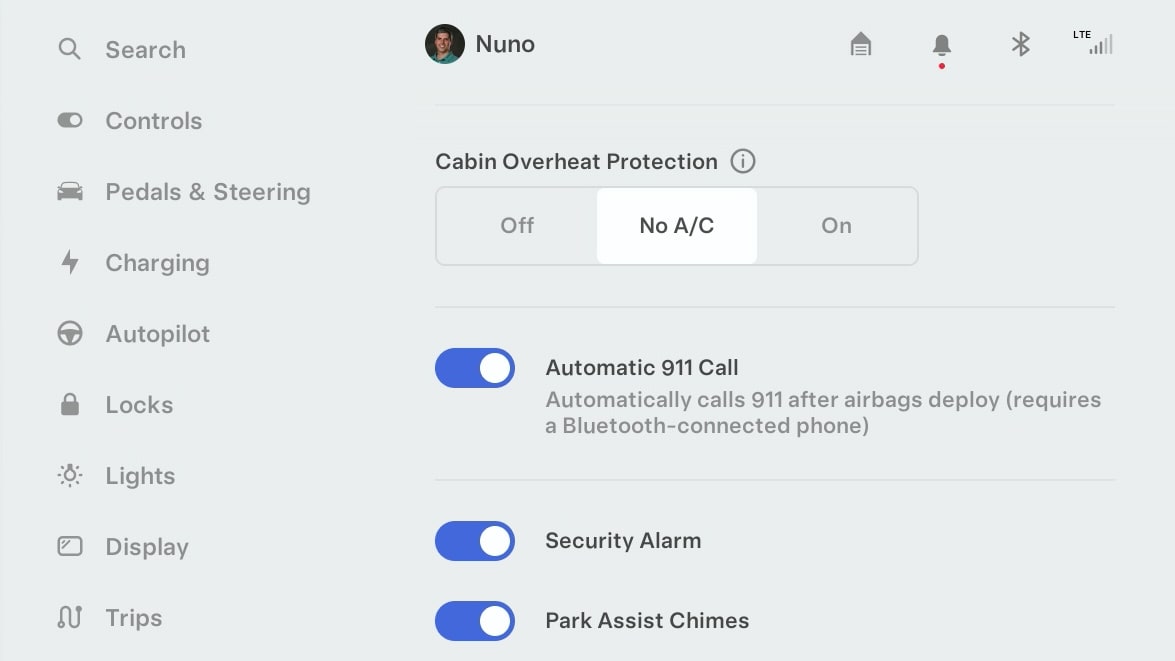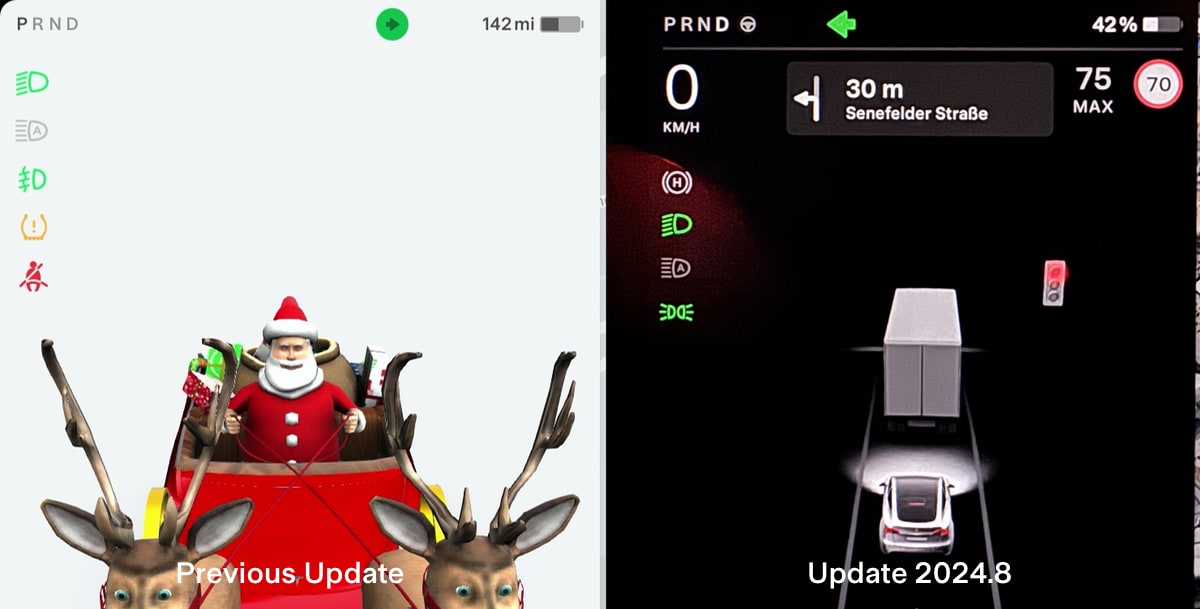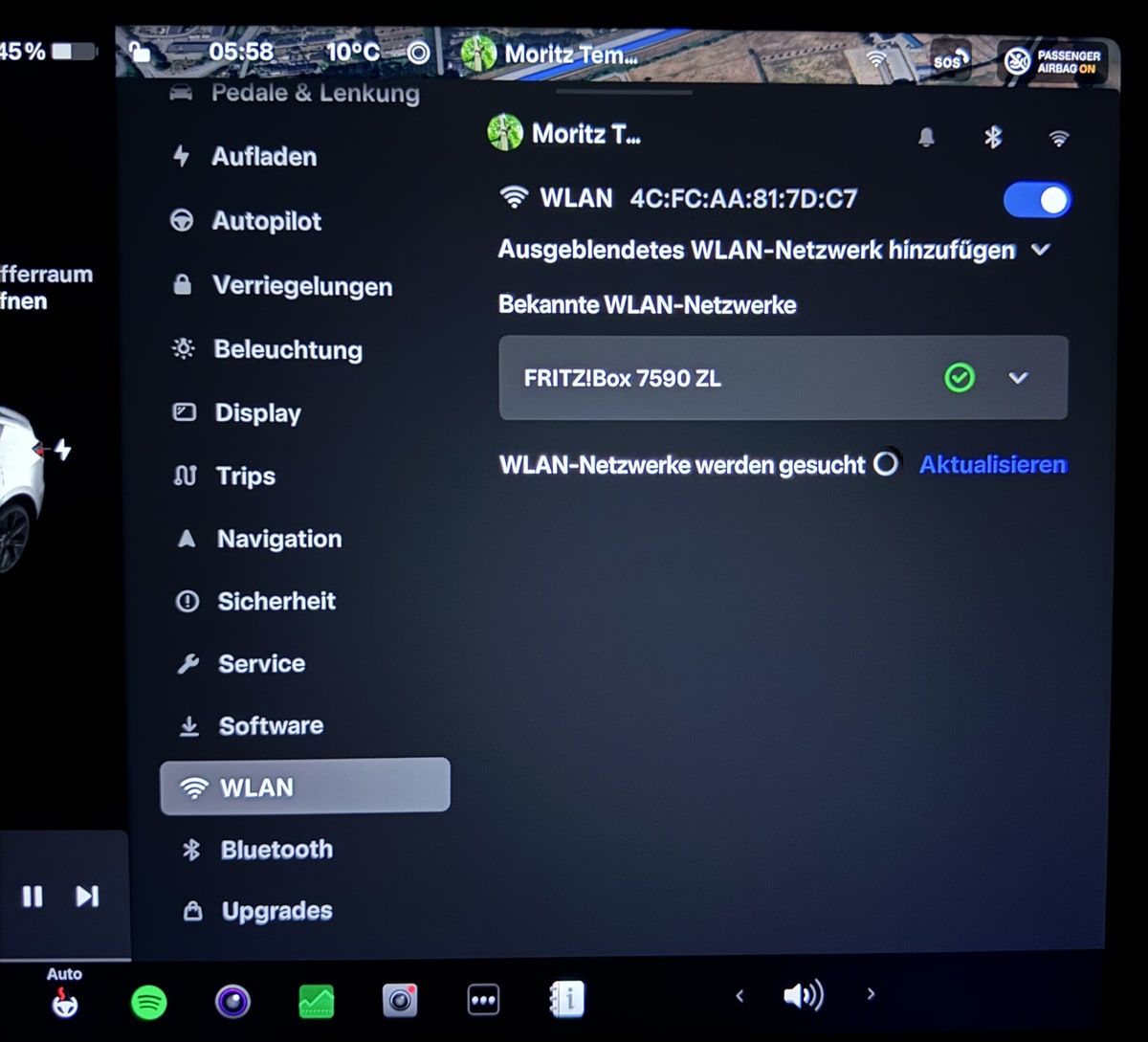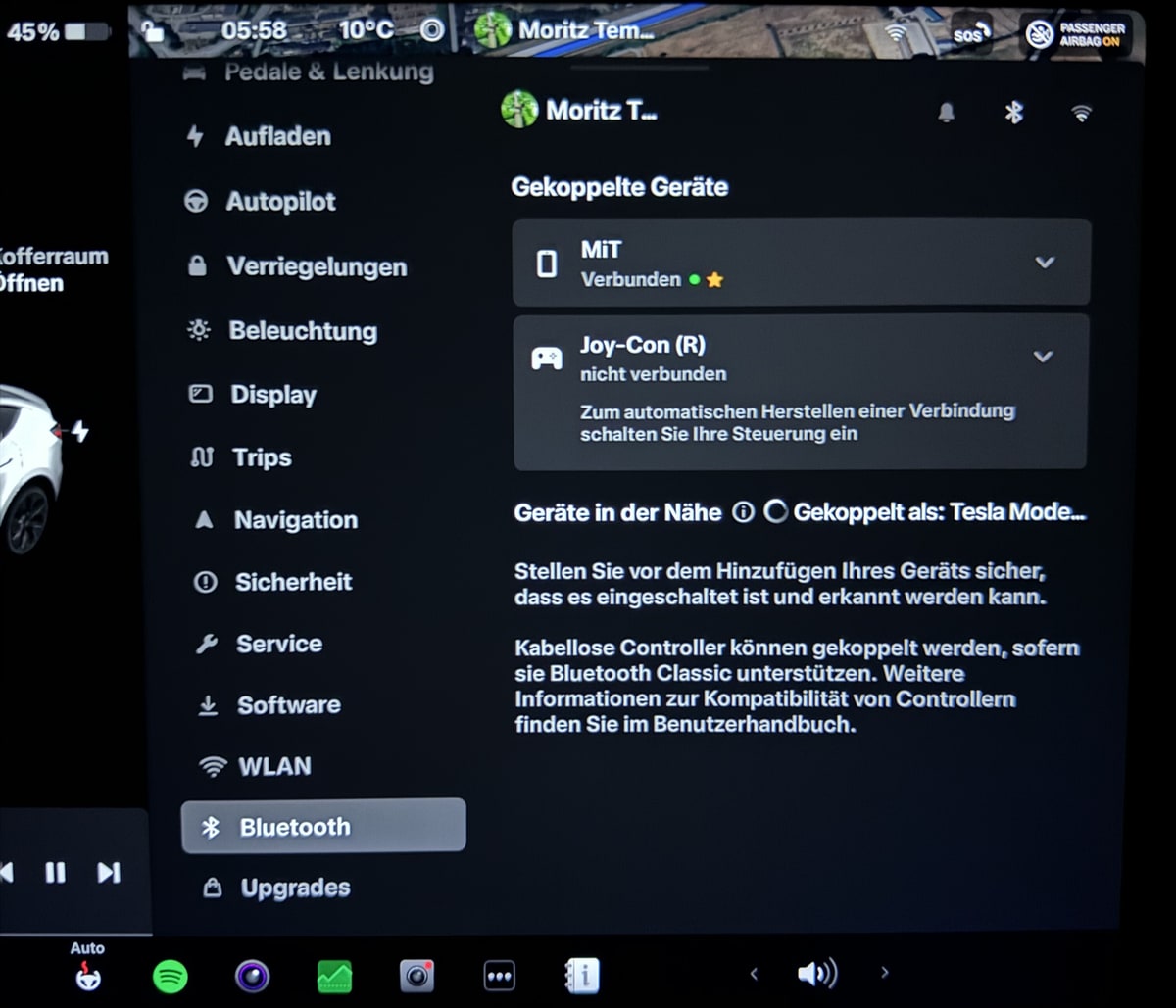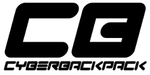Versione 10.0

Nella Versione 10.0 sono introdotti aggiornamenti sviluppati per ottimizzare l'intrattenimento nella tua Tesla. Sono inclusi Tesla Theater, maggiori opzioni multimediali e Cuphead, un nuovo gioco Tesla Arcade.
Nella Versione 10.0 sono introdotti aggiornamenti sviluppati per ottimizzare l'intrattenimento nella tua Tesla. Sono inclusi Tesla Theater, maggiori opzioni multimediali e Cuphead, un nuovo gioco Tesla Arcade.
Nella Versione 10.0 viene anche introdotta la nuovissima funzione Autopilot, Summon intelligente, insieme ad altri miglioramenti Autopilot e Infotainment.
Nella Versione 10.0 viene introdotta la nuovissima funzione Autopilot, Summon intelligente, insieme ad altri miglioramenti Autopilot e Infotainment.
In questa versione sono inoltre inclusi ulteriori perfezionamenti Autopilot e Infotainment.
Cuphead - Tesla Edition

Cuphead è un gioco d'azione "run and gun" ispirato ai cartoni degli anni '30 e basato sui combattimenti con i boss. La Tesla Edition consente di giocare come Cuphead o Mugman (in modalità singola o co-op) attraverso la prima isola completa del gioco. Esplora strani mondi, conquista nuove armi, impara potenti mosse e scopri segreti nascosti per ripagare il tuo debito con il diavolo!
Analogamente agli altri giochi Tesla Arcade, per giocare è necessario che l'auto sia con la marcia PARK innestata. Per accedere a Cuphead, toccare Utilità di avvio app, l'icona Intrattenimento > Tesla Arcade, quindi selezionarla dal menu.
Nota: per giocare a Cuphed è necessario un controller di gioco USB. Il funzionamento del controller può variare a seconda della marca e del modello.
Summon intelligente (Beta)

La funzione Summon intelligente è progettata per consentire all'auto di raggiungere il conducente (utilizzando il GPS del telefono come destinazione) oppure una posizione desiderata, evitando eventuali ostacoli e arrestandosi secondo necessità. Analogamente a Summon, Summon intelligente è destinato esclusivamente all'uso in parcheggi privati e vialetti chiusi al traffico. Il conducente è comunque responsabile dell'auto e pertanto deve controllarla, come pure controllare tutta l'area circostante visibile poiché potrebbero non essere rilevati tutti gli ostacoli.
Per accedere alla funzione mediante l'app mobile Tesla, toccare Summon quindi l'icona Summon intelligente. Per attivare Summon intelligente, tenere premuto il pulsante VIENI DA ME. In alternativa, toccare l'icona della destinazione, impostare la destinazione desiderata regolando la mappa, quindi tenere premuto il pulsante VAI AL TARGET. In qualsiasi momento, rilasciando il pulsante, è possibile arrestare l'auto.
Nota: Summon intelligente richiede almeno la versione più recente dell'app mobile Tesla (3.10.0 o successiva). Per ulteriori informazioni su questa funzione, fare riferimento al Manuale d'uso.
Tesla Theater

Tesla Theater consente di guardare film e video quando è inserita la marcia PARK. Per avviare Tesla Theater, toccare la nuova icona Intrattenimento nell'Utilità di avvio app e selezionare la scheda Theater.
\nNota: è stata momentaneamente abilitata la possibilità di eseguire lo streaming dei video sulla rete.
\nÈ anche possibile inviare video dal telefono cellulare affinché siano riprodotti in Tesla Theater per le sorgenti supportate. È sufficiente che "Condividi" il link video con l'app mobile Tesla quando è inserita la marcia PARK.
Spotify

Ascolta la musica tramite Spotify. È possibile selezionare Spotify dal menu Media. Basta effettuare l'accesso all'account Spotify per iniziare ad ascoltare i vostri artisti, stazioni e canzoni preferiti.
Nota: è necessario un account Spotify Premium.
Caraoke

Fai karaoke con le canzoni e i cantanti che preferisci nella tua Tesla. È possibile selezionare Caraoke dal menu Media. Toccare l'icona del microfono per attivare o disattivare la riproduzione della traccia vocale mentre canti.
Ximalaya

Ora è possibile ascoltare i propri podcast preferiti e altri contenuti audio via Ximalaya. È possibile selezionare Ximalaya dal menu Media.
Browser e Streaming Media

Per sfruttare le funzionalità avanzate introdotte nella Versione 10.0, sull'auto sono state attivate le opzioni Tesla Theater, Browser e Streaming Media che possono essere utilizzate quando l'auto è connessa alla rete Wi-Fi.
Nota: è stato momentaneamente abilitato l'utilizzo delle sorgenti Theater, Browser e Streaming Media sulla rete. Per poter scegliere le sorgenti multimediali è necessario un abbonamento attivo.
Visualizzazione di guida

La visualizzazione di guida è stata migliorata per visualizzare ulteriori tipi di oggetti e linee di corsie attorno all'auto in un numero maggiore di ambienti.
Inoltre, è possibile trascinare e ridimensionare temporaneamente la visualizzazione di guida per regolare l'angolo di visualizzazione e lo zoom. Dopo un breve periodo di inattività, la visualizzazione tornerà alla posizione predefinita.
Cambio corsia automatico
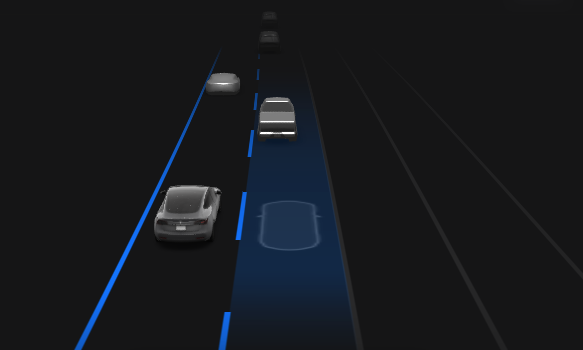
La visualizzazione del Cambio corsia automatico è stata migliorata per evidenziare il punto della corsia adiacente in cui l'auto ha intenzione di spostarsi. Quando si avvia il Cambio corsia automatico, la corsia adiacente viene evidenziata in blu, e la posizione in cui l'auto ha intenzione di spostarsi in bianco.
Ti senti Fortunato o Affamato?
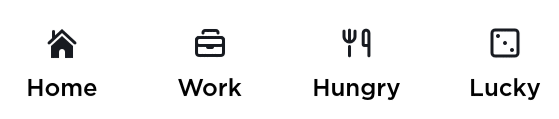
Ti senti fortunato o ti senti affamato? Parti per un'avventura piena di sorprese verso un'attrazione nelle vicinanze toccando Navigare > Fortunato oppure ottieni indicazioni per un ristorante locale scelto dalla tua Tesla toccando Navigare > Affamato. Abbiamo anche aggiornato il popup dei luoghi per includere un accesso semplice a un sito Web associato se ne esiste uno.
Miglioramenti alle mappe

Abbiamo migliorato le mappe per consentire l'individuazione e la navigazione alle destinazioni. Durante la ricerca di una destinazione, il completamento automatico della ricerca comprende ora la distanza a ogni luogo suggerito. Inoltre, ora è possibile toccare direttamente le etichette sulla mappa per visualizzare velocemente i dettagli del luogo e navigare a tale destinazione.
App mobile

Ora puoi fare ancora di più con la tua auto dall'app mobile.
- - Aprire e chiudere la porta del garage. Se sull'auto è programmata una connessione HomeLink, ora sull'auto appare un pulsante HomeLink.
- - Sbrinare più comodamente la tua auto durante la stagione fredda attivando lo sbrinamento massimo. Una volta attivato, la temperatura dell'abitacolo e lo sbrinamento del finestrino anteriore saranno impostati sul riscaldamento massimo.
- - Visualizzare lo stato di avanzamento del download e di installazione degli aggiornamenti software.
- - Inviare video per la riproduzione in Tesla Theater per le sorgenti supportate condividendo il link del video con l'app mobile Tesla.
- - Aprire e chiudere tutti i finestrini.
- - Aprire tutti i finestrini.
Nota: queste funzioni richiedono almeno la versione più recente dell'app mobile Tesla (3.10.0 o successiva).
Perfezionamenti alla telecamera da cruscotto

La telecamera da cruscotto ora può registrare video acquisiti dalla telecamera posteriore del veicolo, oltre a quelli delle telecamera anteriore e laterale. L'icona della telecamera da cruscotto verrà visualizzata come sempre sulla barra di stato con un punto rosso a indicare la registrazione in corso. Toccare l'icona per salvare 10 minuti di video oppure tenere premuto per mettere in pausa la registrazione.
Perfezionamenti Modalità sentinella

I videoclip della Modalità sentinella sono ora salvati in una cartella separata sull'unità USB per facilitarne la verifica e la gestione. Inoltre, i videoclip più obsoleti della Modalità sentinella verranno ora eliminati automaticamente nel caso in cui sull'unità USB non sia disponibile spazio a sufficienza e utilizzino più di 5 GB di spazio.
Joe Mode

L'attivazione della Joe Mode consente di ridurre il volume dei segnali acustici dell'auto. I segnali acustici continueranno ad avvisare il conducente in modo efficace ma a un volume minore, disturbando il meno possibile i passeggeri (ad esempio, i figli di Joe). Per abilitare la Joe Mode, toccare Comandi > Sicurezza > Joe Mode.
Miglioramenti all'aggiornamento software

L'esperienza di aggiornamento software ora è più elegante e meno invasiva. Verrà visualizzata la versione dell'aggiornamento software in fase di download e da installare. Una volta che l'aggiornamento software è stato avviato, sarà possibile visualizzare lo stato di avanzamento dell'installazione quando è attivo il touchscreen.
Perfezionamenti a Media Bluetooth

La riproduzione multimediale da un telefono collegato tramite Bluetooth è stata perfezionata per visualizzare la copertina dell'album dal dispositivo. Ora è possibile sfogliare le playlist associate direttamente dal touchscreen. Media Bluetooth supporta anche la frequenza di campionamento a 48 kHz per una migliore qualità audio.
Nota: il comportamento e le prestazioni variano a seconda del dispositivo mobile e dell'app. Per l'integrazione della copertina dell'album con iPhone, è necessario iOS 13.
Utilità di avvio app

L'Utilità di avvio app è stata riprogettata per facilitare l'avvio dell'app Telefono. Tesla Arcade è stato inoltre sostituito con Intrattenimento Tesla.
Profilo conducente

Oltre alle posizioni del sedile, dello specchietto e del volante, l'auto salva automaticamente molte impostazioni nel profilo conducente. Con questa release, ora è possibile sapere quando un'impostazione viene salvata sul profilo conducente selezionato nella barra di stato nella parte superiore del touchscreen.






![First Look at Tesla's V12 User Interface, Full Screen Visualizations and New Media Player [Updated: Photos and Video]](https://www.notateslaapp.com/img/containers/article_images/tesla-screen/tesla-ui-v12.jpg/783c9a19cfdf9e07cb8084b283328be0.jpg)


![Cybertruck Deliveries Halted Due to Accelerator Pedal Issue [Update: Deliveries Resumed]](https://www.notateslaapp.com/img/containers/article_images/cybertruck/cybertruck_66.jpg/6455088cd620bebf117dc98050b3860f.jpg)
![Tesla Reduces Price of FSD Subscription to $99 Per Month [Subscriptions Now Available in Canada Too!]](https://www.notateslaapp.com/img/containers/article_images/2021/fsd-beta-10-5.jpg/8fffea01875c5bbc35e9232cd68f388c.jpg)