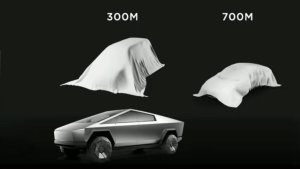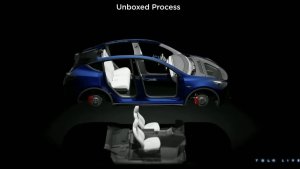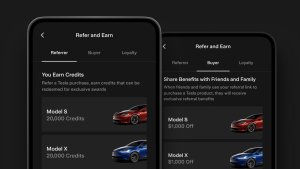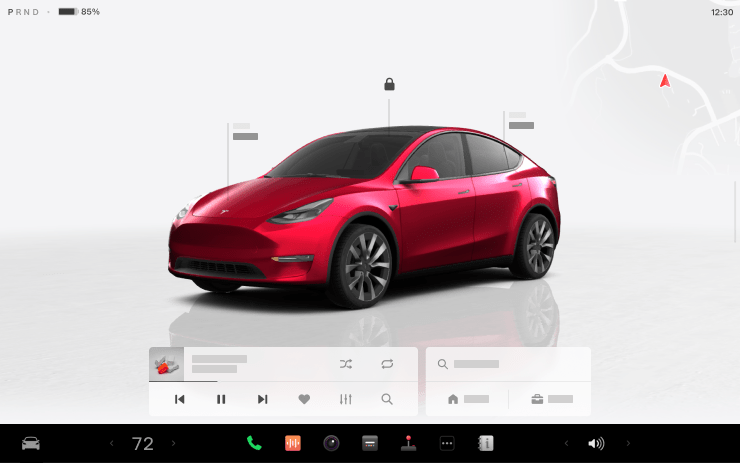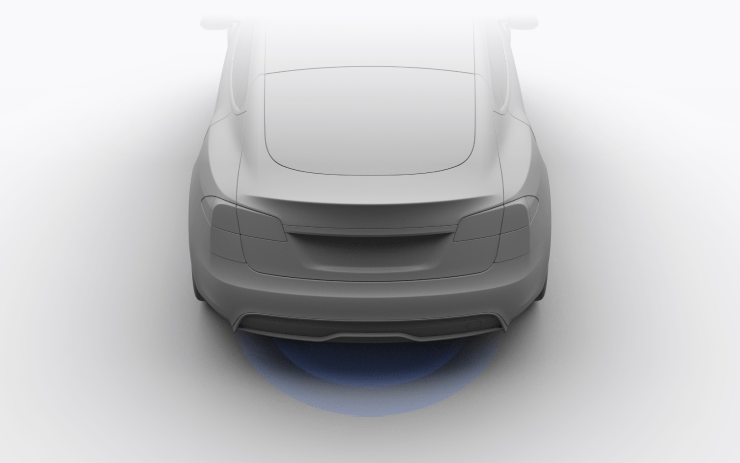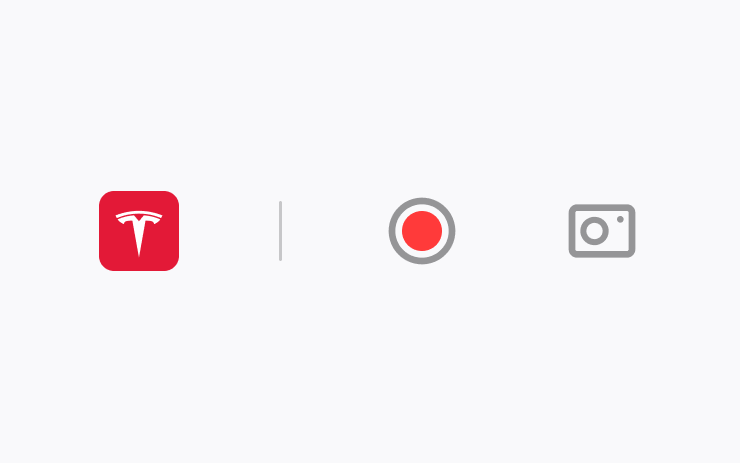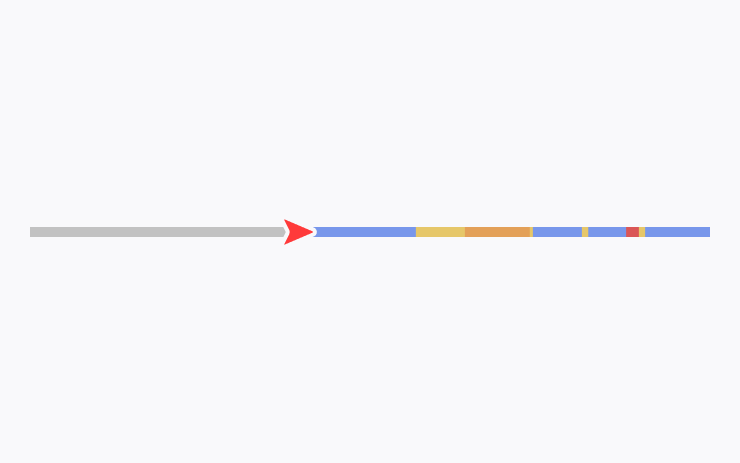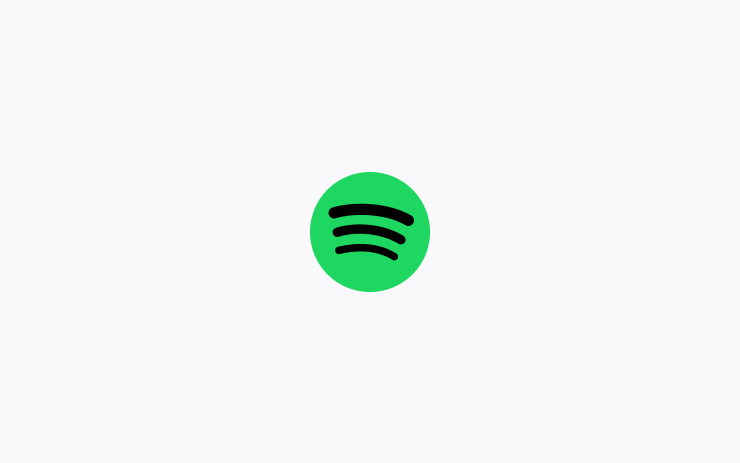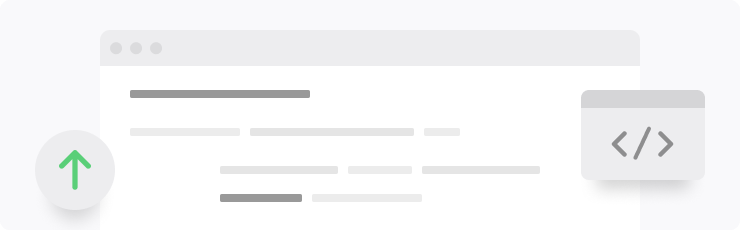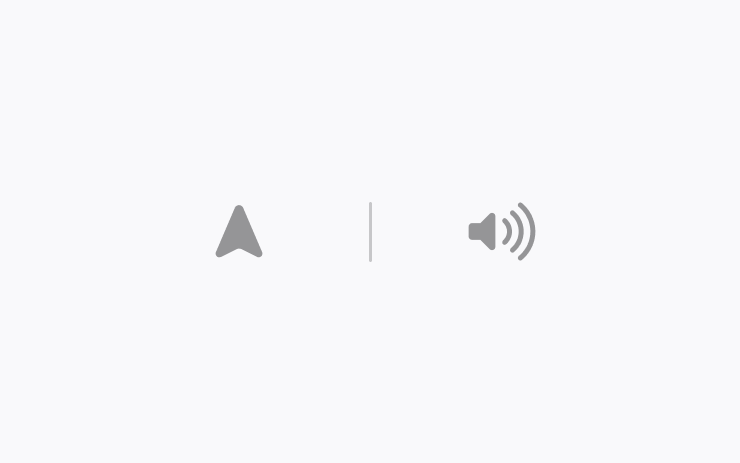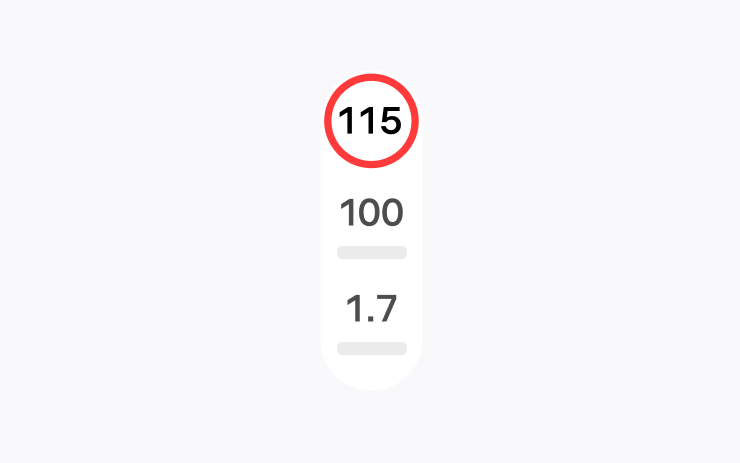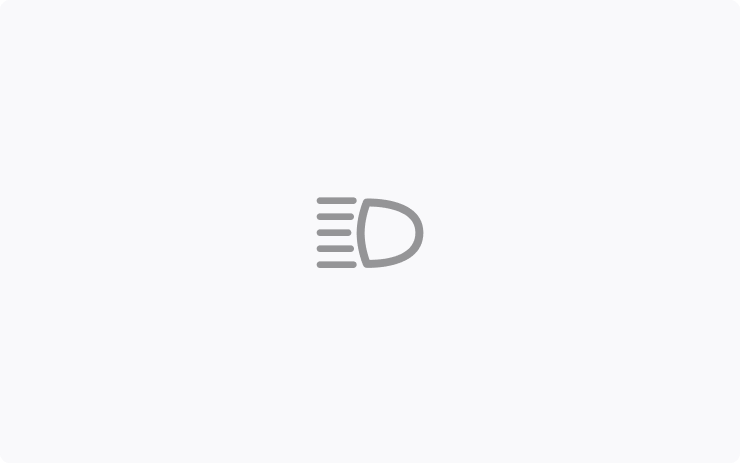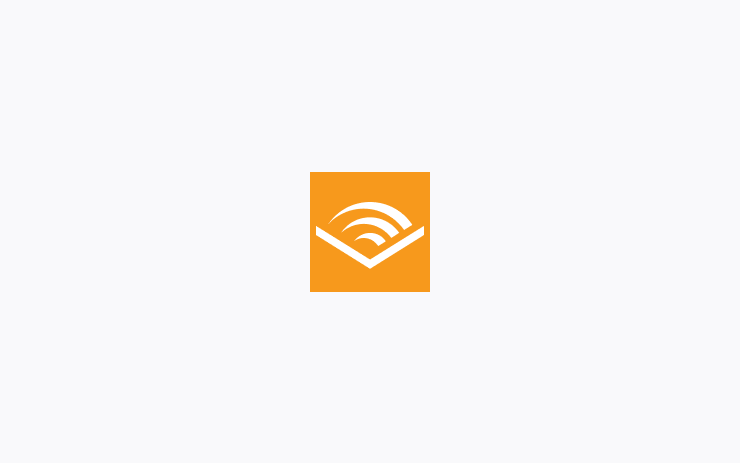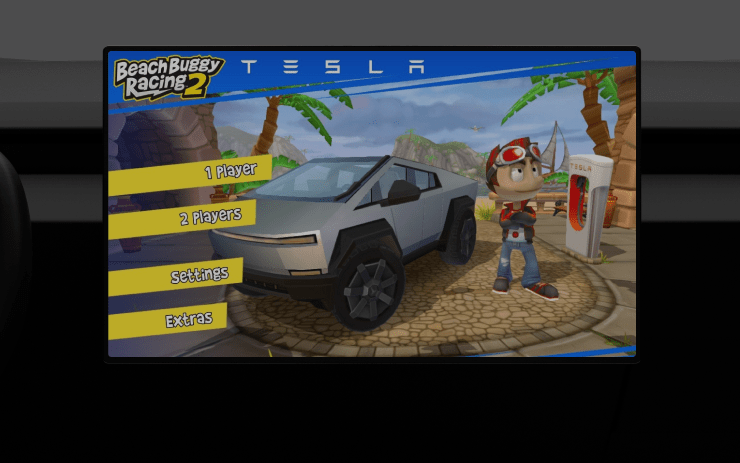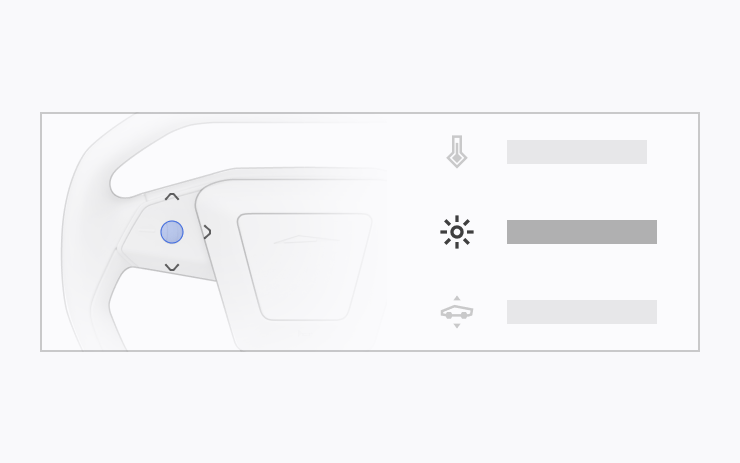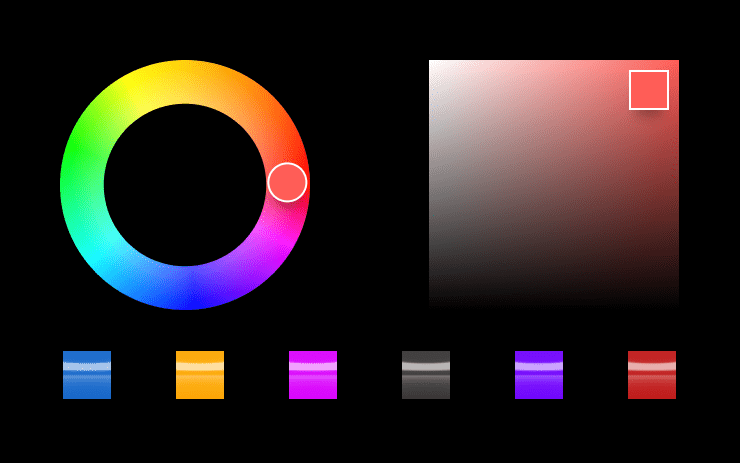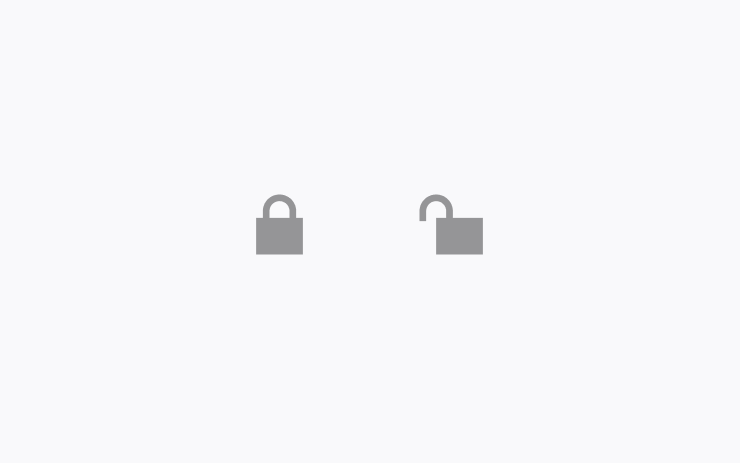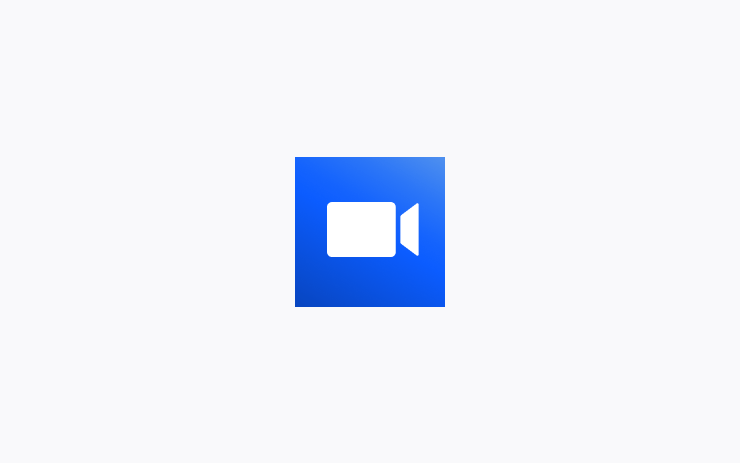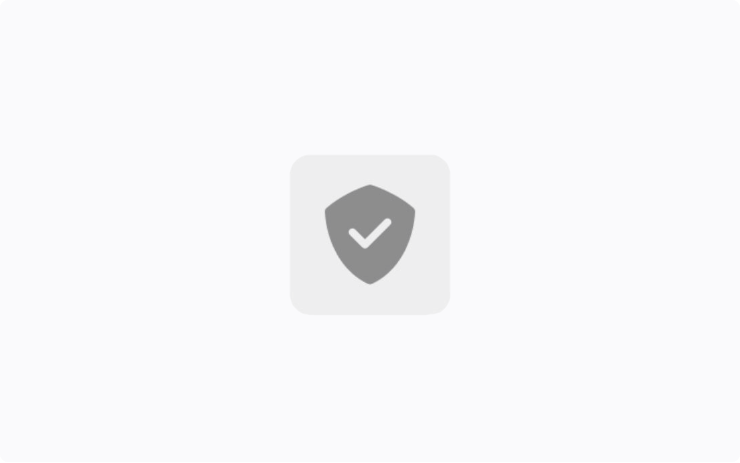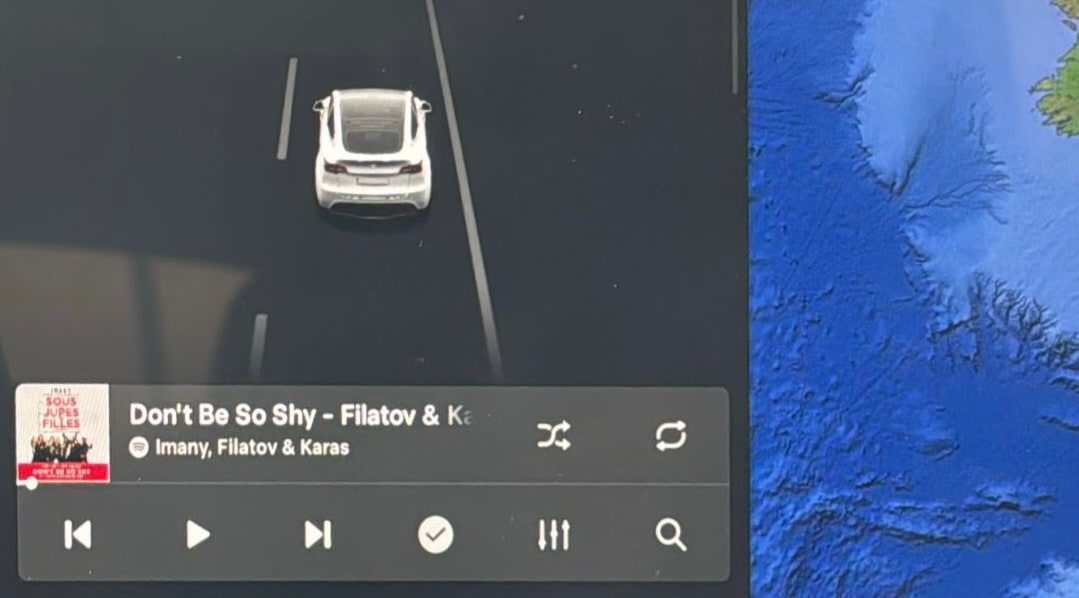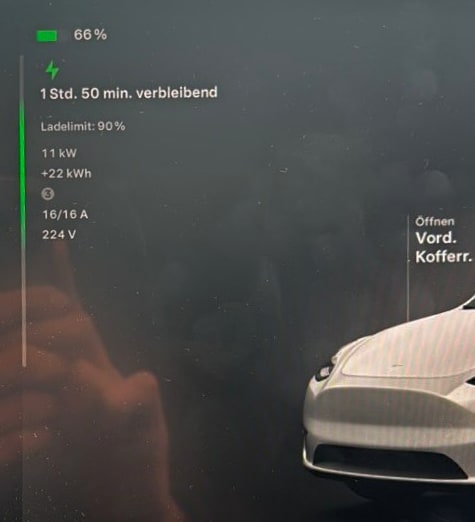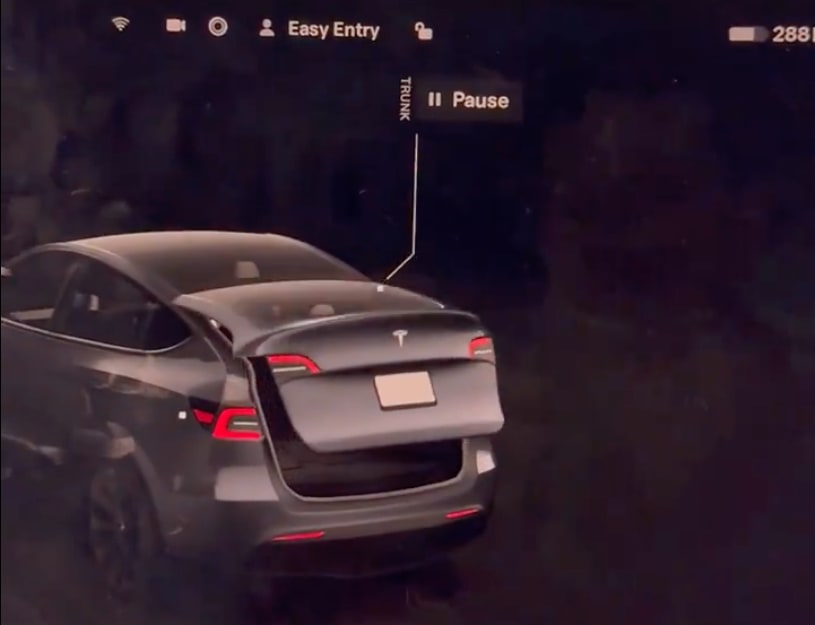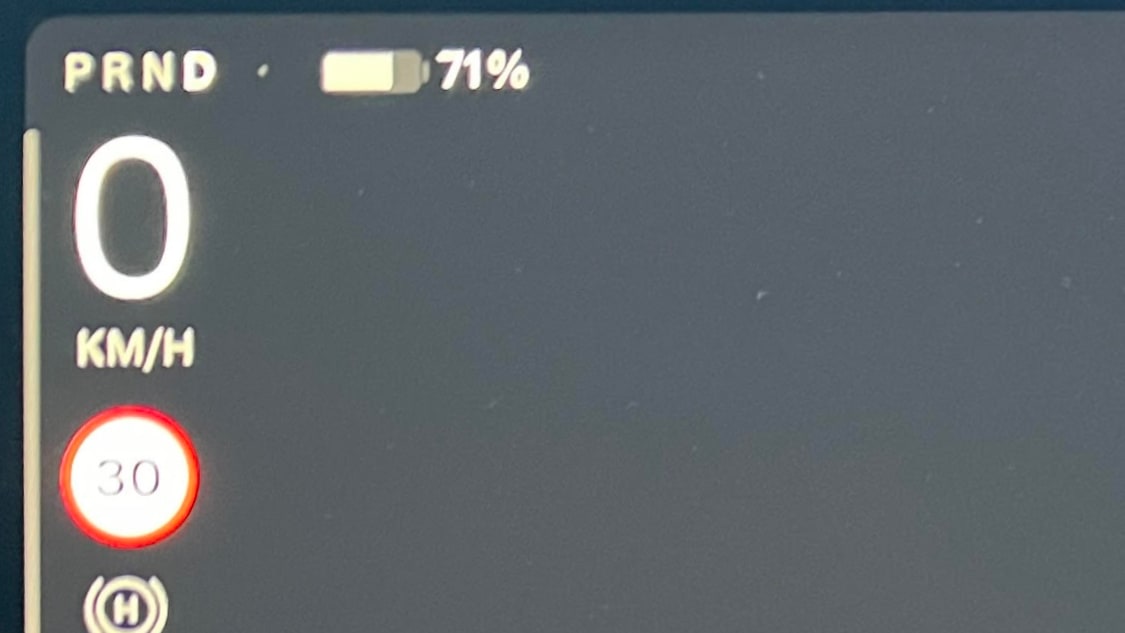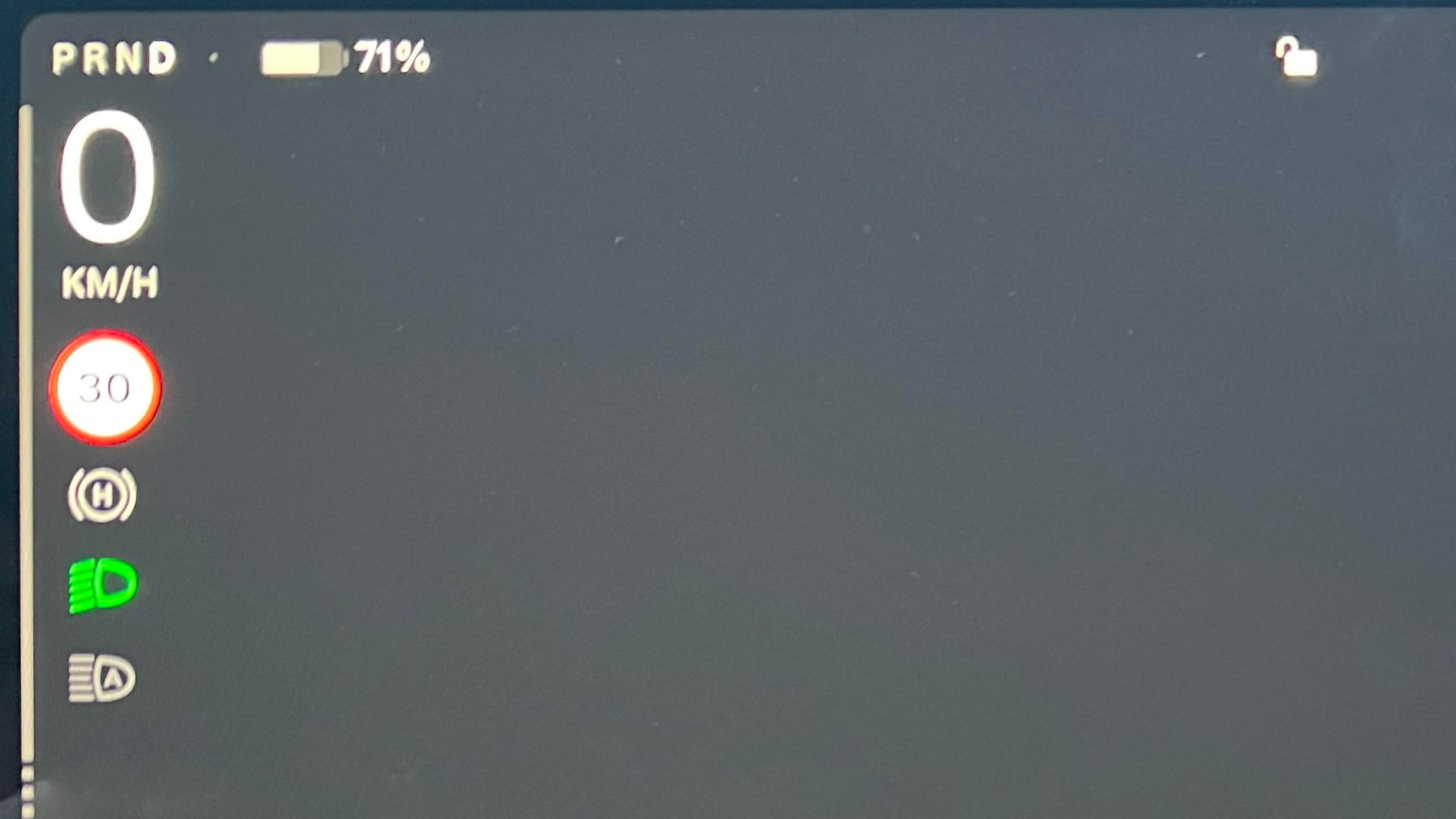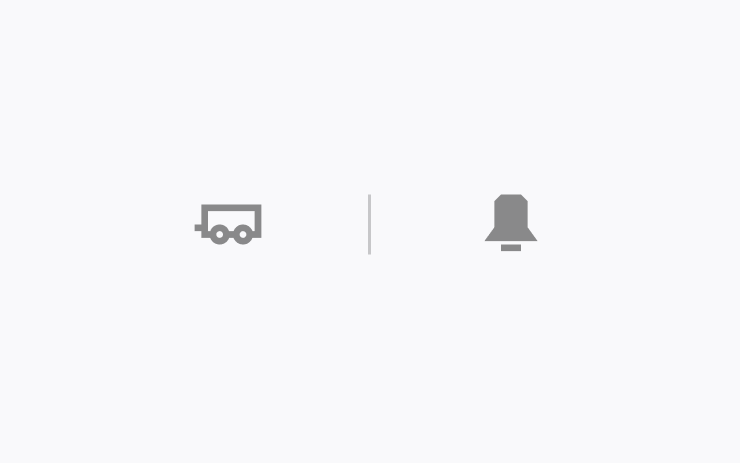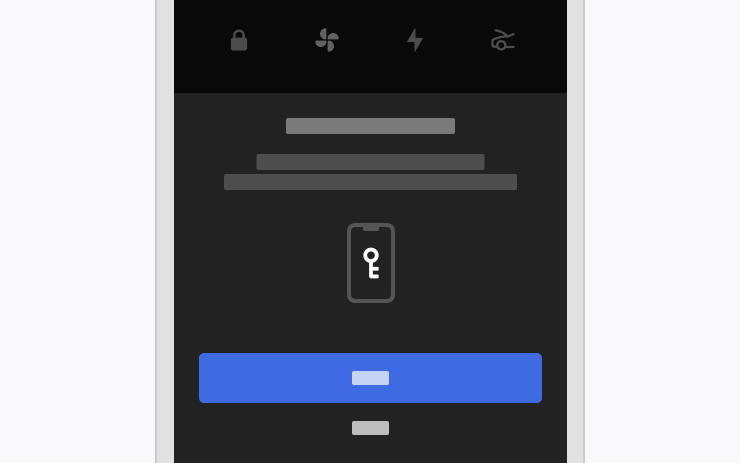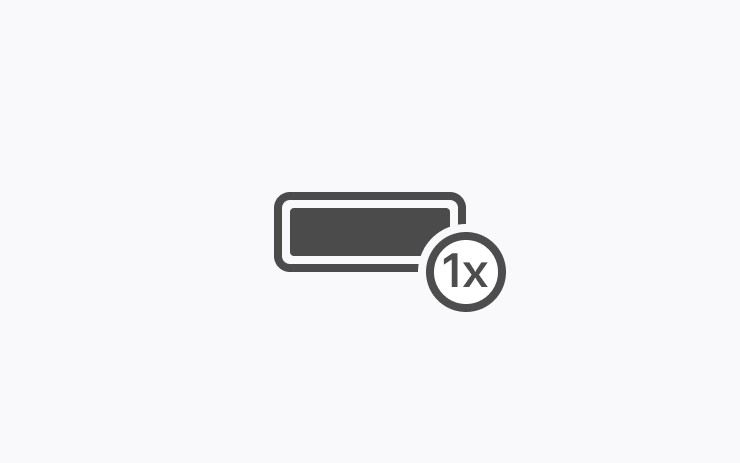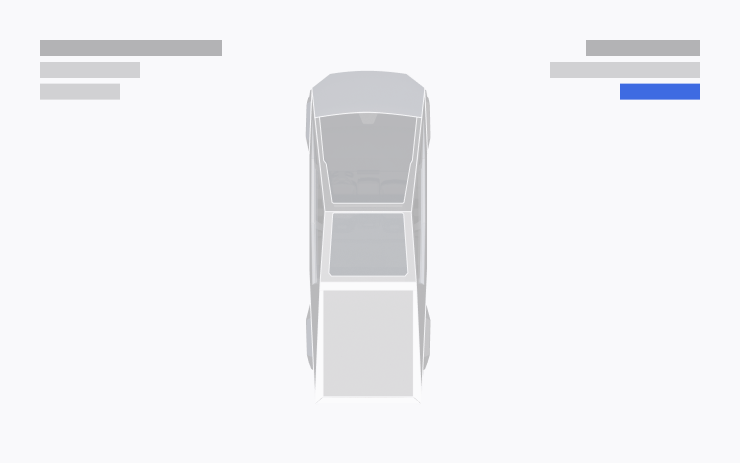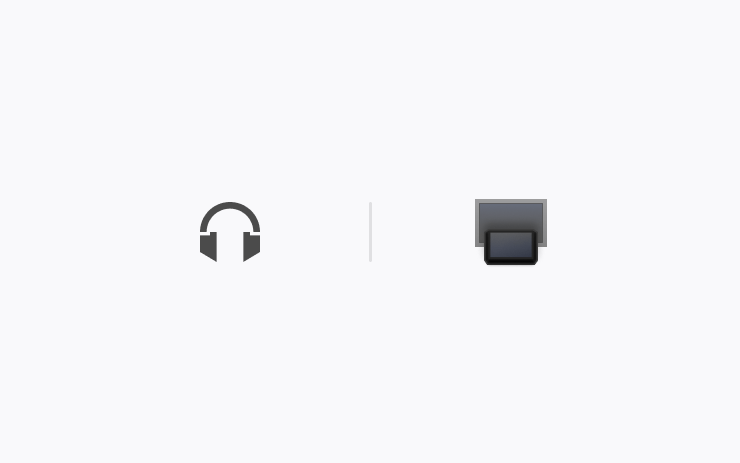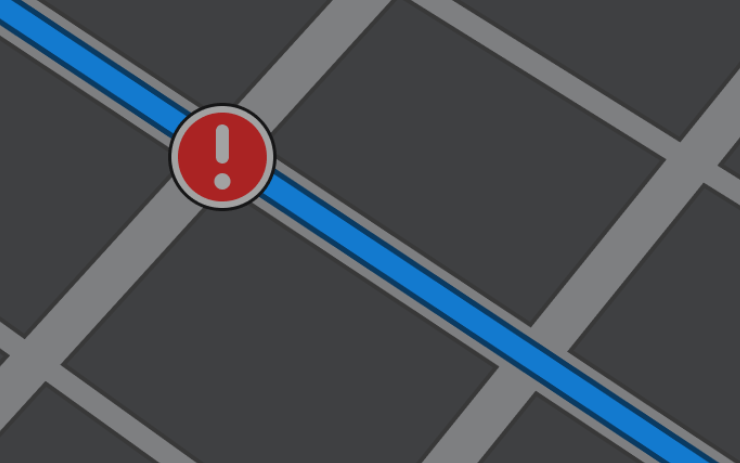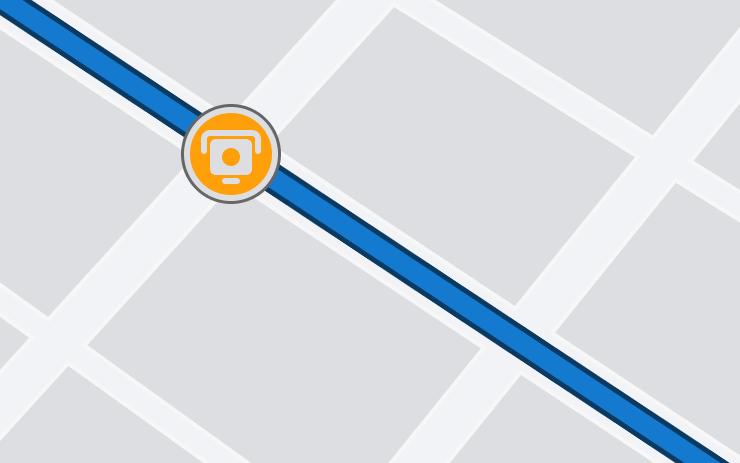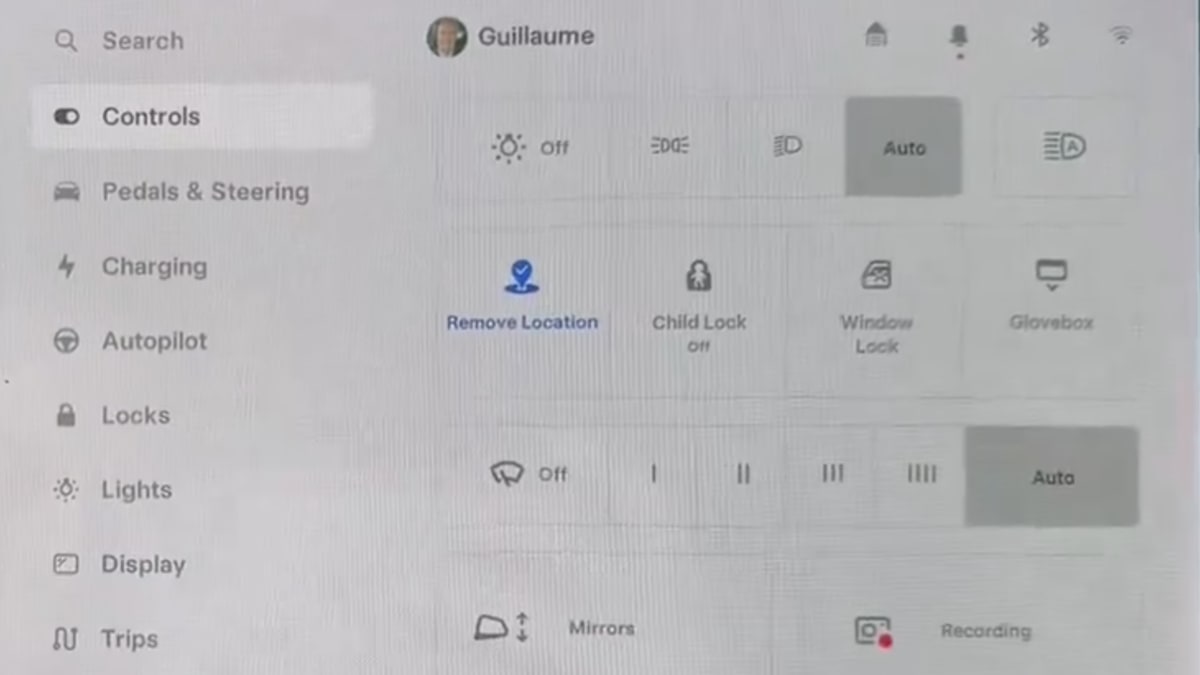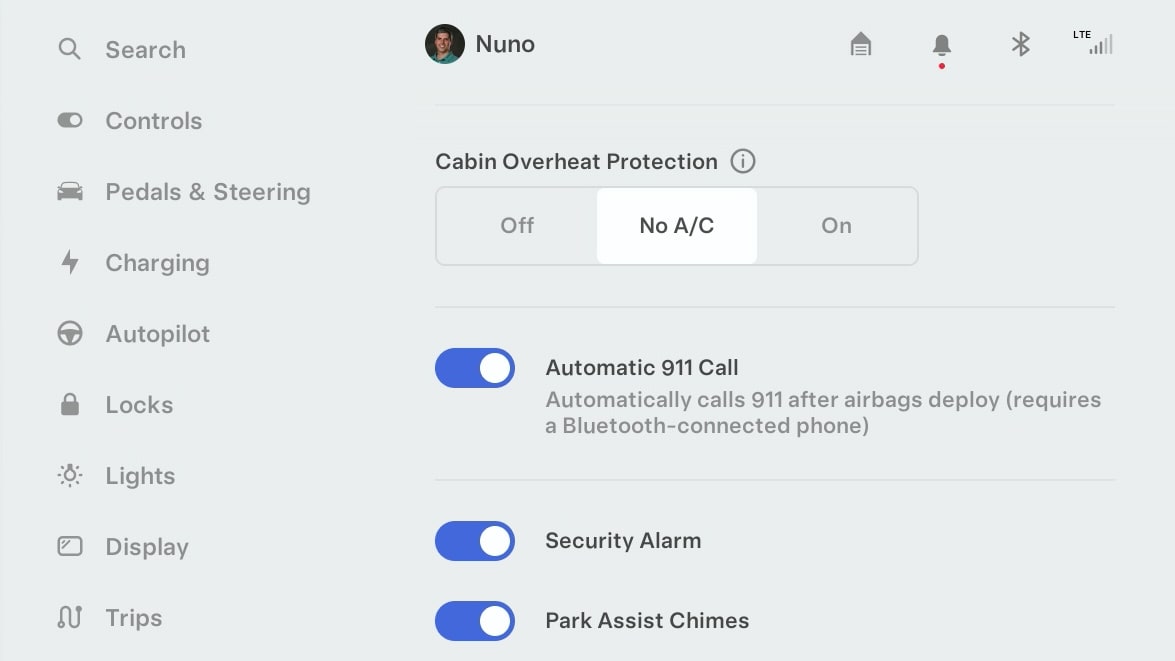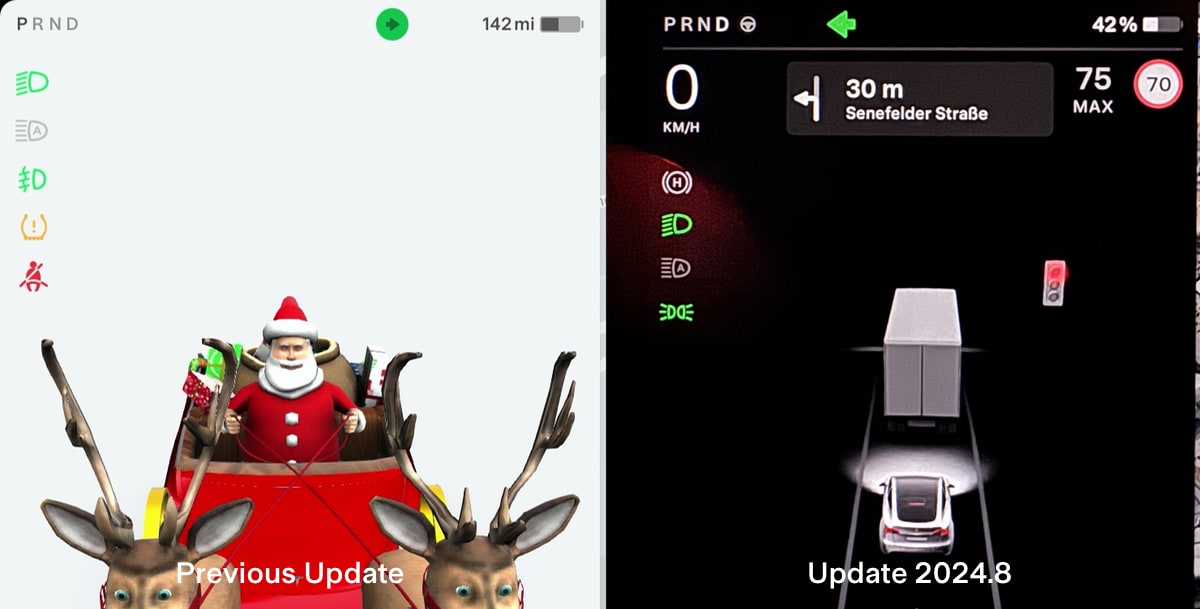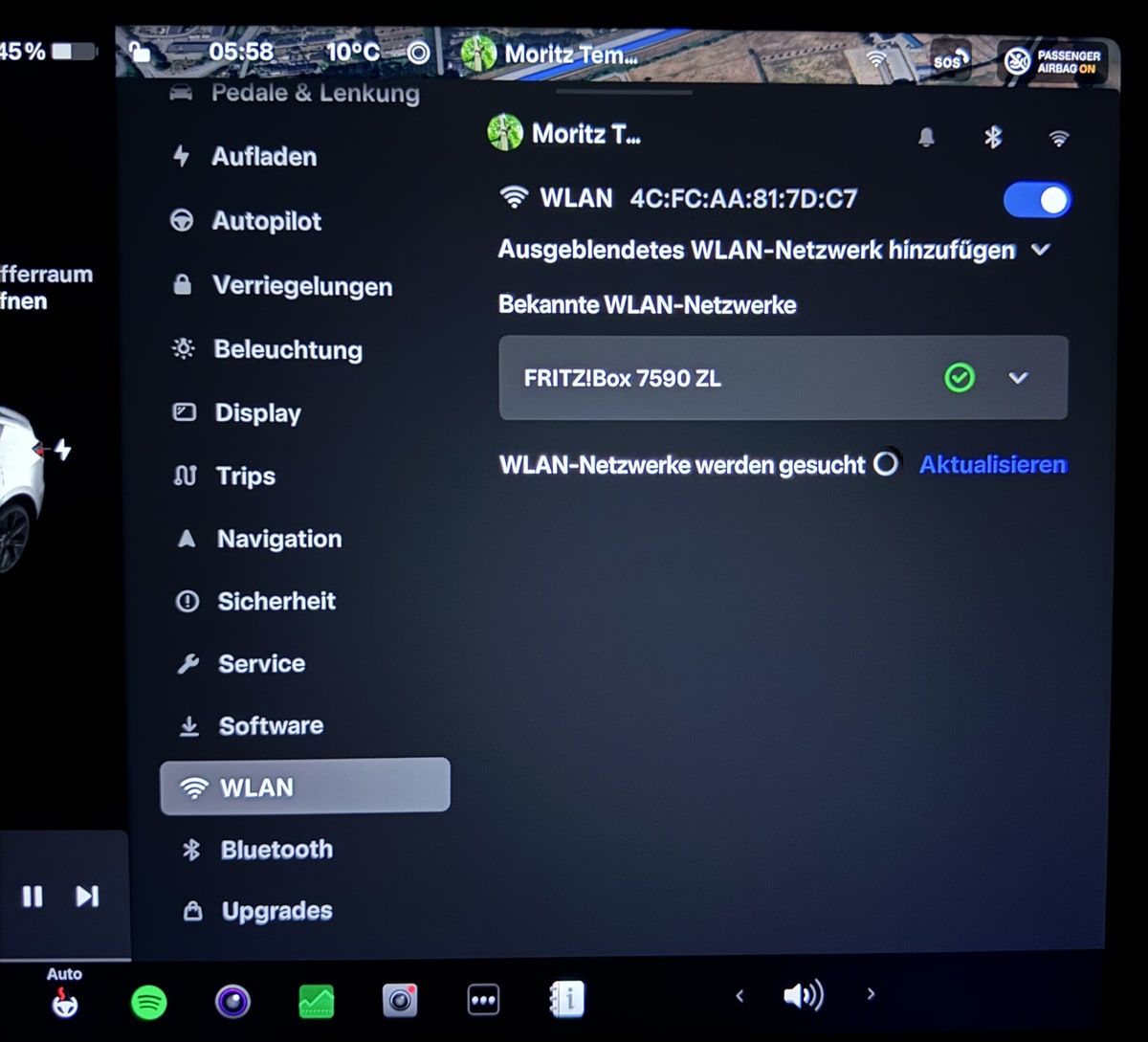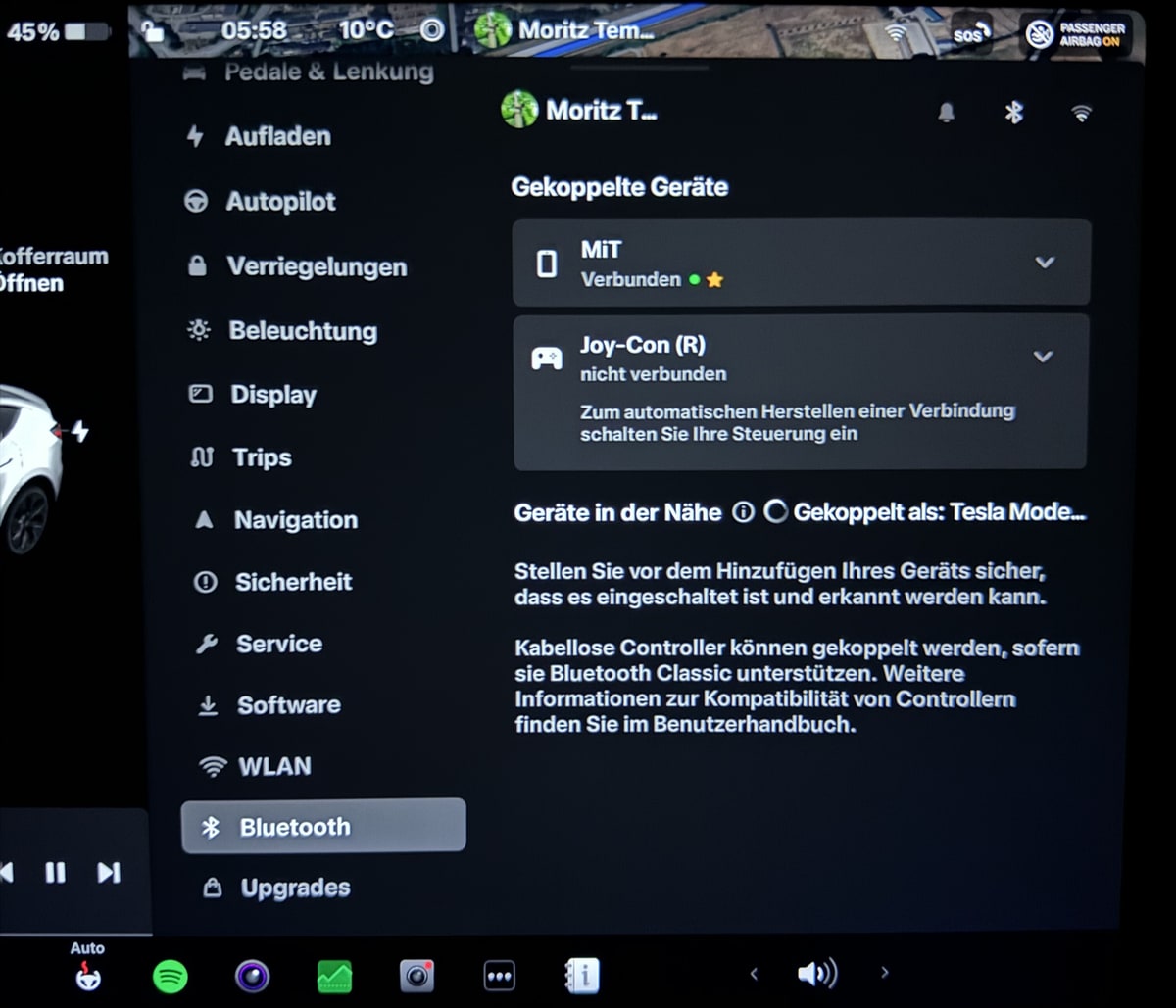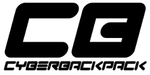Convocación inteligente (Beta)

Convocación inteligente está diseñada para permitir que su coche conduzca hasta usted (usando el GPS de su teléfono como destino objetivo) o a una ubicación que elija, maniobrando alrededor de los objetos y deteniéndose cuando sea necesario. Como con la función Convocar, Convocación inteligente solo se debe usar en estacionamientos y accesos a garajes privados. Usted sigue siendo el responsable del coche y deberá supervisarlo en todo momento, así como los alrededores dentro de su línea de visión, pues el coche podría no detectar todos los obstáculos. Tenga especial cuidado cuando circule alrededor de gente que se mueva rápido, bicicletas y vehículos.
Para acceder a esta función en la aplicación móvil de Tesla, toque Convocar y luego el icono Convocación inteligente. Para activar la función Convocación inteligente, mantenga presionado el botón VENIR A POR MÍ. De manera alternativa, toque el icono de destino, ajuste el mapa para configurar el destino que prefiera y luego mantenga presionado el botón IR A DESTINO. En cualquier momento, para hacer que el vehículo deje de conducir, suelte el botón.
Nota: Convocar inteligente requiere la aplicación móvil de Tesla 3.10.2 o posterior. Si desea obtener más información sobre esta función, consulte el manual del propietario.
Convocación inteligente (Beta)

Convocación inteligente está diseñada para permitir que su coche conduzca hasta usted (usando el GPS de su teléfono como destino objetivo) o a una ubicación que elija, maniobrando alrededor de los objetos y deteniéndose cuando sea necesario. Como con la función Convocar, Convocación inteligente solo se debe usar en estacionamientos y accesos a garajes privados. Usted sigue siendo el responsable del coche y deberá supervisarlo en todo momento, así como los alrededores dentro de su línea de visión, pues el coche podría no detectar todos los obstáculos. Tenga especial cuidado cuando circule alrededor de gente que se mueva rápido, bicicletas y vehículos.
Para acceder a esta función en la aplicación móvil de Tesla, toque Convocar y luego el icono Convocación inteligente. Para activar la función Convocación inteligente, mantenga presionado el botón VENIR A POR MÍ. De manera alternativa, toque el icono de destino, ajuste el mapa para configurar el destino que prefiera y luego mantenga presionado el botón IR A DESTINO. En cualquier momento, para hacer que el vehículo deje de conducir, suelte el botón.
Debido a las normativas locales en vigor, la funcionalidad de Convocar inteligente es limitada en algunos países. Su teléfono debe estar en un rango de seis metros del vehículo en todo momento y su coche solo circulará un máximo de 20 metros para cada convocación. Si se alcanza la distancia de circulación máxima, se desactivará Convocar inteligente y el vehículo deberá conducirse manualmente para restablecer la función.
Además, el teléfono debe estar conectado a su vehículo a través de Bluetooth para poder usar Convocar inteligente, de la misma man
Navegar en Piloto automático (Beta)

La función Navegar en Piloto automático sugiere cambios de carril de manera inteligente para mantener la ruta y hace ajustes para evitar que quede atascado detrás de un camión o tráfico que circula lento.
Active la función Navegar en Piloto automático en Controles > Piloto automático, active antes la función de Autogiro. Para cada ruta en la que la función esté disponible, usted tendrá la opción de activarla o desactivarla tocando el botón NAVEGAR EN PILOTO AUTOMÁTICO ubicado en la lista de giros en la Navegación. También puede activar la función Navegar en Piloto automático al iniciar una ruta en la que la función esté disponible. Para ello, ajuste ACTIVAR AL INICIO DE CADA VIAJE en SÍ
Una vez que está activada para su ruta, Navegar en Piloto automático puede activarse en carreteras de acceso controlado tirando de la palanca de control de crucero hacia usted dos veces en sucesión rápida. Una vez activada, una sola línea de color azul le indicará el camino a recorrer, manteniendo su vehículo en el carril. Pueden aparecer líneas grises para indicar cambios de carriles próximos en base a su ruta o para sugerir oportunidades de que se desplace a un carril que circula más rápidamente. Cuando está activada, la función Navegar en piloto automático también guiará su vehículo hacia los cruces de carreteras o salidas basándose en su destino.
Una vez que está activada para su ruta, la función Navegar en Piloto automático puede activarse en carreteras de acceso controlado tirando de la palanca de cambios hacia abajo dos veces en rápidamente. Una vez activada, una sola línea de color azul le
Mejoras en Visualización de la conducción

La visualización de conducción muestra ahora objetos adicionales, que incluyen luces de Stop, señales de Stop y determinada señalización de carretera. Las visualizaciones de luces y señales de Stop no sustituyen la atención necesaria del conductor y no detendrán el vehículo. Para ver estos objetos adicionales en su visualización de la conducción, toque Controles > Piloto automático > Vista preliminar de Visualización de conducción autónoma total.
Velocidades de carriles adyacentes
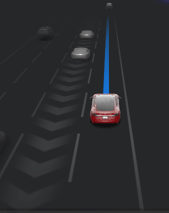
Cuando su vehículo se mueve a una velocidad significativamente mayor que la de los vehículos de los carriles adyacentes, ahora Piloto automático reduce la velocidad de conducción de manera automática. Esto sirve de ayuda en situaciones de tráfico intenso o cuando hay una larga fila de vehículos que se incorporan a un carril diferente o van hacia una salida. Cuando su vehículo detecta que el tráfico en el carril adyacente es significativamente más lento, ese carril se resalta con flechas y los vehículos en él se resaltan en gris en la visualización de la conducción. Este ajuste de velocidad se puede anular temporalmente presionando el pedal del acelerador.
Órdenes por voz

Se han vuelto a generar los comandos de voz para que comprendan idiomas naturales. En esta versión inicial nos hemos centrado en los comandos que minimizan la necesidad de tocar la pantalla para que pueda mantener la vista en la carretera. Algunas áreas y ejemplos de lo que podrá decir son:
- Climatización: "Ajusta la temperatura a 20", "Enciende la calefacción del asiento del pasajero"
- Vehículo: "Ajusta mi espejo derecho", "Abre la guantera"
- Navegación: "Vamos al trabajo", "Dónde hay estaciones de supercarga cercanas"
- Multimedia: "Escuchar a los Beatles", "Busca el podcast de Marcos Álvarez"
- Comunicación: "Llama a David Lucas", "Envía mensaje de texto a Eva"
- Otros: "Mostrar cámara trasera", "Abrir configuración del Piloto automático"
Los comandos de voz anonimizados que no se reconozcan se capturarán para servir de entrenamiento adicional y mejorar el sistema en futuras actualizaciones de software.
Mejoras del teléfono

Ahora puede leer y responder a los mensajes de texto con el botón derecho de la rueda de desplazamiento. Cuando reciba un nuevo mensaje, pulse el botón derecho de la rueda de desplazamiento para que se lea el mensaje de texto en voz alta y vuelva a pulsarlo para responder hablando en voz alta. También podrá leerlos a medida que lleguen a través de la sección "Tarjetas" de la pantalla táctil.
Para ver los mensajes que se han recibido mientras el teléfono está conectado a través de Bluetooth, toque Iniciador de aplicaciones > Llamar > Mensajes. Para leer y responder a un mensaje, toque la entrada correspondiente en la lista de mensajes. Para habilitar esta función, toque el icono de Bluetooth en la parte superior de la pantalla y active "Sincronizar mensajes". Active "Campanilla con nuevo mensaje" para que suene un tono cada vez que se reciba un nuevo mensaje de texto.
Además, si tiene contactos telefónicos favoritos en su dispositivo, ahora puede acceder a ellos fácilmente desde la pestaña Favoritos de la app de teléfono.
Nota: Para enviar y recibir mensajes de texto es necesario que en la configuración de Bluetooth del teléfono estén activadas las notificaciones. Debido a las limitaciones del soporte Bluetooth de su dispositivo, no podrá enviar mensajes grupales. Como siempre, el comportamiento de Bluetooth podría depender de la marca y el modelo de su dispositivo.
Ahora ya puede leer y responder a los mensajes de texto con el botón derecho de la rueda de desplazamiento. Cuando se reciba un nuevo mensaje, se mostrará en el tablero. Seleccione LEER y pulse el botón derecho de la rueda de desplazamiento para que su mensaje de text
Modo acampada

Ahora, cuando habilite el Modo acampada, su coche puede mantener activados el flujo de aire, la temperatura, las luces interiores, la música y los dispositivos eléctricos. Para activar el modo ACAMPADA estando su coche en ESTACIONAMIENTO, toque el icono de ventilador en la parte inferior de la pantalla y elija “Mantener climatización encendida”. Baterías grandes molan.
Tesla Theater

Ahora podrá ver Twitch en la aplicación Tesla Theater. Para iniciar Tesla Theater, toque el icono de entretenimiento en el iniciador de aplicaciones y seleccione la pestaña Theater cuando el coche esté estacionado.
Nota: Se requiere Conectividad premium para transmitir videos por datos móviles. Para suscribirse a la Conectividad premium, visite su Cuenta Tesla en línea.
Stardew Valley

Has heredado la antigua granja de tu abuelo en Stardew Valley. Armado con herramientas heredadas y unas pocas monedas, te dispones a iniciar una nueva vida. ¿Podrás aprender a vivir de la tierra y convertir estos descuidados campos en un próspero hogar?
Backgammon

Dos jugadores y dos lados, uno claro y otro oscuro. Juegue a Backgammon contra su acompañante o desafíe a su Tesla a jugar una partida. Para mover, arrastre y coloque las piezas cuando sea su turno. Como con todos los juegos Arcade de Tesla, puede jugar cuando el coche está en modo ESTACIONAMIENTO: toque el Iniciador de aplicaciones y, a continuación, toque Diversión > Arcade y seleccione en el menú el juego que desee.
Teclado por voz

Ahora puede usar la voz para introducir texto en el vehículo. Tan solo toque el icono de micrófono en el teclado para introducir texto por control de voz.
TRAX v0.1

Además de crear una obra maestra visual con Tesla Sketchpad, ahora puede crear obras maestras de audio con TRAX. Simplemente añada algunos instrumentos, ajuste el ritmo y grabe varias pistas para comenzar a crear música original en su coche. Cuando haya terminado, GUARDE la música y CÁRGUELA para reproducirla después. Para acceder a TRAX, toque Iniciador de aplicaciones > Toybox > icono de TRAX.
Amortiguación adaptable

Amortiguación adaptable ahora tiene tres modos adaptados: CONFORT, AUTO, DEPORTIVA. CONFORT es un nuevo modo para proporcionar una conducción más suave y una experiencia más relajada. AUTO reemplaza a ESTÁNDAR y tiene mayor respuesta a la conducción dinámica. DEPORTIVA sigue proporcionando una conducción más firme y controlada que aumenta la interacción del conductor y la conexión con la carretera.
Todos los modos se benefician de las mejoras en la calidad de la conducción a bajas velocidades y para diversas condiciones de carga (más pasajeros o más carga). Para ajustar la amortiguación adaptable, toque Controles > Suspensión.
Guardar clips de dashcam tocando claxon
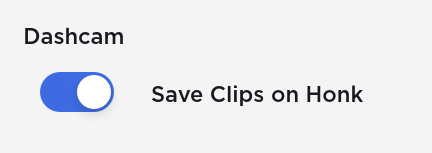
La dashcam ahora puede guardar videoclips cuando toque el claxon. Para activar, toque Controles > Seguridad y protec. > Guardar videoclips al tocar claxon. Para obtener más información sobre cómo configurar y usar la dashcam, consulte el Manual del propietario.
Perfiles de conductor

Ahora se guardan en su perfil de conductor los ajustes adicionales de navegación, como los niveles de volumen para la guía de voz de navegación y la configuración de visualización de tráfico.
Soporte de idioma nuevo

Ahora puede seleccionar Danés como su idioma. Para actualizar su ajuste de idioma, toque en Controles > Pantalla y seleccione la opción deseada desde el menú desplegable Idioma.