Tesla enhances its mobile app interface with visually pleasing service screens. In the latest update, users can slide between service steps with an engaging, ro… Read More
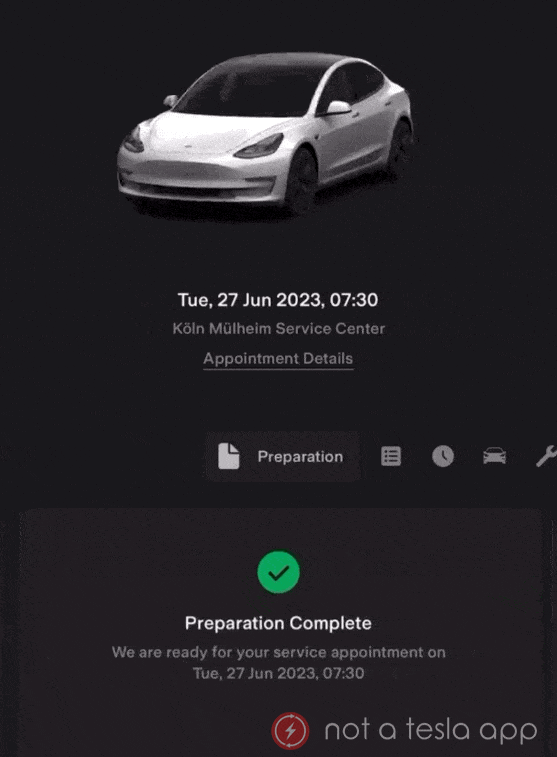
 www.notateslaapp.com
www.notateslaapp.com
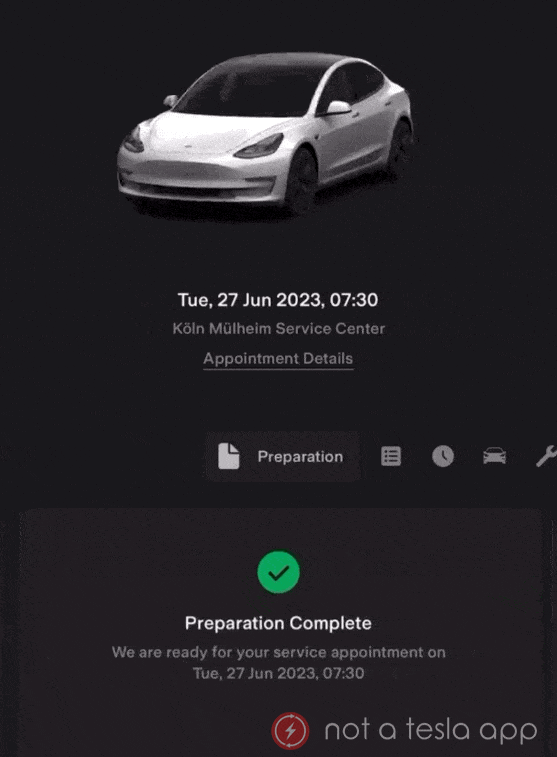
Tesla Enhances Service Section of Tesla App, Adds Tabs and New Animation
Tesla enhances its mobile app interface with visually pleasing service screens. In the latest update, users can slide between service steps with an engaging, ro
