Videos on stream at lower resolutions in a Tesla… Read More
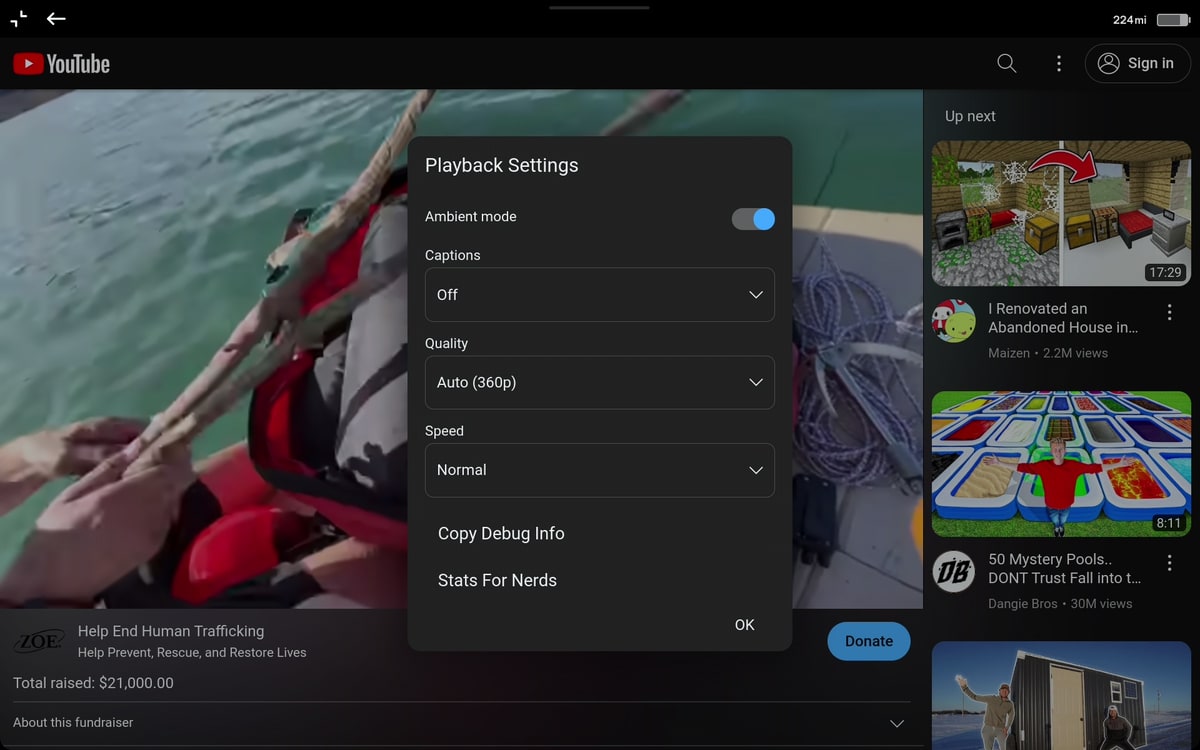
 www.notateslaapp.com
www.notateslaapp.com
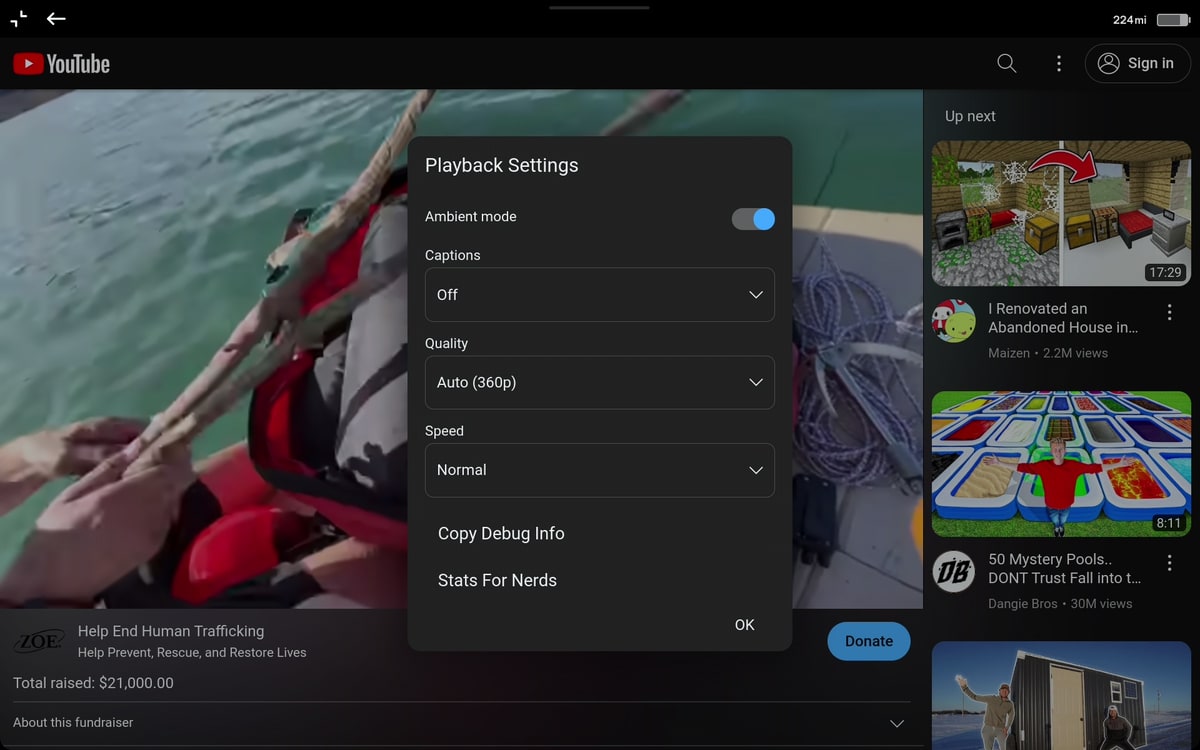
Tesla’s YouTube App Is Now Limited to 360p Resolution, but There’s a Workaround
Videos on stream at lower resolutions in a Tesla
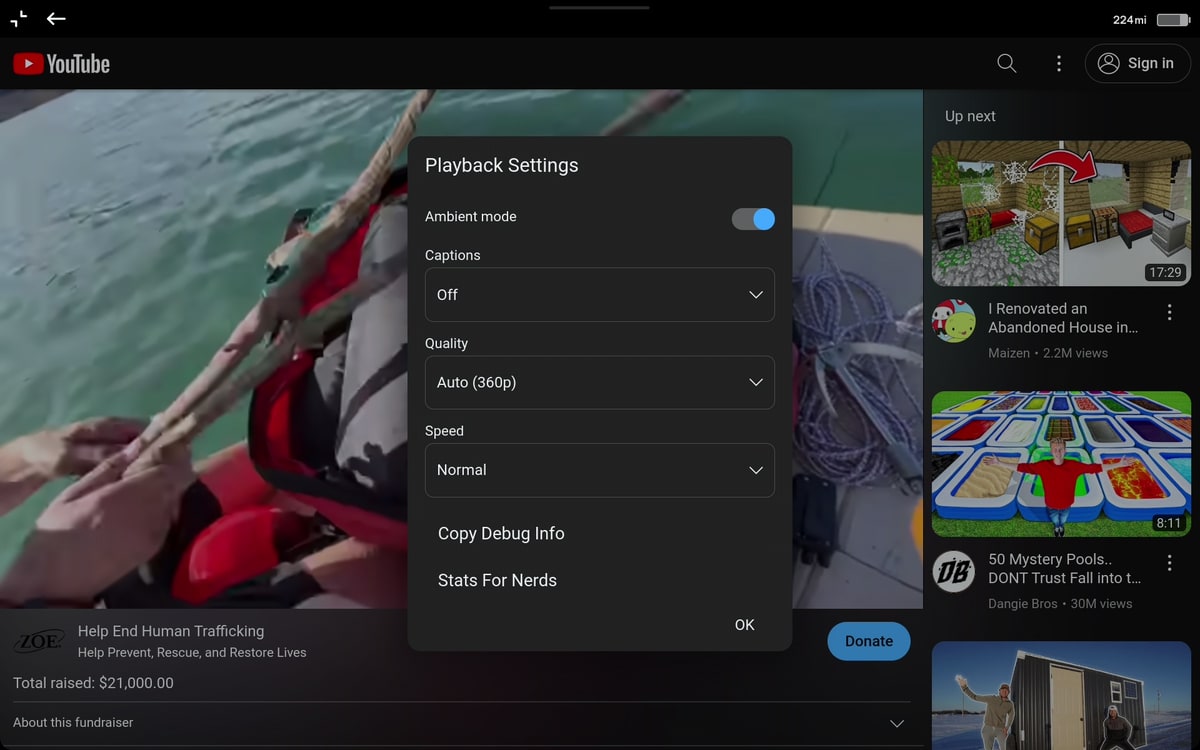
Thank you, I posted that workaround as well!Hi,
There is a great workaround on the Tesla Youtube App.
You press the three dots as normal
Highlight the 360 resolution area (‘you cannot then change it here)
But then you press the left/right arrows on the left hand thumb wheel on the steering wheel - and the resolution can now be changed to whatever you want from 144 to 1080!
This worked on cellular connection when I was waiting to collect my son from school this afternoon.
Cheers
Steve
If this works you are a saintThere’s also another workaround done inside the YouTube wrap, and a detailed description of the chromium-based issue that we’re facing, in this post on Reddit: https://www.reddit.com/r/TeslaLounge/comments/10qdgsc
I confirmed the other workaround works. It takes a minute to get used to it since nothing displays on the screen, but it works. Press left on the left scroll wheel after tapping the resolution button twice.If this works you are a saint
Thanks a lot mate !I confirmed the other workaround works. It takes a minute to get used to it since nothing displays on the screen, but it works. Press left on the left scroll wheel after tapping the resolution button twice.
Which models have the scroll wheels that can go left and right for this fix? It is the Refresh Model S & X and all 3 & Y?I confirmed the other workaround works. It takes a minute to get used to it since nothing displays on the screen, but it works. Press left on the left scroll wheel after tapping the resolution button twice.
Even with the trick using the scrolly thing on the steering wheel ?the tap on quality way no longer work, the only resolution options left are 360p, 240p, 140p and auto
yes, saw the quality lower and try to change it back, no longer worksEven with the trick using the scrolly thing on the steering wheel ?
Crap ! That's a bummeryes, saw the quality lower and try to change it back, no longer works

